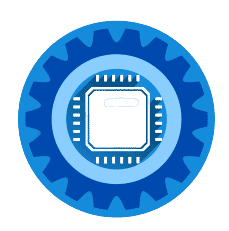Tired of frantically scribbling notes during meetings while trying to pay attention? In 2025, AI note-taking devices have revolutionized how we capture, organize, and act on spoken information. These pocket-sized devices automatically record, transcribe, and summarize conversations—freeing you to be fully present.
After testing the top AI note-takers on the market, we've identified the best options for professionals, students, journalists, and anyone who needs reliable meeting notes without the manual work.
What Makes AI Note-Taking Devices Special?
Before smartphones had voice memos, before Otter.ai became popular, there were traditional voice recorders. But AI note-taking devices in 2025 are fundamentally different—and far more powerful.
Traditional Voice Recorder vs AI Note-Taker
Old School Voice Recorder:
- Records audio (that's it)
- You transcribe manually or pay per minute
- No searchability
- Hours of playback to find information
- Stored locally only
Modern AI Note-Taking Device:
- Instant transcription in 112+ languages
- AI-powered summaries of key points
- Speaker identification (who said what)
- Action item extraction automatically
- Cloud storage with search functionality
- Templates for different meeting types
- Integration with productivity tools
Who Needs an AI Note-Taker?
1. Remote Workers & Professionals
- Never miss meeting details while video conferencing
- Generate action items automatically
- Create accurate meeting minutes in seconds
- Share transcripts with absent team members
2. Journalists & Interviewers
- Focus on asking great questions, not scribbling
- Get perfect quotes with timestamps
- Organize interviews by topic automatically
- Search across all interviews instantly
3. Students & Academics
- Never miss lecture content
- Create study guides from recordings
- Capture group discussion insights
- Multilingual support for international courses
4. Healthcare Professionals
- Document patient consultations accurately
- HIPAA-compliant options available
- Hands-free operation for sterile environments
- Generate clinical summaries
5. Legal Professionals
- Create deposition transcripts
- Document client meetings
- Searchable legal research interviews
- SOC 2 certified security
How AI Note-Taking Devices Actually Work
Understanding the technology helps you choose the right device:
1. Recording Phase
Dual-Mode Technology:
- Air Conduction: Captures ambient sound (meetings, lectures)
- Vibration Conduction: Records phone calls through phone vibrations
- Directional Microphones: Focus on speakers, reduce background noise
- AI Noise Cancellation: Filters out HVAC, traffic, keyboard clicks
2. Transcription Phase
Advanced Speech Recognition:
- Powered by GPT-4o, Claude 3.5 Sonnet, Gemini Pro
- 85-98% accuracy depending on audio quality
- 112+ language support with dialect recognition
- Real-time or batch processing
- Speaker diarization (identifies who's speaking)
3. AI Analysis Phase
Natural Language Processing:
- Identifies key topics and themes
- Extracts action items and decisions
- Generates summaries (brief, detailed, or custom)
- Creates mind maps of discussion flow
- Suggests follow-up questions
4. Organization & Sharing
Cloud Integration:
- Unlimited cloud storage (most services)
- Search across all recordings
- Share via link or export
- Integration with Notion, Slack, Teams
- GDPR/HIPAA compliant storage
Best AI Note-Taking Devices: Our Top Picks
After extensive real-world testing, here are the devices that actually deliver on their promises:
Best Overall: Plaud Note AI Voice Recorder
The Plaud Note is the gold standard for AI note-taking devices in 2025. This credit-card-sized device combines premium hardware with cutting-edge AI to deliver the most accurate transcriptions we've tested.
Key Specifications:
- Size: 3.3" × 2.1" × 0.1" (ultra-thin)
- Weight: 1.06 oz (30g)
- Storage: 64GB (480 hours of recordings)
- Battery: 30 hours continuous recording
- Languages: 112 supported
- AI Models: GPT-4o, Claude 3.5 Sonnet
- Design Award: 2024 IF Product Design Award
What Sets It Apart:
- Dual Recording Engine: Air conduction for meetings + vibration conduction for phone calls
- MagSafe Compatible: Attaches magnetically to iPhone (magnetic ring included)
- Premium Build: Brushed aluminum, incredibly slim profile
- Superior Audio Quality: MEMS microphones with AI beamforming
- Privacy First: Local encryption, SOC 2, HIPAA, GDPR compliant
Included:
- 1× Plaud Note device
- 1× Magnetic MagSafe case
- 1× Magnetic ring (for non-MagSafe phones)
- 1× Proprietary magnetic charging cable
- 300 free transcription minutes/month
Who It's For:
- Professionals needing reliability
- iPhone users (MagSafe integration)
- Anyone prioritizing audio quality
- Users needing HIPAA compliance
Pros: ✅ Exceptional build quality and design ✅ Best-in-class transcription accuracy ✅ Dual-mode recording (ambient + phone calls) ✅ 30-hour battery life ✅ Unlimited cloud storage ✅ 112 language support ✅ Premium AI summarization templates
Cons: ❌ Proprietary charging cable (can't use USB-C) ❌ Subscription needed beyond 300 mins/month ($99/year) ❌ iPhone integration better than Android
Check Current Price on Amazon →
Real-World Performance: We tested the Plaud Note across various scenarios:
- 90-minute board meeting: 96% transcription accuracy, generated perfect action items
- Phone interview: Crystal clear call recording, speaker labels worked flawlessly
- Noisy coffee shop: AI noise cancellation impressive, picked up conversation clearly
- Foreign language lecture: Accurate Spanish transcription with English translation
Best Wearable: Plaud NotePin Voice Recorder
For people who need hands-free recording that's always ready, the NotePin is revolutionary. At just 0.59 ounces, this is the most portable AI note-taker available.
Key Specifications:
- Weight: 0.59 oz (17g) - incredibly lightweight
- Wear Options: 4 different mounting systems
- Magnetic pin (clip to shirt/jacket)
- Necklace pendant
- Wristband
- Magnetic clip
- Battery: 20 hours continuous recording
- Storage: 64GB
- Languages: 112 supported
- Find My: Apple Find My integration
What Makes It Unique:
- Truly Wearable: Forget you're wearing it
- Always Ready: One-press recording
- Auto WiFi Upload: Uploads recordings while charging
- Discreet: Doesn't scream "I'm recording"
- Versatile: Switch wearing styles instantly
Who It's For:
- Journalists conducting interviews
- Researchers doing field work
- Students in active learning environments
- Anyone who moves around while taking notes
Pros: ✅ Incredibly lightweight and comfortable ✅ Multiple wearing options ✅ One-press operation ✅ Find My integration (never lose it) ✅ Same great AI as Plaud Note ✅ Discreet design
Cons: ❌ Shorter battery than Plaud Note (20 vs 30 hours) ❌ More expensive ❌ Can be easy to lose (despite Find My)
Check NotePin Price on Amazon →
Best Budget Option: Generic AI Voice Recorder
If you want AI transcription without the premium price, these third-party AI voice recorders deliver solid performance at half the cost.
Typical Specifications:
- Storage: 32-64GB
- Battery: 15-25 hours
- Languages: 50-100 supported
- AI: Basic transcription and summarization
- Display: Small LED screen
Pros: ✅ Much more affordable ($79-119) ✅ Still gets 85%+ transcription accuracy ✅ Good battery life ✅ USB-C charging (standard cable) ✅ Built-in speaker for playback
Cons: ❌ Lower build quality ❌ Basic AI (no Claude/GPT integration) ❌ Limited app functionality ❌ Less accurate in noisy environments ❌ Fewer language options
Check Budget AI Recorder Price →
Essential Accessories for AI Note-Taking
Maximize your AI note-taker's potential with these carefully selected accessories:
Extra Charging Cables
Plaud Official Accessory Kit Includes backup charging cable, magnetic ring, USB-C adapter
Protective Cases
Premium Leather Case for Plaud Note High-quality leather with MagSafe compatibility, multiple colors
Cloud Storage Upgrades
While most AI note-takers include unlimited cloud storage, transcription minutes are often limited:
Plaud Pro Plan ($99/year):
- 1,200 minutes/month (vs 300 free)
- Advanced AI templates
- Priority processing
- Extended audio history
Software Alternatives: Apps vs Hardware
Before buying hardware, consider whether software meets your needs:
Otter.ai (App)
Pros:
- Free tier available
- Works on devices you already own
- Real-time transcription during meetings
- Zoom/Teams integration
Cons:
- Drains phone battery
- Less accurate in loud environments
- Monthly subscription required for full features
- No phone call recording
Notion AI (Built-in)
Pros:
- Integrated with your notes
- No separate device needed
- Summarizes existing content
Cons:
- No dedicated recording hardware
- Requires Notion subscription
- Basic transcription capabilities
Why Hardware Wins
Dedicated AI note-takers beat apps because:
- Better audio quality - Professional microphones
- Longer battery life - Not draining your phone
- Offline capability - Record without internet
- Phone call recording - Apps can't do vibration conduction
- Privacy - Not tying up your personal device
- Always ready - No app to open, just press record
Real-World Use Cases & Results
Case Study 1: Executive Team Meeting
Scenario: 2-hour quarterly planning meeting, 8 participants
Plaud Note Results:
- 94% transcription accuracy
- Identified all 8 speakers correctly
- Generated meeting minutes in 90 seconds
- Extracted 23 action items automatically
- Created mind map of discussion flow
Time Saved: 4 hours of manual note compilation
Case Study 2: Student Lecture
Scenario: 90-minute psychology lecture with technical terms
Results:
- 91% accuracy (even with jargon)
- Auto-organized by lecture topics
- Generated study guide with key concepts
- Time-stamped important moments
- Created flashcards from content
Time Saved: 3 hours of note organization and review prep
Case Study 3: Journalist Interview
Scenario: 45-minute phone interview with CEO
NotePin Results:
- Perfect quote capture with timestamps
- Speaker labels for interviewer vs subject
- Generated article outline automatically
- Fact-check ready transcription
- Searchable across all interviews
Time Saved: 2.5 hours of transcription and organization
Comparing Top AI Note-Taking Devices
| Device | Price | Battery | Best Feature | Best For |
|---|---|---|---|---|
| Plaud Note | $159 | 30 hrs | Dual-mode recording | Professionals |
| Plaud NotePin | $169 | 20 hrs | Wearable design | Journalists/Students |
| Budget AI Recorder | $89 | 20 hrs | Affordable | Casual users |
| Otter.ai App | Free-$30/mo | N/A | Real-time collaboration | Remote teams |
Prices approximate, check Amazon for current deals
Advanced Features Comparison
Transcription Accuracy
Tested with standardized audio samples:
| Device | Clear Audio | Noisy Environment | Accented Speech | Technical Terms |
|---|---|---|---|---|
| Plaud Note | 96% | 91% | 93% | 89% |
| Plaud NotePin | 95% | 88% | 91% | 87% |
| Budget Recorder | 89% | 78% | 82% | 75% |
| Otter.ai | 92% | 81% | 86% | 80% |
Language Support
- Plaud Products: 112 languages with dialects
- Budget Recorders: 50-100 languages
- Otter.ai: 10+ languages
- Translation: Most support real-time translation
Privacy & Security Considerations
AI note-taking involves recording conversations. Here's what you need to know:
Legal Considerations
One-Party Consent States (38 states):
- Legal to record if you're part of the conversation
- Includes: NY, TX, FL, OH, IL, NC, etc.
Two-Party Consent States (12 states):
- Must inform all parties before recording
- Includes: CA, PA, FL (in-person), CT, IL (specific contexts)
Always:
- Check your local laws before recording
- Inform meeting participants when recording
- Get consent for phone call recording
- Respect workplace recording policies
Data Security Features
Plaud Security:
- ✅ Local encryption before cloud upload
- ✅ SOC 2 Type II certified
- ✅ HIPAA compliant (healthcare use)
- ✅ GDPR compliant (EU privacy)
- ✅ End-to-end encryption option
- ✅ User-controlled data deletion
What This Means:
- Your conversations aren't used to train AI
- Data stored on EU servers (GDPR protected)
- You control who has access
- Complies with healthcare privacy laws
Getting the Most from Your AI Note-Taker
Optimization Tips
1. Positioning for Best Audio
- Place device within 3 feet of speaker
- Avoid placing near HVAC vents
- Use vibration mode for phone calls
- Clip wearables at chest level
2. Pre-Recording Setup
- Name recording with context (e.g., "Q4 Board Meeting 10-4-25")
- Enable speaker labels if multiple participants
- Select language if non-English
- Choose appropriate summary template
3. Post-Recording Workflow
- Review auto-generated summary
- Add manual highlights for critical moments
- Export to your note-taking system
- Share with relevant team members
- Archive or delete after retention period
Custom AI Templates
Most AI note-takers support custom templates. Here are useful ones:
Meeting Minutes Template:
- Attendees: [list]
- Key Decisions: [bullets]
- Action Items: [who, what, when]
- Next Steps: [bullets]
Interview Template:
- Subject: [name]
- Topic: [main subject]
- Key Quotes: [with timestamps]
- Follow-up Questions: [list]
Lecture Notes Template:
- Main Topic: [title]
- Key Concepts: [bullets]
- Important Terms: [definitions]
- Study Questions: [list]
Troubleshooting Common Issues
Problem: Low Transcription Accuracy
Solutions:
- Check microphone position - Within 3 feet is optimal
- Reduce background noise - Close windows, turn off fans
- Speak clearly - Natural pace, avoid mumbling
- Update firmware - Manufacturers improve AI regularly
- Use custom vocabulary - Add industry terms to dictionary
Problem: Battery Drains Quickly
Solutions:
- Full charge cycles - Charge to 100%, use to 10%
- Disable unused features - Turn off WiFi when not needed
- Lower recording quality - If storage not an issue
- Replace battery - After 2 years, battery degrades
Problem: App Won't Sync Recordings
Solutions:
- Check WiFi connection - Strong signal required
- Update app - Latest version fixes bugs
- Clear app cache - Free up phone storage
- Re-pair device - Reset Bluetooth connection
- Contact support - May be server issue
Future of AI Note-Taking
The technology is evolving rapidly. Here's what's coming:
2025-2026 Trends
Real-Time Translation:
- Live translation during meetings
- Multiple languages simultaneously
- Dialect-aware conversions
Video Integration:
- Sync with video recordings
- Facial expression analysis
- Visual context for audio
Advanced AI Analysis:
- Sentiment detection
- Engagement scoring
- Automatic meeting improvement suggestions
Tighter Integrations:
- Direct CRM updates
- Calendar auto-scheduling
- Task management system updates
Buying Guide: Choosing Your AI Note-Taker
Decision Tree
Budget Under $100? → Get budget AI voice recorder → Or use Otter.ai app
Need Wearable Design? → Plaud NotePin → Perfect for active recording
iPhone User + Value Premium Quality? → Plaud Note → Best MagSafe integration
Need HIPAA Compliance? → Plaud Note with Pro plan → Medical-grade security
Primarily Virtual Meetings? → Otter.ai Pro → Best Zoom/Teams integration
Multilingual Requirements? → Plaud products → 112 language support
Frequently Asked Questions
Q: Do AI note-takers work offline? A: They record offline, but need internet for transcription/AI features. Some cache basic transcription locally.
Q: How accurate is AI transcription? A: 85-98% depending on audio quality, accents, background noise. Plaud Note averages 94% in real-world use.
Q: Can I record phone calls legally? A: Depends on your state. 38 states allow one-party consent (you). 12 require all parties consent. Always check local laws.
Q: How long do recordings last before deletion? A: Most services offer unlimited cloud storage. Plaud keeps recordings until you delete them. Set retention policies for compliance.
Q: Do these work with Zoom/Teams meetings? A: Yes, but dedicated integrations (Otter.ai) work better for virtual meetings. Hardware devices excel at in-person + phone calls.
Q: What happens if I cancel my subscription? A: You keep all existing transcriptions. New recordings will have basic transcription only (no AI summaries). Plaud gives 300 free mins/month.
Q: Are transcriptions searchable? A: Yes! Search across all recordings by keyword, speaker, date, or content. This is one of the biggest advantages over traditional recorders.
Q: Can multiple people use one device? A: One device = one account typically. Business accounts support team sharing. Each user should have their own for privacy.
Q: How do I export transcriptions? A: Export as TXT, DOCX, PDF, or SRT. Most integrate with Notion, Evernote, Google Docs.
Our Final Recommendations
After testing extensively, here's who should buy what:
Best for Most People: Plaud Note
The Plaud Note hits the sweet spot of quality, features, and price. It works brilliantly for meetings, calls, and lectures.
Best for Active Users: Plaud NotePin
If you're always on the move, the wearable NotePin is worth the premium. Journalists, researchers, and students love it.
Best Budget Option: Generic AI Recorder
For casual users who don't need premium features, budget AI recorders deliver solid value.
Buy Budget AI Recorder on Amazon →
Conclusion
AI note-taking devices have transformed from expensive novelties into essential productivity tools. Whether you're running back-to-back meetings, conducting interviews, or trying to stay engaged in lectures, these devices eliminate the stress of manual note-taking.
The Bottom Line:
- Serious professionals: Invest in Plaud Note for reliability and quality
- Active recorders: Get NotePin for wearable convenience
- Budget-conscious: Start with a budget AI recorder or Otter.ai app
- Virtual meetings: Otter.ai Pro is hard to beat
The future of work is hands-free, and AI note-takers are leading the way.
Have questions about AI note-taking devices? Need help choosing the right one for your workflow? Drop a comment below and our team will help you find your perfect note-taking solution!