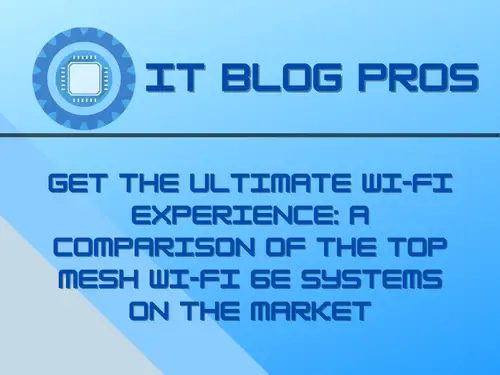In recent years, mesh Wi-Fi systems have become more popular because they can make a fast and stable wireless network available over a large area. In this blog post, I will compare three of the latest mesh Wi-Fi 6E systems on the market: the TP-Link XE75, the Google Nest Wi-Fi Pro, and the eero-Pro 6E.
During my testing, I used a combination of Wi-Fi 6 devices, including the iPhone 13 Pro Max, 14 Pro Max, Pixel 7 Pro, Galaxy S22 Ultra, and even an older Pixel 6 Pro. This gave me an excellent way to compare how well the three mesh systems worked and provide a fair review.
It’s important to remember that when choosing Mesh Wi-Fi 6E Systems, it’s not just about the specs and features but also your specific situation. The layout of your home, the number of devices that need to be connected, and the coverage area you need are all factors that need to be considered.
In this blog post, I will discuss the wired and wireless backhaul capabilities, specs and features, speed tests, and my opinion on which system is best for different situations. By this article’s end, you will better understand which mesh system best fits your home.
| Image | Title | Prime | Buy |
|---|---|---|---|
 | Amazon eero Pro 6E mesh Wi-Fi System | Fast and reliable gigabit + speeds | connect 100+ devices | Coverage up to 4,000 sq. ft. | 2-pack 2022 release | PrimeEligible | No Results |
 | Google Nest WiFi Pro - Wi-Fi 6E - Reliable Home Wi-Fi System with Fast Speed and Whole Home Coverage - Mesh Wi-Fi Router - 2 Pack - Snow | PrimeEligible | No Results |
 | TP-Link Deco AXE5400 Tri-Band WiFi 6E Mesh System(Deco XE75) - Covers up to 5500 Sq.Ft, Replaces WiFi Router and Extender, AI-Driven Mesh, New 6GHz Band, 2-Pack | PrimeEligible | No Results |
What are wired and wireless backhaul?
When it comes to Mesh Wi-Fi 6E Systems, there are two ways of connecting them: wired backhaul and wireless backhaul. In a wired backhaul setup, the mesh system is hooked up to your modem, and one of the units acts as the primary router while the other acts as an extender or access point. Since Ethernet cables connect the units, the network is fast and stable.
On the other hand, wireless backhaul is more convenient, as it only requires the central unit to be connected to the modem, and the secondary unit connects wirelessly to the central unit. This setup is perfect for those who don’t want to run Ethernet cables throughout their home, but it’s important to remember that wireless backhaul can be less reliable than wired backhaul.
Now, let’s take a look at the wired and wireless backhaul capabilities of the three systems:
- The TP-Link XE75 is a tri-band mesh system that can use the new 6 gigahertz band as a dedicated wireless backhaul to increase the speeds of the secondary node. This feature is unique to the XE75 and can be beneficial in certain situations.
- The Google Nest Wi-Fi Pro has dedicated ports, which means you have to hook up your modem to the globe, and this becomes your primary router. This system is perfect for those who want a wired backhaul setup.
- The Eero Pro 6E’s wired and wireless backhaul capabilities are not specified in their product information.
Overall, all three systems can connect via wired or wireless backhaul, but the TP-Link XE75 and Google Nest Wi-Fi Pro have additional features that make them more versatile. If you’re looking for a wired backhaul setup, the Google Nest Wi-Fi Pro is the best option. But if you’re looking for a wireless backhaul setup, the TP-Link XE75’s dedicated 6 gigahertz band could benefit you.
TVs, Gaming Consoles and smartphones all need decent WiFi
What specifications and features do Mesh Wi-Fi 6E Systems require, and what are they?
When comparing mesh Wi-Fi systems, it’s essential to look at their specs and features. In this section, we’ll reach the coverage area, speed, and ease of setup and management of the three systems.
- Coverage Area: Both the TP-Link XE75 and the Google Nest Wi-Fi Pro claim to cover up to 5500 sq ft, while the eero-Pro 6E does not specify a coverage area in their product information. However, it’s important to note that the actual coverage will depend on various factors, such as the layout of your home, the number of walls and floors, and the location of the mesh units.
- Speed: In my tests, all three systems had similar rates. However, the TP-Link XE75 stood out for its dedicated 6 gigahertz band for wireless backhaul, which did help to increase the speeds of the secondary node.
- Ease of setup and management: The TP-Link XE75 and the Google Nest Wi-Fi Pro both have companion apps that make it easy to set up and manage the system. The eero Pro 6E also has an app for management, but it’s not as user-friendly as the other two.
Overall, all three systems have similar specs and features, but the TP-Link XE75 and Google Nest Wi-Fi Pro have additional features that make them more versatile and user-friendly. The coverage area, speed, ease of setup, and management are all critical factors to consider when choosing a mesh system.
| Image | Title | Description | Check Price |
|---|---|---|---|
 Top Top | TP-Link Deco WiFi 6 Mesh System(Deco X20) - Covers up to 5800 Sq.Ft. , Replaces Wireless Routers and Extenders(3-Pack, 6 Ethernet Ports in total, supports Wired Ethernet Backhaul) | TP-Link Deco WiFi 6 Mesh System(Deco X20) - Covers up to 5800 Sq.Ft. , Replaces Wireless Routers and Extenders(3-Pack, 6 Ethernet Ports in total, supports Wired Ethernet Backhaul) | Check Price |
 Top Top | ASUS ZenWiFi AX6600 Tri-Band Mesh WiFi 6 System (XT8 2PK) - Whole Home Coverage up to 5500 sq.ft & 6+ rooms, AiMesh, Included Lifetime Internet Security, Easy Setup, 3 SSID, Parental Control, White | ASUS ZenWiFi AX6600 Tri-Band Mesh WiFi 6 System (XT8 2PK) - Whole Home Coverage up to 5500 sq.ft & 6+ rooms, AiMesh, Included Lifetime Internet Security, Easy Setup, 3 SSID, Parental Control, White | Check Price |
 Top Top | ASUS ZenWiFi AX6600 Tri-Band Mesh WiFi 6 System (XT8 2PK) - Whole Home Coverage up to 5500 sq.ft & 6+ rooms, AiMesh, Included Lifetime Internet Security, Easy Setup, 3 SSID, Parental Control, White | ASUS ZenWiFi AX6600 Tri-Band Mesh WiFi 6 System (XT8 2PK) - Whole Home Coverage up to 5500 sq.ft & 6+ rooms, AiMesh, Included Lifetime Internet Security, Easy Setup, 3 SSID, Parental Control, White | Check Price |
 Top Top | Netgear Nighthawk Whole Home Mesh WiFi 6 System, 3-Pack (MK63-100NAS) | Netgear Nighthawk Whole Home Mesh WiFi 6 System, 3-Pack (MK63-100NAS) | Check Price |
 Top Top | NETGEAR Orbi Whole Home Tri-band Mesh WiFi 6 System (RBK752) – Router with 1 Satellite Extender | Coverage up to 5,000 sq. ft., 40 Devices | AX4200 (Up to 4.2Gbps) | NETGEAR Orbi Whole Home Tri-band Mesh WiFi 6 System (RBK752) – Router with 1 Satellite Extender | Coverage up to 5,000 sq. ft., 40 Devices | AX4200 (Up to 4.2Gbps) | Check Price |
Top Top Top | NETGEAR Orbi Whole Home Tri-band Mesh Wi-Fi 6 System (RBK853) – Router with 2 Satellite Extenders, Coverage Up to 7,500 Square Feet, 100 Devices, AX6000 (Up to 6Gbps) | NETGEAR Orbi Whole Home Tri-band Mesh Wi-Fi 6 System (RBK853) – Router with 2 Satellite Extenders, Coverage Up to 7,500 Square Feet, 100 Devices, AX6000 (Up to 6Gbps) | Check Price |
 Top Top | Linksys Atlas Pro 6, Dual-Band Mesh WiFi AX5400, 3-Pack | Linksys Atlas Pro 6, Dual-Band Mesh WiFi AX5400, 3-Pack | Check Price |
 Top Top | NETGEAR Orbi Pro WiFi 6 Mini Mesh System (SXK30B3) | Router with 2 Satellite Extenders for Business or Home | VLAN, QoS | Coverage up to 6,000 sq. ft., 40 Devices | AX1800 802.11 AX (up to 1.8Gbps) | NETGEAR Orbi Pro WiFi 6 Mini Mesh System (SXK30B3) | Router with 2 Satellite Extenders for Business or Home | VLAN, QoS | Coverage up to 6,000 sq. ft., 40 Devices | AX1800 802.11 AX (up to 1.8Gbps) | Check Price |
 Top Top | NETGEAR Orbi Whole Home Tri-Band Mesh WiFi 6 System (RBK653) – Router with 2 Satellite Extenders, Coverage Up to 6,000 Square Feet, 40 Devices, AX3000 (Up to 3Gbps) | NETGEAR Orbi Whole Home Tri-Band Mesh WiFi 6 System (RBK653) – Router with 2 Satellite Extenders, Coverage Up to 6,000 Square Feet, 40 Devices, AX3000 (Up to 3Gbps) | Check Price |
Speed Tests
To accurately compare how well the three mesh systems work, I did speed tests with various Wi-Fi 6 devices, including the iPhone 13 Pro Max, 14 Pro Max, Pixel 7 Pro, Galaxy S22 Ultra, and even an older Pixel 6 Pro. All of these devices gave very similar numbers, which allowed me to compare the speed capabilities of the three mesh systems accurately.
The speed tests showed that all three systems had similar speeds. However, the TP-Link XE75 stood out for its dedicated 6-gigahertz band for wireless backhaul, which did help increase the rates of the secondary node.
The Google Nest Wi-Fi Pro had the best performance in terms of wired backhaul due to its dedicated ports, which allow for a wired backhaul setup. The Eero Pro 6E did not have any specific features that would affect wired backhaul performance in a particular way.
Overall, all three Mesh Wi-Fi 6E Systems provided good speeds and stable connections in my tests. The TP-Link XE75 stood out for its dedicated 6-gigahertz band for wireless backhaul and the Google Nest Wi-Fi Pro for its wired backhaul capabilities.
Wrapping Up
In this article, we compared three of the latest mesh Wi-Fi 6E systems on the market: the TP-Link XE75, the Google Nest Wi-Fi Pro, and the eero Pro 6E. We looked at their wired and wireless backhaul capabilities, specs and features, and speed test results.
The TP-Link XE75 is the most affordable option and has a dedicated 6-gigahertz band for wireless backhaul. The Google Nest Wi-Fi Pro has dedicated ports and a more user-friendly app, and the Eero Pro 6E is the newest product, but it’s more expensive and not as user-friendly as the other two. All three systems have the ability to connect via wired or wireless backhaul, but the TP-Link XE75 and Google Nest Wi-Fi Pro have additional features that make them more versatile.
When choosing Mesh Wi-Fi 6E Systems, it’s not just about the specs and features but also your specific situation. The layout of your home, the number of devices that need to be connected, and the coverage area you need are all factors that need to be considered. Before deciding, it’s essential to consider the coverage area, the home’s layout, and how easy it is to set up and manage.
Overall, all three mesh Wi-Fi systems are great options, but the choice depends on your specific situation. If you’re looking for a wired backhaul setup, the Google Nest Wi-Fi Pro is the best option. But if you’re looking for a wireless backhaul setup, the TP-Link XE75’s dedicated 6 gigahertz band could benefit you. If you’re looking for the newest product and don’t mind spending more, the Eero Pro 6E is a good option too.