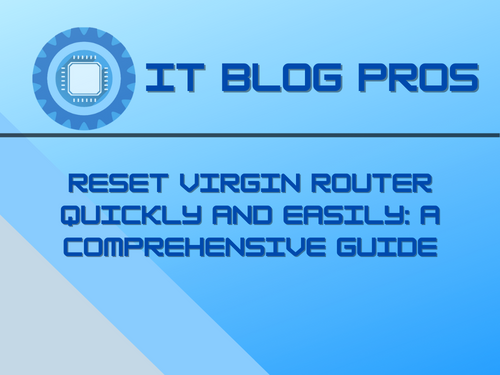Are you experiencing issues with your Virgin Media router and need to reset it? Resetting your router can be a quick and easy way to resolve problems with your internet service. Procedures to reset Virgin router units is quite easy, but you need to be prepared with all the right information before you get started.
In this comprehensive guide, we’ll provide you with all the information you need to reset your Virgin Media router quickly and easily, including third-party Virgin routers.
Table of Contents
- Before You Begin
- How to Reset Your Virgin Media Router
- Resetting a Third-Party Virgin Router
- Rebooting Your Virgin Media Router
- How to Reset Your Virgin Hub 3 or Hub 4
- Reset Methods
- How to Reset Your Virgin Media Router Remotely
- Conclusion
- Need IT Support?

Before You Begin
Before you reset your router, make sure you have the following information handy:
- Your Wi-Fi name and password
- If you have any devices connected to your router, ensure you have their login credentials
- The reset process may differ slightly if you have a third-party Virgin router. We’ll cover this in more detail later in the guide.
| Image | Title | Prime | Buy |
|---|---|---|---|
 | Amazon eero Pro 6E mesh Wi-Fi System | Fast and reliable gigabit + speeds | connect 100+ devices | Coverage up to 4,000 sq. ft. | 2-pack 2022 release | PrimeEligible | No Results |
 | Google Nest WiFi Pro - Wi-Fi 6E - Reliable Home Wi-Fi System with Fast Speed and Whole Home Coverage - Mesh Wi-Fi Router - 2 Pack - Snow | PrimeEligible | No Results |
 | TP-Link Deco AXE5400 Tri-Band WiFi 6E Mesh System(Deco XE75) - Covers up to 5500 Sq.Ft, Replaces WiFi Router and Extender, AI-Driven Mesh, New 6GHz Band, 2-Pack | PrimeEligible | No Results |
How to Reset Your Virgin Media Router
Here’s a step-by-step guide on how to reset your Virgin Media router:
- Locate the reset button on the back of your router. This is usually a tiny hole you will need to press with a paperclip or similar object.
- Press and hold the reset button for at least 10 seconds. You should see the lights on the router start to flash.
- Release the reset button and wait for the router to restart. This process may take a few minutes, so be patient.
- Once the router has restarted, you’ll need to set up your Wi-Fi network again. Use the information you recorded earlier to configure your network with the same name and password.
That’s it! Your Virgin Media router should now be reset and ready to use.
Resetting a Third-Party Virgin Router
The reset process may be slightly different if you have a third-party Virgin router. Here’s how to reset some common third-party Virgin routers:
Netgear R6300
- Locate the reset button on the back of your router.
- Press and hold the reset button for at least 7 seconds.
- Release the reset button and wait for the router to restart.
- Once the router has restarted, you’ll need to set up your Wi-Fi network again. Use the information you recorded earlier to configure your network with the same name and password.
Linksys EA6900
- Locate the reset button on the back of your router.
- Press and hold the reset button for at least 10 seconds.
- Release the reset button and wait for the router to restart.
- Once the router has restarted, you’ll need to set up your Wi-Fi network again. Use the information you recorded earlier to configure your network with the same name and password.
| Image | Title | Description | Check Price |
|---|---|---|---|
 Top Top | TP-Link Deco WiFi 6 Mesh System(Deco X20) - Covers up to 5800 Sq.Ft. , Replaces Wireless Routers and Extenders(3-Pack, 6 Ethernet Ports in total, supports Wired Ethernet Backhaul) | TP-Link Deco WiFi 6 Mesh System(Deco X20) - Covers up to 5800 Sq.Ft. , Replaces Wireless Routers and Extenders(3-Pack, 6 Ethernet Ports in total, supports Wired Ethernet Backhaul) | Check Price |
 Top Top | ASUS ZenWiFi AX6600 Tri-Band Mesh WiFi 6 System (XT8 2PK) - Whole Home Coverage up to 5500 sq.ft & 6+ rooms, AiMesh, Included Lifetime Internet Security, Easy Setup, 3 SSID, Parental Control, White | ASUS ZenWiFi AX6600 Tri-Band Mesh WiFi 6 System (XT8 2PK) - Whole Home Coverage up to 5500 sq.ft & 6+ rooms, AiMesh, Included Lifetime Internet Security, Easy Setup, 3 SSID, Parental Control, White | Check Price |
 Top Top | ASUS ZenWiFi AX6600 Tri-Band Mesh WiFi 6 System (XT8 2PK) - Whole Home Coverage up to 5500 sq.ft & 6+ rooms, AiMesh, Included Lifetime Internet Security, Easy Setup, 3 SSID, Parental Control, White | ASUS ZenWiFi AX6600 Tri-Band Mesh WiFi 6 System (XT8 2PK) - Whole Home Coverage up to 5500 sq.ft & 6+ rooms, AiMesh, Included Lifetime Internet Security, Easy Setup, 3 SSID, Parental Control, White | Check Price |
 Top Top | Netgear Nighthawk Whole Home Mesh WiFi 6 System, 3-Pack (MK63-100NAS) | Netgear Nighthawk Whole Home Mesh WiFi 6 System, 3-Pack (MK63-100NAS) | Check Price |
 Top Top | NETGEAR Orbi Whole Home Tri-band Mesh WiFi 6 System (RBK752) – Router with 1 Satellite Extender | Coverage up to 5,000 sq. ft., 40 Devices | AX4200 (Up to 4.2Gbps) | NETGEAR Orbi Whole Home Tri-band Mesh WiFi 6 System (RBK752) – Router with 1 Satellite Extender | Coverage up to 5,000 sq. ft., 40 Devices | AX4200 (Up to 4.2Gbps) | Check Price |
Top Top Top | NETGEAR Orbi Whole Home Tri-band Mesh Wi-Fi 6 System (RBK853) – Router with 2 Satellite Extenders, Coverage Up to 7,500 Square Feet, 100 Devices, AX6000 (Up to 6Gbps) | NETGEAR Orbi Whole Home Tri-band Mesh Wi-Fi 6 System (RBK853) – Router with 2 Satellite Extenders, Coverage Up to 7,500 Square Feet, 100 Devices, AX6000 (Up to 6Gbps) | Check Price |
 Top Top | Linksys Atlas Pro 6, Dual-Band Mesh WiFi AX5400, 3-Pack | Linksys Atlas Pro 6, Dual-Band Mesh WiFi AX5400, 3-Pack | Check Price |
 Top Top | NETGEAR Orbi Pro WiFi 6 Mini Mesh System (SXK30B3) | Router with 2 Satellite Extenders for Business or Home | VLAN, QoS | Coverage up to 6,000 sq. ft., 40 Devices | AX1800 802.11 AX (up to 1.8Gbps) | NETGEAR Orbi Pro WiFi 6 Mini Mesh System (SXK30B3) | Router with 2 Satellite Extenders for Business or Home | VLAN, QoS | Coverage up to 6,000 sq. ft., 40 Devices | AX1800 802.11 AX (up to 1.8Gbps) | Check Price |
 Top Top | NETGEAR Orbi Whole Home Tri-Band Mesh WiFi 6 System (RBK653) – Router with 2 Satellite Extenders, Coverage Up to 6,000 Square Feet, 40 Devices, AX3000 (Up to 3Gbps) | NETGEAR Orbi Whole Home Tri-Band Mesh WiFi 6 System (RBK653) – Router with 2 Satellite Extenders, Coverage Up to 6,000 Square Feet, 40 Devices, AX3000 (Up to 3Gbps) | Check Price |
Rebooting Your Virgin Media Router
If you’re experiencing connectivity issues, you may not need to reset your router. Sometimes, a simple reboot can fix the problem. Here’s how to reboot your Virgin Media router:
- Locate the power button on the back of your router.
- Press and hold the power button for at least 10 seconds.
- Release the power button and wait for the router to turn off.
- Wait for a few seconds, and then press the power button to turn the router back on.
How to Reset Your Virgin Hub 3 or Hub 4
If you have a Virgin Hub 3 or Hub 4, resetting your router is a bit different. Here’s how to do it:
- Make sure your router is turned on and connected to your computer.
- Open a web browser and type “192.168.0.1” into the address bar.
- Enter your login credentials. If you have never changed them, the default username is “admin”, and the default password is “changeme.”
- Click on “Maintenance” and then “Router Select the “Factory Reset” option and then click “Yes” to confirm that you want to reset your router.
- Wait for the router to reset. This can take a few minutes, so be patient.
- Once the router has restarted, you’ll need to set up your Wi-Fi network again. Use the information you recorded earlier to configure your network with the same name and password.
That’s it! Your Virgin Hub 3 or Hub 4 should now be reset and ready to use.
| Image | Brand | Model | Description | Check Pricing |
|---|---|---|---|---|
 Top
Top | BT | Mini Whole Home Wi-Fi | Pack of 3 Discs, Mesh Wi-Fi for Seamless, Speedy (AC1200) Connection, Wi-Fi Everywhere in Medium to Large Homes, App for Complete Control and 3 Year Warranty | Check Pricing |
Top Top
Top | BT | Whole Home Wi-Fi, | Pack of 3 Discs, Mesh Wi-Fi for Seamless, Speedy (AC2600) Connection, Wi-Fi Everywhere in Medium to Large Homes, App for Complete Control and 3 Year Warranty | Check Pricing |
| BT | Premium Whole Home Wi-Fi | Bundle Pack of 4 Discs (Trio + 1 Additional), Mesh Wi-Fi for Seamless, Speedy (AX3700) Connection, Wi-Fi Everywhere in Larger Homes, Complete Control and 3 Year Warranty | Check Pricing |
Reset Methods
Reset via login
Resetting your Virgin Media Hub is very easy, but you will need some details in order to accomplish this. The first thing that you will need is your router’s IP address. Don’t panic, this is printed on the underside of your router. Virgin Media default IPs normally look something like:
192.168.100.1
If you have set up your IP address to match a different subnet then you will need to consult your records and find out what it was set as. If you still can’t find it, then you can try a few other things.
Log onto a Windows computer and press the following keys:
Windows + R
Next, type in the following command:
Next, type in this command:
tracert 8.8.8.8
This will show you a series of hops that your data takes to Google’s DNS server 8.8.8.8. The first IP address is usually your router. In this example, the IP address is 192.168.101.1, so we would take it and enter it into a web browser. This will take you to the router’s login page.
Once you log in to your router, navigate to the settings or administration tab on your router. You will find the ‘Factory Reset’ or ‘Reset Router Defaults’.
Here is an example of an Asus router menu:
From there, you can use all of the same functionality as the web login, allowing you to reset your router from wherever you are, in some cases even when you are not at home.
| Image | Description | Click For Price | ||
|---|---|---|---|---|
 Top
Top | ASUS | RT-AX82U | 5400 Dual Band + Wi-Fi 6 Gaming Router, PS5 Compatible, up to 2000 sq ft & 30+ devices, Mobile Game Mode, ASUS AURA RGB, Lifetime Free Internet Security, Mesh Wi-Fi support, gaming port | Click For Price |
 Top
Top | NETGEAR | RAX70 | Nighthawk Wifi 6 Router (RAX70) | AX6600 Wireless Speed (Up to 6.6 Gbps) | PS5 Gaming Router Compatible | Click For Price |
 Top
Top | Linksys | MR9600 | Dual-Band Mesh Wi-Fi 6 Router (AX6000, Compatible with Velop Whole Home Wi-Fi System, Parental Controls via Linksys App, Works with Alexa) | Click For Price |
 | TP-Link | AX5400 | TP-Link AX5400 Dual-Band Gigabit Wi-Fi 6 Router, WiFi Speed up to 5400 Mbps, 4×Gbps LAN Ports, Connect 200+ Devices, Ideal for Gaming Xbox/PS4/Steam&4K/8K, with OneMesh™and HomeShield (Archer AX73) | No Results |
- Virgin Media Support https://www.virginmedia.com/help/contact-us
- TP-Link Support https://www.tp-link.com/uk/choose-your-location/
- D-Link Support https://www.dlink.com/en/support
- Asus Support https://www.asus.com/support/
- NETGEAR Support https://www.netgear.com/support/
How to Reset Your Virgin Media Router Remotely
If you cannot access your router in person, you may still be able to reset it remotely. Here’s how to do it:
- Log in to your Virgin Media account on the Virgin Media website.
- Click on “My Apps” and then “Connect App.”
- Select your router from the list of devices.
- Click on “Restart” and “Yes” to confirm that you want to restart your router.
- Wait for the router to restart. This can take a few minutes, so be patient.
- Once the router has restarted, you’ll need to set up your Wi-Fi network again. Use the information you recorded earlier to configure your network with the same name and password.
Conclusion
In conclusion, resetting your Virgin Media router can be a quick and easy way to resolve connectivity issues and other problems with your internet service. We’ve provided a comprehensive guide on resetting your router quickly and easily, including third-party Virgin routers. We’ve also covered how to reboot your router and reset your Virgin Hub 3 or Hub 4.
| Image | Brand | Model | Description | Check Price |
|---|---|---|---|---|
 Top
Top
Top
Top | Tenda | MW12 | Great value with features such as easy setup and parental controls | Check Price |
Top Top
Top
Top
Top | NETGEAR | Orbi Mesh | Whole home coverage and excellent speeds with WiFi 6 | Check Price |
 Top
Top
Top
Top | TP-Link | Deco P9 | This package comes enabled with AV1000 Gigabit ports for power lines as well for extra range via powerline Ethernet | Check Price |
Remember, resetting your router will erase all your settings and configurations, so ensure you have the necessary information handy before proceeding. If you have further questions or concerns, don’t hesitate to contact Virgin Media’s customer support team for assistance.
GET IN TOUCH