WiFi dead spots on your home network prevent you from accessing the internet, which is not only highly annoying but can also prevent you from important daily tasks like remote banking and even working from home.
A wireless mesh router system or a Wi-Fi extender can solve Virgin Media WiFi black spots in your house. We have some advice about how to select the best device for your own circumstances.
Seeing Access Denied Errors? Read on for more information.
We have many articles that will help you to improve your WiFi footprint and connectivity for different situations, such as our guide to fixing your Virgin Media Broadband WiFi signal, which you can find right here.
Table of Contents
- Do you need a Wi-Fi extender or a mesh network?
- Wi-Fi extenders
- Wireless mesh networks
- Virgin Media WiFi Black Spots: what are they?
- Why do Virgin Media WiFi black spots occur?
- What are the best ways to identify WiFi black spots, interference sources, and obstacles?
- Using the Virgin Media Connect app
- WiFi extenders
- Mesh network devices
- Power line Adapters
- Running Ethernet Cables
- Conclusion: What did we learn?
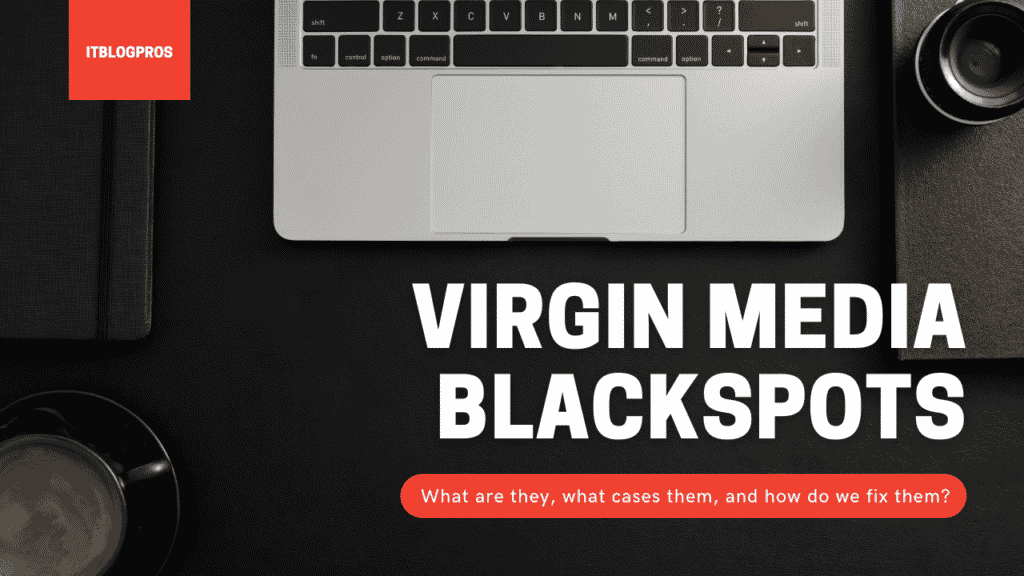
If you are debating if you need a Virgin WiFi booster, then be sure to check out our article about that very subject right here.
If you want to know which Virgin Media access point is right for you, then we have also covered that in great detail here and here.
If you want to delve into the world of Virgin Media wireless mesh networks, then we have recently covered that right here.
Be sure to check them out after you have discovered the causes of Virgin Media WiFi black spots.
But first, we want to cover some great tips and hints to get your WiFi back on track in this article.
We cover important concepts such as how mesh router systems work, what Ethernet extenders do, and what you can expect from them in the performance department.
Do you need a Wi-Fi extender or a mesh network?
Everyone has different requirements, because everyone has different living situations. A lot depends on how you use your Virgin Media WiFi and what your budget is, as well as which existing equipment you already have at home.
Wi-Fi extenders
You should use these if any of the below options sound familiar to your own situation:
- Houses with fewer rooms
- Houses with only one floor
- There aren’t many users
- There is a Wi-Fi black spot
- Budget-conscious people.
Check out our guide on how to choose the best wireless extender, which we have linked here for you, on how to pick the right router and extender.
Wireless mesh networks
These work best for:
- Buildings with multiple floors
- Buildings with reinforced walls
- Multi-user environment
- WiFi is unavailable in many areas.
Are you interested in wireless mesh networks? You will find all the info you need in our wireless mesh article here.
Black spots in Virgin Media customers’ homes and offices are a daily occurrence when they use the supplied SuperHub devices. There is nothing worse than rooms that lack WiFi in the home, making it impossible for people to connect.
In these situations, you can install a WiFi access point, but depending on the chosen device and the setup and configuration that you decide on, you might need a mesh network setup.
This is because the walls of your home can sometimes block and diminish WiFi signals. A mesh network will allow you to place multiple devices throughout your home, increasing the overall WiFi coverage that you provide to your family.
Virgin Media WiFi Black Spots: what are they?
A WiFi black spot is simply an area that has low signal, no signal, or poor connectivity. This means that you might be able to connect for short periods of time, but you keep getting disconnected, or you might not be able to connect at all.
Black spots are not always a static problem either. Sometimes the signal in that area will work perfectly, and then suddenly out of the blue, the WiFi will drop or become intermittent.
This makes a lot of sense in modern buildings if you think about it.
Just about every appliance and device emits some form of electrical interference when powered on, so there might be a device close by (or far away) that is interfering with the signal transmission to areas of a room or building.
Why do Virgin Media WiFi black spots occur?
There are many reasons why these WiFi black spots occur but there are three things that are more likely to occur, causing WiFi black spots:
- Electromagnetic interference (EMI): This is when another appliance, device or gadget puts out a signal that interferes with your WiFi channel.
It doesn’t even have to be another WiFi device creating the interference either. Radio signals from baby monitors and cameras can sometimes be the culprit, Bluetooth speakers and headphones have been known to cause issues, and even some lighting and electrical motors can emit signals that will muck up your WiFi.
If you suspect that this might be the cause of your WiFi black spots, then try and take note of when your device is not connecting. If you correlate the downtime with another appliance being switched on, such as a microwave oven or anything else that sees action at certain times of the day, then try powering them off one at a time until your WiFi stabilizes.
If you identify the culprit, then you will need to change WiFi channels on your WiFi router in order to try and avoid that sub-frequency. (Check out our article here for details on how to do that with a Virgin Media router)
- Distance from the WiFi router: This is probably the most common issue in most houses that use Virgin Media Broadband services.
You probably have many devices and family members that need to connect, but they are all in their separate parts of the house or garden during the day and night.
If one or more of your family members are having difficulty connecting, or they can’t connect at all from their area of the house, then you can try a few things to try and resolve that issue.
You can try to reposition your router so that it is more central to your house, giving everyone their fair share of the internet, or you can look at some of the solutions we mentioned earlier, such as WiFi extenders for Virgin Media, or mesh network devices.
- Signal blocking: This ties in with the previous description of WiFi black spot causes, but it is not quite the same thing. Obstacles such as walls, fish tanks, metal sheeting on roofs, and steel reinforcement in floors, and ceilings can all cause issues with your WiFi signal. You can try a few different methods to combat this, with perhaps the most extreme solution being a cabling job.
- In extreme cases, you might have to run an Ethernet cable to another access point beyond the blockage, and then broadcast a signal from there, effectively bypassing the black spot causing interference.
Some mesh WiFi devices are able to power through areas where old Super Hubs are simply not able to, so that is also something to consider if you are not wanting to go down the cabling route.
WiFi Extenders might not be the best idea in this scenario, but you might be lucky enough to have some success with a cheap unit as a test before going down the more expensive (mesh WiFi) or difficult (cabling) roads.
Sometimes you might be unlucky enough to experience several of these factors at the same time, making it very difficult to diagnose the issue.
What are the best ways to identify WiFi black spots, interference sources, and obstacles?
Some people might try to tell you that you need really expensive equipment to run a wireless network diagnostic on your current setup.
While it is true that you can pay a lot of money for a company to come and survey your house and identify WiFi black spots, it is not necessary.
Instead, you can try out free software called WiFi heat mapping. This allows you to do a walk through of your house with a laptop and map out the current signal profiles of each area of a house or building.
This will provide you with more than enough of a visual indication of what is wrong, and how to fix it. Here is a link to one of the articles we wrote about this very topic.
Using the Virgin Media Connect app
Virgin Media Connect app for the Hub 3 lets you scan your home for WiFi signals from each room.
You simply need to connect to the Hub, tap the Start scan button, and the app does the rest.
The app will guide you through the steps for ordering an Intelligent WiFi Pod if it finds a WiFi black spot.
This isn’t necessarily needed though, as everyone knows where they can and cannot use their WiFi in the home.
There is that one room or area that we all avoid when trying to Face Time or watch YouTube because going in there invariably results in a drop in connectivity.
WiFi extenders

As the name suggests, this basically extends your Wi-Fi range as a relay device. Wireless extenders receive a wireless signal and pass it on for longer distances than would otherwise be possible.
These can work very well, but there are a few things that you need to take into account when you install one.
The first thing to note is that you cannot install it in an area where there is already a WiFi black spot. Instead, you should install the device around halfway between your existing WiFi router, and the area that has no WiFi. This is because your wireless signals need to overlap with the black spot in order to bath it in glorious WiFi.
Many of these units are very small and unassuming, much like a smartphone charger. All you need to do is plug it in, perform the very simple setup, and then you forget about it.
They are much cheaper than mesh networks, which makes them the best place to start if you are troubleshooting a specific black spot in your home’s WiFi coverage. Be sure to check out our Virgin Media article about WiFi extenders right here.
Mesh network devices

A wireless mesh network is ideal for multiple black spots in a bigger home. That is not to say that you can’t use mesh devices in a smaller home, but Virgin Media mesh network setups are mostly for people in bigger homes with thicker walls, multiple floors, and large distances.
You can think of a mesh network as being a series of WiFi extenders that all work in tandem with one another. They chain together and use each other to send data to and from your device such as a laptop or smartphone with your Virgin Media internet router.
The primary mesh unit device is generally connected to your SuperHub 3 or SuperHub 4 with an Ethernet cable. To do this, your SuperHub is set to modem mode, which disables the less than ideal wireless that comes as standard with Virgin Media internet.
Power line Adapters

These are devices that can make an enormous difference to the quality of the internet experience in your home.
They are simply an electrical device that plugs into your wall power socket and transmits data over your electrical cabling in your house.
Some older houses might not have the best speeds due to cable degradation and improper wiring, but if your wall plugs are on the same circuit, then your power line adapters can communicate with one another without any problem.
There are even a few models that come with built-in WiFi repeater functionality, so the farthest reaches of your home can get Ethernet fast connectivity, and then broadcast a wireless signal to the undeserved inhabitants of that wing of the house. Learn more here.
Running Ethernet Cables
No, we haven’t gone mad, sometimes this is a viable solution, really!
Take for instance some properties that have outside buildings that need rock solid connectivity for streaming services and security cameras, or a lonely gamer that lives in the shed- Ethernet can provide low latency, high bandwidth and no black spots.
You can then attach a wireless router and a network switch to provide even further connectivity to your out-building inhabitants.
For all the different cabling queries that you might have regarding Ethernet and Virgin Media, be sure to check out our Ethernet cable article for Virgin Media right here.
Conclusion: What did we learn?
Hopefully we have discovered the what and the why about WiFi black spots, and how to fix them. We discovered that WiFi black spots are not a rip in the space time continuum, or an inter-dimensional anomaly that is leeching your WiFi from this plane of existence.
Instead, we know that things such as how far away your router is from where you need WiFi, what is blocking the path for those WiFi waves, and what is interfering with them on their journey are all factors that can cause you to develop a dreaded wireless dead zone or WiFi black spot.
Luckily there are plenty of information sources available right here on our site for you to look at and go through. We have covered a lot of Virgin Media issues that can certainly help you to decide which course of action is best for your connectivity needs.
We hope that this has been helpful, and as always, happy surfing!



