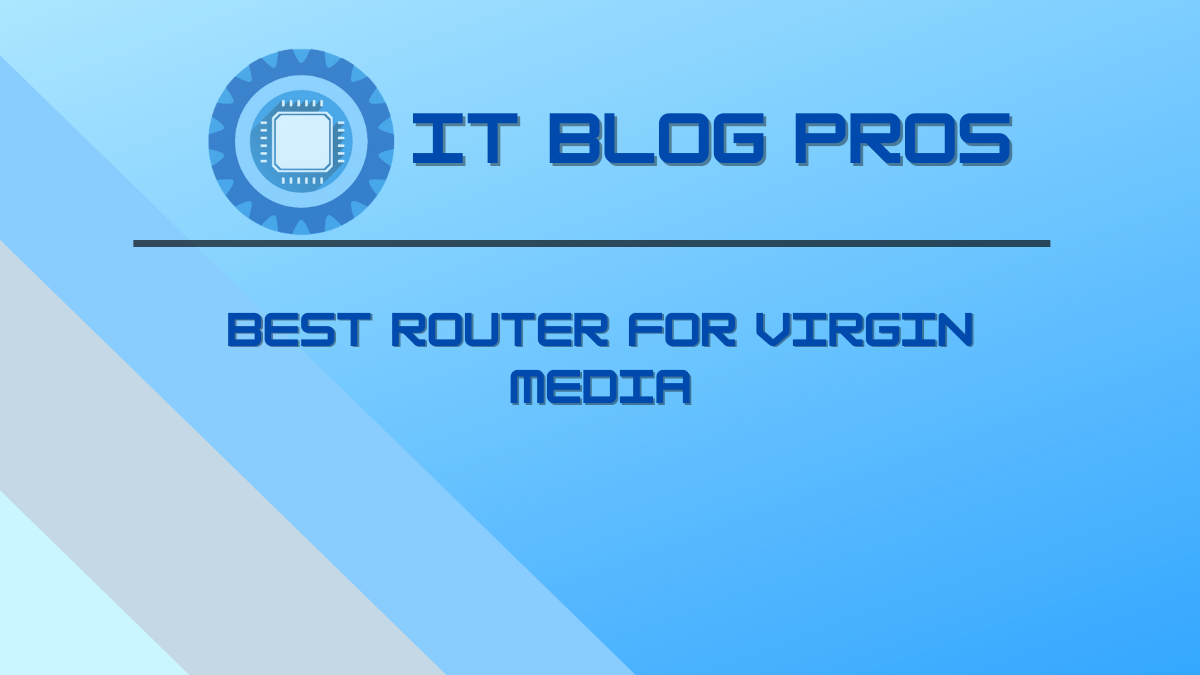Finding the Best Router for Virgin Media needn’t be a chore. We know how difficult it is to try and find a replacement router for your Virgin Media internet at home without the right information, so we have put it all together for you.
This is not helped by the fact that there is so much conflicting information out there, adding confusion to an already technical topic.
To help end all of this uncertainty, we thought we would dig a little deeper into the question, and help you find the best router for Virgin Media.
Table of Contents
- The problem with your Virgin Media Super Hub
- Boosting your Virgin Media Hub setup
- How do I put my virgin router into modem mode? (Super Hub 1, 2 and 2AC)
- How do I put my virgin router into modem mode? (Hub 3 or Hub 4)
- Let’s Compare Virgin Media Super Hub
- Finishing up
- FAQ

The problem with your Virgin Media Super Hub
The main issue that you are probably experiencing is very slow internet when you are connected to your WiFi.
The Virgin Media SuperHub that your installation came with is a great device for very basic internet usage but it is showing its age.
This is because the average speeds that you can achieve with such an old model are not quite up to scratch anymore. Many users are discovering that even though they have a lightning fast internet connection, their devices are not able to take advantage of the increased internet overhead.
The most common example is when a new user tests out their Gig1 fibre connection over the WiFi. Frustrated customers often vent online about how they are able to achieve close to 1Gbps when connecting with an Ethernet cable, but the WiFi falls short, sometimes as low as 300Mbps, effectively a third of what they should be getting. Why?
Unfortunately the answer lies with your router from Virgin Media. These devices are excellent at doing the basics like connecting you to the internet and allowing you to get online, but advanced features like QoS (Quality of Service), VLAN and network segmentation are missing.
Now don’t get us wrong, these features are not needed for the vast majority of users that are using standard packages. But for users that are expecting gigabit speeds over their WiFi networks, there are some upgrades that need to be undertaken.
Boosting your Virgin Media Hub setup
Now it is important to understand that this might not be the ultimate silver bullet to solving your internet speed, especially if you have many people using your internet connection at the same time.
We have written articles about the Super Hub 2, Super Hub 3 and Super Hub 4 and what their status lights mean. If you are having problems right now, then read through the article that matches your unit and see if you can get your internet working while you wait for your shiny new router to arrive.
Certain applications and protocols use more bandwidth than others, so having control over all aspects of your WiFi network is critical if you are trying to realize the full potential of your internet connection.
Below are 3 examples of budget WiFi routers that can provide you with better internet speeds and WiFi coverage without all the bells and whistles that you might not need if you only have a few people using your internet at any given time.
| Image | Brand | Model | Description | Check Pricing |
|---|---|---|---|---|
 Top
Top Top
Top | NETGEAR | R6260-100UKS | AC1600 Wi-Fi Router Dual Band Wireless Speed (up to 1600 Mbps) | Up to 1200 sq ft Coverage & 20+ Devices | 4 x 1G Fast Ethernet and 1 x 2.0 USB ports | Check Pricing |
Top Top
Top Top
Top | D-Link | DIR-1960 | EXO AC1900 Smart Wi‑Fi Router, Dual Band, 802.11 AC Wave 2 with MU-MIMO, Alexa Compatible, Black | Check Pricing |
 Top
Top Top
Top | TP-Link | ARCHER C50 V6 | AC1200 Wireless Dual Band Wi-Fi Cable Router | Check Pricing |
Below are 3 examples of some of the best premium WiFi routers for Virgin Media if you are looking for the best WiFi performance without breaking the bank.
| Image | Description | Click For Price | ||
|---|---|---|---|---|
 Top
Top | ASUS | RT-AX82U | 5400 Dual Band + Wi-Fi 6 Gaming Router, PS5 Compatible, up to 2000 sq ft & 30+ devices, Mobile Game Mode, ASUS AURA RGB, Lifetime Free Internet Security, Mesh Wi-Fi support, gaming port | Click For Price |
 Top
Top | NETGEAR | RAX70 | Nighthawk Wifi 6 Router (RAX70) | AX6600 Wireless Speed (Up to 6.6 Gbps) | PS5 Gaming Router Compatible | Click For Price |
 Top
Top | Linksys | MR9600 | Dual-Band Mesh Wi-Fi 6 Router (AX6000, Compatible with Velop Whole Home Wi-Fi System, Parental Controls via Linksys App, Works with Alexa) | Click For Price |
 | TP-Link | AX5400 | TP-Link AX5400 Dual-Band Gigabit Wi-Fi 6 Router, WiFi Speed up to 5400 Mbps, 4×Gbps LAN Ports, Connect 200+ Devices, Ideal for Gaming Xbox/PS4/Steam&4K/8K, with OneMesh™and HomeShield (Archer AX73) | No Results |
In order to use these WiFi routers with your Virgin Media installation you will need to do a few things. Firstly, you will need an Ethernet cable to connect your WiFi router to your Virgin router.
Next, you will need to disable the WiFi functionality of your Virgin Media router by putting it into modem mode.
This means that your router will be able to connect to the internet as per normal, however all of the WiFi operations will be taken over by your flashy new WiFi router.
How do I put my virgin router into modem mode? (Super Hub 1, 2 and 2AC)
Connect the Super Hub 1, 2 or 2ac to your computer with an Ethernet cable before proceeding.
- Type in 192.168.0.1 into the address bar of your favourite internet browser
- If you need to find the password for your login then you should find that it is printed on the bottom of the Hub
- Modem Mode can be found inside the Super Hub Settings section
- Select Enable Modem Mode
- Select Yes to continue. The Super Hub will reboot and activate Modem Mode
The Hub’s IP address changes from 192.168.0.1 when in Modem Mode, so once you change to Modem Mode you will need to use 192.168.100.1.
How do I put my virgin router into modem mode? (Hub 3 or Hub 4)
Connect the Hub to your computer with an Ethernet cable before proceeding.
- Put 192.168.0.1 into the address bar of your web browser
- You can find the password at the bottom of the hub
- Modem Mode can be found on the left of the screen
- Make sure that the Enable Modem Mode option is selected
- Click on Apply to save your changes
The Hub’s IP address changes from 192.168.0.1 when in Modem Mode, so once you change to Modem Mode you will need to use 192.168.100.1
Let’s Compare Virgin Media Super Hub
Many people end up going with a secondary WiFi router that they connect to their Virgin Hub, but what about other providers? How do the routers from these companies compare to the stock devices and wireless routers used with Virgin?
Sky Broadband Hub
If you are considering a change of provider for the hardware then look at the features provided below. Sky Broadband Hub is now included with all broadband packages offered by Sky. Here are a few of its features.
- VDSL2/ADSL 2+
- Smart channel selection
- WiFi Smart scan
- Support for Dual band WiFi
- Gigabit Ethernet ports x 4
- VoIP call support
- 64 Devices supported simultaneously
These are quite standard features, and not worth changing from Virgin Media for if hardware is your primary motivation for making the change. It is far better to get a purpose built WiFi router such as the ones listed in our article via our Amazon Affiliate links. (When you make a purchase with our links we make a small commission.)
TalkTalk Wi-Fi Hub
TalkTalk also provides a decent router with their internet offerings, however the same limitations apply here as with Virgin and Sky Broadband- the WiFi is serviceable but you are far better off with a purpose built device.
- Support for wireless technologies
- Wi-Fi 300 + 867 Mbps Security, 2.4GHz (802.11a/b/g/n) & 5GHz (802.11 b/g/n), 2 x 2 antenna array
- Connections that support WEP/WPA/WPA2, and WPS
- Power supply built-in
- AV2 powerline standard (up to 1Gbps)
- One Gigabit Ethernet port
- The ability to pass power through
- TalkTalk has only designed and tested this product for its network. This product cannot be used by customers of other Internet service providers.
Virgin Media Super
As we have seen, the Hubs provided by Virgin are also very good. Many people still use their original Super Hub 3.0 units from a few years back, even though the Hub 4 and Hub 5 are available. Instead, like the other ISPs that we have mentioned above, it is far better for you to run your Hub in bridge mode while allowing another WiFi router to do all of the addressing and traffic control of your wireless network.
Finishing up
Now that you know how to find the best router for Virgin Media, you can look at our suggestions above.
You really don’t have to spend much to get yourself a world-class WiFi network at home. You will be amazed at just how much better a new Virgin Media router enhances your internet at home.
If you have many users on your network, then you can manage things such as bandwidth monitoring and other important things that make your internet more enjoyable for everyone.
FAQ
How can I get a better router from virgin?
It is not necessary to purchase a better router from Virgin Media if you can locate a place where the router's signal reaches all the areas of your home easily. Eliminate interference. Set your frequency. You need to change your channel. Get a new antenna. Set up the Quality of Service. Update your WiFi router's firmware. If this changes nothing then A router upgrade is necessary.
Will Virgin replace my router?
Your Virgin Media router should be already installed - new customers who sign up for one of Virgin Media’s broadband packages will also receive a new router automatically.
Can I upgrade my virgin router for free?
Over the past few years, Virgin Media has been offering free upgrades to the Hub 4, and now the Hub 5 too. You can sign up for an upgrade on the company's Hub Upgrade page. As your Virgin Media contract is coming up for renewal, it is the perfect time to strike a deal for a free upgrade.
Can I connect another router to my virgin superhub?
Yes you can. In this scenario, the router becomes the equivalent of a switch. You can disable DHCP on the router by going into the configuration page. After that, you just need to connect the VM Hub to a router and then the Belkin to each device using CAT5e cables.
Is Virgin Hub 3 a modem or router?
It is a router. The modem mode turns your hub into a wireless access point, and converts the hub into a standalone DOCSIS 3 modem. Changing your Superhub 3 into modem mode allows you to create a multi-node mesh network that increases the bandwidth in your home.