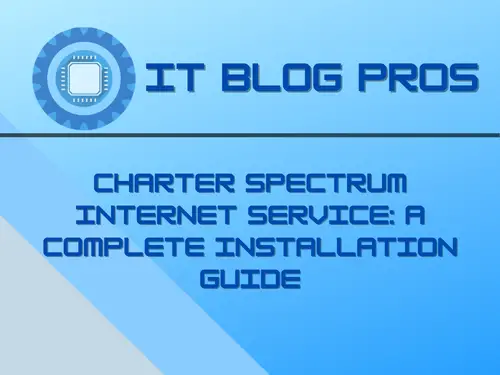Are you planning to switch to Charter Spectrum Internet service? With its reliable and fast internet speeds, Charter Spectrum is one of the US’s most popular internet service providers. However, before enjoying its services, you must install it properly.
What You Need to Know Before You Begin
Before you begin the installation process, it’s essential to know a few things:
- Make sure that your home’s wiring is in good condition.
- Gather all the required equipment, including the Charter Spectrum modem, Ethernet cable, power cord, and coaxial cable.
- The installation process will require you to configure the modem. You can call Charter Spectrum customer service for help if you have any difficulties.
Here’s a step-by-step guide to help you with the installation process of Charter Spectrum Internet service:
Step 1: Check Your Home’s Wiring
Step 2: Gather the Required Equipment
Charter Spectrum modem
Ethernet cable
Power cord
Coaxial cable
Step 3: Connect the Modem to Your Home’s Wiring
Connect the power cord to the modem and plug it into an electrical outlet.
Wait for the modem to power on. This may take a few minutes.
Step 4: Connect Your Computer to the Modem
Turn on your computer and wait for it to start up.
Step 5: Configure the Modem
Enter the default username and password provided by Charter Spectrum.
Follow the on-screen instructions to configure the modem.
You can call Charter Spectrum customer service for help if you have any difficulties.
Step 6: Check Your Internet Connection
Advanced Configuration Settings
If you’re a tech-savvy person, you can also configure the advanced settings on your Charter Spectrum modem. Some of these settings include:
- Wireless network name and password
- Firewall settings
- Port forwarding
- DHCP settings
If you’re unfamiliar with these settings, it’s best to leave them alone and contact Charter Spectrum customer service for assistance.
Troubleshooting Tips
If you encounter any problems during the installation process, here are some troubleshooting tips to help you resolve them:
- Make sure that all the cables are properly connected.
- Restart the modem and your computer.
- Check if your computer’s network adapter is enabled.
Benefits of Choosing Charter Spectrum Internet Service
You should choose Charter Spectrum Internet service for your home for several reasons. Here are some of the key benefits that make it stand out from other internet service providers:
Reliable and Fast Internet Speeds
One of the biggest advantages of choosing Charter Spectrum Internet service is its reliable and fast internet speeds. With speeds ranging from 100 Mbps to 940 Mbps, you’ll be able to easily stream movies, play online games, and browse the web without any lag. This makes it ideal for households with multiple devices that need to be connected to the internet simultaneously.
Affordable Pricing Plans
Another benefit of choosing Charter Spectrum Internet service is the affordable pricing plans. There are several plans to choose, so you can pick the one that best fits your needs and budget. Charter Spectrum offers bundle packages that include internet, TV, and home phone services, which can help you save even more money.
Easy to Install
The installation process of Charter Spectrum Internet service is straightforward and easy to follow. The step-by-step guide in this article will help you install the service in no time. If you encounter difficulties, you can always call Charter Spectrum customer service for help.
Exceptional Customer Service
Charter Spectrum is known for its exceptional customer service. The customer service team is available 24/7 to help you with any questions or issues that you may have. Whether you need help with the installation process or have trouble with your internet connection, you can count on Charter Spectrum customer service to provide you with the assistance you need.
No Data Caps
Charter Spectrum does not impose any data caps on its customers, unlike other internet service providers. This means you can use the internet as much as you want without worrying about running out of data. This is especially beneficial for households that consume a lot of data, such as those that stream many movies and TV shows.
Wi-Fi Everywhere
With Charter Spectrum Internet service, you’ll enjoy fast Wi-Fi speeds throughout your home. The modem that you receive with the service is designed to provide a strong and stable Wi-Fi signal, so you can connect all your devices to the internet with ease. Additionally, you can use the Wi-Fi signal to connect to other devices, such as smart home devices and security systems, making it a convenient and cost-effective solution for your home.
Conclusion
With these simple steps, you can easily install Charter Spectrum Internet service in your home. If you encounter any problems during installation, don’t hesitate to contact Charter Spectrum customer service for assistance. They are available 24/7 to help you with any issues you may face.