What is Virgin Media Weak Security? Virgin Media Weak Security messages have started bugging users over the past year, and the issue does no appear to be going away any time soon. Does this make your Virgin router not secure?
While the security of a WiFi network can be compromised by hackers, it normally takes a lot of work and effort to achieve this. With the right information, anyone could break into your home’s wireless network and cause all sorts of mayhem!
In this blog post, we will discuss some ways to protect yourself from hackers and keep your virgin WiFi secure, with Virgin router update security steps, and a few other tips and tricks that will make your home internet experience that much safer.
Check out our other articles that deal with the most common Virgin Media issues that you might be experiencing by navigating to our home page. Simply click on our ITBlogPros logo at the top of the page, or click here.
Table of Contents
- Top 6 Virgin Router Security Tips
- Virgin WiFi Weak Security, is it really a thing?
- Virgin WiFi booster security
- The Main things to remember about your WiFi security:
- Conclusion
- FAQ
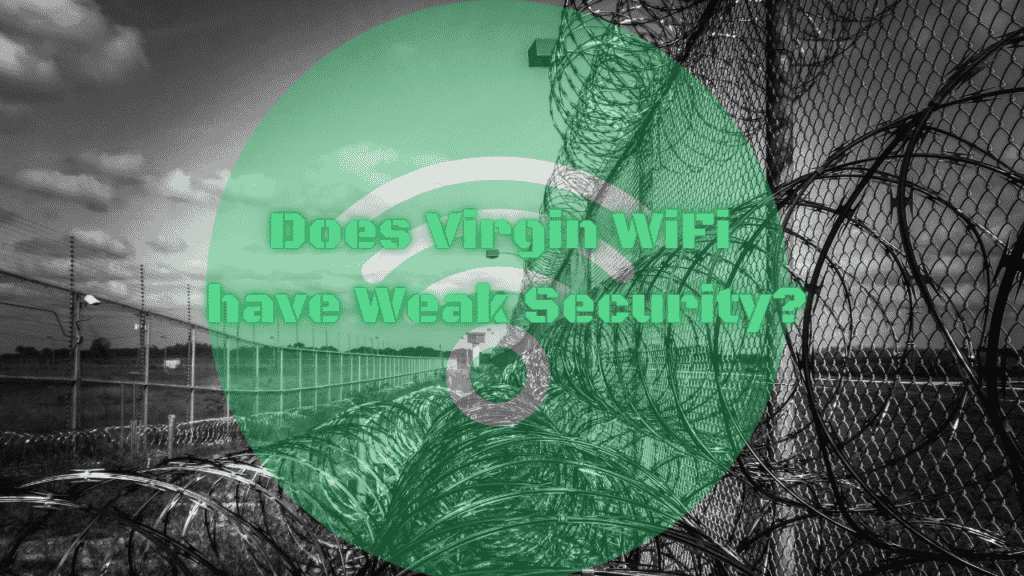
- Best Ethernet Cables for Virgin Media
- Best Powerline Adapters for Virgin Media
- Virgin WiFi Boosters
- Fix Your Virgin WiFi Issues
There is no single way to secure your WiFi network, and each has its own benefits and drawbacks.
If you’re new to this type of work, it’s always best to start with the basics that provide the most security.
You should change your password regularly (not after every week), hide your SSID (to name), and disable guest accounts.
The more advanced options to make sure that your Virgin WiFi Weak Security concerns are addresses.
Common concerns that the average Virgin Media WiFi user has are: enable WPA2 encryption, if possible use MAC address authentication instead of user accounts.
Also think about using IP-based data routing policies rather than subnet-based ones where possible for traffic filtering, do any port filtering on a firewall rather than in NAT or on individual systems because that creates less work when devices come and go from the network.
Top 6 Virgin Router Security Tips
We want to to look at the top six tips for protecting your virgin WiFi network:
- Use a strong password on the wireless network to prevent others from accessing it, and one that is not easy to guess.
- Turn off SSID broadcasting so that people cannot see your WiFi network name easily!
- Change the default username and password of your router to something more creative or difficult to hack into to make WiFi weak security a thing of the past!
- Disable guest access on your home’s internet connection if you don’t need it – this means only you should have access when using (or connecting) with an app or browser online. There could be harmful things happening in there without knowing it until too late.
- Don’t share passwords with anyone else besides those who live at home/are visiting your house. Weak WiFi security starts with poorly managed access to your internet connection so beware.
Virgin WiFi Weak Security, is it really a thing?
The honest truth is: no, Virgin WiFi does not have weak security. In fact, weak WiFi security has nothing to do with Virgin Media at all. Instead, it has to do with your router and the security you have configured on your own local devices.
Virgin Media’s WiFi network is password protected, meaning there are two layers of protection for their customers: a layer provided by them and one you create yourself. This helps to prevent weak WiFi security, but you still need to be vigilant.
Whether you have a Virgin router WPA2 configuration, or a Virgin router WPA3 setup, you need to know how this information secures your installation. If you don’t know what your WiFi security configuration is, or if you need to look into your current settings, then Virgin router change to WPA2 steps can be taken to get this done.
Virgin router security settings are a vital part of your home security efforts in keeping you internet connection safe. However, if you allow somebody on to your network then they can access your internet connection, and potentially some of your other non-password protected services such as shared devices on your local network such as media folders and network devices such as printers and media shares.
Virgin WiFi booster security
The first step in securing your Virgin WiFi is creating a strong password to use when logging into the network.
It should be at least 12 characters long, include all sorts of different letters and numbers, as well as punctuation marks like exclamation points or semicolons – any character will work!
Here are some tips if you’re having trouble coming up with such an elaborate password to combat weak WiFi security:
- Use words from songs, books or movies; these phrases can make very tricky passwords to guess, especially if you have obscure taste in movies and music.
- Once you have chosen a secure password, make sure you don’t share it with anyone. You can share these passwords with friends and family, but you must always keep them secret from others who might be trying to guess the password and gain access to your network!
- Virgin WiFi booster security is just as important as your main WiFi SSID security. Most Virgin WiFi Boosters have the same password as your main network, so making sure that your main password is secure will protect the rest of your network from weak WiFi security.
- The first thing you should do with any router is change its default usernames and passwords.
- Your router will have different settings than someone else’s due to what they may do differently over at their place, so we recommend doing some research before making changes yourself.
- The most important part of this process is creating strong passwords that can’t be guessed by anyone other than the person who knows them well- people forget things all the time!
- The second step is securing your router’s settings – this means that you are changing any information it has out in plain sight for everyone to see or find on their own through a search engine like Google.
- Your WiFi password isn’t only something that protects your network from unwanted guests – it also helps keep hackers away by making the task of cracking your WiFi password nearly impossible, and lessening the chances that you have weak WiFi security on your network.
The Main things to remember about your WiFi security:
- WiFi networks are not secure and can be hacked. That’s right, WiFi is not impervious to attack and they can be compromised if your weak WiFi security is not up to scratch.
- Use a strong password on the network. Your password is the key to your internet and home network, so make sure that you choose a password that is not easy to guess, but not too difficult to remember, either. Choose something meaningful and memorable but not too personal, remember that you need to share this with friends and family when they come over to visit, so make sure it isn’t too embarrassing to say out loud!
- Turn off the SSID broadcast so that people cannot see your network. This is a good way to remove your SSID from curious people that try and find a weak password
- As we have already said, you need change the default username and password for your router to something more creative or difficult to guess
- Disable guest access on your network if it is not needed, this means only you should have access to your home’s
Conclusion
These are some very basic security steps that you can apply to your WiFi network right now without too much fuss. IT is relatively straight forward to log in and implement MAC filtering or a password change.
If your router is getting a bit long in tooth and doesn’t quite support all the features that you need (like 5GHz WiFi, WPS or even WiFi 6) then you can take a look at some of the best Virgin Media Routers in an upcoming blog post.
FAQ
How do I keep my home WiFi safe?
Use strong passwords on your WiFi network. Turn off the SSID broadcast so that others cannot see your network. Disable guest access if it is not needed, meaning only you should have access to your home’s internet connection. Don’t share passwords with others – keep them secret!
How do I know if my Internet connection is secure?
There is no real way to definitively check but there are a few signs you can use to tell if you have unwanted guests on your network. Check the devices in your router’s admin panel. If you see any devices that you don’t recognize then try kicking them off and see if they reconnect.
How do I know if my Internet connection is secure?
Check the devices in your router’s admin panel. If you see any devices that you don’t recognize then try kicking them off and see if they reconnect. If so, then try banning them off the WiFi network. Make a note of which devices you blocked, and unblock any of your own devices if you block any of your own by mistake.
Can your WiFi get hacked?
Yes it can. There are a few ways that your Virgin WiFi can be hacked, such as WPS exploits, or by brute forcing your WiFi SSID password. Newer routers are generally better at resisting these attempts, so if you have a very old internet router (older than 5 years) then you should probably consider either a firmware update, or buying a new one altogether.
Can you kick someone off your Virgin WiFi connection?
Yes you can. Simply log into your Virgin Media Connect App and do it from there, or log into your router and check the connected WiFi devices that are located there.


