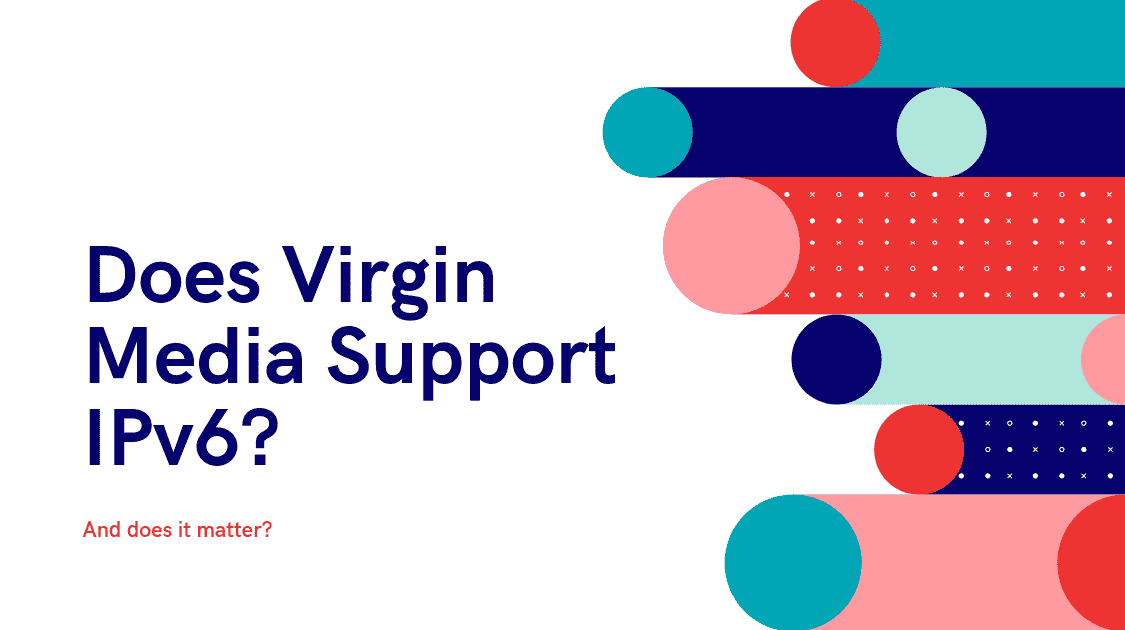Does Virgin Media Support IPv6IPv6 is a relatively new protocol that makes it possible for a lot of people to connect to the Internet. It’s a good idea to start testing your own network and equipment at home to determine if you have the capability, but the chances are good that you are already able to use IPv6.
If you use Virgin Media to connect to the internet, there is not much chance of you connecting with IPv6 as it has not yet been implemented in any meaningful way as yet. If you read on you will discover what Virgin Media has tried with IPv6, and where it is headed, potentially.
You can follow all of the developments of the IPv6 saga on this website here. The author of this site has gathered useful information about the journey that has led to the current state of affairs regarding IPv6 support, as well as a historical account of each new piece of information as it becomes available.
Table of Contents
- Why Should I bother about Virgin Media IPv6?
- Does Virgin have IPv6?
- Should I enable IPv6 on my router?
- What Internet provider uses IPv6?
- How do I know if my network supports IPv6?
- What does it mean if my ISP does not support IPv6?
- Conclusion: Is IPv6 Worth it?

There is also a petition that they encourage users to sign to help speed up IPv6 adoption by Virgin Media.
In this post, we’ll go over some of the basics of IPv6, including how it’s different from IPv4, how it can be used to provide better network performance, and how it can be enabled in your home or business. Let’s dive in!
Why Should I bother about Virgin Media IPv6?
The number one thing you need to remember when it comes to Internet addresses is that the number of IP addresses available to internet users is finite.
While there are plenty of unused IPv4 addresses out there, the number of IPv4 addresses available to internet users is expected to run out in a few years.
As such, it’s crucial for websites and organizations to have access to both types of IP addresses (IPv4 and IPv6. if they want to remain online.)
The good news is that this doesn’t mean you’re going to run out of addresses entirely. The Internet Assigned Numbers Authority (IANA) is developing a plan to complete the unenviable task of increasing the available IP addresses on the internet.
In 2012, IANA was given the authority to reserve a certain number of IPv4 addresses for the Internet Registry. But if you are curious about what this all means, and if Virgin Media has IPv6 capabilities, then read on.
| Image | Brand | Model | Description | Check Price |
|---|---|---|---|---|
 Top
Top
Top
Top | Tenda | MW12 | Great value with features such as easy setup and parental controls | Check Price |
Top Top
Top
Top
Top | NETGEAR | Orbi Mesh | Whole home coverage and excellent speeds with WiFi 6 | Check Price |
 Top
Top
Top
Top | TP-Link | Deco P9 | This package comes enabled with AV1000 Gigabit ports for power lines as well for extra range via powerline Ethernet | Check Price |
Does Virgin have IPv6?
The short answer is no, not right out of the box – there are workarounds that you can use if you take the time to set them up and configure them correctly.
Virgin Media implemented Dual Stack Lite (DS-Lite) for running IPv4 and IPv6 simultaneously around the middle of 2018. DS-Lite is not perfect, and it has issues that make it less than ideal to use. As a result, a report was generated detailing all the information about the pilot project.
According to a report, Virgin Media planned to drop DS-Lite in 2019 and replace it with a dual stack approach instead, but this has not yet happened.
Should I enable IPv6 on my router?
The short answer is no. There is not much point in enabling IPv6 on your router if your ISP does not have the capabilities to support it. If you try to configure your router for IPv6 when your ISP equipment is not ready and configured for IPv6, it’s unlikely that you’ll get anywhere.
Instead, focus on your own home network to begin with and work from there. What is Dual Stack Lite? In order to provide both IPv4 and IPv6 connectivity, ISPs must host both protocols simultaneously.
They do this by providing a way for users to connect to the internet using both IPv4 and IPv6 addresses, allowing them to use one type of address while connected and the other when they are offline.
In the past, ISPs were not able to provide this dual stack functionality due to the fact that the hardware needed to handle the two protocols (typically a router) was significantly more expensive than the traditional hardware used to handle only one protocol (typically a modem).
What Internet provider uses IPv6?
Currently in the UK BT and Sky offer IPv6 for homes, but not businesses just yet. For a full list of ISPs, and how many IPs they have provisioned you can look at https://ipv6-test.com/stats/country/GB .
There are plans for many ISPs around the world to start rolling out IPv6 in some form or another, and for good reason. IPv4 IP addresses that are publicly available are running out, which means that eventually routers will not be able to connect to the internet unless there is some strain relief on the current IP address provisioning schemes.
How do I test if I can access IPv6 from my home router? IPv6 connectivity can be tested by visiting ipv6-test.com. If you do, then it’s time to start planning how you want to roll out IPv6 for your own network. How much does it cost to add an IPv6 address to my home router?
Currently, it costs £10.50 to add an IP address to a home router using your existing connection. The amount of money required is the same regardless of whether you use a 464-bit or a 128-bit address. What are the benefits of having an IPv6 address? One of the main benefits is that IPv6 addresses are much more resilient to disruption and downtime.
How do I know if my network supports IPv6?
Whereas IPv4 is a simple number for computers to understand, IPv6 has a much longer number, usually referred to as an Address. An IPv6 address is 128 bits long and looks like this: 2001:0DB8:CDEF::F00D:0002.
This is a much harder number to remember than the simpler 32-bit IPv4 address. However, it makes a lot more sense when you think about it in terms of how the Internet works. The address format has two parts: a prefix (the first 64 bits) and a suffix (the remaining 64 bits).
The prefix tells you what network the computer belongs to (in this case the internet), the suffix tells you what host the computer belongs to.
1. For example, the prefix part of 2001:0DB8:CDEF::F00D:0002 is 2001:0DB8:CDEF::. This indicates that the computer belongs to the ‘CDEF’ network with an address of F00D:
2. The prefix and suffix can be combined in different ways to give a very large number of possible IPv6 addresses, which means that every computer on the internet has a unique address.
What does it mean if my ISP does not support IPv6?
When your home router supports IPv6, it will appear to be able to access the internet using IPv4, but all of the actual addressing will be done in IPv6 format.
It’s recommended that you add IPv6 capabilities to your home router as soon as you have an opportunity. It’s free and there are no hardware restrictions. What happens if I don’t upgrade my home router?
Your home router will still have an IPv4 address that it can use, but this will not be used for any communication on the network.
Your home router will need to be upgraded to use the IPv6 address scheme. This will not break anything on the network, but it will stop your home router being able to connect to the internet.
Conclusion: Is IPv6 Worth it?
Unless you have a technical interest or a work requirement for IPv6, then I would recommend sticking to IPv4 as there is still plenty of space available within the IPv4 range and a great many more years before we start running out of IPs.
When it comes to businesses, they need to be considering IPv6 much earlier as they are likely to be a target for cybercriminals and it is likely that attacks will get worse as time goes by.