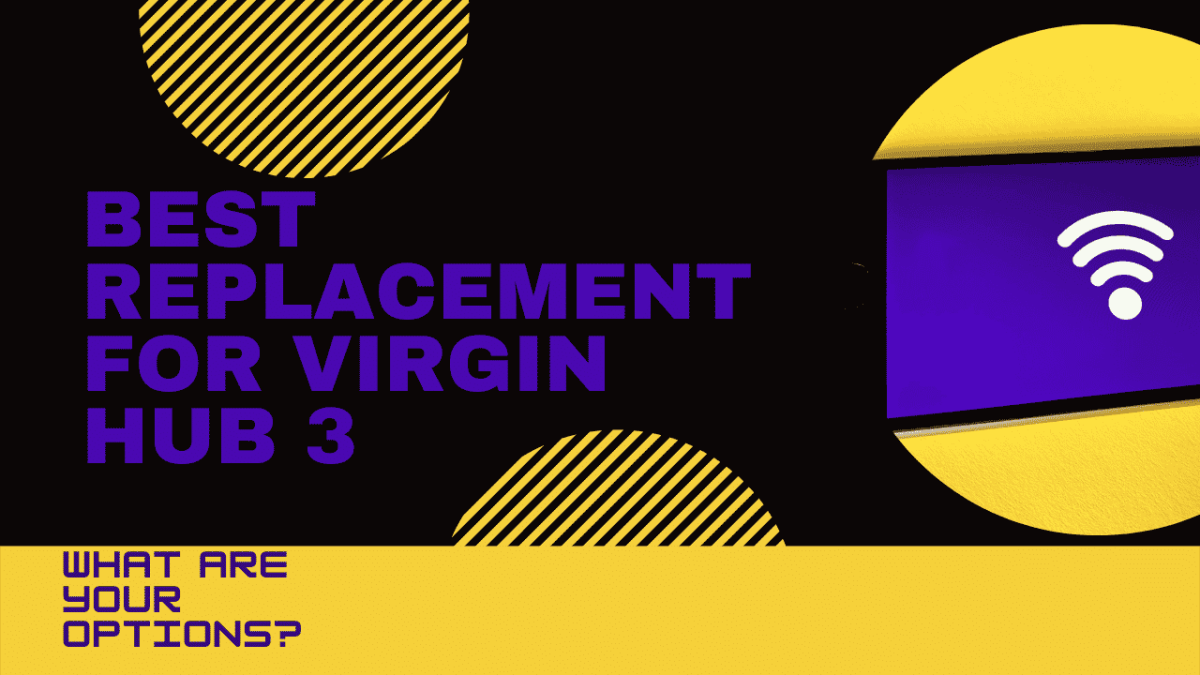Finding the best replacement for Virgin Hub 3 doesn’t have to be hard. We have compiled a list of things that you need to consider when looking to improve the speed and reliability of your Virgin Media connection.
We all know that the standard SuperHubs are not the greatest WiFi devices in the world. In fact, they’re pretty mediocre.
The SuperHub 3, in particular, is quite a bad one at that. Even the most basic cheap routers will probably give a better result than the SuperHub 2 does.
For this reason we have put together some Virgin Hub 3 alternative solutions for you to look at.
Table of Contents
- Virgin Media Hub 3 alternative devices
- Common Superhub 3 issues
- Can I replace my Virgin Hub 3 with another router?
- What is Superhub 3 Modem Mode all about?
- What’s Next
- Mesh WiFi Routers
- Premium WiFi Routers
- Budget WiFi Routers
- The Final Word
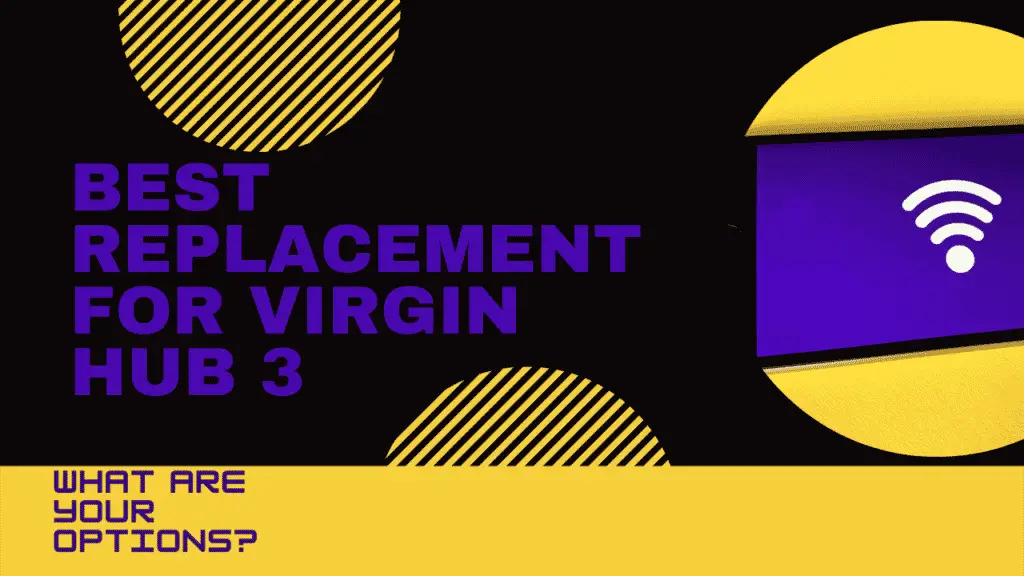
Virgin Media Hub 3 alternative devices
Finding a Superhub 3 alternative is not easy. If you are looking for a Virgin Hub replacement, the first thing you’d need to think about is how many devices will be connected to your network.
If it’s just you and your computer then any router that supports either 2.4GHz or 5GHz should be fine – but if you have several mobile devices that connect to WiFi then look carefully at the number of WiFi devices these routers support.
You should also take into account the throughput you are likely to get from your connection, as this will determine the router you need.
Common Superhub 3 issues
The Superhub 3 is well known for not giving that much speed, but what’s even more annoying is that if multiple people are connected then the speeds tend to slow down to a crawl.
Equally as bad are the inconsistent and intermittent signal drops that most people in larger houses with multiple users find to be an all too common annoyance.
Finding a good hub 3 replacement is essential to be able to get fast stable speeds at all times.
We have already put together a list of the best Superhub 3 alternatives for this year, so you don’t need to check out 20 devices to find the one that suits your exact needs – this will save you plenty of time and money.
Can I replace my Virgin Hub 3 with another router?
The answer here is a little less straightforward than a simple yes or no. In order to improve your WiFi internet, you need to put your SuperHub router into Modem Mode, and then attach an alternative Virgin Media hub via an Ethernet cable.
So in a sense, you are not actually replacing your SuperHub router, but rather you are offloading the wireless operations of your SuperHub to an alternative WiFi router.
This has many benefits over your Superhub. The main benefit being that you are no longer dependent on the low throughput of the SuperHub, instead you can connect your choice of wireless router to your Modem in order to access super fast speeds.
| Image | Description | Click For Price | ||
|---|---|---|---|---|
 Top
Top | ASUS | RT-AX82U | 5400 Dual Band + Wi-Fi 6 Gaming Router, PS5 Compatible, up to 2000 sq ft & 30+ devices, Mobile Game Mode, ASUS AURA RGB, Lifetime Free Internet Security, Mesh Wi-Fi support, gaming port | Click For Price |
 Top
Top | NETGEAR | RAX70 | Nighthawk Wifi 6 Router (RAX70) | AX6600 Wireless Speed (Up to 6.6 Gbps) | PS5 Gaming Router Compatible | Click For Price |
 Top
Top | Linksys | MR9600 | Dual-Band Mesh Wi-Fi 6 Router (AX6000, Compatible with Velop Whole Home Wi-Fi System, Parental Controls via Linksys App, Works with Alexa) | Click For Price |
 | TP-Link | AX5400 | TP-Link AX5400 Dual-Band Gigabit Wi-Fi 6 Router, WiFi Speed up to 5400 Mbps, 4×Gbps LAN Ports, Connect 200+ Devices, Ideal for Gaming Xbox/PS4/Steam&4K/8K, with OneMesh™and HomeShield (Archer AX73) | No Results |
What is Superhub 3 Modem Mode all about?
Modem Mode basically means that your Virgin Media router no longer broadcasts a WiFi signal. If you enable modem mode it will allow you to connect your own WiFi router to your Hub 3.
This is a great idea if you want to implement VPN services, QoS, or any other performance WiFi features that you are after. This turns your Virgin Hub 3 into a single purpose DOCSIS3 cable modem, and removes its dodgy WiFi from the equation.
Virgin Hub 3 Modem Mode is easy to enable if you follow these simple steps.
- Open a browser and enter 192.168.0.1 into the address bar, then press enter.
- You will need to enter your password. This is printed on the underside of your Hub for easy access.
- Once logged in, select Modem Mode from the left hand menu on your display.
- Choose the option called Enable Modem Mode.
- Lastly, select Apply changes and you are done!
Learn more about your router model here if you would like some more details.
If you are looking for a really easy way to improve internet speed through your Virgin Hub 3 then you will need to decide on what your WiFi needs are for your home.
What’s Next
In order to set yourself up for success, check out some of these Superhub 3 alternatives from Amazon.
These represent some of the best replacements for virgin media hub 3 routers that you will find, and in different price ranges and technologies.
You can look at a standard WiFi router, or a Mesh WiFi system for your setup. We cover examples of each of these device types below.
Mesh WiFi Routers
Below are our Amazon Affiliate links to recommended products
| Image | Brand | Model | Description | Check Price |
|---|---|---|---|---|
 Top
Top
Top
Top | Tenda | MW12 | Great value with features such as easy setup and parental controls | Check Price |
Top Top
Top
Top
Top | NETGEAR | Orbi Mesh | Whole home coverage and excellent speeds with WiFi 6 | Check Price |
 Top
Top
Top
Top | TP-Link | Deco P9 | This package comes enabled with AV1000 Gigabit ports for power lines as well for extra range via powerline Ethernet | Check Price |
Premium WiFi Routers
Below are our Amazon Affiliate links to recommended products
| Image | Description | Click For Price | ||
|---|---|---|---|---|
 Top
Top | ASUS | RT-AX82U | 5400 Dual Band + Wi-Fi 6 Gaming Router, PS5 Compatible, up to 2000 sq ft & 30+ devices, Mobile Game Mode, ASUS AURA RGB, Lifetime Free Internet Security, Mesh Wi-Fi support, gaming port | Click For Price |
 Top
Top | NETGEAR | RAX70 | Nighthawk Wifi 6 Router (RAX70) | AX6600 Wireless Speed (Up to 6.6 Gbps) | PS5 Gaming Router Compatible | Click For Price |
 Top
Top | Linksys | MR9600 | Dual-Band Mesh Wi-Fi 6 Router (AX6000, Compatible with Velop Whole Home Wi-Fi System, Parental Controls via Linksys App, Works with Alexa) | Click For Price |
 | TP-Link | AX5400 | TP-Link AX5400 Dual-Band Gigabit Wi-Fi 6 Router, WiFi Speed up to 5400 Mbps, 4×Gbps LAN Ports, Connect 200+ Devices, Ideal for Gaming Xbox/PS4/Steam&4K/8K, with OneMesh™and HomeShield (Archer AX73) | No Results |
As with most things to do with technology, there is much more to a router than simply its performance and features.
The style of the device is also important, and many other minutiae that may or may not be useful to you in the context of a Virgin hub 3 alternative.
The selection above represents some of the best WiFi routers available if performance is what you are after,
Budget WiFi Routers
Below are our Amazon Affiliate links to recommended products
| Image | Brand | Model | Description | Check Pricing |
|---|---|---|---|---|
 Top
Top Top
Top | NETGEAR | R6260-100UKS | AC1600 Wi-Fi Router Dual Band Wireless Speed (up to 1600 Mbps) | Up to 1200 sq ft Coverage & 20+ Devices | 4 x 1G Fast Ethernet and 1 x 2.0 USB ports | Check Pricing |
Top Top
Top Top
Top | D-Link | DIR-1960 | EXO AC1900 Smart Wi‑Fi Router, Dual Band, 802.11 AC Wave 2 with MU-MIMO, Alexa Compatible, Black | Check Pricing |
 Top
Top Top
Top | TP-Link | ARCHER C50 V6 | AC1200 Wireless Dual Band Wi-Fi Cable Router | Check Pricing |
Sometimes you don’t need to break the bank and go all out on an upgrade for your home internet, especially if there are not many people using your internet all the time. Our budget friendly options are sure to give you good results if you have less than 5 devices on your network at any given time.
Whichever Superhub 3 alternative you choose, we know for sure that using a Virgin Hub 3 alternative will provide you with a far better experience when connecting to the internet.
The Final Word
Putting your SuperHub router in modem mode will improve your wireless internet. You do this by attaching your Virgin Media hub via Ethernet to an alternative wireless router to improve your internet through WiFi.
By replacing your SuperHub router with an alternative WiFi router, you are really not replacing your SuperHub at all, but instead are simply moving its wireless functions to an alternative WiFi router. Compared to the SuperHub, this has several advantages.
Specifically, thanks to this option, you are no longer subject to the low throughput of the SuperHub, but can instead connect your modem to the wireless router of your choice to enjoy super-fast speeds.