BT Smart Hub 2 replacement questions come up all the time, and with good reason: understanding router features and technologies is a bit confusing.
Join us as we Recommended BT Smart Hub 2 Replacement units for your home internet setup.
We have put together some of the features that you should look for when trying to replace your BT router with a third party BT router.
Before you get started in deciding on which BT router is right for you you will have to answer a few simple questions.
Table of Contents
- What is your BT Broadband package?
- BT Smart Hub 2 Keeps Dropping WiFi
- What type of connection is it? Is it an FTTC (copper) or an FTTP (full fibre) connection?
- Is BT Digital Voice phone service installed in your house?
- Can you replace a BT router with your own?
- Why Replace a BT Router in the First Place?
- Are there different versions of BT Smart Hub 2?
- Can I upgrade to BT Smart Hub 2?
- Which Router is Right for You?
- FAQ
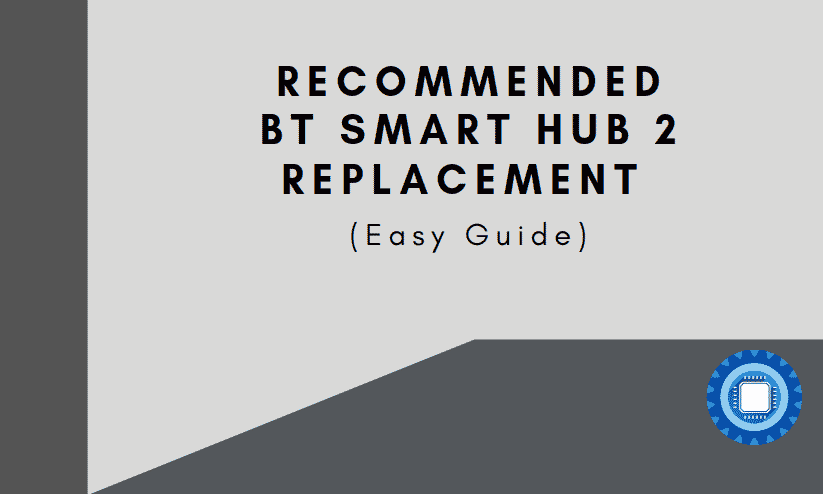
What is your BT Broadband package?
Understanding what kind of package you are on will help you to make a better decision about what kind of BT replacement router will work for you.
If you have a cable connection, then you will want to make sure that your replacement router has a suitable connector.
The same is true of a fibre or ADSL router- if there is an RJ11 connector for telephone cables or an RJ45 for Ethernet, then you are likely to be ok.
Be sure to check the compatibility of the router that you want to purchase with your current connection before you make your selection.
BT Smart Hub 2 Keeps Dropping WiFi
I have been using the bt smart hub2 since I bought my phone last year. The problem is that when I connect to any network, the connection drops off after a while.
This problem can be fixed in many ways. To avoid interference, you might consider switching the channels on your wireless network.
Your router might need to be changed to a different channel. Here are the steps you need to follow:
1. Go to your web browser and open it.
2. In the address bar, enter 192.168.0.1.
3. Enter.
4. You will be prompted to choose “Settings” from the menu.
5. The “Channel” option will appear when you scroll down.
6. You can change the number to whatever you want.
7. In the bottom right of the screen, click the “Save” button.
8. Connect to the internet after restarting your computer.
This should resolve the issue if your WiFi was being interfered with by another wireless network that is in close proximity.
What type of connection is it? Is it an FTTC (copper) or an FTTP (full fibre) connection?
If you aren’t sure what you currently have, then be sure to check your last BT bill, or contact them and find out if they can assist. An example of a common setup would be Fibre with Halo 1. This this is FTTC with a copper line that goes into your home.
Is BT Digital Voice phone service installed in your house?
This will depend on what package you selected, but basically you can have an old style analog telephone, or a digital service depending on your area.
Once you understand what your internet speed is then you can start to decide on what your maximum WiFi rate needs to be. For example: if you have a 10mbps connection to the internet, then getting a WiFi network that goes up to 300mbps is a little overkill. That is not to say that internal traffic isn’t important, not at all- we are focusing on internet related considerations in this article.
Now that we have those facts in hand, we can get on with the rest of the basics that need to be understood before you can make the right decision when purchasing a BT replacement hub.

Can you replace a BT router with your own?
The great news is that you can indeed replace your BT router with your own. In fact, we have many suggestions throughout the article that will help you to replace your BT router, or upgrade the WiFi network by using an additional router as a dedicated WiFi router.
You will need to decide if you want to replace your Fibre router or ADSL router, depending on what service you are running. If you are running BT Fibre then you might be running an Openreach modem.
If you would like to see what models are currently being used by BT then be sure to look at the following BT link.
Why Replace a BT Router in the First Place?
The BT Router is a fine device, regardless of which model you have, but there are some limitations. There are many different features that an ISP (Internet Service Provider) provided router are capable of performing, but not necessarily any good at. What do I mean?
For starters, think of your current router’s WiFi. If you are like me, then you get frustrated when you are walking from one area of your house to another when your WiFi suddenly drops. You then have to go closer to the router in order to get connected again.
An upgraded BT router can make a huge difference, because the WiFi devices that dedicated WiFi access points and Routers come with are far more powerful. If you are not keen on replacing your BT router entirely, then you can install either a WiFi router as a way to expand the footprint of your Home’s WiFi, or you can look at a BT Mesh kit.
A mesh kit uses multiple wireless connections to join WiFi units together to send, receive and broadcast both 5Ghz and 2.4Ghz WiFi frequencies. Take a look at these Amazon Affiliate links below.
| Image | Brand | Model | Description | Check Pricing |
|---|---|---|---|---|
 Top
Top | BT | Mini Whole Home Wi-Fi | Pack of 3 Discs, Mesh Wi-Fi for Seamless, Speedy (AC1200) Connection, Wi-Fi Everywhere in Medium to Large Homes, App for Complete Control and 3 Year Warranty | Check Pricing |
Top Top
Top | BT | Whole Home Wi-Fi, | Pack of 3 Discs, Mesh Wi-Fi for Seamless, Speedy (AC2600) Connection, Wi-Fi Everywhere in Medium to Large Homes, App for Complete Control and 3 Year Warranty | Check Pricing |
| BT | Premium Whole Home Wi-Fi | Bundle Pack of 4 Discs (Trio + 1 Additional), Mesh Wi-Fi for Seamless, Speedy (AX3700) Connection, Wi-Fi Everywhere in Larger Homes, Complete Control and 3 Year Warranty | Check Pricing |
Are there different versions of BT Smart Hub 2?
No, there is only one version of BT Smart Hub 2, as it is the second model in the range of BT routers. There are many different types of routers that have been released, but the most commonly replaced one in our experience currently is the BT Hub 2.
Can I upgrade to BT Smart Hub 2?
Yes you can, and luckily there are many different options for you to choose from. You can look at a compatible WiFi router from BT, or you can choose one of the WiFi routers and mesh kits from our recommended products listed in this article. Remember to double check the compatibility of the device with BT if you are unsure.
| Image | Description | Click For Price | ||
|---|---|---|---|---|
 Top
Top | ASUS | RT-AX82U | 5400 Dual Band + Wi-Fi 6 Gaming Router, PS5 Compatible, up to 2000 sq ft & 30+ devices, Mobile Game Mode, ASUS AURA RGB, Lifetime Free Internet Security, Mesh Wi-Fi support, gaming port | Click For Price |
 Top
Top | NETGEAR | RAX70 | Nighthawk Wifi 6 Router (RAX70) | AX6600 Wireless Speed (Up to 6.6 Gbps) | PS5 Gaming Router Compatible | Click For Price |
 Top
Top | Linksys | MR9600 | Dual-Band Mesh Wi-Fi 6 Router (AX6000, Compatible with Velop Whole Home Wi-Fi System, Parental Controls via Linksys App, Works with Alexa) | Click For Price |
 | TP-Link | AX5400 | TP-Link AX5400 Dual-Band Gigabit Wi-Fi 6 Router, WiFi Speed up to 5400 Mbps, 4×Gbps LAN Ports, Connect 200+ Devices, Ideal for Gaming Xbox/PS4/Steam&4K/8K, with OneMesh™and HomeShield (Archer AX73) | No Results |
Which Router is Right for You?
We hope you have enjoyed this article, and that you have found the information useful.
It can be daunting when upgrading any system, and your home WiFi is no exception.
Be sure to take a look at our recommended routers throughout the article so that you can find the best router as a replacement BT Hub device.
Good luck with your BT Hub 2 troubleshooting.
FAQ
Are there different versions of BT Smart Hub 2?
Yes indeed, there are actually two different versions, one that is for FTTP and another that is intended for FTTC installations.
Can you replace a BT router with your own?
The router can be replaced, but you'll need to make sure that it supports BT’s fiber broadband. BT will provide you with a username and password in order for you to establish a PPPoE session. Therefore, you'll need a router or firewall that allows you to establish a PPPoE session.
Is BT Smart Hub 2 the latest?
The Smart Hub 2 router from BT is one of a few available, and it's on par with the very best routers offered by top broadband providers. When looking for new broadband plans, this is an important factor to consider.
Does BT charge to replace home hub?
After your contract has expired, you will have to purchase a replacement hub. A faulty home hub can normally be replaced at the same time as your contract is being renewed. The only cost is shipping.
How do I get BT Smart Hub 2 for free?
If you sign a minimum of 18-month contract, or renew your contract for a minimum of 18 months, BT will give you a Smart Hub for free. The price, though higher than retail, is still competitive with what you can get for £50 if you're already a customer. Changing providers isn't necessary, though.

