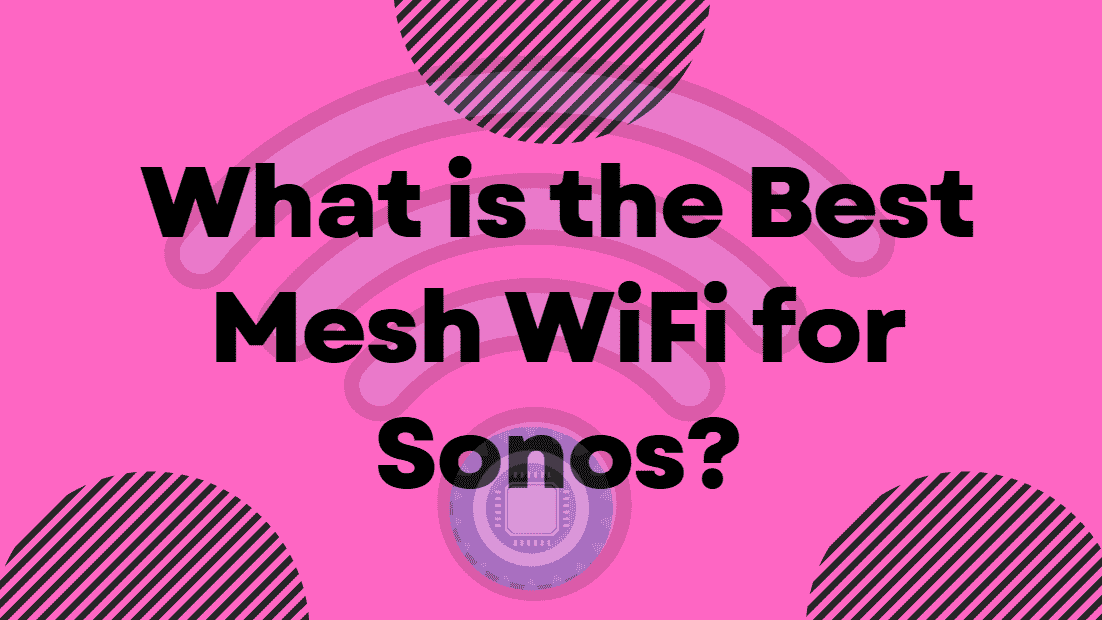Sonos needs a good WiFi connection to work properly. Sonos is a premium WiFi speaker brand that offers amazing sound quality and performance. What is the Best Mesh WiFi for Sonos?
Until a few years ago, wireless networks were usually only really installed in offices, homes, or hotels, but now they are everywhere. There was a router plugged into the wall, and the wireless network devices directly connected to it.
This was the easiest way to set up a wireless network and it worked really well for small offices and homes. When high speed internet services came along the requirements of the average user changed.
Data intensive operations like audio and video streaming became a huge part of the average home user’s internet requirements. How was it going to be possible for a single WiFi router to service an entire home full of bandwidth hungry devices?
Table of Contents
- The answer was mesh networking.
- Best Mesh WiFi System compatible with Sonos?
- Best Mesh Wi-Fi system to work alongside Sonos In A Large Area?
- Would SonosNet alleviate traffic on my existing WiFi network that it is currently on too?
- How’s the coverage and speed of mesh networks?
- Best mesh WiFi for Sonos
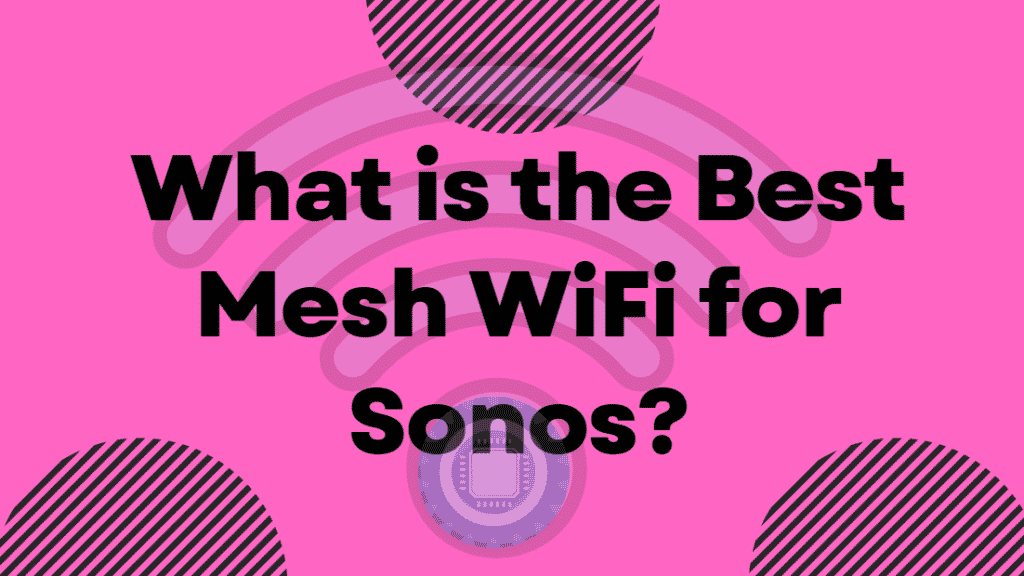 Mesh WiFi for Sonos?” class=”wp-image-7710″ width=”256″ height=”144″/>
Mesh WiFi for Sonos?” class=”wp-image-7710″ width=”256″ height=”144″/>The answer was mesh networking.
That being the case, we have compiled a list of some of the best mesh WiFi systems for your Sonos setup, to find out what we recommend, read on!
Best Mesh WiFi System compatible with Sonos?
The truth is that there is no ‘best’ solution when it comes to mesh networks, and wireless networks in general.
First, we need to understand what Sonos needs in terms of performance. Sonos looks for the following characteristics in a WiFi connection:
Bandwidth
Depending on the technology used in your wireless network, you will be able to get anywhere from 100Mbps up to 1000Mbps per client. If your network is 5GHz only, then the maximum you can achieve is 1Gbps. The reason for this is because of interference with other wireless networks using the same spectrum.
Connectivity
You are going to need at least one router that can handle a gigabit Ethernet port. This is mainly for backup purposes, but you should definitely have a wired connection in case there is a problem with your WiFi setup.
Setup
Setting up a home network is not going to be a walk in the park. Depending on the setup of your home, there are different solutions. The first step is to make sure all your devices are compatible with your WiFi network. Make sure you have an Ethernet cable for your computers and mobile devices, and that all your home routers have a web interface so you can access and configure them.
Cost
Cost is a very important factor when deciding which router to buy. The price of a router is going to vary greatly depending on what it does. We have included some of the most popular mesh solutions in our affiliate link table below.
If you make a purchase using our links below then we make a small commission at no cost to you, so thanks in advance.
| Image | Brand | Model | Description | Check Price |
|---|---|---|---|---|
 Top
Top
Top
Top | Tenda | MW12 | Great value with features such as easy setup and parental controls | Check Price |
Top Top
Top
Top
Top | NETGEAR | Orbi Mesh | Whole home coverage and excellent speeds with WiFi 6 | Check Price |
 Top
Top
Top
Top | TP-Link | Deco P9 | This package comes enabled with AV1000 Gigabit ports for power lines as well for extra range via powerline Ethernet | Check Price |
Best Mesh Wi-Fi system to work alongside Sonos In A Large Area?
Mesh networking creates a network of wireless nodes, instead of a single direct connection between devices. As in a spider web, the strands of the web are made up of smaller strands, which are in turn made up of even smaller strands, and so on.
Each strand represents a connection from one device to another, and each strand has a direct link back to the center of the web. With mesh networking, devices are able to share data with each other, creating a much more robust network than a traditional wireless one.
It’s a common misconception that mesh networks are more difficult to set up than a traditional WiFi network with a standard WiFi router. However, this is false. Mesh networks are incredibly stable and reliable once they are up and running.
You don’t have to dig through walls to find the best signal in an office, as it’s much easier to get a good signal throughout.
Would SonosNet alleviate traffic on my existing WiFi network that it is currently on too?
SonosNet enables Sonos devices to communicate with each other through their own proprietary networks. The various speakers in a room can be connected in a fast and reliable manner with high capacity.
A Sonos device can be used to control multiple rooms. The SonosNet mesh network enables multiple Sonos speakers to communicate without using Wi-Fi. You can also opt to connect your Sonos devices to mesh WiFi if you have mesh installed in your home.
How’s the coverage and speed of mesh networks?
Mesh networks have been around for a long time, but their popularity has grown over the last several years. These wireless connections work by piggybacking on the existing network, instead of creating their own.
A mesh network is an internetwork of devices that allows for the connection between them. The devices form a decentralized, self-healing network where if one device goes down, others automatically switch to another device to continue providing connectivity.
The theory behind mesh networks is that instead of installing individual access points with different WiFi SSIDs, you connect them together to form a larger, more robust network with a single network name. This means that your device will stay connected to the wireless network with seamless handover between mesh nodes.
Best mesh WiFi for Sonos
Look no further than the Sonos system if you want your music to play throughout your house. Although this is a fantastic multi-room streaming audio solution, configuring it is not always the easiest thing to do.
To avoid this, you should ensure the mesh Wi-Fi system you select is easy to use and reliable, featuring plenty of features and a range of compatible devices to choose from. In addition to creating a secure network for your Sonos setup, the best wireless routers also offer multiple user support and a variety of other features.
We hope that this has been helpful and that you can now make the best decision for your next mesh WiFi upgrade.