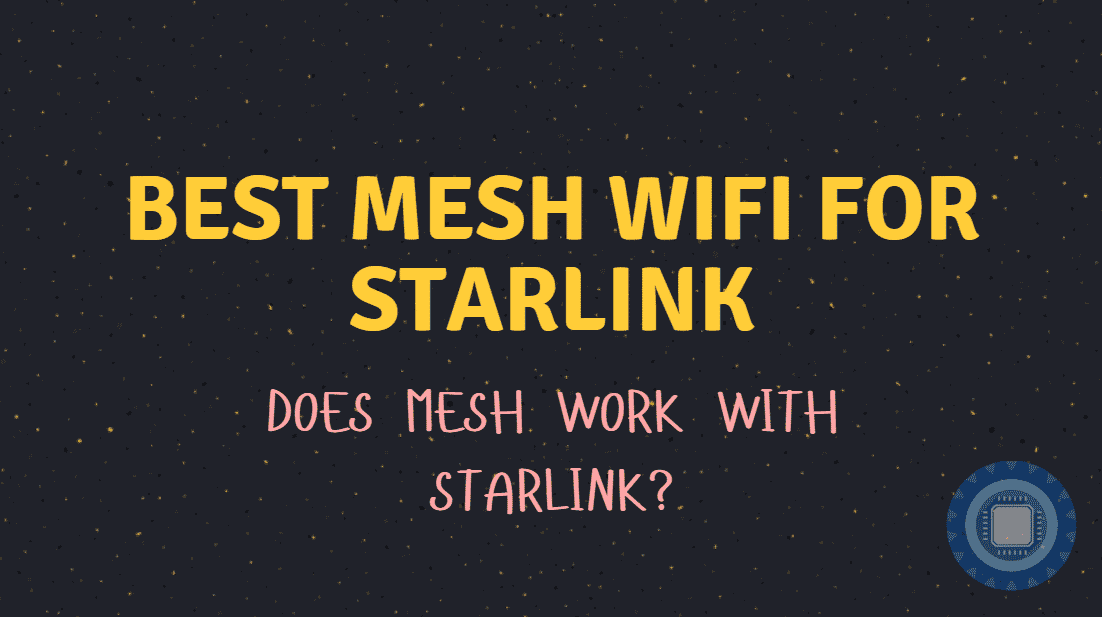When Starlink launched nearly 2 years ago, they promised to deliver low latency, high bandwidth connectivity to every home and business in America, eventually. Their initial offering only included a small area but gradually grew.
All of this was said to be offered at a price that’s affordable, accessible, and sustainable. Fast forward to 2022, and they’ve already come close to delivering on that promise.
For the past few months, we’ve been evaluating the best options to bring reliable internet access to rural areas that don’t currently have it. The problem is, not all of these networks will provide high-speed internet access.
Starlink is one of those options. In our opinion, it’s one of the most robust mesh networks we’ve evaluated. We’ll walk you through the process of installing and running this network and show you what the results look like.
Table of Contents
- How do I bypass my Starlink router?
- What is the best mesh system to use with Starlink?
- Best mesh system for Starlink?
- What does it mean to bypass the Starlink router?
- Can I use my own router with Starlink?
- Can you put the Starlink router in bridge mode?
- Can you use a mesh system with Starlink?
- Conclusion: Mesh WiFi with Starlink for better internet?
- FAQ
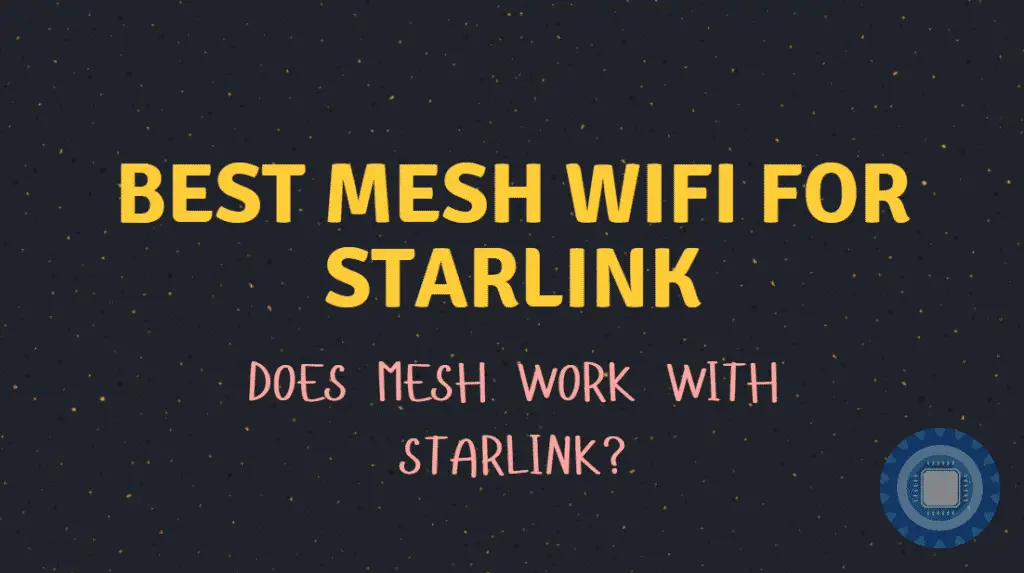
How do I bypass my Starlink router?
Starlink WiFi offers a fast, reliable and secure network for your home, office or any other area of your property. The product is designed to provide an affordable solution to help overcome the challenges faced by customers with limited connectivity options. It works with both Android and IOS devices.
But how do you bypass the Starlink router if you don’t want to use it?
Simply navigate via the Starlink app to the “Settings” section of the app. Once you have entered this section you can set bypass mode to enabled. The Starlink WiFi router will be completely disabled in bypass mode.
Starlink Ethernet adapters and your network equipment are required for this advanced feature. This means you can use a mesh WiFi unit in its place, which is good news for users who prefer the enhanced coverage of these enhanced WiFi networks.
What is the best mesh system to use with Starlink?
Many different mesh systems work just fine with Starlink. In fact, Starlink itself is the least important factor for you to consider in the mesh WiFi equation.
As the internet continues to evolve and more options for communication devices emerge, the need for reliable mesh network connectivity has never been greater.
Mesh networking has proven extremely useful for users who want high-speed connectivity and dependable reception.
Ultimately the best mesh system for your Starlink connection is one that is affordable, easy to set up and functional. Another aspect that not many consider is the aesthetics of these devices.
Mesh units have to live in harmony with your decor, after all, so it is something that you should think about before buying an RGB monstrosity over a subtle design and neutral colours.
Best mesh system for Starlink?
Starlink works with many mesh systems. Actually, Starlink itself is not the most critical factor in mesh WiFi.
Due to the evolution of the internet and the proliferation of communication devices, the need for reliable mesh network connectivity has never been greater.
Users who desire high-speed connectivity and reliable reception have found mesh networking extremely useful.
Ultimately, an affordable, easy-to-install, and functional mesh system is the best for Starlink. The aesthetics of these devices is another aspect that is often overlooked.
What does it mean to bypass the Starlink router?
Simply put, this just means that the Starlink router is disabled, and a third-party router is doing the network operations of your Starlink connection.
As a result, the only device you will see connected to your Starlink router is your third-party router.
In bypass mode, the Starlink router is completely disabled. It will not be able to provide any service, including internet access.
As a result, you will need to purchase and set up your own network equipment to use in bypass mode.
The best way to go about this is to use a third-party mesh WiFi system, which you can purchase at the time of your Starlink installation.
Can I use my own router with Starlink?
Yes, you can. If you put the Starlink router into bypass mode then you can use your own router and mesh WiFi.
Can you put the Starlink router in bridge mode?
The Starlink router offers something similar to bridge mode, but instead, they call in bypass mode. This allows you to connect your router to the Starlink unit’s Ethernet cable.
Can you use a mesh system with Starlink?
Yes, you can! In fact, we have put together some Mesh WiFi routers below for you to look at. They are Amazon Affiliate links, and when you use them, we make a small commission, so thank you if you do!
| Image | Brand | Model | Description | Check Price |
|---|---|---|---|---|
 Top
Top
Top
Top | Tenda | MW12 | Great value with features such as easy setup and parental controls | Check Price |
Top Top
Top
Top
Top | NETGEAR | Orbi Mesh | Whole home coverage and excellent speeds with WiFi 6 | Check Price |
 Top
Top
Top
Top | TP-Link | Deco P9 | This package comes enabled with AV1000 Gigabit ports for power lines as well for extra range via powerline Ethernet | Check Price |
Conclusion: Mesh WiFi with Starlink for better internet?
The best thing about a mesh network is that it can create a stronger connection, especially in areas without access points. In fact, it can make a stronger connection than a single access point would.
This is because the connection between the mesh nodes is based on a star topology. When this happens, the signal is much more robust and reliable. It also helps to increase the speed of data transfer.
In conclusion, Starlink works with many mesh systems and in fact the Starlink system itself is not the most important factor in mesh WiFi.