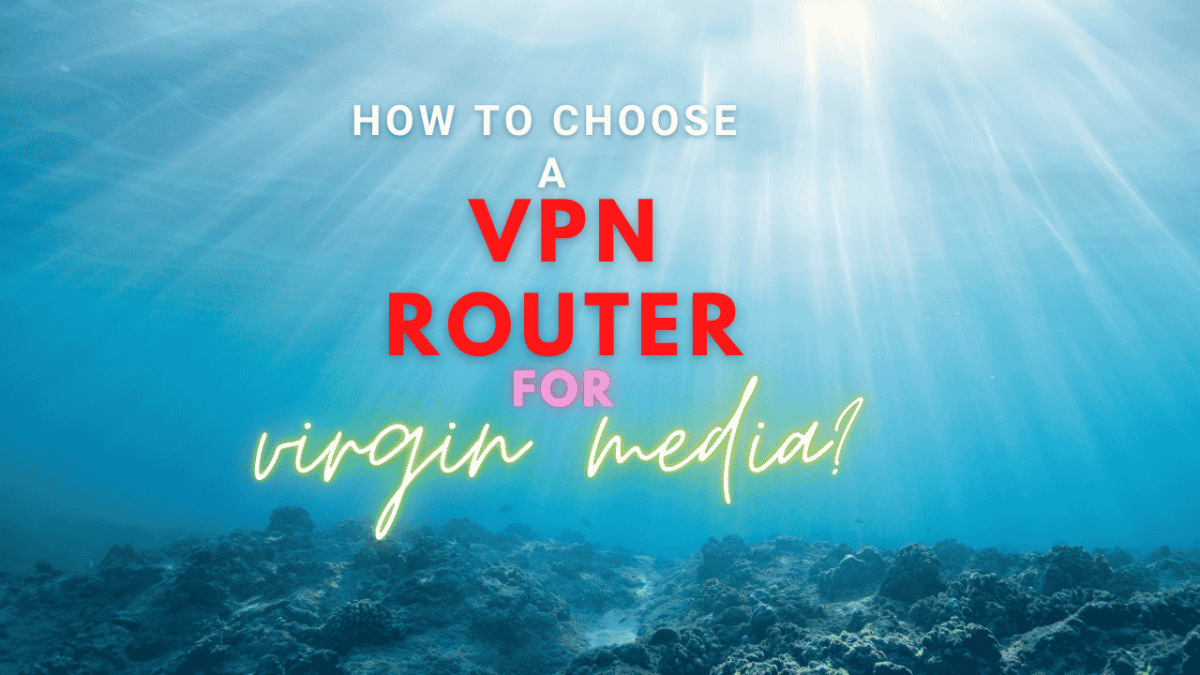In this article we want to show you How to Choose a VPN Router for Home if You Use Virgin Media. If you want to protect your household devices and secure all of them with a VPN router for home on Virgin Media, the first thing you need to do is choose a compatible router.
When purchasing a new or used VPN-compatible router, there are many factors that you will want to consider before making your decision.
The most important factor is whether it supports VPN protocols like OpenVPN. You can find out by checking its documentation – if it supports OpenVPN, then NordVPN and Virgin Media should be able to work with it!
We want to explore some great router choices for you and your family so that you can enjoy the internet safely and securely.
Table of Contents
- You have a problem with your Virgin Media router
- Setting up Virgin Media routers for maximum performance
- Activating modem mode on the Super Hub 1, 2 and 2ac
- Activating modem mode on the Hub 3 or Hub 4
- What Features Should Your New Router Have?
- Why Do You Need a New Router?
- Some Good reasons to buy the best Virgin Media router are:
- Our Top Picks for Virgin Media and NordVPN
- Here are the best Virgin Media routers we have selected
- Go get yours today!
- FAQ
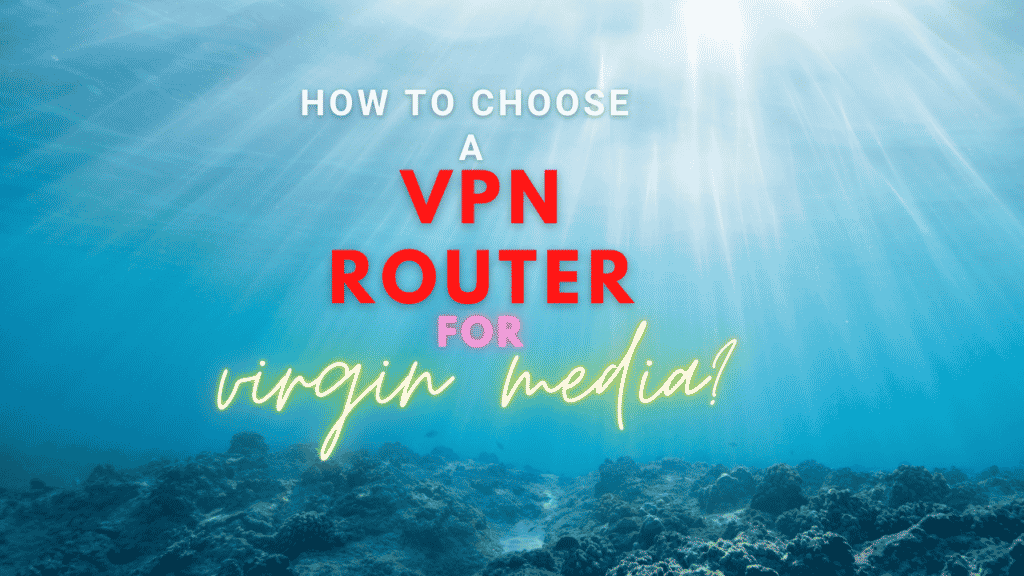
You have a problem with your Virgin Media router
If you are connected to your WiFi, you are probably experiencing very slow internet speeds.
As a device for very basic internet usage, the Virgin Media SuperHub that was included in your installation is a great device, but it is showing its age.
Using an older model is not up to the task due to the slower speeds you can achieve. In spite of having lightning fast internet connections, many users find that their devices can’t cope with the increased overhead of surfing the internet.
Typically, this happens when a new user tests out their Gig1 connection via WiFi. Customers complain of never reaching 1Gbps with a wired connection, but only reaching 300Mbps with WiFi, which is a third of what they expect. How come?
You need to contact Virgin Media about your router. Although you can connect to the Web using these devices and get online, they do not provide advanced features like QoS (Quality of Service), VLAN and network segmentation.
You must understand that these features are not used by most users with standard packages. There are some upgrades that users who want gigabit speeds need to make to their WiFi networks.
Setting up Virgin Media routers for maximum performance
However, it is important to recognize that this might not be the ultimate answer to your internet speed problems, especially if you have a lot of people using your internet connection at the same time.
Applications and protocols that use lots of bandwidth may not use as much bandwidth as those that do not. Thus, having control over every aspect of your WiFi network is key to optimizing how well your internet connection works.
For better WiFi performance, listed below are some of the best Virgin Media routers for simple, non-VPN specific operations. If you want really advanced features, then look below at our customizable options.
Asus RT-AX55 – Great overall option
Linksys MR7350 – Seriously high performance
TP-Link Archer AX50 – Tons of features
Netgear NightHawk X6 – Great for entertainment services
Virgin Media routers will need a few things set up before you can use them. Connecting your new Virgin Media router to your Virgin router requires an Ethernet cable first.
To make sure your Virgin Media router will not be able to access the internet, you’ll need to put it in modem mode.
The implication is that your old router will still be able to connect to the internet, but that your flashy new WiFi router will manage all WiFi operations.
Activating modem mode on the Super Hub 1, 2 and 2ac
Connect the Super Hub 1, 2 or 2ac to your computer with an Ethernet cable before proceeding.
- Type in 192.168.0.1 into the address bar of your favourite internet browser
- If you need to find the password for your login then you should find that it is printed on the bottom of the Hub
- Modem Mode can be found inside the Super Hub Settings section
- Select Enable Modem Mode
- Select Yes to continue. The Super Hub will reboot and activate Modem Mode
The Hub’s IP address changes from 192.168.0.1 when in Modem Mode, so once you change to Modem Mode you will need to use 192.168.100.1.
Activating modem mode on the Hub 3 or Hub 4
Connect the Hub to your computer with an Ethernet cable before proceeding.
- Put 192.168.0.1 into the address bar of your web browser
- You can find the password at the bottom of the hub
- Modem Mode can be found on the left of the screen
- Make sure that the Enable Modem Mode option is selected
- Click on Apply to save your changes
The Hub’s IP address changes from 192.168.0.1 when in Modem Mode, so once you change to Modem Mode you will need to use 192.168.100.1.
What Features Should Your New Router Have?
We want to connect to a VPN permanently with this kind of router, so it must have features that are especially there for us to use it correctly. Below is a basic guideline for you to follow if you want to connect to NordVPN from your Virgin Media connection on a more permanent basis.
- A dual band WiFi antenna for better data transfer rates and signal strength.
- WPA or AES encryption on both bands to prevent wireless hacking.
- Quality of Service (QoS) which prioritizes bandwidth usage by device, so your multimedia streaming services don’t interfere with gaming.
- Network Address Translation (NAT), which provides a layer of security between the internal network and the internet. You’ll want decent firewall protection as well because NAT alone isn’t enough protection against malware attacks when browsing unknown sites online!
Not all these features are available in Virgin Media’s routers that are supplied to you. That is why you need to look at other options, such as the routers on our list.
Normally you need to do some research into what specifications your router has before buying one. Luckily for you we are here to help, so read on for more information about what your next router should have.
Why Do You Need a New Router?
The default Virgin Media router that ships with a new installation is fine for most people, but it is not the best. In fact, you might be using one right now and have no issues with it whatsoever. Other users are not so lucky though, and they experience issues such as:
- VPN not connecting to Virgin Media
- Poor WiFi coverage
- Terrible WiFi speeds
- Weak WiFi Security
- Lack of advanced features like QOS and Port Forwarding
Some Good reasons to buy the best Virgin Media router are:
- You can be sure it has the latest security features and offers higher bandwidth.
- To improve signal strength. You might also want to consider purchasing an antenna booster or amplifier because they will make your connection stronger, no matter where in your home you’re located.
- You can now use your Virgin Media Hub router for more than just internet. You’ll be able to enjoy video and music streaming on all your devices, no matter where you are in the world.
- The latest generation of routers offer far superior WiFi coverage as well. For example, if you have a large home or office space with many walls between your first floor and basement level (e.g., an open-concept design), it will make sense to purchase one of these new models so that everyone gets access to fast signals throughout their property – without having to make any changes whatsoever!
- Some other key features include: QOS, which is great because it helps prioritize bandwidth hogs like Netflix when there’s network congestion. If you are a gamer then you can prioritize your favourite games’ traffic so that you never lag out while the kids are watching Netflix or YouTube.
Our Top Picks for Virgin Media and NordVPN
The best thing about these routers is that if you want to install a more advanced operating system on them such as DD-WRT (https://dd-wrt.com/) then you can. If you want to use the default settings then you can do that too, so you are covered whichever setup you decide on.
We will cover both versions of each router so that you can decide if you want the advanced version or the standard version for your Virgin Media setup at home. Find links to both versions of these Virgin Media compatible routers below and choose the one that suits you best!
Here are the best Virgin Media routers we have selected
Netgear R7000 (Best for smaller networks of 2 – 6 users)
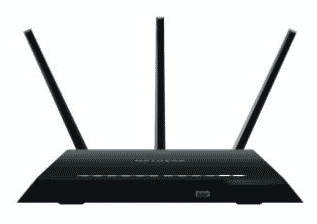
Get yourself a NETGEAR R7000-100AUS Wireless Dual Band Gigabit Router (AC1900 Wi-Fi – 600+1300 Mbps speed) and be sure that your devices are always connected to the internet. Experience a wireless connection up to 6 times faster than what you thought possible with combined speeds of up to 1900 Mbps, which is ideal for HD streaming, gaming, large file download, and more!
Powered by cutting edge dual core performance and Beamforming+, this pioneering router guarantees futureproof compatibility. Lots of apps like Kwilt will give you an easy way to control your home network right from your phone or tablet. And readySHARE USB access lets you share data stored on external storage drives with any compatible device instantly–without worrying about complicated setups.
Key Features:
- POWERED BY CUTTING EDGE DUAL CORE PERFORMANCE AND BEAMFORMING+ – Enjoy faster wireless speeds than ever before with the next generation of Wi-Fi technology.
- SMART WI-FI MANAGEMENT – Monitor, control and repair your home network from a single dashboard. Smart Connect intelligently selects the fastest band for all devices.
- EASY SET UP – Get up and running in minutes with our simple installation process. No need to create an account or log in to manage your router.
Get your standard version here.
For those that want advanced upgrade features from FlashRouters then check out their version of the Netgear R6400 DD-WRT FlashRouter right here. It takes your VPN experience to the next level when using Virgin Media and any other ISP around the globe. We recommend this router if you are serious about performance and security on your router.
Get your FlashRouter version here.
Asus AC5300 (Great for GAMERS and networks of 5 to 10 users)

The ROG Rapture GT-AC5300 from ASUS is your go-to for high performance wireless networking, as it has a Quad Core processor and Built-in Network Traffic and Lag Management. Wireless at its best, the AC5300 delivers up to 5334mbps of clean WiFi signals that could power an entire city if you let them!
This means your games get all the bandwidth they need without any lag or wait time. On top of this, it’s got 8 antennas that gives you strong connections with less drops too so there’s no worrying whether you’re in range or not – just enjoy yourself on those long gaming sessions!
Plus, create an account to build private WiFi networks with one another and enjoy fast speeds across different security protocols for better performance on your home network.
- AI Mesh technology creates a dedicated network for every device
- Tri-band 4 x 4 Gaming Wi-Fi Router with 8-Port Gigabit Gamers Private Network
- Power Supply AC Input : 110V to 240V
- Front-line network security – Unrivalled quad-core processing power for ultimate network performance
- Dimensions : 245 x 245 x 65 ~ mm (WxDxH) (Without Bezel)
Get your standard version here.
This unit was designed for gamers that value security and privacy as much as performance and versatility. When you install the DD-WRT operating system onto this router it becomes even more powerful and customizable. The folks over at FlashRouters have pulled out all the stops on this custom flash, making it easier than ever to install your favourite VPN service for privacy and peace of mind. This model supports NordVPN so be sure to check it out on our link below, as well as some great deals on NordVPN for our readers here.
Get your FlashRouter version here.
Linksys WRT3200ACM (Serious Performance)

This powerful dual-band Wi-Fi router delivers premium performance and features to support demanding wireless activities. Certified by leading Mac, Windows, and Linux operating systems. This allos it to work with filesharing rotocols such as AFP and SMB, opening doorways to cloud storage providers like Dropbox® and Google Drive™ with ReadySHARE®.
Protecting and safeguarding your network is accomplished with a built in SPI firewall (Stateful Packet Inspection Firewall) along with WPA/WPA2 mixed mode security protection. With fast speeds of up to 2.6 Gbps the Linksys WRT3200ACM AC 3200 Dual Band Open Source Wireless Wi-Fi Router is designed for high traffic use giving you a faster connection time without buffering or outages!
This product also includes MU MIMO, which allows multiple devices to connect at the same time with each device receiving a dedicated data stream for smoother and faster connections.
- Dual core 1.8 GHz processor with 3 offload processors to support concurrent Wi-Fi tasks and other networking functions
- MU-MIMO technology to simultaneously stream data to multiple devices on the same network, reducing buffering and ensuring smooth streaming and gaming experiences
- 3×3 Antenna design
- MU-MIMO technology
- 802.11ac wireless standard (up to 3167 Mbps)
- Open source ready with OpenWrt and DD WRT support. Smart Wi-Fi app to monitor, control and repair your network
Get your standard version here.
If you would like to experience the enhanced version of this router then be sure to check out the FlashRouter version here. These premium devices are made more useful by loading a better version of software that knows how to use the router’s hardware much better than what they ship with out of the factory. Even better, it makes it much easier to integrate your VPN service such as NordVPN onto your Virgin Media network.
Get your FlashRouter version here.
Go get yours today!
If you value performance and functionality, then any one of these routers will tick all of the boxes for you. However, if you value privacy, security and enhanced capabilities on your Virgin Media router, then you will no doubt want to grab yourself a FlashRouter that also includes VPN interoperability.
Get the best of both worlds today!
FlashRouters are easy to install and come with detailed instructions on how you can configure your router for many different requirements. So, let’s get started now by going to their website to see what else they can do for you.
If you need a WiFi extender then be sure to check out our article here.
FAQ
Why are FlashRouters better?
They come pre-installed with open source operating systems for your router that have been set up and configured by experts in the field. You won't find a more secure and feature rich router at this price point than with a FlashRouter.
Are FlashRouters manufactured differently?
No they are not. They are standard hardware routers that you can purchase from places such as Amazon or BestBuy, but they have been flashed with superior software that unlocks hardware features that the manufacturers didn't see fit to release to their customers.
Do FlashRouters work with Virgin Media?
Yes, they do, In fact, FlashRouters work around the globe with almost all ISPs, thanks to their customization capabilities and rich features.
Do FlashRouters have an app?
Yes they do, however it is loaded onto the router itself, and not your smartphone. The app is called FlashRouters Privacy App.