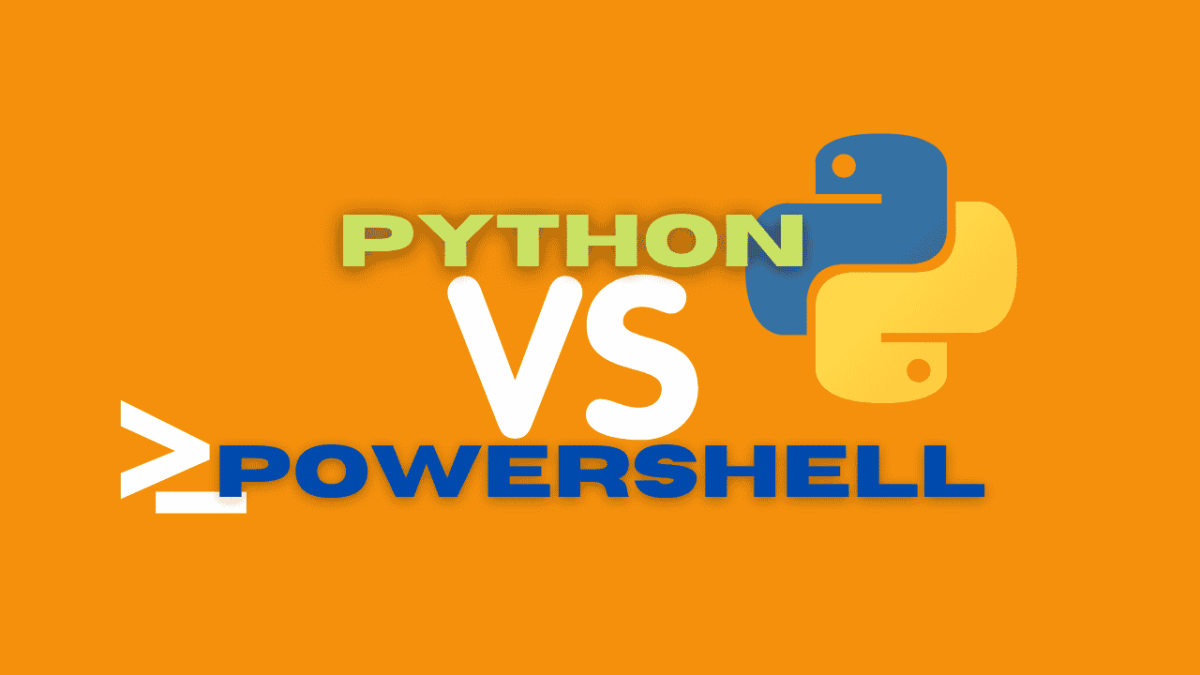Is Python better than PowerShell? Powershell vs Python, Python or PowerShell? Many developers and IT professionals have been debating for years whether Python is better than Powershell. This is somewhat misguided in many ways, as data is data, and each of these applications is a tool unto itself.
It is kind of like debating whether or not a flat head screw driver is better than a phillips-head screw driver, or whether a pot is a better cooking utensil than a pan. They are tools within a toolset, and not a toolset unto themselves.
Table of Contents
- How Can We Determine Which is Better?
- Why the Python Programming Language has been on the rise
- The Pros of using Powershell to Code
- The Pros of Using Python
- How to use both languages in your career
- What you need to know about each language before deciding which one is right for you
- Why Python may be better than Powershell for some people, Powershell vs Python
- Other programming languages that are popular with IT professionals vs each other (C++, Java, Go, PHP, C# and Node JS)
- How to Write and Run Scripts in the Windows PowerShell ISE
- Conclusion: Do we have a winner?
How Can We Determine Which is Better?
There are many factors to consider when making this decision, including speed, ease of use, adoption rates, and demand for each technology. In this article we will try to answer the question by comparing these four factors side-by-side.
We will also look at whether you use Windows or Linux, and whether this is something that makes any meaningful difference to your data requirements. It makes sense to learn both Python and PowerShell whether or not you use Windows or not.
Python is said to be faster than Powershell, but it also depends on the use case. If you are looking for a general purpose scripting language that can be used over many platforms, then Python will likely be your best option.

However if you need something more specific and have time constraints, then PowerShell could prove to be much better in those cases because of how quickly you can make changes with less code (which does not take as long to read).
I’m personally learning both languages myself, and I am planning on using this book for Python and this one for PowerShell. If you use these links you help support the blog at no extra cost to yourself, so please consider it if you are in the market for some learning material! 🙂
TIP: No matter which language you choose, always comment your code! It not only helps other people understand what you were thinking, and how it works, but it also helps to REMIND YOU about how certain functions and code blocks work months and years later when you revisit them!
When it comes to ease of use there is no true answer. It all depends on what kind of developer or IT professional you would classify yourself as being: novice vs expert level.
For example some people might find both languages very easy to use if they have prior programming experience, while a novice might have difficulty with both. Whichever level you classify yourself at, you must get started as soon as possible.
You can think of PowerShell as being a rapid prototyping language that lets you create scripts, modules and apps in PowerShell relatively fast, ready for testing. Python is easy to learn when we post the Python vs X question, but it still requires knowledge and a solid understanding of certain programming principles.
Why the Python Programming Language has been on the rise
Python has been around for much longer than PowerShell, but it really seems to be in the lime light lately. Companies are really looking for Python skilled employees that know how to work in big data, machine learning, and even artificial intelligence.
Python’s versatility makes it an excellent candidate to learn as a first programming language, and as an advanced code language that you can use in both Windows and Linux, as well as other operating Systems, making it highly versatile.
Microsoft’s PowerShell is also able to run in other operating systems now, other than Windows, which also makes it quite versatile as far as programming languages go.
Python has a few more advantages in terms of coding, too. With Python syntax only requiring indentations to signify code blocks, it can be easier for beginners and those with little programming experience to understand what is going on inside the program.
It also becomes easier when working on large projects because each block is delineated by indents rather than function names or other identifiers that need to be updated constantly as the project evolves in that language.
Where Python has really started to make its presence felt is in the following fields:
- Hadoop data science
- Mining data science
- SQL server database
- Analytics data mining
- Free data science
- Data science statistics
- Artificial Intelligence data science
- Predictive analytics data
There are other code language types and systems that are great for getting the same work done, but Python is really popular right now and is receiving a lot of updates and modules from keen users.
The Pros of using Powershell to Code
PowerShell is no slouch either, and there are several benefits to using it. PowerShell gives you access to .NET Framework commands through cmdlets. This makes it easier than ever before to retrieve information from the Operating System, sorting and manipulating files and data, and other system related tasks. Operating System PowerShell hooks makes PowerShell very useful for scripting Microsoft Windows specific functionality.
If you are in a Windows environment then Powershell is the way to go. Whether you are a developer or technician, PowerShell will make your life easier with its built-in tools that allow you access to everything on the .NET Framework and Windows at once without having to install anything else like Python does.
Windows Powershell comes pre-installed with modern Windows machines and even has the PowerShell ISE for you to code from without needing to install a third part interpreter, although you can use Visual Studio Code with the PowerShell module installed if you wish. (The same can be said of Python, too)
PowerShell provides access to all of the .NET Framework commands through cmdlets, so it’s great for database queries or web scraping. This saves time compared to installing something like Python on your server just for those reasons.
PowerShell needs modules to perform certain functions, just as Python needs large packages installed in order to perform certain tasks such as database interactions to work correctly.
PowerShell does need to have separate modules installed in order to perform certain functions that may not be available by default. One example is the sqlserver module, which gives you SQL access with the invoke-sqlcmd command.
The convenience of being able to do things such as clone servers from one environment with Powershell while working remotely far outweighs any other advantages when given these three choices – if you are a PowerShell user, you can download Python but it is not going to be your primary language.
If you are a Python developer who has never used PowerShell then it still has some utility in learning it.
The Pros of Using Python
If you are new to programming, then it might not seem like it, but Python is easy to learn and it has a more forgiving syntax than other languages such as Java. Python takes many of the programming fundamentals that are also present in PowerShell. Python tasks that require repetitive actions can be programmed to use loops, if else, and other logic can be easily created in a Python script or Python application.
It’s an open source language which uses an OSI approved licensing model. The developer community for Python is very large which ensures that if something breaks or doesn’t work, someone who knows how to fix it probably already exists within this group of developers.
There are tons of resources online for learning Python, and it is very well documented. Python allows you to create applications and scripts with ease, and it is useful in many different environments. Python is also very fast to execute. Python scripts are often much faster than PowerShell equivalents, which makes Python a go to language when speed is a concern.
It’s been around long enough so you know what to expect from existing software projects with Python on them – they have had time to mature into well written applications where bugs have been found and fixed before release.
How to use both languages in your career
If you are like most people that work in IT, then you will know that you have many skills that you need to learn in order to be truly effective at automating and developing solutions for your company. This means that you shouldn’t be thinking of using only one specific system language or Python, but rather multiple programming languages and Python.
To start with, PowerShell is a programming language that was built to automate many tasks for Microsoft Windows. Python and PowerShell work well in Microsoft Windows, but you don’t have to use that as your default operating system. Python scripts can be run on physical computers that run Microsoft Windows, virtual machines, or even containers with the ability to execute Python scripts and applications.
Python was designed as an easily readable programming language which has a wide range of uses and can be used in everything from creating apps to scientific research. It’s an easy system to learn because it’s easy to read and understand. It is easy to learn in a lot of ways once you understand the basics.
Python is designed as a general purpose programming language that can be used for anything. PowerShell, on the other hand, was built specifically to automate many tasks in windows environments. It’s really easy to switch from one scripting language like Powershell or Bash into Python because it’s easy to read.
Python comes with tons of libraries available, much like PowerShell with its modules. This means that it is possible to find many functions and ways of doing things without having to reinvent the wheel and start programming functions from scratch.
What you need to know about each language before deciding which one is right for you
PowerShell is designed to plug into the Windows Operating system, or, it was. You can now use PowerShell as a cross platform system command line tool with Windows PowerShell Core. It is now open source and available for anyone to use!
Python on the other hand, was designed as a language that could be used in any operating system or environment which makes it hard to plug into applications like windows because there are no standard libraries but you can make one yourself if needed.
The main difference between these two programming languages is what they were built for – Powershell was made specifically for automation tasks while Python has been designed as more of a development tool.
Why Python may be better than Powershell for some people, Powershell vs Python
There is no way for anyone to choose the best language for you, it will depend on what you’re trying to accomplish. Python is a great system for automation tasks and app development, while PowerShell is better suited for scripting and managing Windows systems like servers or workstations.
Python can be hard to setup on a new machine and may not always come pre-installed with the latest version of python by default – so it’s up to you if that trade off between ease of use vs flexibility in your language choice matters at all.
PowerShell also has some limitations when running scripts from batch files which means there will be more coding involved than using Python due to its inherently command line nature versus being able to easily write code in an IDE (IDEs are much easier to manage).
Other programming languages that are popular with IT professionals vs each other (C++, Java, Go, PHP, C# and Node JS)
It seems that not long ago we were limited by the amount of production ready, easy to adopt programming languages, but this has changed dramtically in recent years.
If you are already looking at a new language to learn for day to day scripting and programming then you can also check out some other languages which are also popular with IT professionals:
- C++
- Java
- Go
- PHP
- C#
- Node JS
Think about what it is that your looking for when making this important decision about which system to adopt. What factors will be most helpful to you in the long run? Will these coding skills make a difference in the future, or just now – and how much of an investment do you want to put into learning them?
Are they worth it at all? Remember too that not everyone wants Python as their scripting language but there may still be demand for people who know PowerShell so don’t discount that either!
If you already have experience with one programming language then why not explore other languages to find out how to accomplish the same tasks? You might find a new favorite through experimentation.
How to Write and Run Scripts in the Windows PowerShell ISE
The Windows PowerShell ISE (Integrated Scripting Environment) is a lightweight script editor that is included with Windows PowerShell and is also available for download from the Microsoft Download Center. You can use the ISE to write and run scripts, and to debug scripts. The ISE provides an environment similar to the Visual Studio Integrated Development Environment (IDE). The ISE supports the same basic functionality as the Visual Studio IDE, such as creating, running, debugging, and building scripts.
We always hear that PowerShell for beginners is a great way to learn PowerShell. But for many of us, we already know a lot about PowerShell, and it’s time to move on to more advanced topics. We can use the Windows PowerShell ISE to write and run scripts, and to debug scripts.
The ISE is an excellent tool for anyone who wants to write scripts in Windows PowerShell. You can use the ISE to write and run scripts, and to debug scripts. The ISE provides an environment similar to the Visual Studio IDE.
PowerShell can also be thought of as a scripting language, and the ISE is a great tool for writing and running scripts in PowerShell. The ISE provides a command-line interface (CLI) for running and debugging scripts.
This topic explains how to write and run scripts in the Windows PowerShell ISE. We’ll start by explaining how to use the ISE to write and run scripts. We’ll then explain how to debug scripts in the ISE. Finally, we’ll explain how to run and debug scripts from the Windows PowerShell command-line interface (CLI).
If you’ve used a language such as C#, Java, or Visual Basic, you’ll be familiar with the concepts that apply to PowerShell scripting. For example, in C#, you use variables to hold data. In PowerShell, variables are called parameters. In C#, you use statements to perform actions. In PowerShell, statements are called cmdlets.
Conclusion: Do we have a winner?
There is no doubt that both Python and PowerShell are great programming languages. If you’re looking for something with a bit of versatility, then Python will likely be your best option.
However if you need to make quick changes without having too many lines of code (which does not take as long to read), then PowerShell could prove much better in those cases because it is so easy to use and has already made major impacts within the IT industry.
Ultimately what’s important when deciding which language should be used is considering how flexible each one offers you while also evaluating whether or not time constraints must factor into your decision at all; only then can you come up with an accurate answer on which language would work best for any given person or project type they may be working on.
In my opinion both have a place in your toolkit, and that both are worth learning as valuable scripting and programming languages. We hope you have enjoyed this PowerShell-vs Python article.