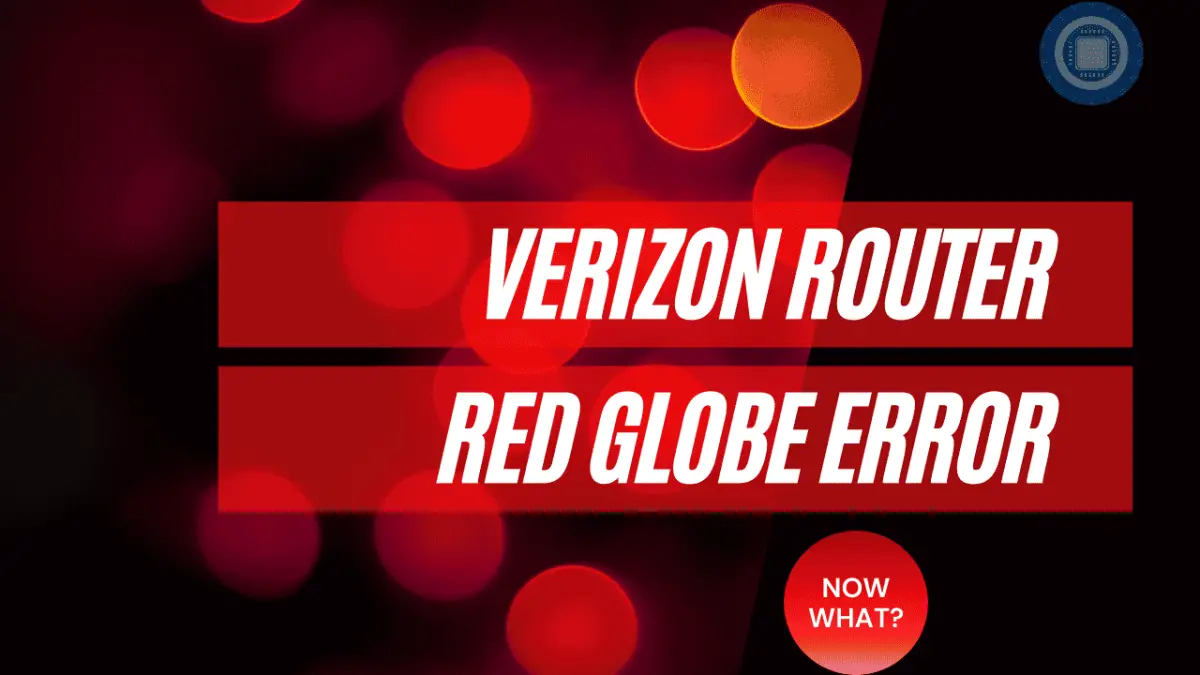The Verizon Error that everyone dreads is the red globe that shows that there is no DSL connectivity.
This error happens when the DSL fiber and/or equipment is completely down or there is no line availability.
The standard operating lights on a Verizon router is a white light for DSL connectivity, a red light for no connectivity and two green lights.
If you have a red globe on your Verizon router it means that either the DSL connection is down or the line isn’t available.
Table of Contents
- How To Fix Red Globe On Verizon Router
- Simple fixes for Verizon router red globe error
- How to reset your router to restore factory default settings
- Conclusion
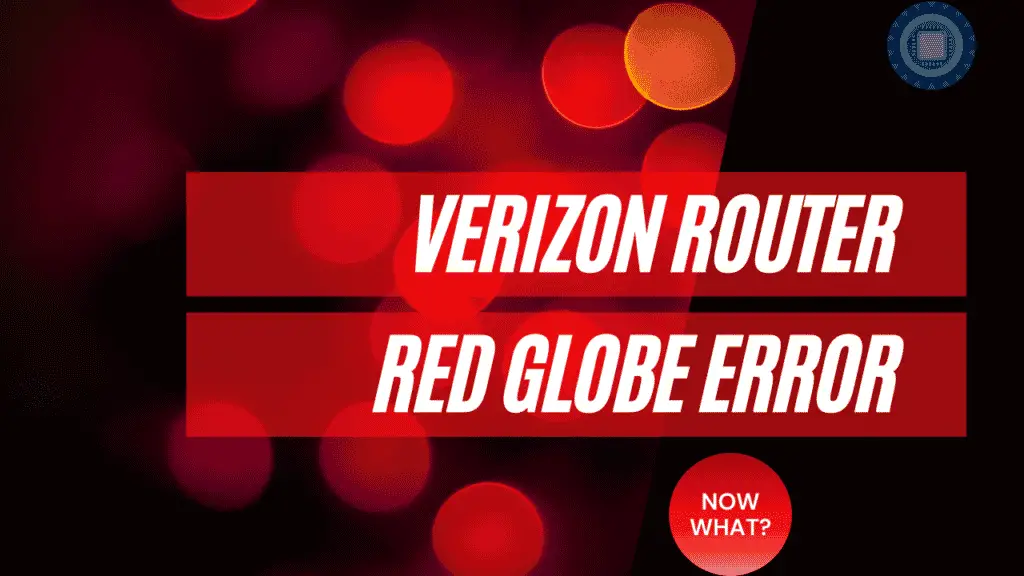
If you have a newer model Verizon Router that is displaying the red globe error then you can try several things to fix it, but a reset is normally the first thing you should try.
Simply power the router off for a few seconds, and then power it back on. If the red globe still appears then powering the router off for a few seconds will not fix it and you will need to call Verizon support.
How To Fix Red Globe On Verizon Router
There are a few different types of red globe that you can diagnose different issues with on a Verizon router which we will cover below to try and get rid of red globe on Verizon router.
- Red globe with blinking DSL light (DSL is off or connection is down)
- Solid red globe (no fiber connectivity)
- Solid red globe with no Internet connectivity, but you have network access to the router
- Solid red globe with no Internet connectivity and no access to the router either wirelessly or with a LAN cable
A Fast Flashing light is an overheating issue. You need to ensure that you keep your router out in the open and not inside a cupboard or other confined space. You can also try unplugging the router and waiting for a few minutes before powering it back on again to see if that helps so that it cools down, but if it still overheats then you will need a replacement router.
If the only issue is that your service is down and you have checked your account to see that there are no billing problems or incorrect settings then check with a neighbor to see if they have a Verizon connection, as it will be highly unlikely that everyone on the street has lost their Verizon service or that it is down in the area.
Simple fixes for Verizon router red globe error
As with most router issues across many different providers, there are a few quick things that you can try to get your internet back up and running.
Firstly, try to power cycle your router. To do this, simply turn it off for a few seconds and then turn it on again and see if that works. You can also try unplugging the router from the power supply for a good 30 seconds before plugging it back in and turning it on .
Another simple thing to try is make sure that all of the cables in the back of your router are pushed in all the way.
Having a blinking red globe is normally an indicator of a bad connection. Re-seating your cables can sometimes solve these issues if a bad contact was the cause of the flashing red globe error.
How to reset your router to restore factory default settings
If these quick fixes do not work then you may need to perform a factory reset on your router.
This will clear all of the settings on your router, including passwords and WiFi settings, so make sure that you have all of these details before you carry our a factory reset.
A factory reset is a last resort, so make sure you have contacted Verizon support before you take this step.
For a router reset, follow these steps:
- Reset your router by finding its Reset button
- Use a paperclip to push in the factory reset button of your router. This is housed within a small hole on the back of the router.
- Once you have completed the reset, turn on your router again
You have restored the router’s factory default settings. Configure your router so that it uses the updated Wi-Fi settings and update your Wi-Fi devices as well. Log in and restore the factory settings on your router. Instructions for doing this can be found in the router’s user guide which is available on the Verizon site.
Conclusion
Unfortunately there isn’t too much that you can do when trying to restore your internet connection when you have a red globe on your Verizon router.
If this is the case then it will normally mean that there is an issue with your service or outside equipment and you should contact Verizon support for assistance. You can contact them here.