Why is your Xfinity XB7 not working? This question is a big one and we get asked it Are you having XB7 Issues? Why is your Xfinity XB7 not working?
These are questions that we get asked a lot. Xfinity offers fantastic internet service, but sometimes their hardware can give a few problems and issues and this is normally what can cause Xfinity XB7 issues.
In this article we will outline some of the main issues that we come across in our every day dealings with our readers, and we explain some of the easiest and quickest ways to fix your Xfinity XB7 not working.
Be sure to check out our XB6 vs XB7 article.
Table of Contents
- Why does my Xfinity internet connection keep dropping?
- Why is my Xfinity WiFi connected but not working?
- Why is Xfinity xFi not working?
- How do I reset my Xfinity XB7 router?
- Finishing Up
- FAQ
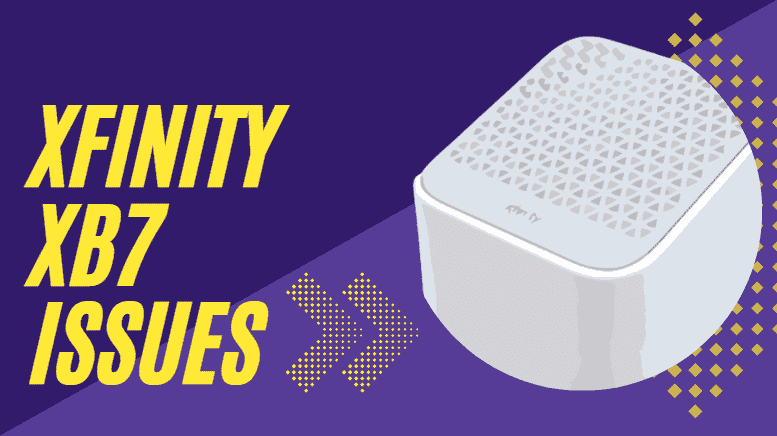
Why does my Xfinity internet connection keep dropping?
This is a tricky one to diagnose because there are so many different things that can cause a drop in internet connection. The first thing that we want to check is if your router is working correctly.
- Check if the power to your router is turned on and plugged in.
- Check that the router has power and that the light on the back is green.
- Check that the power to your modem is turned on and plugged in.
- Check that the modem has power and that the light on the back is green.
- Check the internet connection cable is plugged in to the modem and router.
Next, we want to check out the internet in our area. The quickest and easiest way to do that is by going to https://business.comcast.com/status/?CID=ILC-SSC-Residential . If there are no issues in your area, then it is time to look at the router itself.
Are you disconnecting from the internet when connected via an Ethernet cable as well as WiFi? If you are not sure, then it is a good idea to get an Ethernet cable and connect it to your PC or laptop if they have an Ethernet port connected.
If you don’t have an Ethernet cable then there are some other tests that you can perform to make sure that your router is not the cause.
Restarting an xFi XB7 Gateway
By far the quickest way to resolve issues is to restart your XB7 Gateway. This is possible through the Xfinity app. Navigate to the Overview tab and then restart it from within the app. If this is not working for you, then you can also reboot your device from the xFi website or the Xfinity app via X1.
Select Restart Gateway under Connection Trouble in the Xfinity app. Choose Restart from the Troubleshooting section of the xFi website. Restart the gateway from the main overview screen in the Xfinity app on X1. Xfinity app and xFi website both allow you to restart the Gateway from the Account section of the app and the More section.
You can restart your modem by tapping the Person icon in the top-left corner of the Xfinity app, Plan Details, then Restart. Go to More > Help on the xFi website, then click Restart next to Restart Your Gateway.
You may need to restart your Gateway for as long as 10 minutes. Your home network, Internet connection, and TV Box streaming capabilities will be unavailable during this time. Your Xfinity Voice service won’t work until your Gateway is back online, including emergency 911 calls.
Troubleshooting a Device on your XB7
Choose the device from the Connect section of the xFi web portal or Xfinity app if you need assistance with one of the devices connected to your home network. From the device information page, select Troubleshoot.
Get tips on how to fix the problem and determine what the problem may be.
Several health and diagnostic checks will be run as part of the tool to determine how strong the device’s connectivity is to support the function you are trying to do like watching online content, gaming or browsing the web.
You will receive troubleshooting tips to improve the connection and signal if the test indicates there may be a problem with the device’s connectivity.
Warning: If your account contains xFi Pods, the Troubleshoot a Device option is not available.
Using the Xfinity Assistant for your XB7 issues
Help and solutions for billing, account and repair issues are provided by the Xfinity Assistant. To access the Xfinity Assistant, go to the Overview page of the Xfinity app and select the speech bubble icon in the top-right corner.
Why is my Xfinity WiFi connected but not working?
This is a really frustrating issue to deal with. Your WiFi is connected, your device is connected, but there is no connection to the internet. Sometimes there are warning errors on your mobile device or laptop that warn of limited or no connection.
These issues are usually caused by an issue with your home network. We recommend the following steps to troubleshoot this issue.
- Check your Internet connection.
- Check the strength of your WiFi connection.
- Check your WiFi router settings.
- Check your router for a firmware update.
If the WiFi connection is working, then it is likely that you have a problem with your home network.
Step 1: Check your Internet connection
The first thing you should do is check your Internet connection. This can be done as simply as browsing to Google or another website. If the Internet is working, then it is likely that your connection to the Internet is working.
Step 2: Check your WiFi connection
If your Internet connection is working, then it is likely that your WiFi connection is working. To check this, go to the WiFi section of the Xfinity app and select the icon for WiFi.
Step 3: Check that there is no interference
WiFi operates on different frequencies, and also different WiFi channels. You can change your channel number manually if you suspect that a neighboring WiFi network is interfering with your network. You can also change the channel on your WiFi router.
Step 4: Check your router settings
If your router is connected to your home network, then it is likely that your router has the necessary settings for your network. To check this, go to the router settings page on your router.
Step 5: Check that your WiFi router is within range and that you have enough signal
If you notice that there is a weak WiFi signal, then you may need to move your router closer to the access point or try to change the WiFi channel.
If your WiFi router is not within range, then you may need to make sure that your router is plugged into the wall outlet. If your router is not plugged in, then the router will not work.
If you have a router with a built-in access point, then you will need to make sure that you have enough signal.
Why is Xfinity xFi not working?
There are some easy things that you can check if you suspect that your XB7 is causing issues with your WiFi network. This might sound obvious but basic checks such as the Power and Internet lights on your XB7 router will help confirm that there isn’t something overly obvious that is wrong with your router.
How do I reset my Xfinity XB7 router?
You can reset the router by power cycling the device or by restarting the router. You can do this by turning off the device, unplugging it, and then plugging it back in. You can also restart the router by pressing and holding the power button on the back of the router for about 30 seconds.
This is different to a factory reset. In order to do that you need to first make sure that you have all of the login details for your XB7 as well as the account login.
You can reset the modem by power cycling the device or by restarting the modem. You can do this by pressing and holding the power button on the back of the modem for about 30 seconds.
Finishing Up
We hope that you have found some of these hints and tips useful for your internet woes router. You can do this by turning off the device, unplugging it, and then plugging it back in. You can also restart the router by pressing and holding the power button on the back of the router for about 30 seconds.
FAQ
Why does my Xfinity connection keep dropping?
You may have a loose cable causing your Xfinity Internet to drop frequently. Make sure the cables are not damaged. Check if the connection is restored by slightly twisting them if they are loose.
Is XB7 better than XB6?
Only the XB7 has a 2.5 Gb/s port. Speedtest download numbers are near 1100 Mb/s for users who connect that port to a similar PC. Usually, a gigabit port will deliver 940/945 Mb/s. Therefore, there is a small gain in download speed with the XB7.
Why does my Wi-Fi keep disconnecting and reconnecting?
Any Wi-Fi routers you are using should be restarted. You should move closer to the WiFi network source. Change the router's access point band. Turn off automatic network switching.
Which port on XB7 is 2.5 GB?
A 2.5Gbps port is indicated by the red mark. Such a device would be able to connect to it.
Does XB7 have WiFi 6?
Yes, it does have WiFi 6.

