Our Free FAQ Schema Generator and guide is something we use every day, so we wanted to share it with aspiring bloggers who want to improve their performance on the SERPs. FAQs (frequently asked questions) are integral to any website because they answer so many common questions your audience may have.
They save you time because you don’t need to answer the same question repeatedly, especially if you’re running a business that deals with multiple people daily.
Table of Contents
- Rendered FAQ Schema
- What are some features needed for FAQ?
- Why do you need FAQ Schema anyway?
- Schema Generator
- The FAQ Schema Generator Tool Code (Generator Tool)
- Wrapping Up: Using Schema Generators for FAQs
FAQ sections can simplify how you answer common questions, leading to happier site visitors and fewer emails repeatedly asking the same questions showing up in your inbox.
Additionally, FAQs can help improve your website’s search engine optimization (SEO). Today I’ll show you how to set up FAQ schema in WordPress using our schema generator tool!
To make the output of this tool display correctly on your website, I highly recommend the Structured Content Plugin. Once this is installed, the code block where you place your code will magically turn into the FAQ blocks we are after.
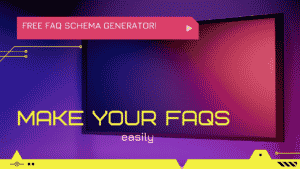
Rendered FAQ Schema

When we made our original tool earlier this year in PowerShell, it was done as part of our PowerShell tutorial series. Many people have asked us if we could make a web version, so here it is.
What are some features needed for FAQ?
Let’s dive into some details about the standard terms you will come across when creating your own FAQ schema content for your site and articles.
FAQ page schema: This basic format will make your page stick out and display FAQ content in a way that Google understands.
FAQ structured data: Structured data makes your questions and answers easy for search engine crawlers to parse. Having this in your content makes it easier to find on Google.
FAQ page schema generator: We have created 2 different versions of schema generators to make your content creation easier.
FAQ page schema markup: Schema markup is one of the signals that Google looks for when trying to classify the data on your website. You never want to make Google work harder than necessary to understand your content.
Tools FAQ schema: We have created a PowerShell version for offline schema creation, and this online html version you can copy and use for yourself.
Schema markup generator: Schema Markup Generators give you the best chance of having your articles appear as snippets and other highlighted responses.
FAQ-rich results: Rich results can make your articles appear way up in the SERPs, sometimes beating out competition that exceeds your Domain Authority. It is therefore essential to ensure that your FAQ section is formatted in the preferred way that Google wants. You will often be rewarded for doing this with rich snippets.
JSON-LD FAQ Schema: There are different formats to choose from, so finding the one that works for you is significant.
FAQ Schema Markup: Our tool gives you FAQ Schema Markup quickly and easily.
You can then use the search console as your checker to ensure your FAQ content is valid in the eyes of Google after generating the output with our schema FAQ generator.
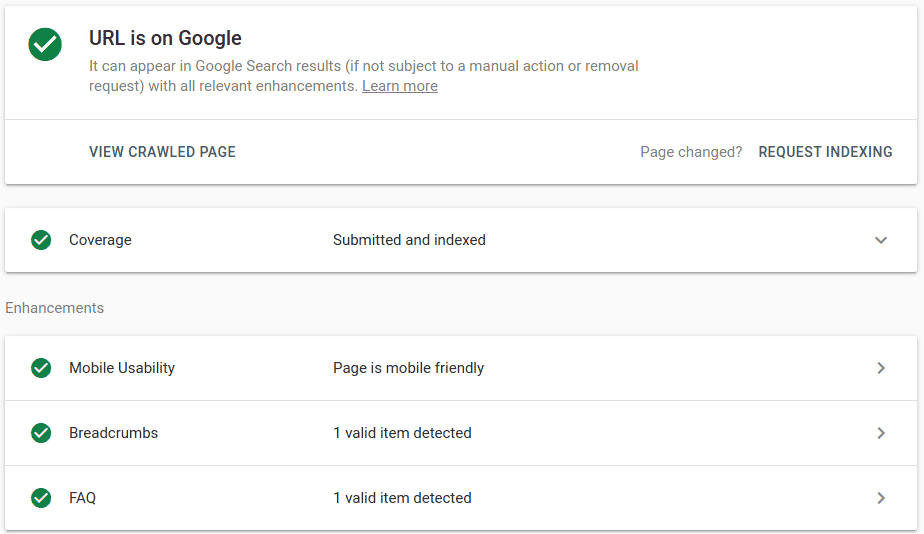
Why do you need FAQ Schema anyway?
FAQ schema is a great way to ensure that your website’s search results are always relevant and accurate.
Since it can be difficult to rank high in Google searches when you have multiple pages, using this type of markup will help ensure that your most important content ranks first!
FAQ schema is the perfect tool for ensuring that all of your questions are answered efficiently. Some of the best FAQ Schema generators offer the following features:
Schema Generator
Not only does this markup allow users with disabilities to access the information they need, but it also helps Google know what each page on your blog is about so they can accurately display them in their search engine results.
FAQ schema allows you to control how certain content types are displayed on the Google search results page!
If you are looking for an example of how the FAQ schema looks on an actual website, then look at our FAQ section below. We generated ours with this exact same tool, so enjoy.
The FAQ Schema Generator Tool Code (Generator Tool)
Anyway, enough about all of that; use the tool below! If you like this tool or find it helpful, feel free to link to it and share it with anyone you think might.
Wrapping Up: Using Schema Generators for FAQs
Simply enter each question and answer, click on the Quantity drop-down, and select the number of FAQ sections you would like to generate within our tool.
Now, all that is left to do is for you to paste the output from the generated into a shortcode block, and it will display.
We hope that you have enjoyed this script and find it helpful and that you can now create your own FAQ sections for Google to nom on.


