Tiscali mail is a popular email service that is widely used by millions of people around the world. However, it is not uncommon for users to experience issues with Tiscali mail not working. If you are facing this issue, don’t worry; several steps can be taken to resolve it.
Symptoms of Tiscali Mail Not Working
There are several symptoms that indicate Tiscali’s mail not working. Some of the most common ones include:
- Unable to log in to Tiscali mail
- Unable to send or receive emails
- Emails are not being delivered
- Slow loading time for Tiscali mail
- Error messages when trying to access Tiscali mail
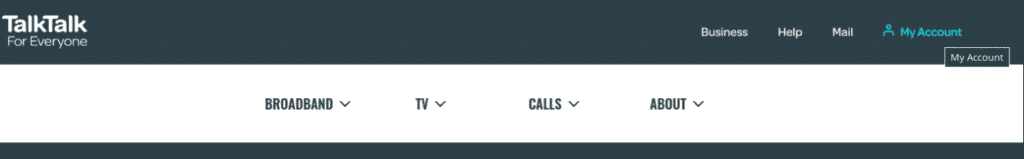
Ensure the following email configs are correctly entered on your email account.
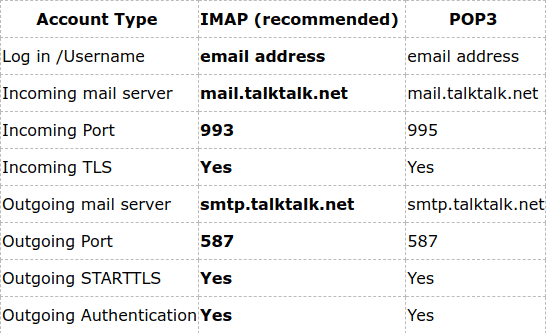
Causes of Tiscali Mail Not Working
There are several reasons why Tiscali mail may not be working. Some of the most common causes include:
- Server issues with Tiscali mail
- Incorrect login details
- Outdated or corrupt browser
- Issues with internet connection
- Outdated software or plugins
Steps to Fix Tiscali Mail Not Working
Here are some steps you can take to resolve Tiscali mail not working:
- Check your internet connection: Make sure you have a stable internet connection. If your internet connection is slow or unstable, it can affect the performance of Tiscali mail.
- Clear browser cache and cookies: Clearing the cache and cookies of your browser can help resolve issues with Tiscali mail.
- Use a different browser: If you use an outdated or corrupt browser, try using a different one.
- Update software and plugins: Make sure your software and plugins are up to date.
- Contact Tiscali support: If you cannot resolve the issue on your own, you can contact Tiscali support for further assistance.
What are the incoming mail server details?
At the time of writing, the details for the incoming server from TalkTalk (Which handles legacy Tiscali mailboxes) are as follows (server IMAP Tiscali):
| Account Type | IMAP or POP3 |
|---|---|
| Incoming Port (IMAP / POP3) | 993 / 995 |
| Incoming Connection Security | SSL/TLS (Use SSL for mobile) |
What are the outgoing SMTP server details?
Below are the server SMTP Tiscali settings
| Account Type | SMTP |
|---|---|
| Outgoing server | smtp.talktalk.net |
| Outgoing Port | 587 |
Common Tiscali Mail Login Issues
If you are facing issues with logging into your Tiscali mail, there could be several reasons for this. Here are some of the most common Tiscali mail login issues and how to resolve them:
- Incorrect login details: Make sure that you are using the correct login details, including your email address and password.
- Server issues: If the Tiscali mail server is down, you will be unable to log in to your account. Wait until the server is back up and try logging in again.
- Outdated software: If you are using outdated software, this could be causing issues with logging into Tiscali mail. Make sure that your software is up to date.
- Clear browser cache and cookies: Clearing the cache and cookies of your browser can help resolve login issues with Tiscali mail.
- Contact Tiscali support: If you are still unable to log in to your Tiscali mail, you can contact Tiscali support for further assistance.
Tips to Improve Tiscali Mail Performance
If you want to ensure that your Tiscali mail is running smoothly, there are several things you can do. Here are some tips to improve Tiscali mail performance:
- Use a stable internet connection: A stable internet connection is essential for the smooth performance of Tiscali mail.
- Use a modern browser: Using a modern browser can improve the performance of Tiscali mail.
- Keep software and plugins up to date: Regularly updating your software and plugins can ensure that Tiscali mail is running at its best.
- Regularly clear cache and cookies: Clearing the cache and cookies of your browser regularly can help improve the performance of Tiscali mail.
- Check email settings: Make sure that your email settings are configured correctly. This can affect the performance of Tiscali mail.
- Avoid overloading your inbox: Overloading your inbox can slow down Tiscali mail. Regularly delete old and unnecessary emails to keep your inbox organized and running smoothly.
- Keep anti-virus software updated: Keeping your anti-virus software updated can help protect your computer from malware that can affect the performance of Tiscali mail.
Advanced troubleshooting
If you are encountering specific error messages while using Tiscali Mail, it’s important to diagnose the exact issue. Error codes can indicate problems with network connectivity, authentication failures, syncing problems, and more. Carefully analyze any error messages and cross-reference Tiscali’s online troubleshooting database to identify solutions.
Additionally, intermittent connectivity problems may stem from your local network configuration. Ensure your router, firewalls, and other network hardware are set up properly and not blocking critical email ports and protocols. Consult your equipment documentation or reach out to your ISP for help optimizing network settings.
For users accessing Tiscali Mail across multiple devices, disrupted or failed email syncing can cause frustration. Verify background data and automatic syncing are enabled appropriately in your device settings. Also check that you are logged into all devices using the same Tiscali credentials.
Security and privacy
As with any email provider, it’s crucial to safeguard your Tiscali Mail account with a strong, unique password and two-factor authentication enabled. Tiscali supports common 2FA methods like app-based codes which provide an additional layer of account security.
Be vigilant against sophisticated phishing attacks which can compromise email credentials. Tiscali will never ask users to disclose passwords or sensitive information unexpectedly. Report any suspicious behavior directly to Tiscali for investigation.
Make sure to review Tiscali’s complete privacy policy to understand their data collection, usage and sharing practices involved in providing email services. You can manage privacy options related to targeted advertising and personalization within your account settings.
Alternative solutions
While Tiscali Mail meets the basic email needs of many, alternatives like Gmail, Outlook and Yahoo Mail have greater functionality. Consider options with more storage space, advanced organization tools, third-party integrations and modern interfaces. Just be prepared to migrate existing Tiscali data which can be exported and imported into most major email platforms.
Any email service has potential drawbacks too in regards to privacy, security or reliability. Do your research to determine if Tiscali still makes sense for your current situation or if switching providers is preferable.
Conclusion
Tiscali mail not working can be a frustrating experience, but there are several steps you can take to resolve the issue. From checking your internet connection to clearing your browser cache and cookies, there are several steps you can take to get Tiscali mail working again.
If you are facing issues with Tiscali mail not working, then don’t worry; several steps can be taken to resolve it. From checking your internet connection to contacting Tiscali support, several options are available. Following the steps outlined above, you can get your Tiscali mail back up and running in no time.

