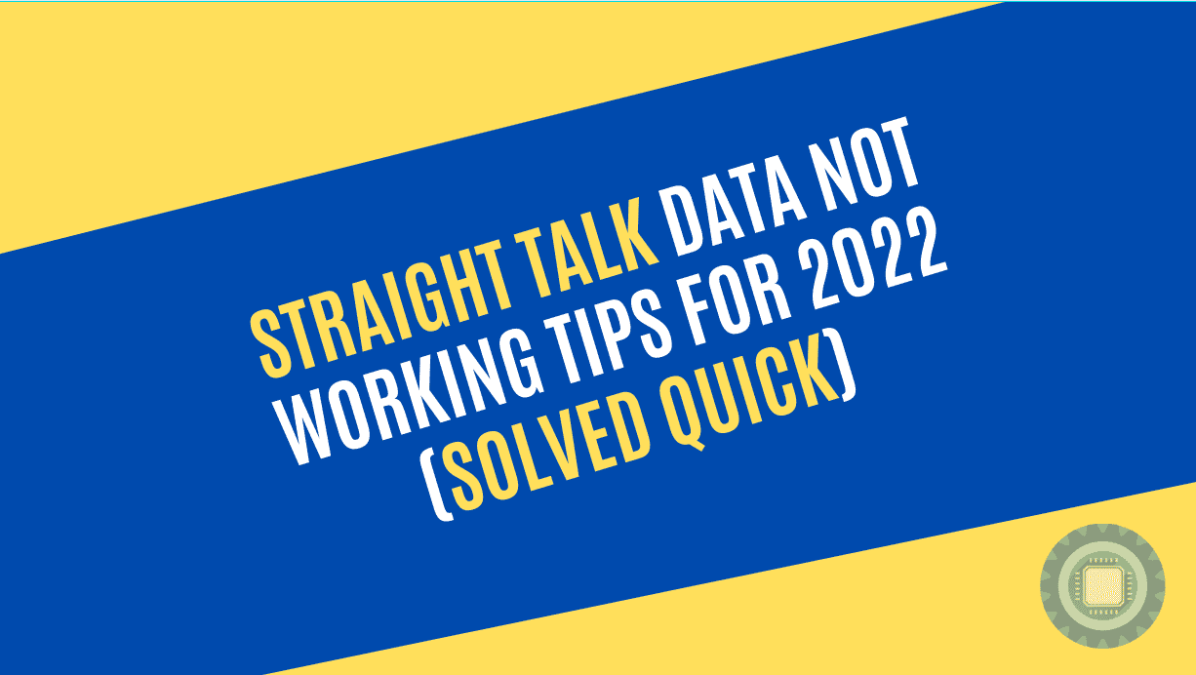Straight talk data not working is a huge frustration for many users of this mobile service. This only affects things like voice calls and messaging if your apps on your mobile device use data for transmitting that information.
Traditional phone calls that come through your phone’s dialer are not affected if you are experiencing data not working issues that prevent you from connecting to the internet. When your Straight Talk Internet Not Working gets in the way of your work or important online tasks then it is a problem.
This means that apps like TikTok, Whatsapp, Facebook Messenger and any other messaging app that has voice functionality will not let you connect if your Straight Talk dataplan is not working, unless you are at home and connected to your WiFi such as Xfinity, AT&T or other services provided by Tracfone. You will need to check your phone’s settings to ensure that you can use it on your home WiFi.
To help you get back up and running with your Straight Talk (Tracfone) internet we have come up with the most commonly asked questions that we get regarding this annoying problem, so read on if you would like to find out how to get this resolved as quickly (and as easily) as possible if you use the network Straight Talk.
Table of Contents
- How does Straight Talk add on settings work?
- Is Straight Talk the same as Tracfone?
- How do I check and fix my Straight Talk Internet Subscription?
- How do I add data to my Straight Talk phone?
- Straight Talk Mobile – Straight Talk APN
- Fix Straight Talk: Straight Talk Data Not Working?
- FAQ
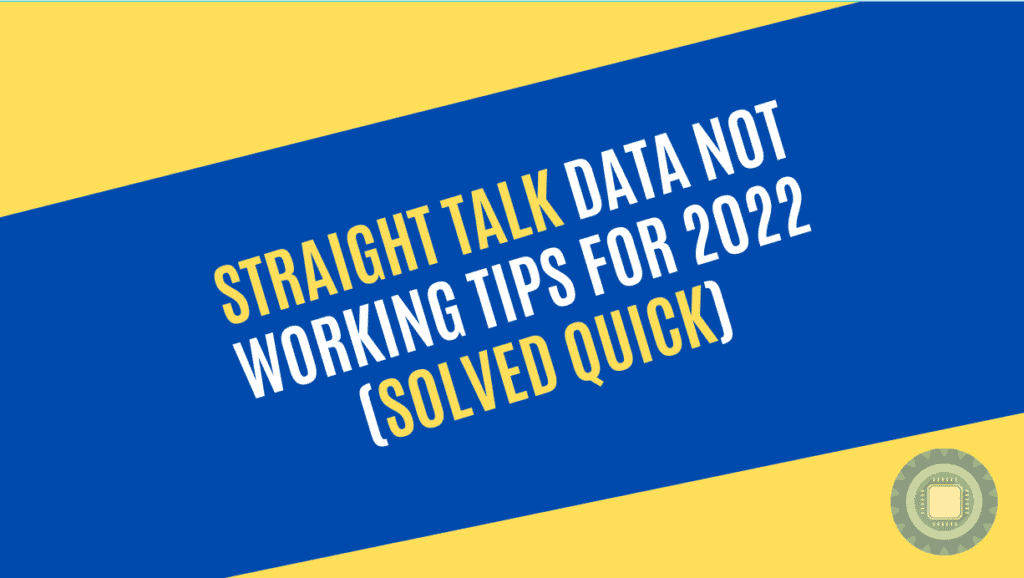
How does Straight Talk add on settings work?
This is going to sound really silly, but you need to have data loaded on your phone in order for anything internet related to work. We know you know that, but stick with us for a second – some times it is the simplest of things that snag us, so it doesn’t hurt to check your Straight Talk balance before delving into the technical aspects of your dataplan connection.
If you are a Straight Talk data-plan (Tracfone) add on user, then you are probably well aware of the fact that your plan now gives you 25GB of data instead 10GB 4G LTE, followed by an uncapped, unlimited 2G connection. This is very handy for staying connected to the internet when you run out of data-cap, but it is worth noting that the 2G network of any cellular service was not designed to handle high definition video calling.
This means that even though you might have a plan like this, you might find that your data-plan connection is seemingly not working properly, or disconnecting when you try to use internet services that need higher bandwidth than 2G. At the time of writing this package only costs around $45 so it is a great option if you find yourself browsing the internet and often run out of data-cap.
The point here is that you need to understand how Straight Talk data-plan add on packages work before you assume that there is a speed issue with your connection all of a sudden. The fact is that yes, there is a speed issue once your LTE data-cap has been reached, but this is by design.
In order to resolve this you will need to contact Straight Talk (Settings Straight Talk) and ask them how to refill your current package to get back onto the fast internet speeds that you have grown accustomed to. Find out more on their site here for a fix to see what their information says.
Is Straight Talk the same as Tracfone?
Trackfone is the largest no-contract carrier in the United States. The company operates both under its own name and through several other brands, including Straight Talk, Total Wireless, and Simple Mobile. The company offers both no-contract plans and low-cost cell phones, meaning that many Straight Talk users are using this service.
This means that if you are having problems with Straight Talk in a particular area, (or Tracfone, for that matter), then the chances are not great that you will have much more success with Tracfone in that same location. There are many different choices for you as a consumer in the cellular market though, so its not all bad news.
If your Straight Talk service has stopped working then we can’t blame you for looking around. The cellular service Straight Talk offers many different ways for you to correct problems as you experience them through multiple channels which we cover throughout this article.
Keep an eye out for an upcoming article where we go into greater detail about the choices that are available to users in 2022 regarding internet access from your mobile devices.
How do I check and fix my Straight Talk Internet Subscription?
Straight Talk makes it very easy to check your subscription when you are dealing with their services. Simply make sure that you follow the setup prompts when you first power up your device.
You can find a list of your current subscriptions by going to https://my.straighttalk.com/portal and clicking “My Account.”. This will also show you how much of your data-cap you used last billing cycle and how much you have left. If you find a problem then you can refer your queries to Straight Talk.
How do I add data to my Straight Talk phone?
You can add more internet-data to your Straight Talk account if you run out of data after paying for a month. You can top up your data-package by showing your receipt, bringing in your smartphone or tablet.
To get your internet-data refilled if you experience this issue, contact your local Straight Talk store. Find out more here https://www.straighttalk.com/refill/refill-your-plan or talk to an agent in store and they can fix it for you in no time.
Straight Talk Mobile – Straight Talk APN
The most common issue relating to Straight Talk mobile has to do with internet settings, specifically mobile APN settings. If you are familiar with Tracfone then these steps will not be very different. Straight Talk APN settings are important for your mobile device to access anything online when WiFi is out of reach.
These internet settings that dictate your Straight Talk mobile connection. These Straight Talk phone settings can be found by accessing the following menu on an Android smart phone:
| Android APN Setting | Value |
| APN Name | Straight Talk |
| APN | TFDATA |
| Proxy | proxy.mvno.tracfone.com |
| Port | 80 |
| Username | |
| Password | |
| Server | |
| mms3.tracfone.com | http://mms-tf.net |
| MMS Port | 80 |
| MCC | 310 |
| MNC | 410 |
| APN Type | default, mms, supl |
| APN Protocol | IPv4 |
| APN Roaming Protocol | IPv4 |
| Bearer | |
| Auth Type | |
| MVNO Type |
If you have any questions about Tracfone or their MMS settings then be sure to check the above section for that information. We have covered a lot of different information including APN settings for Android, but there are still some basics that we need to cover if you are going to resolve problems such as the APN Roaming Protocol.
This is simply a setting that needs to be changed (see above table for APN roaming protocol) and make sure that all of your settings match. Once you have ensured that all of these settings are correct then you should have no problem loading your data.
Fix Straight Talk: Straight Talk Data Not Working?
Yes we can easily fix Straight Talk data issues. As we have seen, it is very simple to correct your Straight Talk Data settings if your service is not working, provided you follow a logical thought process. There are many settings resources on the Straight Talk website that provide information about setting up your device such as APN settings, subscriptions, technical guides, and more.
Remember to check basic settings, such as your current cellular coverage, your account balance, how much of your data-cap you have remaining and check that you haven’t accidentally switched off your data-mode on your smartphone. Personally speaking, I have had my phone on airplane mode for the better part of an afternoon and only realized when you wasn’t getting any messages. (You live and you learn, I guess!)
Straight Talk Service
If you have any queries or concerns about why your Straight Talk data is faulty then you will need to go into your nearest Straight Talk store and speak with a consultant to try and help resolve your issue.
This is generally down to a few basic settings that can be fixed in no time. If you cannot go into a physical location then you can reach them on any of the following channels:
- By visiting Straight Talk’s website and logging into My Account
- To access your Straight Talk My Account account on your smartphone, visit the Straight Talk app
- You can check your balance and/or service end date by texting “Balance” or “Service End Date” to 611611.
- You can reach the Straight Talk Customer Care Center by calling 1-877-430-2355
If you are still having problems with Straight Talk not working then you can find a Straight Talk store near you and go in to speak with a consultant to see if they can help you resolve your Straight Talk data issues. If you are familiar with Tracfone then hopefully these steps have helped with your data not working.
FAQ
How do I refresh my Straight Talk network?
Straight Talk customers can update their PRL by dialing *22891. When you enter this code, the PRL update process will begin, and Straight Talk will update your phone immediately.
Why is my Straight Talk service not working after refill?
Having low balance often occurs when your payment or refill hasn't yet been reflected on your account. If this occurs, contact customer service for assistance. If your Straight Talk device software is out of date, your Straight Talk device may not work.
Why is my Straight Talk phone not registered on network?
In this situation, your SIM card is not able to connect to the network of your carrier. No calls or texts will be received or made.
Why is my Straight Talk data so slow?
Your location plays a big role in how well your StraightTalk service works. If you have no 4G or 3G coverage then you will experience very slow internet connectivity, or sometimes no internet access at all.
Why is my data not working?
If your phone's mobile data is not working, it may be due to a small system error or an error from your mobile provider. Rebooting your phone will resolve the issue. You can try restarting your phone by long-pressing for about 10 seconds the power button on most Android devices and then selecting restart.