We love Google Chromecast with Google TV. If you are a Google Chromecast fan like we are, then you will love this setup, even if you don’t love everything that Google does.
Whether you’ve been using Google Chrome for years, or you are a total newcomer, you will find that this a great little product for watching all of your favorite content.
Why Google TV? There are many reasons, but the primary one is ease of use. It’s simple, you just connect your Google Chromecast with your Google TV and start enjoying movies, TV shows, and music on your big screen.
Google Chromecast With Google TV (GCCwGTV) in 2022. When Google first announced the idea behind Chromecast in 2013, it was only available in limited numbers for a $35 premium.
Table of Contents
- What makes the latest version of the Google Chromecast so special?
- What peripherals can you connect to a Google Chromecast?
- Is Google Chromecast worth buying?
- What apps can you use on Chromecast?
- What can I do with Chromecast with Google TV?
- Conclusion
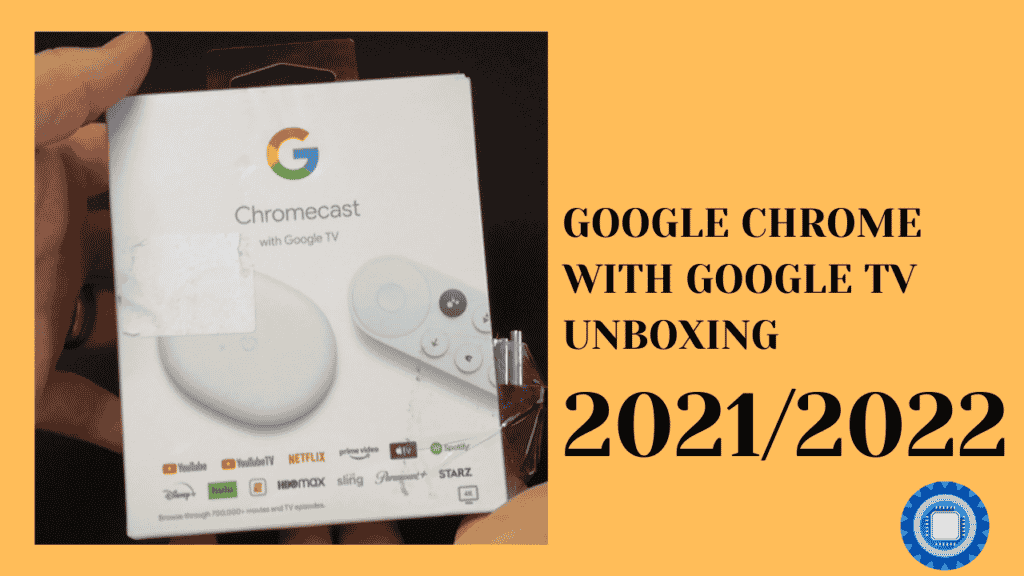
Fast-forward to 2022 and we can see how much the technology has evolved, how much its functionality has expanded and how far its capabilities have come.
The Google Chromecast with Google TV is a great addition to the range of devices, and is an excellent way to consume your favorite media.
If you have an HDMI equipped TV, you can now use your Google Chromecast to wirelessly cast anything on your smartphone, tablet or computer to your TV. Look at our unboxing video below.
What makes the latest version of the Google Chromecast so special?
Other than the increase in functionality and streamlined interface, the Google Chromecast has other tricks up its sleeve. One of the most underated things that you can do with a Google Chromecast is use it as a miniature pseudo communications and gaming device.
To do this, all you need to do is connect a USB C docking station with power transfer capabilities. All you need to do is connect the docking station to the power adapter of the Chromecast, and then connect the Chromecast USB C to the docking station.
Your docking station has additional USB 3 connectors, Ethernet, and other peripheral options like memory cards. You can then start connecting additional peripherals to your new setup.
What peripherals can you connect to a Google Chromecast?
The Google Chromecast isn’t just a fancy HDMI stick, it’s also a platform. Not only does it let you stream video from your smartphone or tablet, but it lets you make phone calls and play music too. With a reasonable price tag, it’s hard to ignore.
Other than the docking station, you can connect gaming pads for playing games, webcams for enhanced online calling and meetings, memory flash drives, keyboards, mice, and much more. Take a look at the below tables for some USB peripherals that you can connect to your Chromecast.
Is Google Chromecast worth buying?
If you are a lover of Disney+, YouTube, Netflix, or other streaming content, then yes! You can play games, connect to video calls, connect to the internet via Ethernet, and so much more.
The Google Chromecast offers amazing value for money when you compare it to other devices such as Apple TV and Roku.
The Google Chromecast has been around since 2013, and has only grown in popularity over the years. With a very reasonable price tag, the Google Chromecast is a great device to have around the home.
What apps can you use on Chromecast?
There are many different apps that will run on Google Chromecasts, as well as games and multimedia content. You will find that there is a lot of great software that can be used that will make your Google Chromecast experience second to none.
Most streaming apps and games have different levels of compatibility with the Google Chromecast in 2022. To find an entire lost check here: https://store.google.com/product/chromecast_apps
What can I do with Chromecast with Google TV?
You can play games, watch TV shows and movies, play games, connect your phone’s content such as photos and videos, and much more.
If you connect a bluetooth enabled gamepad such as a Playstation controller, or any other compatible device, then you can play console like games and enjoy yourself while playing fun games.
These games include FPS titles, racing games, and anything else that you prefer to play with a D-pad device.
You can also use the Google Chromecast to connect to your home network and surf the web, check your email, and do other stuff that requires an internet connection. This can be done with a WiFi connection or an Ethernet connection if you already have a USB type C Ethernet adapter.
Conclusion
You can look around for alternatives such as nVidia’s Shield, the Roku, and Amazon’s Firestick, but as far as value for money is concerned, you will have to work hard to find an alternative device that does as much as Google Chromecast for the price.
If you are a Google Chrome fan, you should definitely get this product. It is a no brainer. However, it does not stop there. This product is perfect for anyone who uses Google TV. It enhances their experience and makes it more enjoyable.
It is easy to use and you do not need any technical expertise. Just plug it in and start using it. There are many other amazing things about this product. You can learn about them by clicking on the link above.

