Can I use any router with Sky Broadband?(Upgrades for Beginners)
Can I use any router with Sky Broadband? Yes you can indeed, but there are a few caveats. The Sky broadband router is the best router for the budget. It’s affordable, reliable, and easy to set up.
However, it has its limitations. So, what do you need to consider before installing a third party router, and why would you even need one? Check out these tips to make your router work at its best.
There are a few technicalities to get out of the way before you dive in and buy a new router for your Sky Broadband connection. For starters, Sky’s systems require authentication with VDSL2 and DHCP Option 61, which are supported by the latest TP-Link, Netgear, Billion, or Asus routers.
Everyone who uses the Internet needs a router. You can’t do much without one, and as they age they struggle to keep up with newer client devices such as smart TVs, smart phones and gaming consoles.
You can expect faster connection speeds both into your home via Sky Broadband’s services, and the internal WiFi network within your home.
We have gathered a selection of routers for you to look at and decide which one is right for you based on features, cost and compatibility.
Table of Contents
- Can you use a 3rd party router with Sky Broadband?
- Can I use a better router with Sky?
- Can I use a better router with my existing ADSL or Fibre Optic Sky Broadband connection?
- Wrapping Up
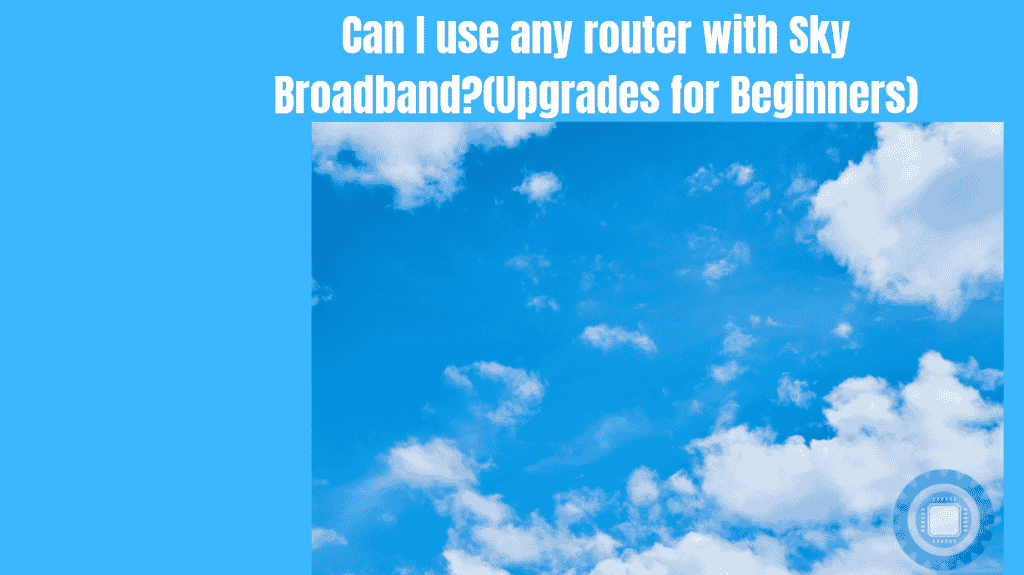
Can you use a 3rd party router with Sky Broadband?
First of all, you need to identify why you want to change your router to something other than Sky Broadband’s default equipment. Are you having problems with your broadband connection? Is it slow? Does it cut out? Is your WiFi signal not up to scratch? Or are you having no particular problems but you are looking to set up a better home network but don’t know where to start?
If you think that any of these issues are currently affecting you and Sky Broadband can’t seem to pinpoint any issues on their end, then a 3rd party router for Sky Broadband is a good place to go for your next step.
| Image | Brand | Model | Title | Check Price |
|---|---|---|---|---|
 Top Top | NETGEAR | RBK853-100EUS | NETGEAR Orbi Wifi 6 Mesh System (RBK853) | Mesh Wifi 6 Router with 2 Satellite Extenders | WiFi Mesh Whole Home Triband Coverage up to 6,000 sq ft and 100 Devices | 11AX Mesh AX6000 WiFi (Up to 6Gbps) | Check Price |
 Top Top | ASUS | GT-AX11000 | ASUS GT-AX11000 ROG Rapture 802.11ax Tri-Band Gaming Router, Speed Up to 1.1 Gbps, MU-MIMO With OFDMA Tech, 3 Level Game Boost, Gamers Private Network, Game Radar for Server Connection | Check Price |
 Top Top | NETGEAR | R9000-100EUS | NETGEAR R9000 Nighthawk X10 Tri-Band AD7200 (7.2 Gbps) Smart Wi-Fi Router - Alexa enabled | Check Price |
 Top Top | ASUS | RT-AX88U | ASUS RT-AX88U Wireless-AX6000 AiMesh Dual Band Gigabit Router, OFDMA + MU-MIMO tech, 1024 QAM, Range Boost, Trend Micro AiProtection Pro, WTFast GPN, Dual WAN Support, 3G/4G Support | Check Price |
 Top Top | TP-Link | C5400X | TP-Link Archer C5400X AC5400 MU-MIMO Tri-Band Gaming Router (Renewed) | Check Price |
 Top Top | Linksys | WRT32X-UK | Linksys WRT32X-UK AC3200 Dual-Band Wi-Fi Gaming Router with Killer Prioritisation Engine | Check Price |
 Top Top | NETGEAR | XR500-100EUS | NETGEAR Nighthawk Pro Gaming XR500 Wi-Fi Router with 4 Ethernet Ports and Wireless speeds up to 2.6 Gbps, AC2600, Optimized for Low ping, Black | Check Price |
 Top Top | TP-Link | Archer VR2800 (UK) | TP-Link AC2800 Wireless MU-MIMO VDSL/ADSL Modem Router, Dual-Band, Wi-Fi Speed Up To 2.8 Gbps+1GHz dual-core CPU, Versatile Connectivity, 4 x Gigabit Ports +2x 3.0 USB Port, Easy setup (Archer VR2800) | Check Price |
Can I use a better router with Sky?
If you have a broadband connection (DSL, Cable Modem, Fixed Wireless, Fibre Optic) from Sky Broadband and you are on a Sky broadband router, then you can use any modem that is supported by Sky Broadband. It will function exactly the same way as the router supplied with your Sky Broadband package.
It is important to remember though, that the router you use must be compatible with your broadband connection. So if you are using a VDSL2 connection, then only a router that is compatible with VDSL2 will work with your Sky Broadband service.
If you have a cable modem, then you need a cable modem router (CMR), which is a specific type of router designed to connect your computer or other network devices to the cable modem.
Most articles that discuss Sky Broadband routers actually talk about WiFi routers that connect to the Sky Broadband router via an Ethernet cable. This is a totally valid approach, and again you will need to do a little research to decide which one will work best for you.
There are a few different options that we have placed throughout the article, so be sure to check out our Amazon Affiliate links in the tables provided for WiFi routers that you can use with your Sky Broadband router.
Summing up the Sky Broadband router and cable/Ethernet combination, it is important to remember that your Sky Broadband router will continue to operate as normal, apart from the fact that any devices connected to it via cable or Ethernet will also be connected to the Internet via Sky Broadband.
| Image | Brand | Model | Description | Check Price |
|---|---|---|---|---|
 Top
Top
Top
Top | Tenda | MW12 | Great value with features such as easy setup and parental controls | Check Price |
Top Top
Top
Top
Top | NETGEAR | Orbi Mesh | Whole home coverage and excellent speeds with WiFi 6 | Check Price |
 Top
Top
Top
Top | TP-Link | Deco P9 | This package comes enabled with AV1000 Gigabit ports for power lines as well for extra range via powerline Ethernet | Check Price |
Can I use a better router with my existing ADSL or Fibre Optic Sky Broadband connection?
Yes you can, but you will need to ensure that the new router has the same VDSL2 and DHCP Option 61 authentication as your current router. As well as this, you will need to ensure that your modem is still compatible with the router that you are planning on replacing.
All you need to do when replacing the WiFi router of your existing setup is to connect up the WiFi router with an Ethernet cable and disable your WiFi on the Sky Broadband router. You can contact them to help accomplish this but it is very easy. Once done, your new router will take care of the WiFi tasks on your network.
You will need a CMR router if you are using a cable modem. In order to use an ADSL connection, you must get an ADSL router. You will need a Fibre Optic router if you are using a Fibre Optic connection.
If you are currently using a Sky Broadband ADSL connection, you can upgrade to a new router, but you will have to wait for Sky Broadband to upgrade their equipment to support your new router.
This is the reason why many people choose to change their router to something better, even if they have been satisfied with the Sky Broadband ADSL connection.
You will get away with using a 3rd party router with an ADSL connection from Sky Broadband, but you should make sure that the modem you are using is compatible with your current Sky Broadband ADSL connection and the broadband type that you are using.
Wrapping Up
It isn’t much of a mystery for those wanting to upgrade their internet hardware, you can use a third party router with Sky Broadband. As we have seen, there are a few technical requirements that you need to satisfy before you can replace the modem aspect of your internet set up, but on the WiFi router front, things are far more forgiving.
We hope you have found this information helpful, and we will see you next time!
