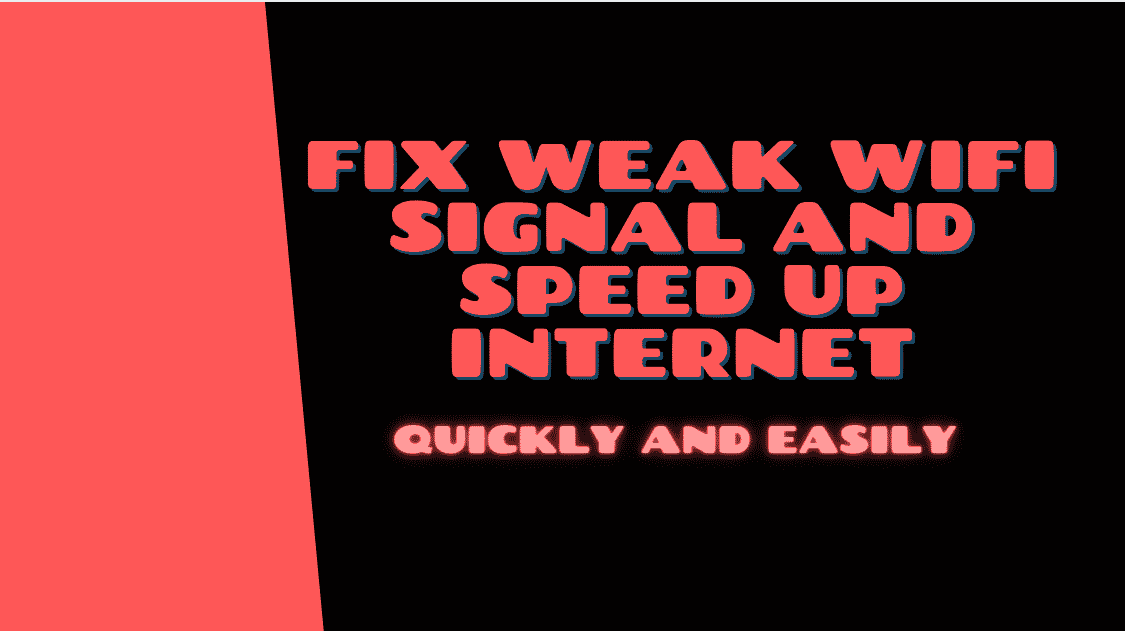Slow internet is the bane of many people’s existence. Buffering videos, glacial loading times for web pages and apps, and poor download speeds can lead to some pretty grumpy people in the house, and that is no fun.
Want to Fix Weak WiFi Signal and Speed Up Internet? Read on!
We want to break down the basics of your internet setup at home and hopefully help you figure out the reasons that your internet is simply not good enough, and how you can quickly and easily fix it.
Table of Contents
- Weak Wifi Signal
- Best Broadband Booster
- We recommend these Mesh WiFi Routers (These are Amazon Affiliate Links)
- How Do Ethernet Cables Work?
- Wired Networks vs Wireless Networks
- Improving Wifi Signal – Extra steps
- What about Wireless Access Points?
- How To Improve Your Wifi Signal
- Wifi Cables
- Conclusion
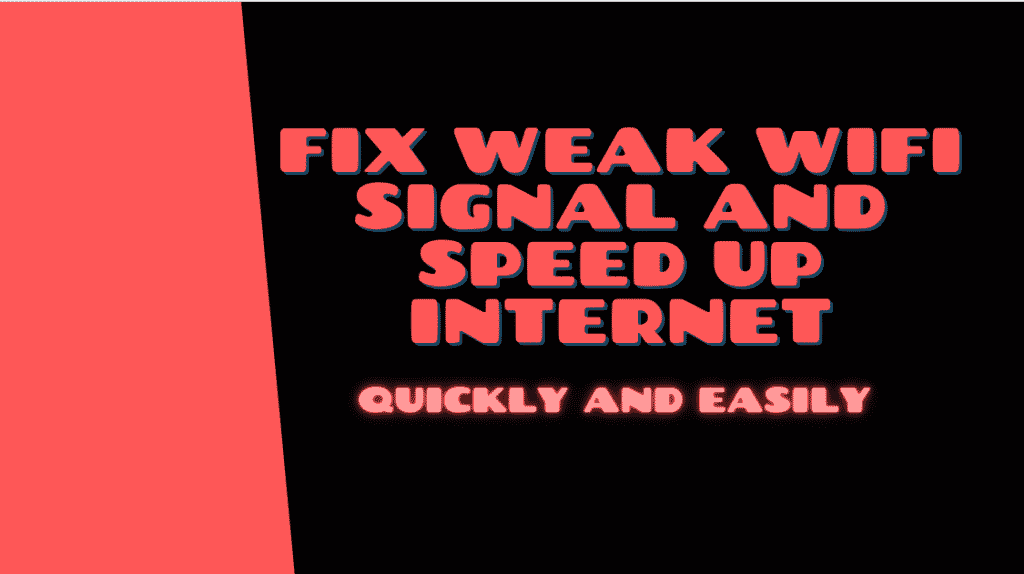
Weak Wifi Signal
This is the most common issue that people face on the interwebz, and that is the problem of weak WiFi signals. It doesn’t matter how far the connection you have to the internet is- if your WiFi is not strong enough to give you an optimal connection then you are never going to be able to utilize it fully.
The basic idea is that you want to have as much coverage of your house as possible when it comes to WiFi signals. The more dead spots you have, the more unhappy users you have. This means that your WiFi router needs to be placed in the most central area of your home that is feasibly possible.
We know that the internet connection that comes into your house is probably going to be somewhere towards one side of your house, so you might have to make do with the positioning that you have.
This isn’t the end of the world, as all you need to do is make sure that you have it facing the areas of your house where there is the most need for it. For example, if you have a WiFi router facing a window and beaming the majority of your signal outside into the garden, then you will find that the inside of your house is neglected.
Fix this by aiming your WiFi router in the right direction for a quick and easy signal boost.
Best Broadband Booster
Broadband boosters are an amazing step forward for people that don’t have the time, inclination, or budget to splash out on a professional router or mesh wifi setup. They are inexpensive, and they offer an excellent price to performance ratio.
Installation is simple and only requires a few button presses, and careful placement halfway between your WiFi router and the areas of your home that do not have adequate WiFi coverage.
We recommend these Mesh WiFi Routers (These are Amazon Affiliate Links)
| Image | Brand | Model | Description | Check Price |
|---|---|---|---|---|
 Top
Top
Top
Top | Tenda | MW12 | Great value with features such as easy setup and parental controls | Check Price |
Top Top
Top
Top
Top | NETGEAR | Orbi Mesh | Whole home coverage and excellent speeds with WiFi 6 | Check Price |
 Top
Top
Top
Top | TP-Link | Deco P9 | This package comes enabled with AV1000 Gigabit ports for power lines as well for extra range via powerline Ethernet | Check Price |
How Do Ethernet Cables Work?
An Ethernet cable is a type of connection that allows network traffic to pass between devices. People have many different names for Ethernet cables such as network cable, fly lead, or patch cable. Patch cables are very short, but they are wired the same.
So, how do Ethernet cables work? There are wired connections inside the cable that send signals back and forth. When the electricity goes through a wire it creates an electromagnetic field around the wire. This is what allows data to be transmitted on the cable.
Wired Networks vs Wireless Networks
A wired network is when you connect devices via an Ethernet cable. The cable is physically plugged in so it is hard-wired and provides the best connection for devices in terms of speed and security. A wireless network is when you connect devices via WiFi.
The devices communicate with a router that helps to establish the connection between them. You can then access files, applications, and other services on your device that are connected to your network.
The main benefit of having a wired network is security. Wired connections are more secure than wireless connections because they do not allow for outside attackers to connect to your network as a physical connection is required.
Usually, a wireless router or access point will be used so that all the devices can communicate with each other. Wireless networks are becoming increasingly popular since there are no cables to run through walls and floors.
Improving Wifi Signal – Extra steps
There are tons of things that you need to be aware of when trying to maximize your WiFi coverage and performance in your home.
Here is a list of the most important factors to consider:
- Check External WiFi signals from neighboring networks as a Source of Interference: Free WiFi scanning apps allow you to check your WiFi network and those around you for interference.
- Leave your WiFi Router out in the open: Don’t hide it in a closet or behind a TV stand
- Remove all the obstacles in your router’s path: Fishtanks, sculptures, and walls weaken your signal, avoid those and your WiFi will be much stronger
- Keep your router software updated: Sometimes a bug fix can improve your WiFi, and added security via updates is always recommended.
- Secure your WiFi password: Make sure that easy to guess passwords are not used
What about Wireless Access Points?
Wireless access points are another way to ensure that your wireless internet is strong throughout your home. You will need to connect your access points to your main router with Ethernet cables and connect the devices to an access point.
This will provide you with great performance, but the installation can be very difficult as running cables will need to be done professionally, or at a level where the installation looks good and not too messy.
If you are renting a property then this solution will require written permission from your landlord, so think about looking at a mesh WiFi solution if you plan on taking everything with you when you move out.
How To Improve Your Wifi Signal
The simplest solutions are listed above. By tweaking a few small things in your WiFi setup you can expect to see some improvement, but it won’t necessarily fix everything.
Wifi Cables
WiFi does not require cables unless you are connecting your WiFi equipment to other networking devices such as Ethernet switches or routers with an Ethernet cable. WiFi is a wireless standard, so WiFi cables are not a thing.
Conclusion
We hope that you have found this information helpful and that you will be able to improve your WiFi. There are plenty of options available to you that don’t require spending a cent, so we hope that you have found this information useful.