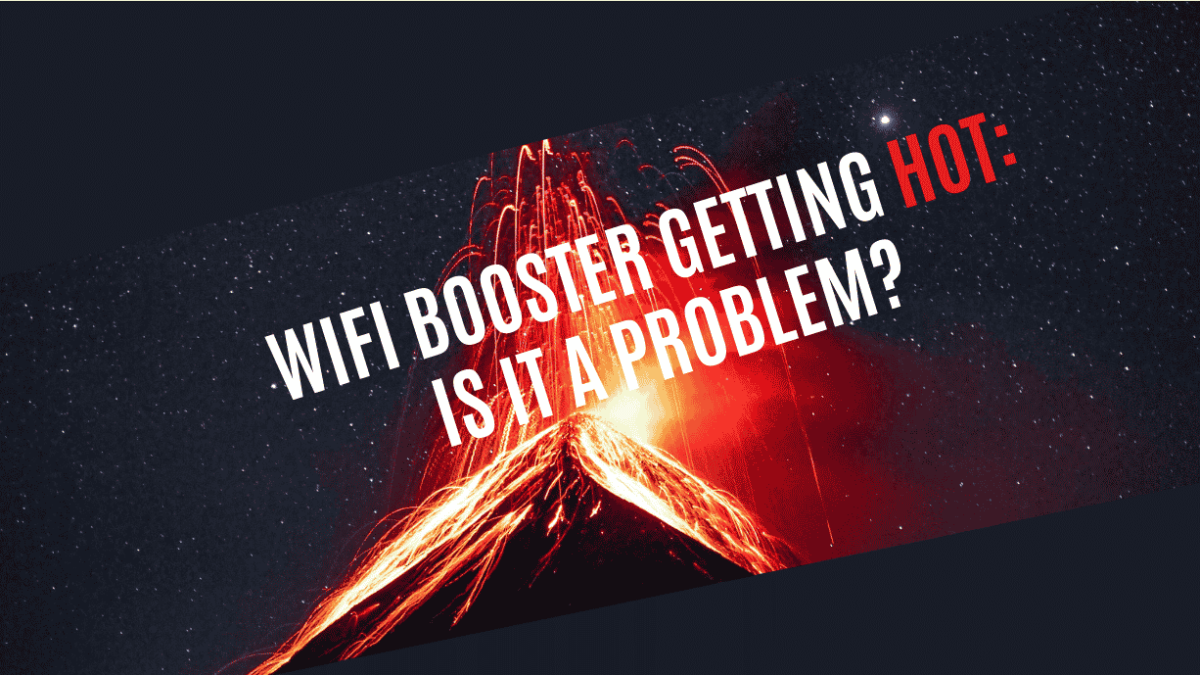WiFi Booster Getting Hot: Is it a problem? WiFi is a vital service for everyone that uses the internet in the home.
WiFi boosters are an economical solution that works really well, but should your WiFi booster be getting hot?
(Spoiler: No it is not normal for your WiFi booster to get hot, but read on for more information)
Table of Contents
- Is it normal for a Wi-Fi extender to get hot?
- Can you leave a Wi-Fi extender plugged in all the time?
- Are there any disadvantages to using a Wi-Fi booster?
- Are Wi-Fi boosters bad for Wi-Fi?
- What are WiFi boosters?
- How to choose the right WiFi booster.
- How to install a WiFi booster, is it DIY friendly?
- Conclusion: Hot WiFi boosters indicate a problem
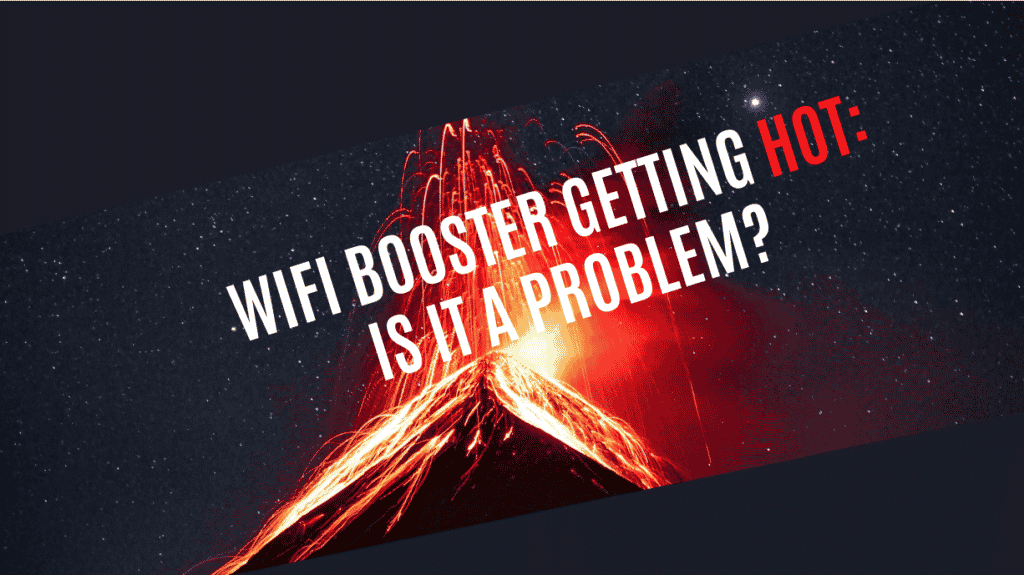
Is it normal for a Wi-Fi extender to get hot?
No, it is not normal for a WiFi extender to get hot. Slightly warm to the touch is normal though. Generally speaking, electronics will warm up as the circuits and components within the device operate and pass current through them.
But if you look at the back of your WiFi extender, and it’s getting really hot and you can smell anything burning then there is probably an issue. If that is the case, then you need to unplug it immediately.
It is perfectly normal for an extender to feel slightly warm to the touch. The generated warmth comes from the circuit board or PCB (printed circuit board) due to the electrical activity of the RF amplifiers and circuitry.
If it’s hot to the touch then your Wi-Fi extender can be damaged by heat. It’s recommended to let the extender cool down and wait for several minutes before handling it by unplugging it. If you suspect that your WiFi extender is starting to go faulty then it is a good idea to return it to the manufacturer for a replacement if it is still under warranty.
If you are looking to extend the range of your WiFi even further, then take a look at some of our recommended mesh WiFi systems below.
| Image | Description | Check Pricing | ||
|---|---|---|---|---|
Top | TP-Link | AC750 | Universal Dual Band Range Extender, Broadband/Wi-Fi Extender, Wi-Fi Booster/Hotspot with Ethernet Port, Plug and Play, Smart Signal Indicator, UK Plug (RE220) | Check Pricing |
 | NETGEAR | WiFi Booster Range Extender | WiFi Extender Booster | WiFi Repeater Internet Booster | Covers up to 600 sq ft and 10 devices | N300 (EX2700) | Check Pricing |
 | TP-Link | N300 | Universal Wi-Fi Range Extender, Broadband/Wi-Fi Extender, Wi-Fi Booster, Plug and Play, WPS, UK Plug (TL-WA854RE) | Check Pricing |
Can you leave a Wi-Fi extender plugged in all the time?
Some WiFi extenders will automatically turn off after a certain amount of time. Usually, this may vary from manufacturer to manufacturer and also depend on the size and capacity of your Wi-Fi extender.
The best way to check if your WiFi extender is set to automatically turn off is to view the owner’s manual. If you do not see a setting for auto-shutoff, then you need to manually turn off the Wi-Fi extender after it has been turned on.
Most people will leave a WiFi extender running permanently without any increased electricity costs due to the fact that they are designed as low voltage devices.
Are there any disadvantages to using a Wi-Fi booster?
Using a WiFi booster does not have any inherent disadvantages, but there are some limitations. This is primarily due to the budget friendly construction and design of these devices, which will give you decent performance at a lower price.
Of course this assumes that you will be buying a reputable brand such as the models below.
If you purchase off-brand gray market products that are not configurable then you can run into issues with IP address conflicts and channel conflict issues, signal interuptions, as well as interference.
Are Wi-Fi boosters bad for Wi-Fi?
Obviously from our perspective, the answer is no. Wi-Fi boosters are actually good for many different reasons, not least of which is the cheaper pricing and surprising performance that they offer in a cost to performance ratio.
If you live in an apartment block or building with weak Wi-Fi signal, then a Wi-Fi booster will be able to send out a stronger Wi-Fi signal around your home or office. This will help your WiFi strength and speed in general, and it will improve the overall internet experience.
If you have weak Wi-Fi signals in the far reaches of your house, then you can get a clearer and stronger Wi-Fi signal by using a WiFi booster or mesh WiFi system. Your internet provider may charge extra for Wi-Fi access if they have to provide you with additional hardware such as a WiFi router or mesh network set up.
Buying a WiFi booster or mesh set up will help you to avoid those fees, and you can keep the hardware forever as it will belong to you.
| Image | Brand | Model | Description | Check Price |
|---|---|---|---|---|
 Top
Top
Top
Top | Tenda | MW12 | Great value with features such as easy setup and parental controls | Check Price |
Top Top
Top
Top
Top | NETGEAR | Orbi Mesh | Whole home coverage and excellent speeds with WiFi 6 | Check Price |
 Top
Top
Top
Top | TP-Link | Deco P9 | This package comes enabled with AV1000 Gigabit ports for power lines as well for extra range via powerline Ethernet | Check Price |
What are WiFi boosters?
WiFi boosters are devices that take the existing WiFi signal of your router and improve the Wi-Fi signal quality, and then rebroadcast it so you can receive an even stronger Wi-Fi signal in your home or office. If the router is on, you will need to be within range of the WiFi booster to use it.
Most WiFi boosters will have hardware that will work with any router, but it is important to check the model number of the WiFi booster before you buy it and the model of your existing WiFi router.
How do WiFi boosters work?
WiFi Boosters work by taking your existing Wi-Fi signal from your router, amplifying it and sending it out into your home or office.
There are many reasons why you would want to use a WiFi booster.
How to choose the right WiFi booster.
Choosing the right WiFi booster solution for your home can be the difference between having great WiFi or a frustrating mess of a WiFi network that drops and disconnects.
When choosing a WiFi booster, make sure that you are aware of the following features and intended uses:
- The range of the WiFi booster
- Your internet connection speed
- Your budget
How to install a WiFi booster, is it DIY friendly?
Installing a WiFi booster is quick, easy and painless- even for people that are not technically minded. Most of them have a single WPS button that needs to be held in for a few seconds. This allows the device to connect to your WiFi when you hold the WPS button on your router as well.
Other models have an app for your iPhone that allows you to configure the WiFi booster directly from your phone. There are many different apps available for all different types of devices. Before you buy a WiFi booster, make sure that you are happy with all of its features and compatibility.
You live in an apartment block or building with weak Wi-Fi signals, then a Wi-Fi booster will be able to send out a stronger Wi-Fi signal into your home or office. This will improve the quality of the Wi-Fi signal that is received. How to choose the right WiFi booster.
Choosing the right WiFi booster solution for your home can be the difference between having great WiFi or poor WiFi.
Conclusion: Hot WiFi boosters indicate a problem
If your WiFi booster is getting hot to the point that you cannot handle it, or if you smell a burning smell then you need to unplug the device immediately. No electronics should get that hot, unless the manufacturer expects it and has active cooling measures installed such as heatsinks and fans.
WiFi boosters are not computationally advanced, so there is less chance of them getting very hot, which is why they are passively cooled with no fans installed.
We have gone through quite a lot of detail regarding WiFi boosters, and it is our opinion that WiFi boosters are indeed a viable option for people that want to increase the range of their WiFi network without spending too much money.
If you want to invest a bit more into your home network and receive a far better experience, then be sure to look at some of the mesh WiFi units above. We hope that you have learned a little more about WiFi boosters, and why you should get one for your situation, or rather spend a little more on a mesh WiFi system.