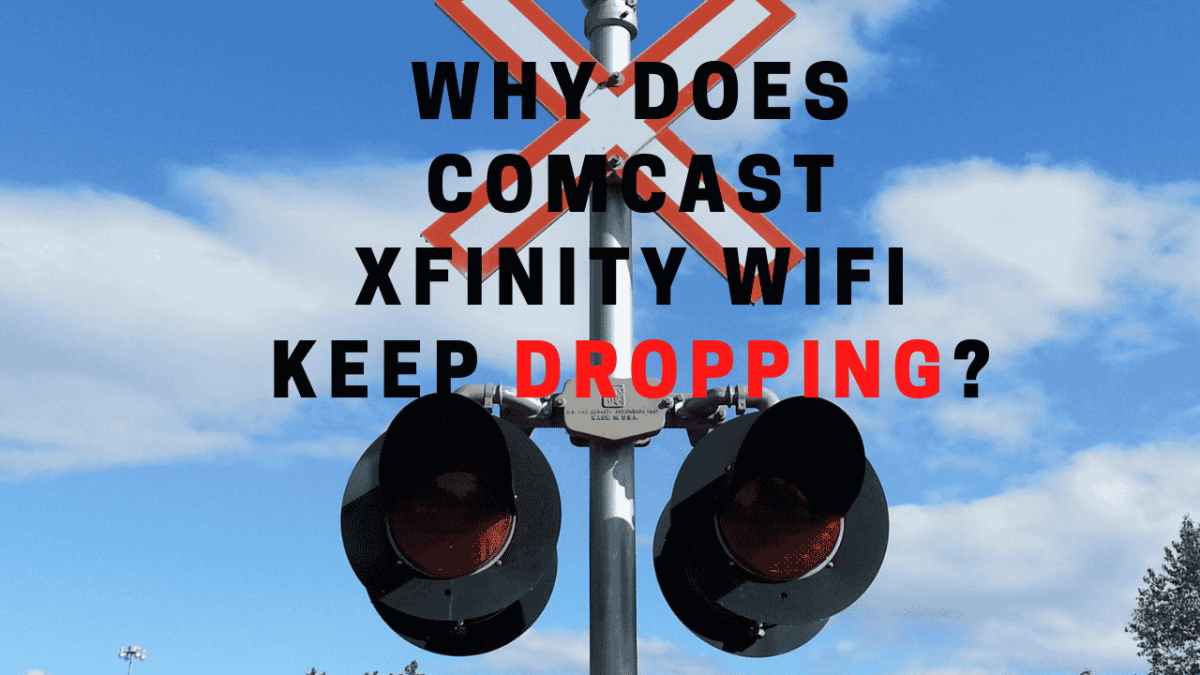Why Does Xfinity WiFi Keep Disconnecting and Dropping? If you are like millions of other internet users then you probably wonder why does Xfinity WiFi keep dropping. If your internet keeps disconnecting then I have some useful tips and tricks to help you get your internet back up and running.
What is even worse is trying to explain it to someone at a helpdesk, especially if the fault is intermittent.
I wanted to give you a resource that will help you the next time your XFI Gateway goes offline, but without going into too much useless detail.
Below you will find the easiest methods for getting your XFi gateway back online, and hope you find what you are looking for.
Table of Contents
- Xfinity WiFi keeps disconnecting and Keeps Dropping
- Let’s Fix Xfinity WiFi Issues
- Why Does Xfinity WiFi keeps dropping, is it Router Related?
- Xfi gateway showing offline (internet works)
- Why does my Comcast Xfinity WiFikeep dropping?
- WiFi Hotspot Issues
- Great, so how do we fix our Xfinity WiFi then?
- Xfinity Router Blinking
- Xfinity Wi-Fi connection issues
- YouTube disconnects my internet when using Xfinity WiFi
- Xfinity WiFi Routers that can make a big difference
- What should I do if my Xfinity WiFi drops again?
- Wrapping up: Xfinity WiFi Keeps Disconnecting
- FAQ
Xfinity WiFi keeps disconnecting and Keeps Dropping
We all have WiFi problems from time to time, but you might be wondering why your Comcast Xfinity WiFi keeps dropping, or keeps disconnecting. You probably also might be wondering why you get so many notifications telling you that your signal is weak.
I wrote an article about an excellent Xfinity mesh system which could potentially improve your signal and speed issues at the same time, so be sure to check that out if you are in the market for an affordable network upgrade.
Let’s Fix Xfinity WiFi Issues
While I don’t have all the answers as to why your internet keeps disconnecting, I can certainly relate to having such terrible internet service. I’m currently sitting here with a laptop in one hand and my phone in the other, desperately trying to surf the web and get some work done, so I know the feelz.
The answer is simple: it’s because you’re probably using a Comcast Xfinity WiFi Gateway! As we’ve mentioned before, there are few things as annoying as unreliable WiFi.
I do everything from my smartphone and laptop, so when my signal drops, I have a massive problem. But don’t worry – I’ll show you how to fix this issue quickly and easily.
If you are having problems trying to connect to your Xfinity Wifi, even though you can see it then check out our article here. For VPN problems then we’ve got you covered with our Comcast Xfinity VPN guide right over here.
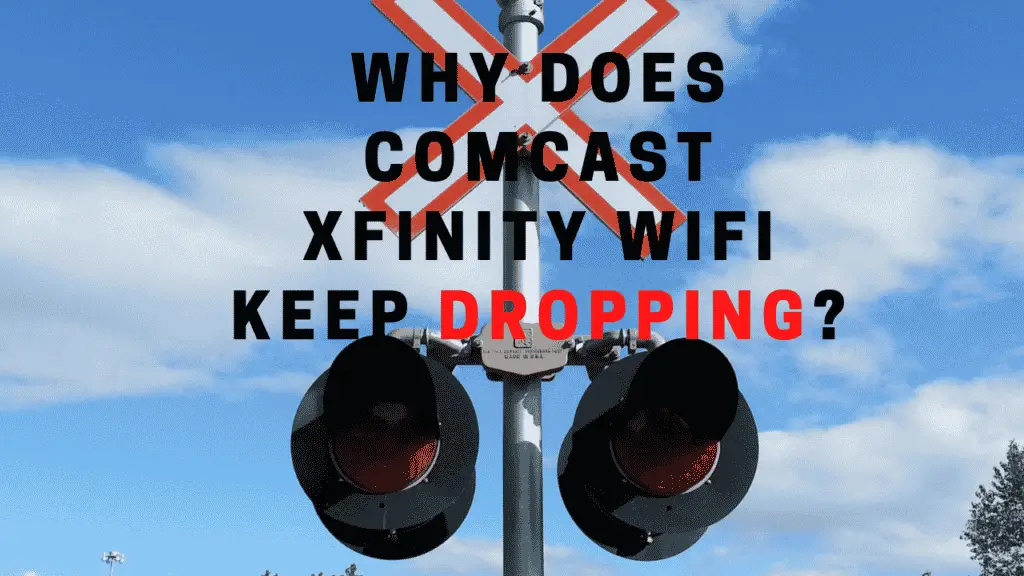
Why Does Xfinity WiFi keeps dropping, is it Router Related?
The main issue is that your Xfinity WiFi keeps dropping, or your signal is so weak in certain areas of your home that you need to reposition yourself to get anything decent enough to connect.
If that sounds familiar, then you probably also experience issues like this.
You’re using the internet on one of your devices and you notice that it stops working after only ten or fifteen minutes.
The first thing most people will do when they notice this is reset their modem and reboot their router. But surprisingly enough – while rebooting your device might help temporarily, there are other issues that also pop up. You might be experiencing lag on games, jitter on your voice calls, and buffering with your video streaming.
When it comes to WiFi, your WiFi router is the single most common issue that causes your internet to act up on your wireless devices. This is why any time your ISP provides you with a piece of hardware to connect to your WiFi devices it might not perform at its best.
But still, the internet keeps disconnecting. Why?
Well, your ISP provided router has a lot of things that it has to do. It handles WiFi, Ethernet, DHCP, routing, and everything in between. Think of it as a jack of all trades like a handyman, instead of a focused professional like an athlete.
We will explore what this means, but let’s cover a few more basics as we go.
Xfi gateway showing offline (internet works)
Xfinity’s Internet Service is compatible with most third party routers, and if you have been using it for some time then you will know that it is quite forgiving about which equipment
it will work with. If your router is not listed below, then you may want to contact your ISP directly to see if they have any suggestions.
The first thing to do is to try and get your XFi Gateway online again. The easiest way to do this is to power cycle the XFi Gateway by holding down the power button for 5 seconds until it shuts off.
Next, plug in your XFi Gateway to the wall outlet, and wait for it to power on.
After the XFi Gateway has powered on, you should see an orange light on the front of the device. This indicates that the device is connected to the internet.
Why does my Comcast Xfinity WiFikeep dropping?
You might be thinking that because you have a full signal on your WiFi then everything should be working correctly, and that is totally understandable.
This is true in most cases, but for an unlucky set of users, their will WiFikeep dropping, even though the basic conditions of good WiFi have been met. (Good WiFi, no network congestion and a good internet connection)
WiFi Hotspot Issues
WiFi hotspot issues often manifest in the same way as a standard WiFi router. While you are using all of your wireless devices, the information gets processed on your Xfinity Gateway.
If there are routing issues, network connection problems, or badly configured devices on your network then your WiFi will not perform at its best, regardless of how strong your signal is.
If you have wired devices such as cameras, computers or gaming consoles then your Xfinity router is also responsible for processing the data from your home network.
That means that if it’s not configured correctly then you may have a problem with conflicting IP addresses, disconnects and or a bad internet connection.
Great, so how do we fix our Xfinity WiFi then?
We have covered this topic for our UK readers in depth, so please take a read over here for some basic wireless troubleshooting. It goes over a lot so be sure to check it out when you are done here.
The sad fact is that Xfinity WiFi keeps disconnecting for a variety of reasons. Xfinity WiFi network issues are not great with the standard device that they provide you with. You can look at our suggestions later on in the article to see what other options there are for your Xfinity connection.
In all the research that you will do in your quest for usable internet, you will undoubtedly come across threads on Reddit that tell you that you have to change providers or extreme measures to sort it out, when in reality it is much less of a hassle than that.
Xfinity Router Blinking
See our Xfinity Router Troubleshooting Guide for more information about diagnosing a bad WiFi or internet connection.
Also see our Xfinity XB6 vs XB7 article if you are thinking about upgrading your router setup.
Xfinity Wi-Fi connection issues
In these instances what you really want to do is look at buying a separate, purpose built Wireless Access Point. These stand alone devices are relatively cheap, and unlike a router which has many things to do all at once, WiFi range extender units have been built with one objective in mind: WiFi!
What you do is purchase a unit, disable the WiFi on your Xfinity Gateway, plug your new Wireless Access Point into your router with an Ethernet cable, and then run through the simple setup. (See below for our recommendations on Wireless Access Point)
Once you have gone through this process you will then have a WiFi connection that doesn’t impose device limits on your network. That means that while you might be experiencing a weird phenomenon of only being able to connect with between 6 and 10 devices at a time currently, using a stand alone WiFi router will give you the freedom to connect many more gadgets and devices than you can currently.
Check out our recommendations below to find out which products can help you get the WiFi connection that you truly deserve!
YouTube disconnects my internet when using Xfinity WiFi
You are not alone! This is such a frustrating problem that people have gone to extremes to try and resolve it. The good news is that if you look at any of the recommendations that we make for your WiFi problems.
YouTube can saturate a very slow internet connection, so you will need to ensure that you have a decent package to accommodate high definition 4k video, which YouTube is capable of.
If Netflix keeps dropping your WiFi connection then you will also remedy that issue by installing a WiFi booster in areas of your home where you have weak or unreliable signal, especially if your WiFikeep dropping there.
Xfinity WiFi Routers that can make a big difference
- NETGEAR Nighthawk Cable Modem WiFi Router Combo
- ARRIS SURFboard SBG8300
- NETGEAR Nighthawk 12-Stream AX12 Wifi 6 Router
- Motorola MG7550 16×4 Cable Modem
What should I do if my Xfinity WiFi drops again?
The best thing to do is run through our other WiFi troubleshooting guide to help you nail down the issues that are affecting your WiFi signal. This will help you fix your problem and get the most stable WiFi connection possible from Comcast Xfinity! If Comcast keeps dropping then you should seriously consider upgrading your WiFi environment.
Why does Comcast keep dropping? Well as we have seen, there are many reasons that your internet is being interrupted. This ranges from bad WiFi, bad Ethernet cabling, a bad internet connection, or a congested network.
There are also a few extra things that you can try if your Comcast internet keeps dropping.
Check to make sure there are no other devices such as a baby monitor or wireless printer that may be using bandwidth on the network at the same time, which could have been picked up by our list of problems above.
The best thing to do is unplug these devices while troubleshooting so you can rule out any interference they might cause with your Internet speed. You can also try moving them closer to your modem or router for better connectivity if this solves the issue.
Ensure all cables are securely connected between both ends (modem, gateway or WiFi router) and don’t be afraid to unplug these cables and plug them back in.
Wrapping up: Xfinity WiFi Keeps Disconnecting
We hope that you have found this article useful, and that you have fixed your WiFi issues once and for all! If you choose to buy one of our recommended products then we will earn a small commission at no extra cost to you so thank you if you decide to use our links above.
If you have any questions then please feel free to send us a message on our Contact page, we read every message that we receive and answer as many as we can, so thank you for your continued support!
FAQ
Why Does Comcast Xfinity WiFi Keep dropping?
There are many reasons that this happens. This includes hardware issues, a bad configuration, WiFi interference, too many devices connected to your network, old and out dated internet infrastructure, and more.
Why does my internet keep disconnecting on XFinity WiFi?
It is quite possible that you have a fault on your line. Contact them and log a support call to see if they can resolve the issue for you as soon as possible.
Why do I always get disconnected from Comcast XFinity when watching Netflix or YouTube?
If you get disconnected while watching video streaming services then you might be experiencing a bottleneck on your WiFi network. Try lowering the quality of your videos until you can watch your favorite content without buffering or stalling. If this doesn't happen, then you can start troubleshooting your network with Comcast by calling them and logging a service call