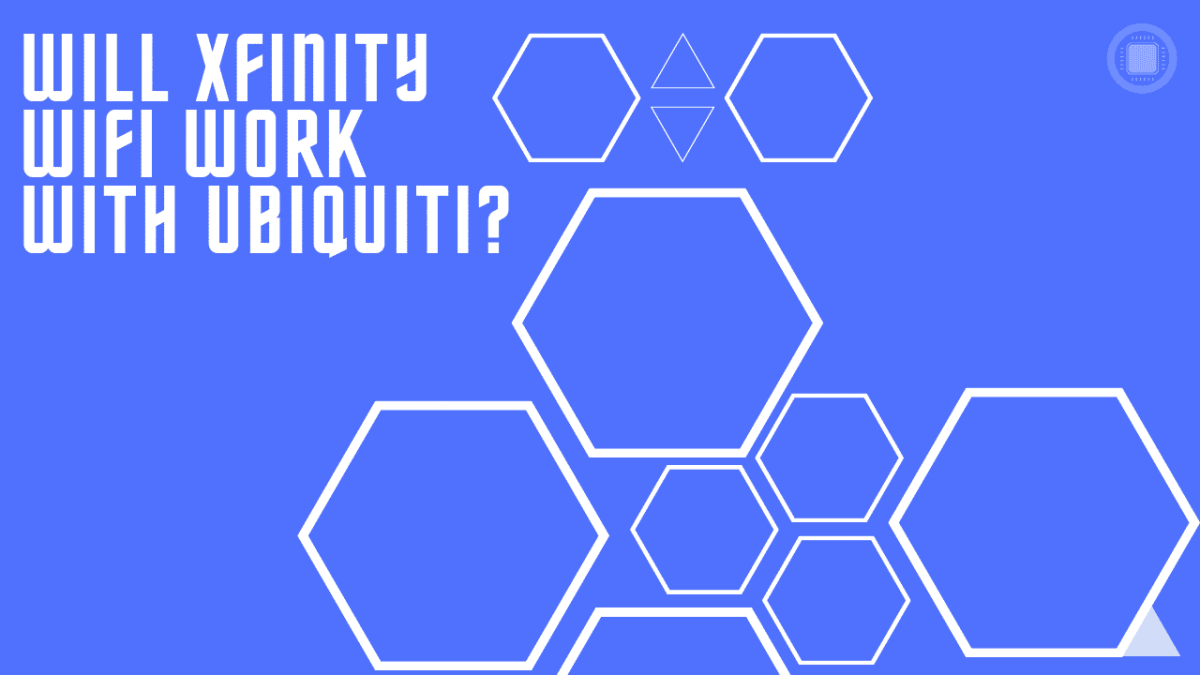Will Xfinity WiFi work with Ubiquiti? You bet!
Will Xfinity WiFi work with Ubiquiti? People that wish to upgrade to Ubiquiti devices often ask if these premium network devices will work with the existing Xfinity internet that they have. There are some small configuration changes that need to be made, but it will work perfectly.
Many people wonder if they can use Ubiquiti products (such as the Unifi UAP-AC-PRO access point) and still get a fast WiFi connection from their Comcast Xfinity service. Yes, you can!
However, there are some things about your current setup that could affect the performance of your WiFi signal.
This article will explore these possibilities and show you how to troubleshoot them to optimize your network for maximum speed and reliability.
Table of Contents
- Why use third-party WiFi devices with Xfinity?
- Are there limitations to using Ubiquiti products with Xfinity?
- Are Ubiquiti Devices good for the home?
- Ubiquiti UniFi Dream Machine
- Other Ubiquiti solutions
- Conclusion
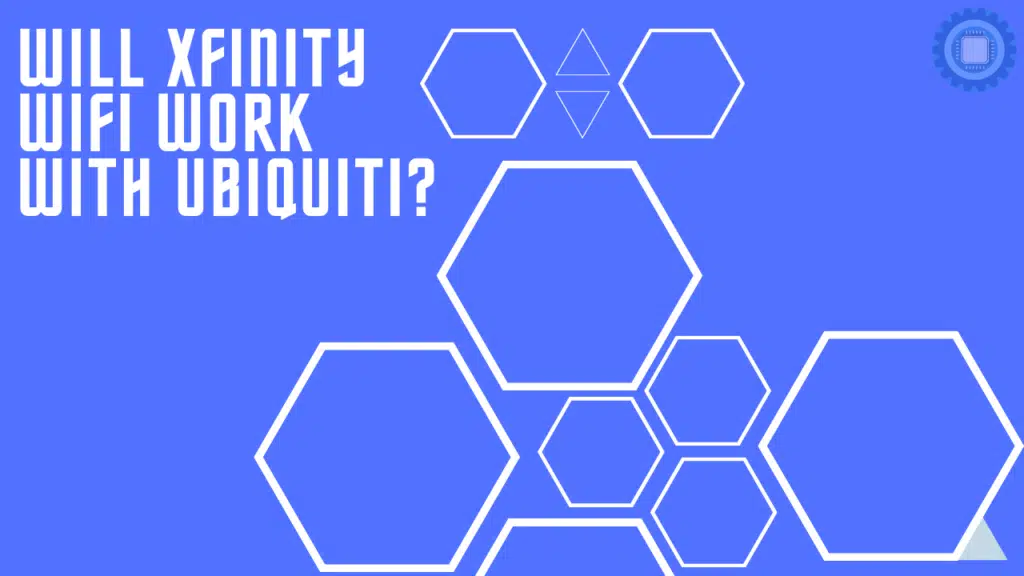
Why use third-party WiFi devices with Xfinity?
Part of the reason is that Comcast, like other cable companies, uses a lot of middleware and proprietary protocols on their “in-home” networks.
These protocols make it difficult to get the full speeds that users need. By using third-party WiFi equipment you can avoid these problems and enjoy your fast internet without needing to compromise on a substandard WiFi setup.
| Image | Brand | Model | Description | Check Pricing |
|---|---|---|---|---|
 Top Top | TP-Link | CPE710 | CPE710 Wireless Access Point 867 Mbit/s Power over Ethernet (PoE) White | Check Pricing |
 Top Top | Ubiquiti Networks | LBE-5AC-GEN2 | Ubiquiti LiteBeam 5AC Gen2 - LBE-5AC-Gen2 | Check Pricing |
 Top Top | Ubiquiti Networks | NSM5 | Ubiquiti Networks M5 NanoStation Router | Check Pricing |
Are there limitations to using Ubiquiti products with Xfinity?
The short answer is no, you can use ANY brand of WiFi equipment with Comcast, but their network protocols may introduce some form of latency and jitter that may affect the performance of your home or office network.
To avoid this you need to put your Comcast/Xfinity WiFi router into bridge mode and allow your Ubiquiti or any other brand of WiFi router to handle all of the WiFi-related tasks. This includes:
- Setting up your WiFi network
- Authenticating all devices that connect to your WiFi network.
- Providing DHCP services (assigning IP addresses) to all of your devices that connect wirelessly or via Ethernet cable.
This is not unique to Comcast/Xfinity as many ISPs tend to offer a router that is a Jack of all trades that can do many things, but not necessarily at a high level.
By investing in a Ubiquiti solution you will land up with a wireless environment that will outlive many of your current appliances.
Ubiquiti takes the longevity of its products seriously, and if you value your IT investments into hardware, then know that Ubiquiti is built to last.
Are Ubiquiti Devices good for the home?
This is a great way to enhance your home network and give it the coverage and performance it needs for all those internet-connected devices like smart TVs, streaming boxes, laptops, desktops, and more.
Keep in mind that your Xfinity WiFi equipment needs to be configured to allow the Ubiquiti gear to take the reins and act as the primary router.
To do this, the Xfinity router needs to be set up in “bridge mode”. This means that it is not doing any routing or DHCP serving. By doing this, you also unlock the maximum device limit on your network, giving you complete control over who can access the internet and your wireless network.
You must remember that Ubiquiti operates with a controller. This can be a virtual machine, a standalone computer, or an optional Ubiquiti UniFi Cloud Key Gen2 Plus.
This makes managing your wireless network very easy, and you can remotely check on things when you are away from home thanks to its remote administrative capabilities.
Ubiquiti UniFi Dream Machine
Have you been looking for a high-performance Wi-Fi solution that will be as equally at home in the boardroom as it is in the break room? Meet Ubiquiti Unifi Dream Machine.
Plug and play this enterprise AP into your next business project and enjoy maximum coverage without requiring any elevated administrative privileges.
The UDM delivers all four channels of 2×2 MIMO with 160 MHz channel support and should remain secure against legacy threats and other standard 802.11 vulnerabilities using Ubiquiti Security Suite software to watch your backside.
They’ve included an integrated 4×4 Enterprise-Grade AC1200 AirMax Dual Radio chipset too, so it is very quick and reliable.
This is a great option if you don’t want to worry about difficult setup configurations, but you also want enterprise-level performance and reliability.
If you’ve been using consumer-grade WiFi equipment in your home, this is a great choice for getting an upgrade to what you need.
Other Ubiquiti solutions
We understand that in order for most users to be at a point where they are considering Ubiquiti as an option there must have been some serious WiFi and networking issues.
That is why we thought we would mention some of the other Ubiquiti solutions on offer to help solve any WiFi problems you may have had up to this point.
This will give you access to more channels and provide better coverage for everyone.
Here are some solutions that will cover medium to large homes with whole coverage. This will require running Ethernet cables and mounting these to the ceiling or wall.
- Ubiquiti UniFi AP, AC PRO, 3-Pack – UAP-AC-PRO-3(US) (3 Access Points)
- Ubiquiti Networks 2,4/5Ghz 450/1300Mbps 122m 5Pk Indoor/Outdoor, UAP-AC-PRO_5 (5 Access Points)
- Ubiquiti UAP-AC-M-PRO-5-US Unifi AC Mesh PRO Access Point (5-Pack) (5 Access Points)
Conclusion
The Ubiquiti UniFi solution is one of the best options available to those who are tired of dealing with Xfinity equipment that does not work correctly or provides an adequate wireless network for all modern devices.
We hope this information was informative and that you found it useful in solving any issues you have been having with Xfinity equipment. If you need to upgrade your Ethernet infrastructure with features like VLAN management and PoE for powering your access points then check out these 2 options.