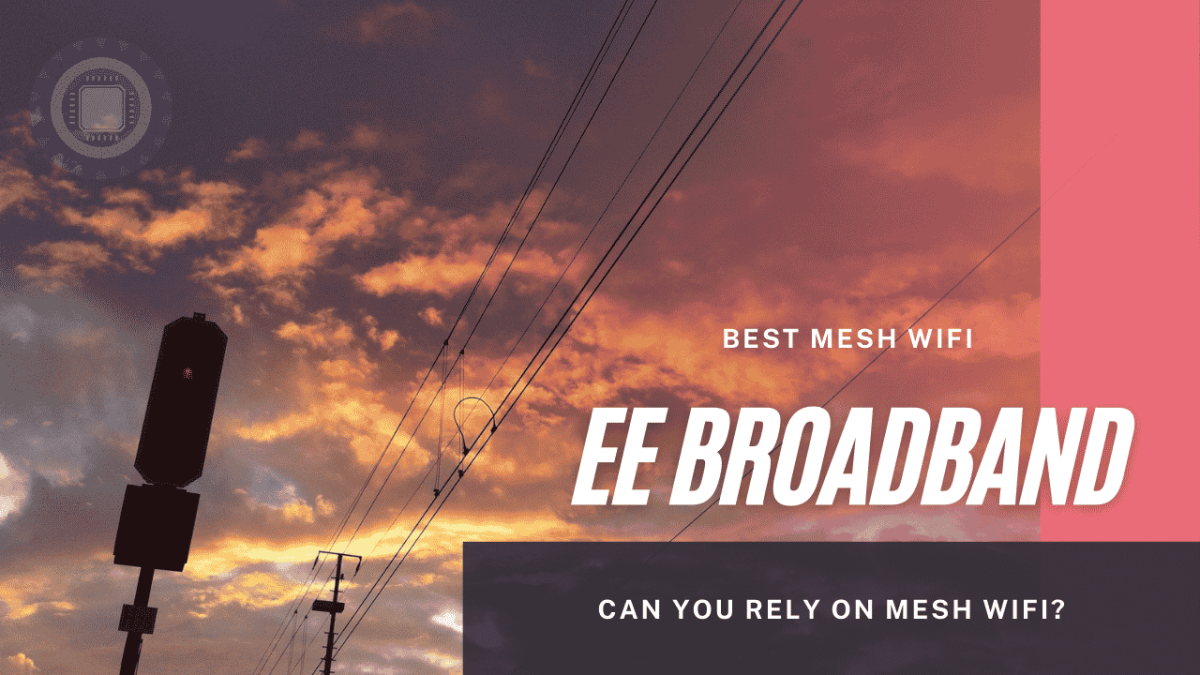Best Mesh WiFi for EE Broadband
Mesh WiFi provides many benefits. Consider how you currently connect. Almost everyone has areas of their homes where they are unable to receive a signal or worse, have no signal at all.
If you are having issues with your EE router then be sure to check out our EE router lights guide, which will tell you what each light means, and what issues you can diagnose while troubleshooting with this handy resource.
There is a higher cost associated with mesh systems, but wireless mesh systems can really help you resolve these problems.
You could get great results with an inexpensive EE Broadband WiFi booster if you aren’t quite ready for a mesh WiFi setup.
Table of Contents
- Best Mesh WiFi for EE Broadband
- Why do you need a mesh router for EE Broadband?
- Does Mesh WiFi make a difference?
- Best Wifi Mesh Network for EE Broadband
- EE Broadband MeshWiFi: What have we learned so far?
- FAQ

We have already covered the topic of inexpensive WiFi internet boosters in detail for our Virgin Broadband users in a recent blog post that you can find here. If you’d like to learn more about your ISP, take a look at the points we covered.
By contrast, mesh setups do away with blackspots, dead zones, and disconnections, so this problem becomes irrelevant.
A mesh WiFi network consists of multiple WiFi transmitters. Your house can have strong Internet connections in every corner thanks to many WiFi units installed throughout it. There are, however, a lot of cables running throughout the house.
Absolutely not. With the new units, there is no need to connect any network cables, other than connecting an Ethernet cable into your ISP provided router and the main unit of your mesh WiFi set.
Using a wireless mesh network, the units are connected for redundancy and improved performance.
Let’s explore your options and find the right device for your setup and budget with this guide!
Why do you need a mesh router for EE Broadband?
How many broadband signal issues do you have? Generally, the farther away you are from the router, the worse your WiFi signal is. However, there are other factors that can cause you to have a poor internet experience even with clear line of sight to your router.
Routers cannot be used in large houses or far away areas because they are not designed for these purposes. If you want to work around this, you will need to run cables throughout the house.
You could end up with a nightmare if you live in an old home with very thick walls, floors or ceilings. A wireless mesh WiFi system is the best solution as it provides strong signals throughout your entire home and can even be used outside on patios or porches!
Best of all, these solutions cost less than regular WiFi setups because they require only one router instead of several strategically placed ones.
Your current internet may be suffering from blackouts and dead zones throughout your house, so you might want to install a mesh WiFi router setup. You really want one of these units if:
- You have weak signal around your house
- Your internet is very slow around the house
- Your internet is cutting out randomly
Traditional wireless devices, like the router that you received with your EE broadband installation, hog what bandwidth they can and when they can, instead of sharing it and allocating it efficiently.
We’ve scoured Amazon for some great products for you to check out. All links after this point are affiliate links, so if you click on any of them and purchase, I may receive a commission, so thanks for taking a look!
These devices can either replace your existing third party EE Broadband Access point, or they can work in tandem with your router while it is set in modem operation mode.
Google Wifi Mesh is probably one of the ‘OG’ units that started using this technology a few years back, and it is still such a popular choice because they just work. No fiddling needed.
The setup is performed in typical Google fashion, meaning that it is very easy and intuitive with a simple app.
Another popular choice in 2021 is the Tenda Mesh Nova MW6. This is a 3 unit pack that shares many similarities with the Google system that we mentioned above.
A better internet experience is the result when you have multiple units throughout your home, which means that everyone is far more happy!
Does Mesh WiFi make a difference?
Let’s cover some basic benefits of getting a Mesh WiFi setup for your home and family.
Enhanced Signal Coverage
An internet hub group is one of the most common types of mesh networks.
The nodes of these systems act as repeaters to cover more areas in your home, so instead of using a single access point, you’ll have fewer points with no WiFi coverage.
A mesh WiFi kit will immediately improve your EE connection’s performance and coverage, resulting in a more enjoyable internet experience.
Get rid of dead zones
Distance is the main factor that decreases wireless signal strength. A mesh network eliminates this problem.
The stations use each other as stepping stones back to your internet router, so you can use them continuously throughout your home since they relay information back and forth between each other.
Your smartphone lets you control everything!
The majority of mesh systems come with an app for smartphones. With this app you can learn more about your mesh system.
Managing your system can now be handled by you and not a large company. You can now manage everything right from your phone.
Make the internet available to everyone
Wi-Fi access is primarily provided by smartphones and handheld devices at home. An old-fashioned computer room with a single desktop was a stagnant space. Things have changed.
Recent years have seen the introduction of numerous devices with internet connectivity. More and more devices such as smart speakers, televisions, watches, even bathroom scales have become commonplace. The environment in our home is filled with various gadgets.
A mesh network covers all devices regardless of their location, so the risk of internet interruption is reduced.
You Can Have It Your Way
It doesn’t matter how big your mesh network is since the network consists of multiple hubs that are connected to one another as long as they are within range. Consider these hubs like links in a WiFi chain.
Additionally, if you want to add another module for any reason, you can do so with ease!
People will have to behave if they want access to social media if they want you to remove them from your list!
As a result of the configuration, it’s simple, quick, and easy to add and remove hubs when you need to.
Configurable in a snap
In addition to being extremely easy to set up, mesh networks are also incredibly cheap to use. It may seem daunting to configure all the nodes involved in mesh networks because there are so many, but that could not be further from the truth.
Manual configuration of satellite hubs is not required. Most satellite hubs can be configured by themselves. Make sure you read the manufacturer’s stats first.
Dependability
The reliability, range, and resilience of mesh WiFi networks are excellent. As soon as a path or rerouting is changed, it continually ‘discovers’ new changes to the network environment. That is why it is called a smart network device.
During transmission, each node in range relays the data to another before it reaches your router. These operations happen thousands of times every day, and they barely crack a sweat.
Even if a device fails, it may not cause downtime because a clever rerouting will be implemented almost immediately, causing you to not even notice that something is wrong.
When any issues arise, you are always the first to know about them due to the smart app we discussed earlier.
We recommend (Amazon Affiliate Links)
Netgear Orbi WiFi 6 (Powerful WiFi 6 and excellent speeds)
Amazon eero 6 (This has built in Zigbee for smart home devices and WiFi 6)
TP-Link Deco P9 (These devices have AV1000 Gigabit ports for power lines as well)
Best Wifi Mesh Network for EE Broadband
Now that you know there is no one ‘best’ mesh network for EE Broadband, you probably realize how difficult it is to choose one. You can, however, choose one that provides the best experience.
The amount and type of devices that you wish to connect to your internet will depend on your needs, your home’s size, and the number of devices in your house.
For personal use, I have TP-Link devices strewn about in my various living spaces and offices, mainly for their low price and good performance, and not for any endorsement – they just seemed to work.
I used a TP-Link Archer MR600 as my primary internet device as we didn’t have fibre or 5G where we lived at the time.
This is a 4G+ device, so my LTE connection is blazing fast and rock solid. It is mesh compatible, which is why I bring it up and it works incredibly well with the TP-Link Deco X60 devices.
If WiFi 6 is something that you would like to try and future proof towards then you can also check out this mesh enabled beast, the TP-Link WiFi 6 Mesh WiFi. You have plenty of options when it comes to selecting both budget friendly and high performance models from different manufacturers.
EE Broadband MeshWiFi: What have we learned so far?
Many websites claim that you require the most expensive and best networking equipment out there, but this is simply not true.
If you don’t need these features, there is no point spending a lot of money on them. Find the device that meets your needs and fits within your budget. It is important to determine whether you will use WiFi 6 in the near future or midterm when analyzing the technical factor.
There are plenty of network devices that have been around for a couple of years and don’t pose any problems to improve your home network. However, you will still have the benefit of fast, reliable internet with great speeds.
I’ve listed a few suggestions above that you can look at if you’re looking for the latest and greatest gadget.
I hope you found the information useful, and we’ll be in touch soon.
All the best, and thanks for reading!
FAQ
What are the benefits of a EE Broadband mesh router?
As an alternative to conventional routers, EE Broadband mesh Wi-Fi can provide greater wireless coverage, higher speeds, and better reliability than a conventional router. They're also quick to install and scalable.
Why is mesh WiFi better on EE Broadband?
A wireless mesh network works much like a regular router, but it is much smarter and more efficient than a regular router. In addition, they are much more attractive than traditional routers and extenders, so you may be more inclined to keep them out in the open rather than in a closet, where signals are blocked and disrupted.
What are the disadvantages of a EE Broadband mesh network?
A star topology is more expensive than a bus topology, or a point to point topology. Due to the shared load and constant activity of all nodes, power consumption is higher. Mesh has a higher cost than other options. Further utility costs must be considered for each node.
What are the advantages of a EE Broadband mesh WiFi network?
High security and privacy are provided. Failures don't disrupt data transmission, so it is more consistent. Data transmission won't be disrupted by adding new devices. Topologies like this one are robust enough to deal with any situation. There is no centralized authority in a mesh.
What are the pros and cons of a EE Broadband mesh WiFi network?
Pros: Easy Scalability, Easy to Add Range, Better Coverage, Faster Speeds, Easy to install Cons: Mesh WiFi can be expensive, Not suitable for all houses, Advanced features not everyone needs