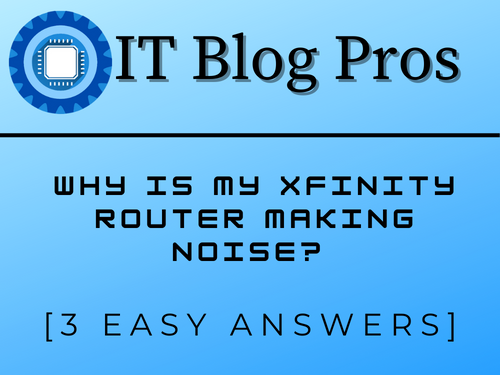Why Is My Xfinity Router Making Noise? Xfinity routers are great for connecting to the internet for most users. They are reliable and solid and don’t often give many problems. However, over time some users have noticed that their Xfinity routers have become noisy.
The most commonly affected models from Xfinity that we get asked about are the CGM4140COM, XB6, XB7, and the XFI Advanced gateway. Luckily the fix is not complicated.
The simple answer is that some Xfinity routers have a built-in fan that becomes clogged up with dirt and dust over time. A simple clean will make it run silently again.
Table of Contents
- Why Does My Xfinity Router Make Noise?
- Why Is There So Much Xfinity Router Fan Noise?
- Why Is My Xfinity Modem Humming?
- Does Xfinity Gateway Have a Fan?
- How Can I Tell If My Xfinity Router Is Bad?
- How to Fix a Loud Router Fan
- Xfinity Router Fan Noise
- Xfinity Router Humming
- Wrapping Up: Why Is My Xfinity Router Making Noise?
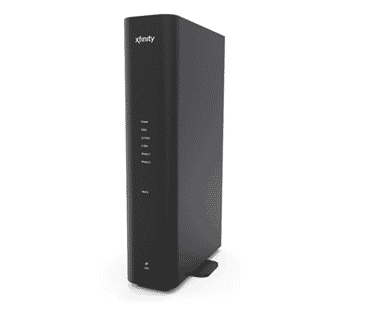
There are a few things you need to know in order to correctly diagnose and fix this noise issue, but if you wanted a quick answer then we hope this helped.
Read until the end to see what else could be causing your noisy Xfinity router issue. If you are having connectivity issues then you can check out our Xfinity router article here.
Why Does My Xfinity Router Make Noise?
One thing that’s very important when it comes to routers is the fan. The fan is responsible for cooling down the internal components of the router.
Without this fan, the heat inside of the router could become too high, and the router might start experiencing issues like poor performance, or even unexpected reboots.
Unfortunately, some fans can make quite a bit of noise if they are clogged up with dirt or starting to fail, which can answer the question of “Why Is My Xfinity Router Making Noise?” and help you to get it working silently again.
If you notice that your router is making a lot of noise, then you will likely find it difficult to put up with the extra noise that it is making, especially if you are trying to concentrate on it right next to you.
Why Is There So Much Xfinity Router Fan Noise?
We know it is frustrating when your electronic devices start to interfere with the tranquility of your home. Fan noise from your Xfinity router is generally caused by dirt or old age on the part of the cooling fan. If the fan is left to spin all day, every day, then the mechanical bearings will get worn out over time.
The best way to combat this is to ensure that your router/modem is kept out in the open, in a well-ventilated area. This will help to keep your router cooler, and the fan will not have to work as hard all the time, reducing both noise and strain on your device.
Why Is My Xfinity Modem Humming?
Sometimes a component within your routers such as a capacitor or a coil can resonate at a particular frequency. We commonly experience this as a buzz or a hum. If you suspect that the noise is not due to a faulty or dirty fan then you might have a fault developing on your router.
It may be due to a faulty capacitor that you hear buzzing and humming sounds coming from your Xfinity router. If a capacitor in the device has a bulge on top or is leaking fluid, it needs to be replaced.
Electrical components like capacitors normally only fail due to high operating temperatures or age. If your Xfinity router is older than 5 years then it might be a good idea to see how you can go about getting a replacement.
You may also want to consider replacing your modem with one that has newer features such as WiFi 6. While most modems are pretty quiet, there are some models that do make quite a bit of noise if they are not properly maintained, or if they are older models that need to be replaced.
In fact, if you’re having trouble concentrating because of the noise, or it is getting more noticeable over time you may want to look into getting a replacement Xfinity router.
Does Xfinity Gateway Have a Fan?
Most routers don’t come with fans, so they can be pretty quiet, however, there are a few Xfinity router models that do actually have them. This helps with airflow within the unit and cools down the components to give them a longer service life.
The golden rule when it comes to Xfinity routers and any other brand is that they need to be installed in a well-ventilated area with decent airflow. This means that you should not install it in a cupboard or closet where the heat can build up over time.
How Can I Tell If My Xfinity Router Is Bad?
Many times, when you have problems with your Xfinity router, the first thing that you should look at is the fan. If you notice that the fan is making a lot of noise, then it’s likely that it needs to be blown out with some compressed air, or cleaned with a dry brush.
This isn’t always possible without opening the router, so if you are not sure how to get in there without breaking it then you might need to find out if Xfinity can replace your router, or if you can get a service technician out to take a look for you.
How to Fix a Loud Router Fan
Usually, the best way to clear a noisy fan is with a dry brush and some compressed air. The bearings inside modern fans are normally sealed, so you cannot apply a lubricant to help them along. This normally requires replacing the fan, but in the case of a router, it is usually easier to just replace the entire router.
Xfinity Router Fan Noise
As we have already seen, fan noise is generally due to age or dirt. Clogging up the fan blades can create a humming or buzzing sound, and it can also reduce the airflow that is needed to cool down the internal components within the Xfinity router.
If your router is new, and the fan is making noise, then you will need to make sure that there isn’t something stuck in the fan vents, and that the router is sitting on a level surface. If the router is not completely level then it has the potential to vibrate and make a noise.
Xfinity Router Humming
If your router is not experiencing any of the faults that we have already covered, then you might even be dealing with something as simple as the router humming due to being on an amplifying surface.
This is anything like a bookcase or a hollow cupboard or enclosure. If the fan reaches a natural resonating frequency with the surface it is on, then you can sometimes hear a humming sound.
Try to dampen this by applying some rubberized feet to the router, or by putting an absorbent layer underneath it like a mouse pad or a folded fabric like a napkin or face towel.
Once you have determined the cause of the hum, you can relocate the Xfinity router and finally get rid of that irritating humming and buzzing sound.
Wrapping Up: Why Is My Xfinity Router Making Noise?
A noisy Xfinity router is no mystery – there are 3 things that cause the humming and buzzing that we most commonly come across.
1. A dirty or faulty fan
2. A failing internal component such as a capacitor
3. Vibrations from the surface that the router is resting on
If you have checked all of these and still can’t fix the issue, then you will need to contact Xfinity and Book a Service Appointment.
We hope you have found this helpful and that your noisy Xfinity router issues have been solved once and for all.