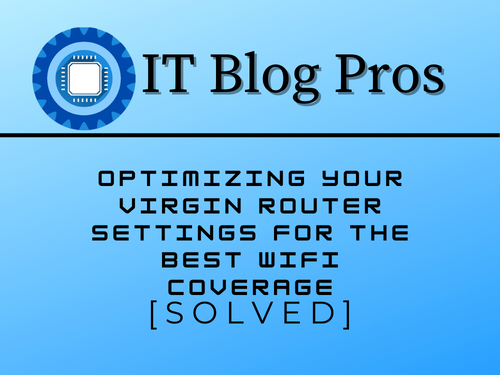| Data Point | Value |
|---|---|
| Range of Virgin WiFi Booster | Up to 50 meters |
| Range of Virgin Hub 4 | Up to 50 meters |
| Latest WiFi standard supported by Virgin routers | 802.11ac or WiFi 6 |
| Number of nodes in Virgin Mesh WiFi system | 3 |
These data points provide information about the capabilities and features of Virgin Media’s routers and WiFi booster systems. By understanding these data points, you can make informed decisions about which devices and settings will best suit your needs and improve your internet performance.
- Understanding the basics of WiFi routers and coverage
- Identifying and fixing common issues that can affect WiFi performance
- Tips for optimizing your Virgin router settings for the best coverage
- Advanced techniques for maximizing WiFi range and speed
- When to contact Virgin customer support for assistance with your router settings
- Getting the Most Out of Your Virgin Router: Tips and Techniques for Optimizing Your Settings
Understanding the basics of WiFi routers and coverage
One of the key components of a strong and reliable WiFi network is the router. A WiFi router is a device that connects to your internet service provider (ISP) and sends out a wireless signal, allowing you to connect your devices to the internet.
Virgin Media offers a variety of routers, including the Virgin WiFi Booster and the Virgin Hub 4. Understanding the basics of these devices and how they can affect your WiFi coverage can help you optimize your settings and improve your overall internet performance.
One important factor to consider is the placement of your router. Your router should be placed in a central location in your home, ideally away from large metal objects and other electronic devices that can interfere with the signal. The Virgin WiFi Booster and Virgin Hub 4 both have a range of up to 50 meters, so it’s important to place your router in an area where it can reach all areas of your home.
Additionally, the number of devices connected to your network can impact your WiFi performance, so it’s important to manage the number of connected devices at any given time. By understanding the basics of your Virgin router and its capabilities, you can take steps to improve your WiFi coverage and enjoy a stronger, more reliable internet connection.
To recap:
- The placement of your router can affect your WiFi coverage.
- The Virgin WiFi Booster and Virgin Hub 4 range up to 50 meters.
- The number of devices connected to your network can impact your WiFi performance.

Identifying and fixing common issues that can affect WiFi performance
One of the biggest challenges of maintaining a strong and reliable WiFi connection is identifying and fixing common performance issues. Some common problems that can arise include slow speeds, frequent disconnections, and weak or patchy coverage. To troubleshoot these issues, it’s important to first identify the source of the problem.
One common cause of slow speeds or frequent disconnections is a weak signal. This can be caused by various factors, such as poor router placement, interference from other electronic devices, or many devices connected to the network. To fix this issue, try moving your router to a more central location in your home, reducing the number of connected devices, and turning off any electronic devices that may be causing interference.
Another common issue is weak or patchy coverage. This can be caused by several factors, including the physical layout of your home, obstacles that can block the signal, or outdated router hardware. To improve your coverage, try using a WiFi booster, such as the Virgin WiFi Booster, to extend the range of your network.
Additionally, you can try moving your router to a higher location and removing any obstacles blocking the signal. By identifying and fixing common issues that can affect your WiFi performance, you can improve your overall internet experience.
Let’s summarize:
- Slow speeds and frequent disconnections can be caused by a weak signal.
- Weak or patchy coverage can be caused by a variety of factors.
- To improve your WiFi performance, try moving your router to a more central location, reducing the number of connected devices, using a WiFi booster, and removing obstacles blocking the signal.
Tips for optimizing your Virgin router settings for the best coverage
Optimizing your Virgin router settings can help you improve WiFi coverage and enjoy a stronger, more reliable internet connection. Here are some tips for optimizing your Virgin router settings:
- Choose the right WiFi network name (SSID) and password: Your WiFi network name, also known as the SSID, is the name that appears when you search for available networks on your device. Choose a unique and recognizable name to help you easily identify your network. It’s also important to choose a strong and secure password to protect your network from unauthorized access.
- Use the latest WiFi standard: WiFi technology is constantly evolving, and newer standards offer faster speeds and better coverage. Virgin routers are typically capable of supporting the latest WiFi standards, such as 802.11ac or WiFi 6. To take advantage of these advancements, ensure your router uses the latest standard.
- Enable Quality of Service (QoS): Quality of Service (QoS) is a feature that allows you to prioritize certain types of traffic on your network. For example, you can prioritize streaming video over other types of traffic, such as gaming or file transfers. This can help improve the performance of certain applications and ensure that you always have a strong and stable connection.
By following these tips, you can optimize your Virgin router settings and enjoy the best WiFi coverage in your home.
Advanced techniques for maximizing WiFi range and speed
In addition to optimizing your router settings, there are a few advanced techniques that you can use to maximize your WiFi range and speed. These techniques can help you improve your internet performance and ensure that you always have a strong and stable connection.
One advanced technique is to use a mesh network. A mesh network is a type of wireless network that uses multiple devices, called nodes, to extend the range of your WiFi signal. By placing these nodes strategically throughout your home, you can create a seamless, high-speed WiFi network that covers your entire home. Virgin Media offers the Virgin Mesh WiFi system, which uses advanced mesh technology to extend the range of your WiFi network.
Another advanced technique is to use a WiFi extender or repeater. These devices work by receiving your existing WiFi signal and re-broadcasting it, effectively extending the range of your network. This can be especially useful in large homes or homes with multiple floors, where the signal from a single router may not be sufficient.
By using a mesh network or WiFi extender, you can take your WiFi performance to the next level and enjoy faster speeds and better coverage throughout your home.
Recap:
- A mesh network uses multiple devices to extend the range of your WiFi signal.
- Virgin Media offers the Virgin Mesh WiFi system, which uses advanced mesh technology.
- A WiFi extender or repeater can also be used to extend the range of your network.
- These advanced techniques can help improve the performance of your WiFi network.
When to contact Virgin customer support for assistance with your router settings
If you are having issues with your Virgin router or are unsure how to optimize your settings for the best coverage, it may be helpful to contact Virgin customer support for assistance. Virgin customer support representatives are trained to help you troubleshoot common issues and can provide advice on how to optimize your router settings for the best performance.
Here are some situations where it may be helpful to contact Virgin customer support for assistance with your router settings:
- If you are experiencing slow speeds or frequent disconnections, a customer support representative can help you identify the cause of the problem and provide advice on how to fix it.
- If you are unsure how to change your router settings or need help setting up a new router, a customer support representative can provide step-by-step instructions.
- If you are having trouble connecting new devices to your WiFi network, a customer support representative can help you troubleshoot the issue and ensure that your network is configured correctly.
- Suppose you are interested in advanced techniques, such as using a mesh network or WiFi extender. In that case, a customer support representative can provide information and guidance on how to set up and configure these devices.
By contacting Virgin customer support for your router settings, you can get the help you need to optimize your network and enjoy the best internet performance.
Recap:
- Virgin customer support can help you troubleshoot common issues with your router.
- Customer support representatives can provide advice on how to optimize your router settings.
- Contacting customer support can be helpful if you are unsure how to change your router settings or need help setting up a new router.
- Customer support can provide information and guidance on advanced techniques, such as using a mesh network or WiFi extender.
Getting the Most Out of Your Virgin Router: Tips and Techniques for Optimizing Your Settings
In this article, we have discussed various techniques and tips for optimizing your Virgin router settings to improve your WiFi coverage and internet performance. By understanding the basics of your router, identifying and fixing common issues, and using advanced techniques, you can enjoy a stronger, more reliable WiFi connection in your home.
If you are having trouble with your Virgin router or need additional assistance, don’t hesitate to contact Virgin customer support for help. Following these tips and techniques, you can get the most out of your Virgin router and enjoy the best possible internet experience.