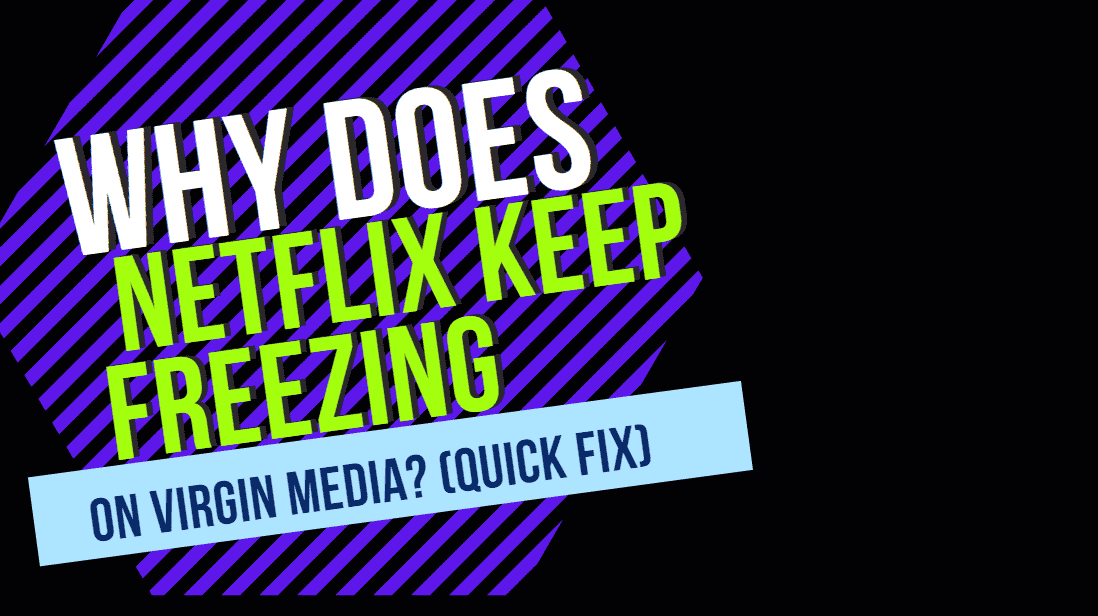If you are wondering why does Netflix keep freezing on Virgin Media, then you have come to the right place.
We are going to outline the simple steps that you can follow to get your online video viewing content working properly without it freezing up.
If you are having issues with WiFi in general on Virgin Media then be sure to check out our What do my virgin media router lights mean? article here.
Table of Contents
- Is there a problem with Netflix on Virgin? Why Does Netflix Keep Freezing on Virgin Media?
- Netflix Freezing Fixes
- Why does Netflix make my screen freeze?
- How do you update Netflix on virgin?
- How do I reset Netflix on TiVo?
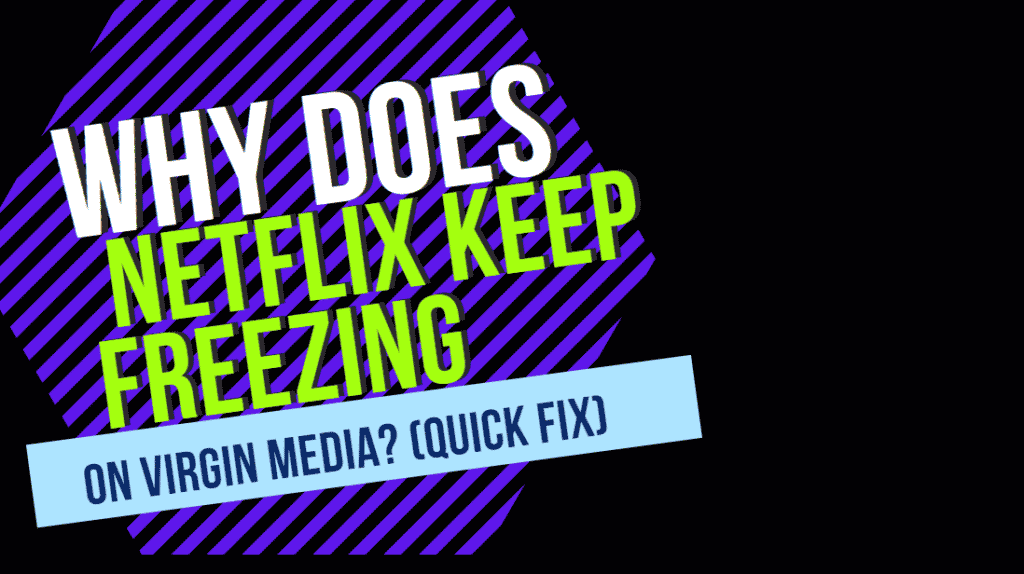
Is there a problem with Netflix on Virgin? Why Does Netflix Keep Freezing on Virgin Media?
No there is not a specific problem relating to Virgin and Netflix, however some users report experiencing issues with Netflix occasionally. This is normally caused by a bad WiFi connection or a slow internet connection. The best way to test if your WiFi is causing the issue is to connect an Ethernet cable from your Virgin Media router into your TV or Media box where Netflix is running from.
If you see a noticeable improvement then you have an issue with your WiFi, which is surprisingly common. Most people that wish to upgrade their WiFi to improve signal coverage and speed end up purchasing a third party WiFi router. This connects to your Virgin Media router via an Ethernet cable, and then the WiFi services is switched off on your Virgin Media router.
The heavy lifting is then handled by your new WiFi router, and your Virgin Media router handles the internet connection. This is commonly known as bridge mode, and your router can continue to work this way indefinitely. The advantages of a newer third party WiFi router for Virgin Media are:
- Improved WiFi speeds
- Better WiFi range, no more dead spots
- Better latency and response times
- Enhanced Functionality such as QoS and VLAN functionality
- Improved user control, limit access and speed, schedule timers and much more
- Better security with more modern standards
| Image | Brand | Model | Description | Check Price |
|---|---|---|---|---|
 Top
Top
Top
Top | Tenda | MW12 | Great value with features such as easy setup and parental controls | Check Price |
Top Top
Top
Top
Top | NETGEAR | Orbi Mesh | Whole home coverage and excellent speeds with WiFi 6 | Check Price |
 Top
Top
Top
Top | TP-Link | Deco P9 | This package comes enabled with AV1000 Gigabit ports for power lines as well for extra range via powerline Ethernet | Check Price |
Netflix Freezing Fixes
The first quick fixes that you can try are simple ones like:
- Update the Netflix
- Clear the app data from the settings
- Sign out of your account and sign in again
- Check the date and time of your system is set correctly
- Check your internet connection
If you find that you are still having issues with Netflix freezing then you might need to contact the vendor of your media box and find out if there is anything that you can try specific to Netflix.
Why does Netflix make my screen freeze?
Virgin Media introduced a feature called ‘Match Frame Rate’ a few releases ago, which matches the frame rate of the content being played by the STB. As most content in the UK plays out at 25 frames per second, the STB/HDMI is set to 25 fps.
However, some of the Netflix (and Amazon) content may play at 24 fps. Observant viewers may notice this, therefore, this setting allows the STB/HDMI to be reconfigured to match the frame rate of the content, e.g. 24 fps. Changing the frame rate causes a blackout of about 5-6 seconds when changing this configuration.
Virgin Media has therefore provided two options for user defined settings:
- Set the ‘Match frame rate’ setting to ‘Off’ (the default) and accept the frame rate difference.
- Match the framerate to ‘On’ and accept a blackout while the STB/HDMI reconfigures
IF YOU ARE AFFECTED, changing this setting may help. This mainly impacts Netflix content.
How do you update Netflix on virgin?
Netflix automatically updates for you, meaning that there nothing for you to do.
If you’re already a Netflix customer, you can watch Netflix using your TiVo box, or you can register at www.netflix.com/virginmedia to watch Netflix. The Netflix app can be found by tapping the Home button, going to the Apps & Games menu and selecting TV & Movies. Netflix shows and films can also be found by using TiVo search.
Using automatic standby mode on your TiVo box means you can save energy and money on your electricity bill, since you don’t have to turn your box off at the mains anymore. Even when in standby mode, your TiVo box won’t miss a show – it wakes itself up in time to record whatever you’ve requested.
How do I reset Netflix on TiVo?
Why Does Netflix Keep Freezing on Virgin Media? There are two issues with the TiVo (NOT the V6)’s OnDemand & Streaming services:
Due to the box’s age and old hardware, it struggles to deal with streaming apps (iPlayer, Netflix, YouTube) especially, and this is one (of several) reasons why the additional apps are only available on the V6. This is an unpleasant truth, I’m afraid.
In addition to the in-built link (separate from your home broadband), TiVo’s also relies on the Internet at all times, but this often fails without users realizing it. There are a series of green lights on the front-left of the box.
The second-from-left one has a heart symbol next to it, and it is your “online” light. A static light is good, but a flashing heartbeat light indicates a problem with the TiVo’s Internet connection. Everything that relies on the internet will not work.
You should report a fault to Virgin Media (150 from Virgin Media, or 0345 4541111 from any other phone). Sometimes it is an external network fault, but it is usually a failure of the box and its replacement.