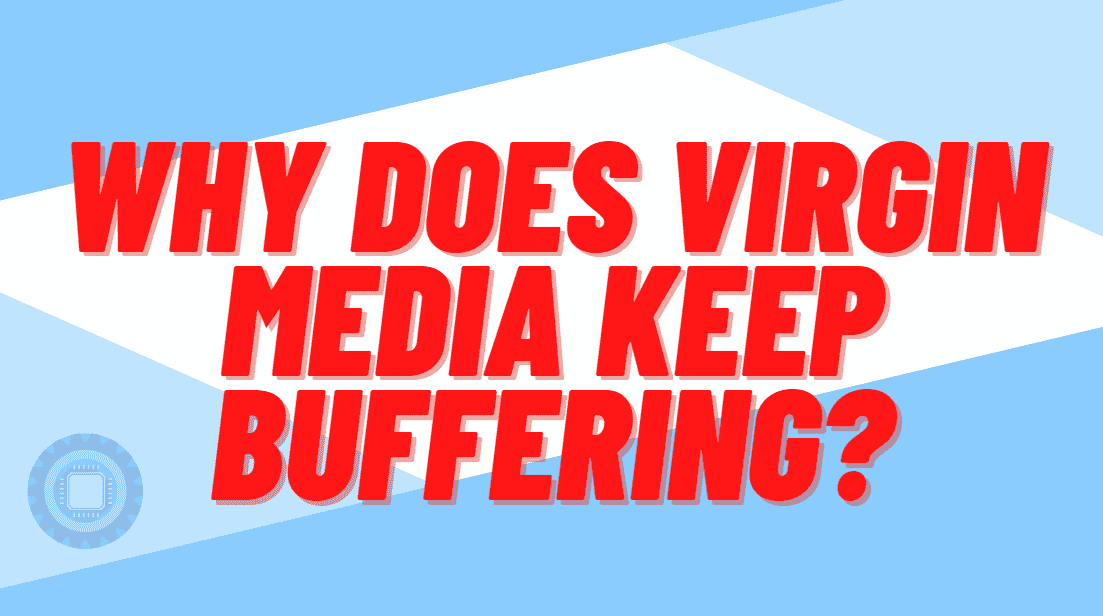Why Does Virgin Media Keep Buffering? It’s hard to believe sometimes, but the UK has some of the best internet in the world, especially when your content constantly buffers.
Watching videos is something that we all enjoy doing with our Virgin Media connections. Generally TV services such as YouTube, Netflix and Disney+ are what average internet users gravitate towards, and these work great on your average broadband connection- until they don’t.
Table of Contents
- Restart Your Router
- How do I stop Virgin Media from buffering?
- How do I fix frequent buffering?
- What causes repeated buffering?
- Why does my Virgin Media keep buffering?
- Virgin Media WiFi Causes Online TV Buffering
- Fixing Virgin Media Internet Broadband Speed
- Wrapping Up: Why Does Virgin Media Keep Buffering?
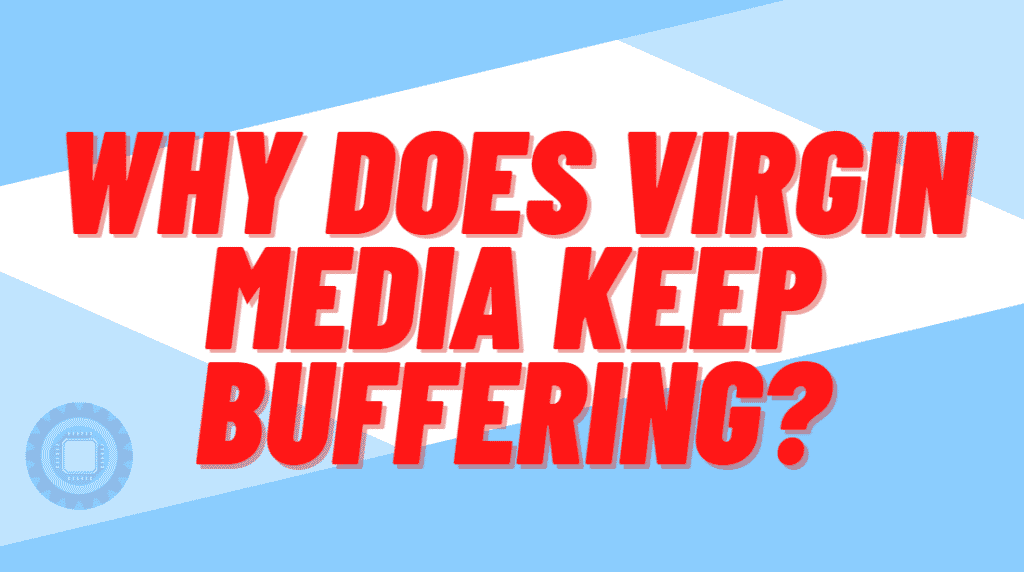
Restart Your Router
The fastest way to fix Virginmedia buffering is to restart your router check your internet speeds. If something seems not quite right, then you need to contact Virgin Media. If you want to try figure it out for yourself and save yourself the potential cost of a call out fee, then read the rest of our guide for fixing this issue for yourself.
In this article we will look at some causes and possible solutions to help get your videos, movies and series streaming again and not constantly buffering. We will also cover some of the most common reasons that you might be having issues with your broadband internet connection and streaming services, and how to fix them.
How do I stop Virgin Media from buffering?
The first thing that you need to do is look at what device you are using to try and stream with you TV or video show with. The reason is that your tablet, laptop or phone might be having issues of their own that aren’t necessarily related to your internet connection.
This could be due to an issue with the WiFi connectivity of your device, and issue such as faulty hardware, or overheating. The best way to rule this out is to look at trying a different device and see if the issue also occurs there.
If not, then you can start looking at the next avenue, your local WiFi connection. Your local WiFi can sometimes cause a bottleneck for your internet connection because it is connected to the gateway of your broadband service. If you have poor WiFi signal, congestion on the network, or an older WiFi router, then you will
How do I fix frequent buffering?
We have gathered some quick tops to help you banish bad buffering without revisiting our broadband speed guide in its entirety. Below are some quick fixes that you can try without getting too technical.
If you’re not using it, close that app
The first thing that you should do is try to close any running applications on your devices. These can be seemingly innocent apps such as your system antivirus, Operating System Updates, driver utilities, and anything else that has access to the internet. This is by far the most effective way to stop your Virgin Media internet from buffering, and can help your video and TV content to play properly again.
Give it a minute
This is not the answer I like giving, but sometimes you just need to take a deep breath, pause your stream, and go make a cup of tea. This gives your video a chance to catch up, and start building up your content in your system’s cache. After you come back you should notice that the video is now streaming far better. Sometimes the source of your content is at fault, so pausing the video gives you both some time to breathe.
Check out your resolution
Your video resolution is directly correlated to the quality level that you choose for your video stream. If you are trying to stream in 4K then maybe think about changing the quality level to HD to test if the buffering stops. If this helps with your Virgin Media buffering, then consider revisiting your internet package, and see iof there is room in the budget for an upgrade.
Clean Up Your WiFi Network
If you have any devices that you aren’t using right now then consider taking them off the WiFi network. This is something that you can do manually, or you can use a program like WiFi Analyzer, or a network sniffing tool from your phone, tablet or laptop. This software will scan your WiFi network for rogue devices, and alert you to their presence so that you can disconnect them. If you don’t recognize the device then you should disable it temporarily at first,. This is because you can sometimes disconnect a device unintentionally and then only realize when it no longer connects to your network. Make a note of any changes that you make so that you can undo them afterwards if there are problems.
Switch it up
Sometimes your WiFi is the issue, sometimes its the entire internet connection, but how can you tell? If you are not entirely convinced that your internet is the issue then you can isolate your Virgin WiFi by connecting your laptop, PC or gaming console with an Ethernet cable. This allows you to directly test the internet and should give you a faster connection than a standard 2.4Ghz WiFi connection. If you are still getting poor speeds and buffering TV shows then you need to contact Virgin to ask them to diagnose your line.
What causes repeated buffering?
Repeated buffering is caused by a few things. There is a chance that your broadband internet connection is struggling to keep up with too many devices and users and that it needs to be upgraded. If that is not the reason for your buffering then you may have a problem with your installation, your WiFi router (if you use a third party router with your Virgin Media hub), or your internet router.
If you are getting buffering problems, then you may have a problem with your router or with the settings associated with your Virgin Media installation. This could be because the router is outdated, or you have an older version of firmware. If this is the case then you should consider upgrading your router or getting a better internet router. Be sure to read our Virgin Media Keep Disconnecting article for even more techinical information about how to fix common Virgin Media broadband issues.
Why does my Virgin Media keep buffering?
Virgin Media is constantly updating its technology and improving the speed and reliability of its services. If you are experiencing buffering problems then you may have a problem with your Virgin Media installation like a bad Virgin Media Wall Socket or even a faulty cable then you can have intermittent connectivity, but not necessarily buffering.
Other issues to do with buffering can also be related problems with your devices. This can be anything from an issue with your modem, to your WiFi router, to your internet connection. If you are having problems with your Virgin Media installation then you should contact Virgin Media and ask them to diagnose the issue and possibly send out a technician to see what the issue could be.
Virgin Media WiFi Causes Online TV Buffering
Connecting to the internet via WiFi is the easiest and most convenient way to enjoy your favourite content online. The only drawback with WiFi is that there is almost always a performance hit that you will take when compared to an Ethernet or wired connection.
The WiFi that Virgin Media’s default devices (such as the Super Hub) ship is are not great. The problem with Virgin Media Broadband routers (and other routers that ISPs ship out to their customers) is that they have to do a lot.
They need to handle all of the connections for your internet, all of the local networking and traffic management, security, WiFi and more. This means that if you are using your internet connection all the time then there is a chance that your router is going to struggle to keep up with everything that you need it to do.
In order to get the best performance from your Virgin Media broadband connection you need to have a router that has the ability to handle all of the tasks that your router needs to do, which we touched on earlier. You need to be able to use your router to connect to the internet, connect to your network, manage traffic and so on.
Virgin Media WiFi is not always terrible, but when it is there is normally one reason: older Super Hub routers are simply not up to the task of serving great WiFi throughout the entire area of your home. If you have a decent router and you have a good connection then you should be able to get great WiFi performance.
However, if you are still getting buffering issues after shelling out on a new WiFi router, or if you are having problems with your Virgin Media installation then you need to contact Virgin Media to see what the problem is.
Fixing Virgin Media Internet Broadband Speed
What are the most easily identifyable metrics that you need to identify when trying to assess your Virgin Media Broadband connection. The answer is upload and download speeds. Download speeds determine how fast your connection can get information from the internet, while upload speeds determine how fast you can send information.
Here are some Virgin Media speed tests for you to run. They are easy to run and are model dependent. Just select the test that matches your router.
Hub 5 and Hub 4 – Test my broadband speed
Hub 3, Hub 2, Hub 2ac and Hub 1 – Test broadband speed
In order to get the most out of your internet experience then you need to have great upload and download speeds. You can check with Virgin Media to find out what speeds you should be getting for the internet package that you are paying for.
The best way to ensure that your internet broadband speed is up to scratch is to ensure that you don’t have anything obviously wrong with your setup, and that you don’t have any one particular device that is hogging all of your connection’s bandwidth at one time.
Wrapping Up: Why Does Virgin Media Keep Buffering?
We have looked at some of the most commonly experienced issues and their sympotms associated with Virgin Media video buffering, and the good news is that they are relatively easy to identify and diagnose, as well as fix. All you need is a little patience and a little time.
If you have not been able to fix your buffering issue then you should try contacting Virgin Media. It may be that you have a problem with your modem or router. Thanks for stopping by.