Looking for the top Network Monitoring Software of 2024? We understand your search for the most effective Network Monitoring Tools. There may be hundreds of choices for monitoring your network, as you probably have seen.
This makes it very difficult to cut through the spam and fluff while trying to figure out which product to choose.
Network Monitoring Software and Tools are everywhere, making it difficult to decide on what might work best for your set up. In an ever changing marketplace, it’s tough to keep track of the latest software.
If you are in a corporate environment then that makes it even more difficult to find something that will actually work in your environment without costing an arm and a leg. It seems like new tools and utilities get launched every year that compete in this field for IT monitoring.
If you are looking to find out more about website monitoring services then be sure to check out this detailed article on Guru99.com.
Table of Contents
- SolarWinds Network Performance Monitor
- Datadog Network Monitoring
- Paessler PRTG Network Monitor
- ManageEngine OpManager
- WhatsUp Gold
- Site24x7 Network Monitoring
- Nagios XI
- Zabbix
- Incinga 2
- ConnectWise Automate
- Conclusion
- FAQ
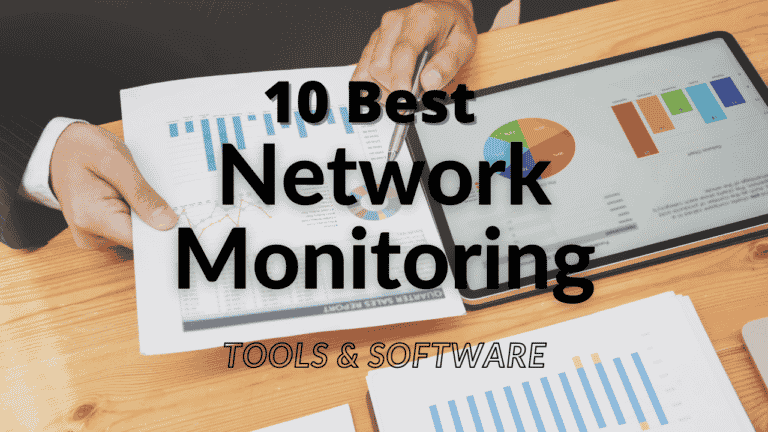
Looking forward to the rest of 2024, you can’t just use any old network solution because your needs will change as time goes on- what do we recommend? We’ve done our research and come up with a list of the top 10 networks monitoring tools so check out these reviews if you’re looking to find one or all ten.
Below you’ll find the latest tools and software, many of which have free downloads or trials to test them for 15-30 days. This list includes web monitoring services that keep your network running smoothly at all hours of the day so there’s no downtime!
- SolarWinds Network Performance Monitor
SolarWinds Network Performance Monitor is one of the most well known network monitoring systems that use SNMP to check on the current states of your connected infrastructure like computers, servers and more. This tool includes autodiscovery, which compiles an inventory and maps out a topology of all your networks in minutes! It’s easy to use, runs smoothly on Windows Server, and is offered for FREE with our free trial offer so you can see how it works first-hand before making any investments. - Datadog Network Monitoring
Datadog Network Monitoring (FREE TRIAL) is the perfect solution for businesses seeking to optimize their IT infrastructure. Their innovative technology captures and analyzes network performance, identifying connections between devices and pinpointing issues with your environment before they become a problem. - Paessler PRTG Network Monitor
Paessler PRTG Network Monitor is an all encompassing solution from IT management software provider Paetllzer Software GmbH based out of Munich Germany and one such program within this suite is a free trial version available as well . The product runs natively under Windows Server with many options including pausing settings making it ideal for up time during maintenance periods without any system outages. - ManageEngine OpManager
ManageEngine OpManager is a comprehensive network monitor that provides high-level detail into the health of your IT infrastructure. Built on SNMP, this tool offers an auto discovery process as well as sophisticated topology layout options to help pinpoint any issues impacting system performance. Installed on Windows Server and Linux servers alike, ManageEngine will be sure to provide you with all the information needed for troubleshooting purposes or just finding out whats on your network. - WhatsUp Gold
WhatsUp Gold is a network monitoring software that can be used to monitor and troubleshoot an entire IT infrastructure. It installs on Windows Server, which means it’s ready for any environment you need to get your systems running smoothly again. WhatsUp has add-ons so users can expand the way they access their data without having to purchase more expensive packages from other vendors who don’t have as many features built in already! - Site24x7 Network Monitoring
Site24x7 is a network monitoring system that’s cloud-based, meaning it can monitor physical and virtual resources at the same time. You’ll get an email notification for any alerts as soon as they happen so you know when to take action! - Nagios XI
Nagios XI is an open-source program to detect and diagnose network problems, which was created by the Nagios development team. It has over 3k free plugins that can be downloaded from their website and installed on your computer for use with this monitoring system with Linux as its operating software. - Zabbix
Zabbix is a free, open-source monitoring system that monitors networks and servers to identify problems before they become serious. It offers over 100 different checks for everything from computers running on low disk space or high CPU usage to the availability of an internet connection. Zabbix also has templates available which allow users with little technical expertise to use the software as well. - Incinga 2
Incinga 2 is a free, open source infrastructure monitor that also takes plugins written for Nagios Core. The program installs on any Linux-based operating system and includes the ability to run commands like ping and nmap from within its GUI environment as well as utilizing Bash shell scripts or Python 3 code inside of custom addons. - ConnectWise Automate
ConnectWise Automate is a great tool that enables you to take proactive steps when monitoring your network and environment. Connectwise can monitor tasks such as power usage or disk space and generate alerts when thresholds are exceeded which allows you to take corrective action before further damage occurs. - LogicMonitor
The LogicMonitor’s design makes it the perfect tool for everyday use! A cloud-based monitor, this program can be used to keep track of onsite networks and resources as well. As a business owner, you will want the peace of mind that comes with knowing your products are safe from outside threats or attack. This means having an established system in place to help identify vulnerabilities before they become issues–the type found within the LogicMonitor software suite! With features like event management and network data aggregation systems built into one easy package, customer satisfaction is guaranteed; so don’t wait any longer before adopting these tools today.
SolarWinds Network Performance Monitor
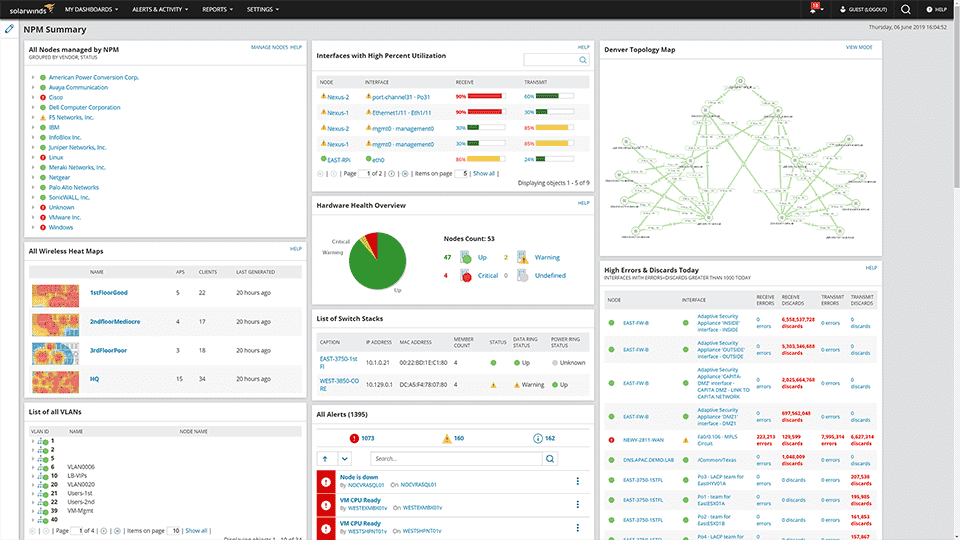
A software capable of monitoring enterprise-sized networks, SolarWinds Network Performance Monitor can simplify a vital task for IT professionals.
With its simple interface and intuitive user experience, Solarwinds’ unique approach makes this solution easy for anyone with little to no networking background knowledge especially those who are new users of other monitoring software products as well.
In addition, you have complete control over how your dashboard looks by customizing web-based dashboards charts views from scratch – allowing you customize everything right down to individual alerts across any device whether they’re dependent or not!
One of the best things about SolarWinds Network Performance Monitor is that it’s sold as different modules, so you can buy what you want to implement on your network.
You can buy the software for $1,995 and a one-time license including 1st-year maintenance or if you want to monitor an entire network with up to 10 devices your price starts at just under $2,000 but includes unlimited licenses and all future updates so there are no hidden costs.
The Extensive Feature list makes SolarWinds NPM One of Our Favorite choices For Network Monitoring due its powerful tools which provide extensive monitoring capabilities such as bandwidth usage alerts when data upload/download speeds drop below certain thresholds; interface queueing analysis tells how many packets per second inbound traffic has been queued.
- Easily discover and map out your network in seconds
- Forecasting the future of your network, whether it be a gigabit or just for bandwidth
- Capable of monitoring CISCO ASA networks with their Network Insight™ for CISCO ASA.
- Analyze data points on your complex networks to pinpoint issues quickly
- Create alerts using simple or complex triggers
Pricing: Starts at $1,638 according to their website, click here to learn more. Download a FREE TRIAL here. (Requires Signup)
Datadog Network Monitoring
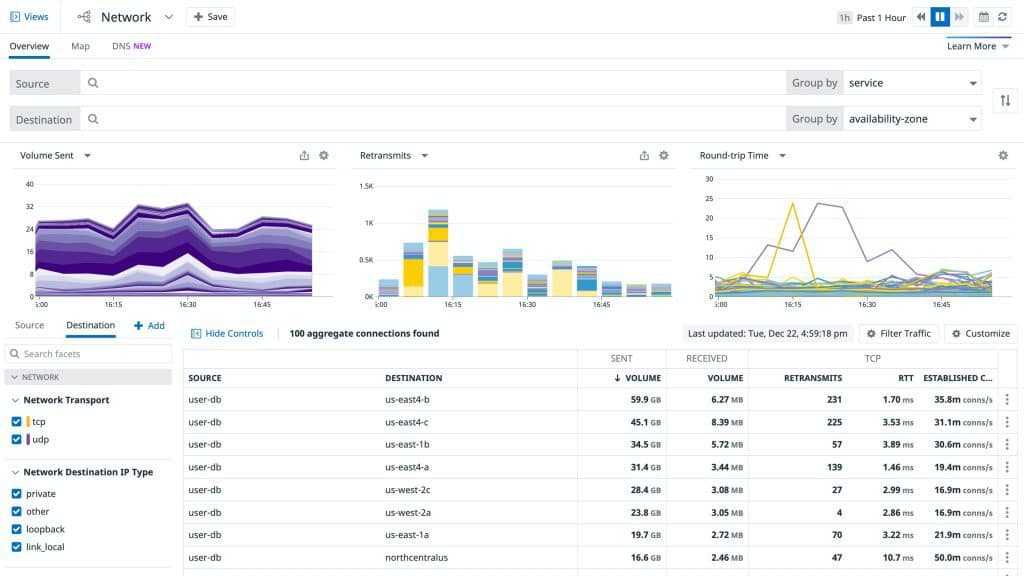
Datadog Network Monitoring is one of the best services to monitor a hybrid cloud environment. Datadog can also provide data on apps, tools and other software such as network performance.
It offers extensibility through many APIs (Application Programming Interfaces) with very good documentation that make it easy for people from various backgrounds to use their service like developers or system administrators who are not technical savvy in programming languages but have an understanding of how they run their infrastructure.
The installation process is simple too- you just need your browser and internet connection, no additional hardware needed! Agents for different operating systems mean anyone has access without worrying about compatibility issues: agents are available for Windows OS , MacOS and Linux distributions . Another highlight feature includes its simplicity.
Datadog is a refreshing application that will make your network monitoring so much easier. With features like custom graphs, metrics and alerts you can create them instantly or let the software do it for you automatically.
Pricing: Starts out being free for less than 5 hosts and scales up to Pro and Enterprise. Full pricing can be found here.
Paessler PRTG Network Monitor

Put your network in order! Your devices and systems can be neatly listed right on their own or placed in a tree view. This is perfect for everyone, even the most novice of network admins. PRTG uses technologies like SSH, SNMP, WMI, HTTP requests and REST APIs, so it optimizes your IT infrastructure.
Sniffing out cybersecurity is easier with this powerful tool! See what PRTG can do for your integration. Control is one of the most important things in IT – when it’s out of control, that can be a disastrous thing.
There are many benefits to network monitoring tools for people who don’t know what they’re doing. As with any new item on an organizational plate, some trial and error will just have to happen.
Monitoring your network and keeping track of what’s going on with it isn’t always easy. Using a mobile app like PRTG, you can make sure that no matter the location, your data is safe.
Scanning for unknown devices through a mobile device is easier than ever with the availability of this software.
Pricing: Starts at $1,750 – for full pricing check here.
ManageEngine OpManager
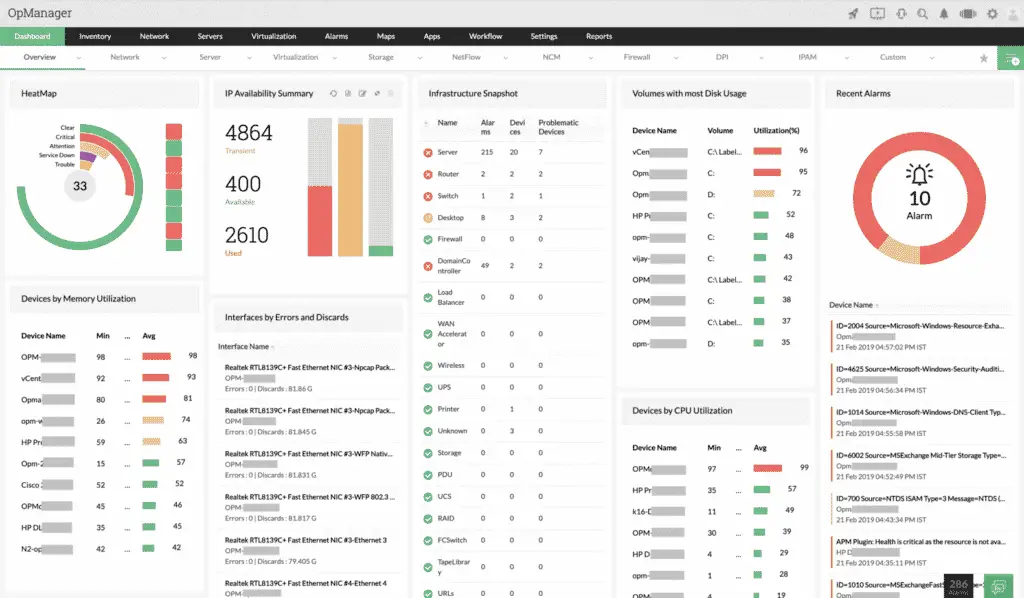
ManageEngine OpManager, founded in 1989 and headquartered in Bratislava, Slovakia is a software company that specializes in providing enterprise level products. It is a solid monitoring platform that performs well on a variety of devices.
The product is fairly priced and comes with a large number of features that IT professionals will not find elsewhere, including host-based agentless monitoring for Windows/Linux servers using SNMP or WMI protocols to monitor remote systems’ CPU load average & memory usage.
ManageEngine OpManager is well thought out and is excellent at monitoring and analyzing your network. Items that it manages include computers and network devices.
If you have a team of IT professionals, then this is the program for them to use because it includes all that they could need in one package – from monitoring your servers’ uptime or bandwidth utilization on different types networks while also providing detailed reports at any given time with little effort required by those who run these machines 24
ManageEngine OpManager is a product that IT professionals can use to monitor and manage the network, servers, network configuration, fault and performance; it also analyzes internet traffic.You may need to install Manage Engine OpManager on-premises if you have been tasked with managing a lot of servers. Harnessing the power of automation is great for management and saves time and energy, but it’s always best to know the limitations so that workers are able to stay safe.
Pre-configured templates offer IT service professionals an easy way to start monitoring their networks. This enterprise software offers an assortment of pre-defined monitoring tools to help end users maintain control of their networked equipment.
Pricing: Starts at $245 for 10 devices. A full price guide can be found here.
WhatsUp Gold
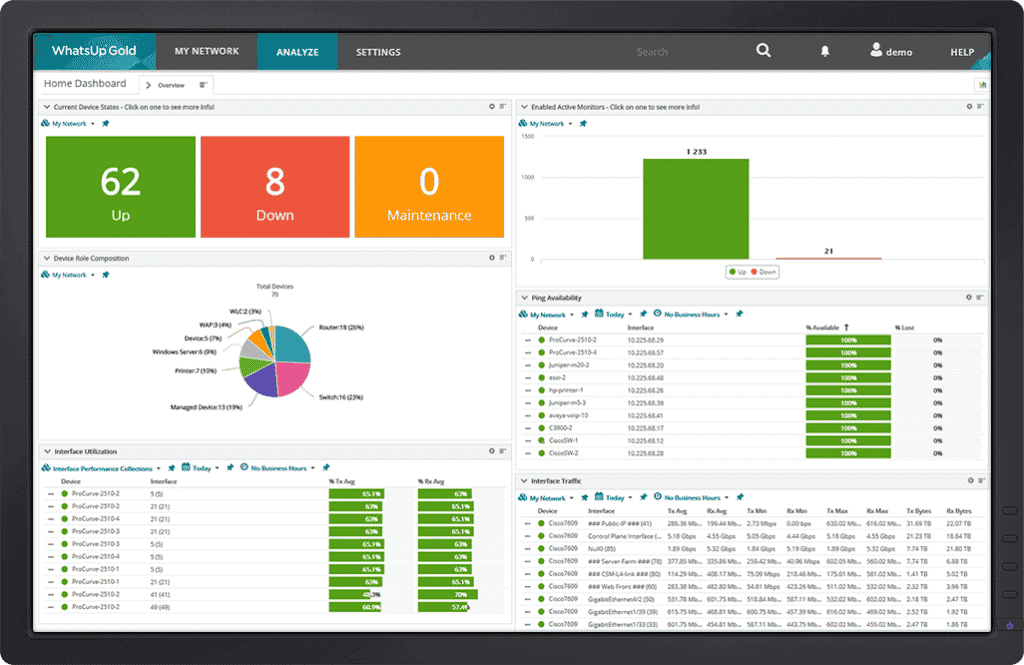
WhatsUp Gold is for IT professionals that want to monitor network devices and computers professionally. Monitoring network devices and computers allows for IT professionals to prepare for various issues that might arise. What’sUp Gold is an enterprise level program that provides a network management function with SNMP.
This monitoring tool sends out broadcasts looking for specific status reports. WhatsUp Gold pings the device. The result is a collection of unique values that can be used for diagnosis and troubleshooting. This tool lets customers of an IT company know exactly what network devices are out there and the status of the connections between them. With constant updates, WhatsUp Gold is able to keep an updated inventory of your network. The service also draws a network map from live updates.
When a Trap message is sent to an agent it detects one particular type of event. Most IT professionals don’t need to monitor their network devices or computers themselves. Rather, they rely on third-party software like WhatsUp Gold. Being aware of an alert is important if you are responsible for monitoring live systems, and WhatsUp Gold does this very well.
What’sUp Gold is installed on Windows Server and offers different pricing plans to meet your needs.
Pricing: You can request pricing information from here.
Site24x7 Network Monitoring
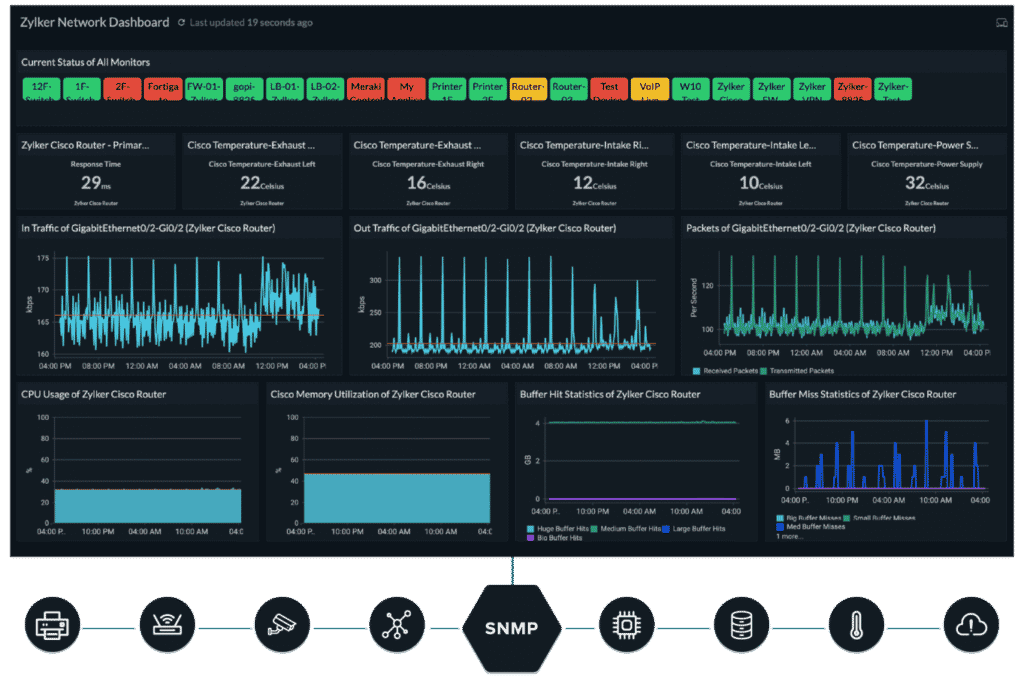
Site24x7 Network Monitoring is a software package for keeping an eye on all of your IT related components on the network. This is an enterprise software package that IT professionals can use to monitor their network. Site24x7 is ideal for informing IT professionals on the status of their network and security monitoring.
Site24x7 uses common protocols such as SNMP to update the pool of device statuses in your inventory. This software collects changes to the network over time and displays them in an interactive map.
The monitor displays live data from the device in a graphical dashboard. There is an enterprise dashboard that is accessible via a web browser and it provides users witha wealth of important information.
The SNMP system enables devices connected to the network but that aren’t necessarily related to business operations to send out a warning when they detect a problem. The Site24x7 Infrastructure monitoring tool lets IT professionals set traps for zero-impact issues. These alerts can be forwarded in a variety of ways including email, voice call, SMS, or instant messaging.
The key features of the Network Monitor software are its ability to store and analyze traffic analysis data, as well as capacity planning figures.
Pricing: Starts at $9 a month paid annually. A full pricelist can be found here.
Nagios XI
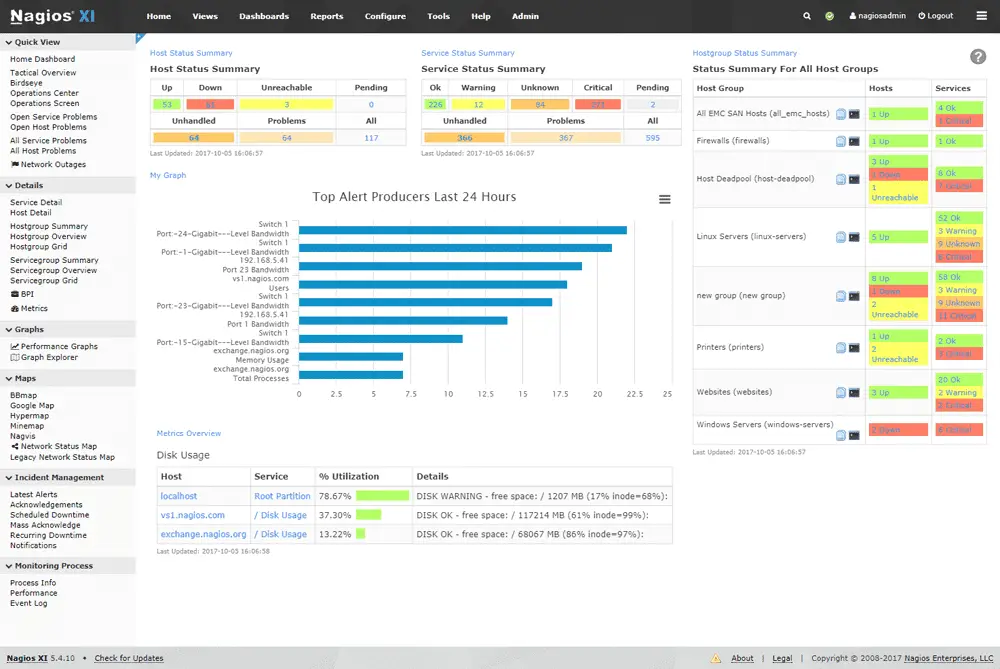
When it comes to managing network devices, IT professionals have a lot to choose from. Nagios XI is an enterprise-level monitoring software that aims to please many different types of users with its broad range of pricing options.
They offer various options for monitoring networks and computers, including the lowest priced option in their range of products. Network monitoring today has become a whole new industry. Not to mention the amount of important information that can and will be compromised if you don’t watch your network correctly or monitor what you do online every day.
Nagios focuses on monitoring key IT components such as Network devices, Infrastructure components, and key information sources such as Databases. For companies just beginning to use Nagios, the initial setup can be quite daunting but once it’s actually done, you’ll wonder why on earth you didn’t do it sooner! “It” being setting up monitoring software, making sure all of your network gear are configured.
Nagios XI is a robust and powerful monitoring solution for networks that require the functionality of agents to keep up with network activity. However, you and your team will need to spend quite a lot of time setting up and configuring the devices on your network before you can hit the ground running and get started with monitoring your network.
Pricing: Starts at $1,995 for the standard edition. Further information on pricing can be found here.
Zabbix

Zabbix is a free and open source monitoring tool. Its powerful features, sophisticated user interface, and rich community make it popular across the globe. Zabbix is an enterprise level software that is used for monitoring servers and network devices. It can also forecast traffic trends using historic data.
Although Zabbix is open-source software, it gives its users the freedom to use without vendor lock-ins. Furthermore, it has a user community that is spread around the world and good documentation for its customers to follow.
The software is geared towards smaller networks, so larger organizations may be better off looking into other options. It also doesn’t offer real-time monitoring and reporting, which can hinder its performance for large firms.
Pricing: Free and open source, but you can purchase a support plan.
Incinga 2
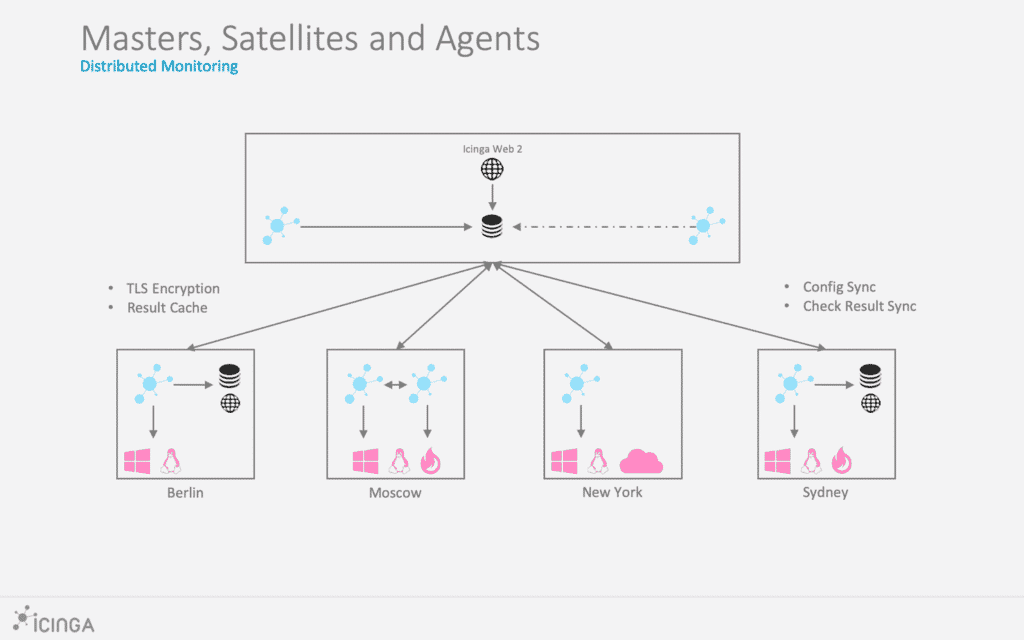
Icinga 2 is a network infrastructure and service monitoring tool that was developed by the same team of developers responsible for Nagios, an open source software built to help IT professionals in 2010.
It is a network monitoring tool aimed at small businesses and enterprises.
Small Business Monitoring Tool.
Icinga 2 is a popular enterprise-level software application that monitors servers, desktops and other workstations. Icinga 2 provides alerts of any issues with the network to be able to make quick decisions about how they should be handled.
Since Icinga 2 is open source, it would make for an enterprise-class solution that’s completely free. It also has a very strong online support base so you can get help from other users.
Pricing: This is also an open source project, and you can purchase a support plan. For more information take a look here.
ConnectWise Automate

ConnectWise Automate is a new cloud-based network management software system for the enterprise IT professional.
The ConnectWise Automate enables IT professionals to monitor their entire network of devices proactively, as well as more quickly discover what is wrong with those individual devices.
This network management software is used to monitor computers and other networked devices for potential security risks.
The network-management software has many features that IT professionals need to protect their systems. One such feature is Patch Management, which will allow the company to keep all of its computers protected from hackers by patching them from a centralized computer management device.
Rather than extension to the ConnectWise suite, this software also allows remote monitoring and controlling IT.
Pricing: You can request a quote from here.
Conclusion
Network monitoring can be tough. It is a difficult task to be saddled with if you are a small team that does not have the resources to proactively monitor the systems manually all day. We have gone over a good mix between paid for software and a few open source ones too.
We like the way that most of these software systems are geared towards automatic setup and discovery, which makes them more accessible for users that might not necessarily have all the technical expertise required to manually setup a system like the examples we listed.
We hope that you have found the information shared here useful, and that you can get started with your own monitoring solution.
FAQ
What is the best network monitoring software?
There are many options to choose from in 2024: SolarWinds Network Performance Monitor, Datadog Network Monitoring,Paessler PRTG Network Monitor, ManageEngine OpManager, WhatsUp Gold, Site24x7 Network Monitoring, Nagios XI, Zabbix, Incinga 2, ConnectWise Automate, SpiceWorks.
What is the best free network monitoring tool?
There are many choices out there, but from personal experience SpiceWorks is a great option. Others include Nagios Core, Zabbix and Cacti.
What are some examples of network monitoring software?
SolarWinds Network Performance Monitor, Datadog Network Monitoring,Paessler PRTG Network Monitor, ManageEngine OpManager, WhatsUp Gold, Site24x7 Network Monitoring, Nagios XI, Zabbix, Incinga 2, ConnectWise Automate, SpiceWorks.
How can I monitor my network performance?
The following tools offer great network monitoring capabilities: SolarWinds Network Performance Monitor, Datadog Network Monitoring,Paessler PRTG Network Monitor, ManageEngine OpManager, WhatsUp Gold, Site24x7 Network Monitoring, Nagios XI, Zabbix, Incinga 2, ConnectWise Automate, SpiceWorks.
What are system monitoring tools?
A system monitor is a tool used to keep tabs on your computer's resources and performance. Among the management issues concerning use of these tools are resource monitoring and privacy concerns.

