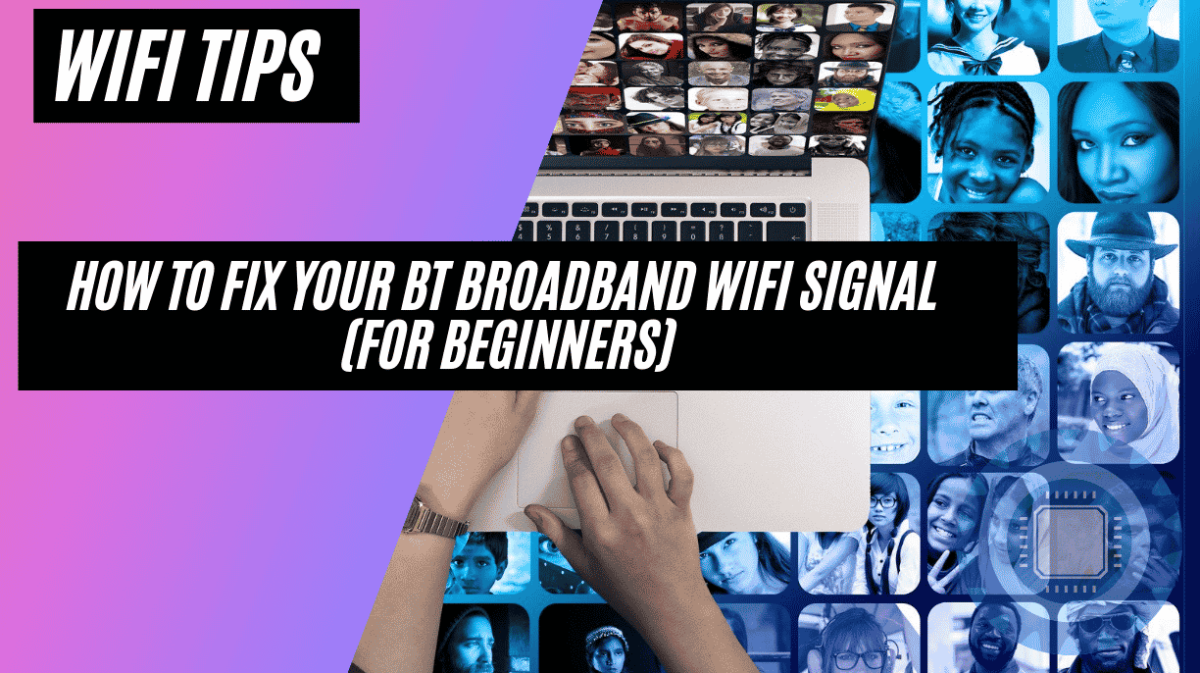Is your BT Broadband WiFi slow? Are you struggling to connect to the WiFi network of your BT Broadband internet connection? We want to show you How to Fix Your BT Broadband Wi Fi Signal.
Having weak WiFi signal is unbearable for most people, but don’t worry, we have got some solutions to fix this annoying issue.
You might be surprised to find out that your WiFi signal can actually be improved without having to replace anything.
In this article, we will discuss the various things you can do to boost your WiFi signal and improve its performance.
If you are a BT Broadband customer, then these tips will come in handy.
If you are in a rush then use our table below to go through some solutions, or you can continue reading for some quick win advice on your WiFi network below.
Table of Contents
- How can I improve my WiFi signal?
- We Recommend (On a budget)
- We Recommend (No-nonsense mesh WiFi)
- Location Location Location
- Range Matters
- Device Competition
- External WiFi as a Source of Interference
- What makes my BT Broadband WiFi signals weak?
- Basic Troubleshooting Techniques for weak BT Broadband WiFi signal
- Conclusion
- FAQ
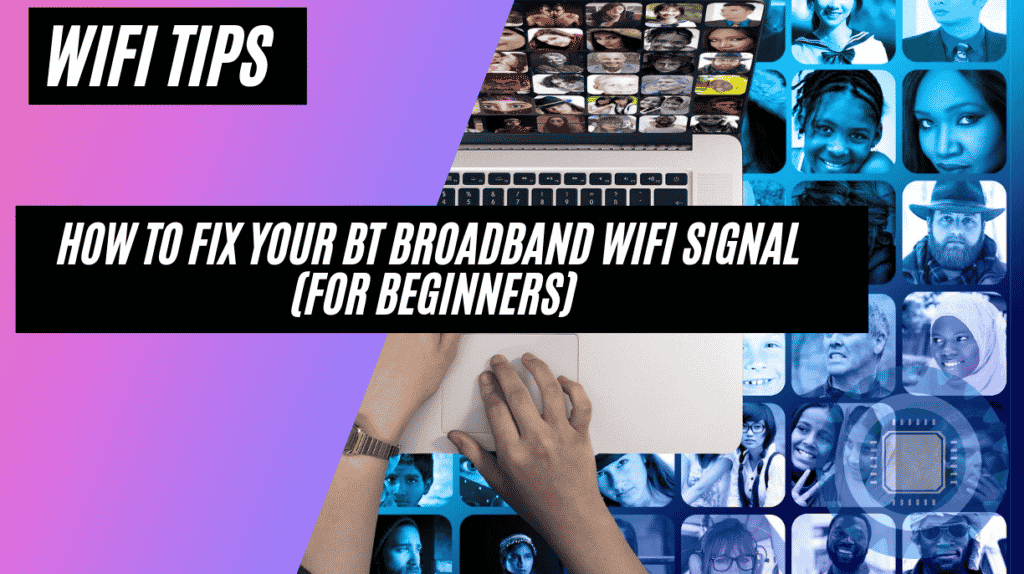
How can I improve my WiFi signal?
Signal strength is a key factor when determining your proximity to or distance from your WiFi router.
You probably have a signal strength issue if the strength of the signal gets weaker as you get farther away from it.
There are a number of reasons why this could be happening, so we’ll address them below.
On the other hand, if your WiFi works when you are in the same room as your modem but signal strength decreases when you move to a different room within your home then this is due to interference and proximity.
There are several key factors that will affect your overall WiFi experience which we will list below.
We Recommend (On a budget)
If you are not looking to spend much on a WiFi booster then there is absolutely nothing wrong with using an inexpensive BT WiFi Booster.
- TP-LINK RE220 AC750 Universal Dual Band Range Extender (Recommended)
- NETGEAR Wi-Fi Range Extender EX2700
- TP-LINK N300 Universal Wi-Fi Range Extender
We Recommend (No-nonsense mesh WiFi)
If you live in a larger home, or if you have more than 5 active internet users then you really should consider a mesh network. They offer you the best bang for your buck if you want to give everyone the best internet experience without running Ethernet cables through the building.
- Netgear Orbi WiFi 6 (Powerful WiFi 6 and excellent speeds)
- Amazon eero 6 (This has built in Zigbee for smart home devices and WiFi 6)
- TP-Link Deco P9 (These devices have AV1000 Gigabit ports for power lines as well)
Location Location Location
If your WiFi signal has to pass through difficult objects like walls, ceilings or floors then you are going to experience signal drop off and weakness.
Other large objects that may cause issues for your WiFi signal include room partitions, furniture, mirrors or any other large surface covers that impede WiFi signal flow.
The best thing to do is to place your WiFi router in an open area that faces the rest of your home. This is generally a central location.
Range Matters
Many people find success with using different types of range extenders.
These can come as standard WiFi repeater stations that use a cable to connect to your WiFi router and duplicate the same data transmissions over an Ethernet cable.
These signals are then regenerated over the WiFi repeater to your devices.
Other devices include power line adapters, which use the copper wires that run through your home as data cables, and then broadcast a wireless signal from another power adapter in your home.
This WiFi solution uses a combination of WiFi and Ethernet cables to distribute the signal at different distances from your router.
If you are experiencing intermittent problems with your WiFi, it could be due to interference caused by other electronics in your home or nearby, which we will look at below.
Device Competition
All of your devices want to connect to the internet to perform various tasks, and without proper coordination it can turn into a free-for-all.
But not all devices that affect your WiFi speed are necessarily WiFi enabled.
Many other wireless technologies can interfere with your WiFi signal if they intrude upon the wireless signal spectrum that your 2.4GHz and 5GHz devices operate on.
If you have something electronic next to your router (or any other device that transmits a wireless signal in the same way), it can cause interference.
This is why it’s a good idea for devices such as security cameras and baby monitors, which also operate on these frequencies, to be located away from where your WiFi network needs to work best.
Other devices like wireless doorbells, cameras, cordless phones, or even some Bluetooth devices nearby then you need to move them away from your router and then test for any improvements.
Other items such as baby monitors, microwave ovens and cordless phones may affect your WiFi as they may work on the same frequency as your wireless modem.
This can result in a loss of signal, so try where possible not to have them in close proximity to one another.
External WiFi as a Source of Interference
You may not realize it, but there are tons of other WiFi networks around you if you live in close proximity to other households.
To combat this incursion into your WiFi space you will need to change the channel of your router so that it occupies a less saturated band of the spectrum.
After you change the channel, you need to reboot your router and the devices on your network.
The BT Broadband WiFi modem has a built-in channel scan feature, so it will automatically switch to the least crowded wireless network.
This means that if there are lots of other networks in your area on the same channel then you may find your signal will have interference.
Not sure how to do it? Read on and we will cover the steps that you need to follow for your BT Broadband router.
If you are still having issues, take a look at our table of contents and try out our in-depth solutions to see if we can help you sort out your WiFi once and for all!
What makes my BT Broadband WiFi signals weak?
You may not realize it but there are many things that negatively affect the way your WiFi works on your BT Broadband connection.
Items like solid walls, fish tanks, metallic structures, appliances and even other wireless devices can all affect how strong or weak your WiFi signal is.
Right off the bat you can try to move your router to another location in the room, as often times this is all it takes to boost your signal.
If you have already tried that and you are still having issues then we have put together a few things for you to try out, and things for you to avoid.
If you still have problems after following all this advice then we can recommend some products that you can try as a last resort.
Basic Troubleshooting Techniques for weak BT Broadband WiFi signal
We want to start off with the basics, so bear with us if it seems like we are going into extremely pedantic territory.
The old saying, “You can’t say you’ve tried everything until you’ve tried everything.” applies here, so hang in there and we’ll help you figure this out. Let’s Jump in!
Let your BT Broadband router breathe
We know that your home decor and sense of aesthetics are important, so it is no surprise that so many people try to hide their electronic devices away.
Common locations include:
- In a cupboard
- Behind a display cabinet
- Underneath the TV cabinet
- Behind the TV or entertainment system
These are excellent places to hide away a router if you don’t want to see it, but unfortunately there are some issues with this.
Your WiFi radio inside the router does not have the strength, or ‘gain’ to blast its way through obstacles in its way.
This means that you need to help your router with its WiFi transmission as much as you can, and the easiest way to do this is to ensure that it is not kept cooped up in a cabinet, cupboard or closet.
You need to have your BT Broadband router out in the open, and have it facing into the center of the room and towards the rest of your house, flat or apartment where you expect to be using WiFi devices like smart phones, tablets and laptops or MacBooks.
Clear a path for your BT Broadband router
A WiFi router generally does not like to compete with other wireless devices. If you have other appliances that transmit wireless signals such as Smart Home hubs, Baby monitors, radio transmitters or anything else then you need to make some space for your router.
High voltage can also cause interference, so if you have mounted the router next to any electrical boxes or high voltage wires then you must move the router as soon as possible.
The general rule of thumb is that you must make sure that there is at least one metre of space between your router and any other electronic device.
This includes your TV, sound bar, blue tooth speakers, gaming consoles, and cordless phones.
Even if your other devices do not explicitly have WiFi enabled transmission channels that operate in the 2.4Ghz or 5Ghz spectrum they can still cause interference.
If you purchase a product from a gray market that has no official broadcasting body that overseas transmission standards then you might have a product that is interfering with your WiFi.
Placement and positioning of your BT Broadband router
Another important part of your WiFi setup is the orientation of your router. It needs to stand upright, and not on its side.
The placement of the WiFi radio inside the router means that when it lies on its side, the signal will beam into the floor or ceiling.
Placing the router upright does limit your options about where you can place it, but you need to ensure that it is in the optimal operating position if you want to improve your WiFi in your home.
Software updates for your BT Broadband router
It doesn’t happen often, but occasionally there are instances where a firmware upgrade on your router can help with the WiFi radio and settings.
These settings can help you to fine tune the way that your router sends and receives WiFi signal.
It also helps you to close any loopholes that are open on your router from a security perspective, so be sure to log into your router and look for any pending updates that need to be run on your router.
Secure your WiFi password for your BT Broadband connection
Remembering complicated WiFi passwords is no one’s idea of a good time.
If your current password is a generic or easy to guess password then you might need to think about changing it to be more secure.
It doesn’t happen often, but occasionally you might find that you have unwanted guests on your WiFi network.
This doesn’t necessarily affect your signal strength, but it will definitely affect your internet speeds.
This is especially true if the person or people that have connected to your WiFi are downloading large files or streaming videos in 4K or HD video quality.
Buy a WiFi booster
Sometimes you reach a point where no matter how much you reposition and change your router’s settings, you get no increase in the overall signal strength.
In these instances you might need to look at a hardware solution.
A WiFi booster can work in several different ways.
You can use a WiFi booster as a repeater, which picks up the WiFi data that is being transmitted on your network and then amplifies the signal and sends it out again.
These are relatively cheap to buy, and can help with signal strength.
There are 2 main types of WiFi signal booster types: wired and mesh. Not all mesh styled WiFi boosters are compatible with the BT Broadband router that you may have, so you will need to check compatibility before purchasing.
If you want to know more about BT mesh setups, then be sure to check out our article here.
The second option is to purchase a WiFi booster with an Ethernet connection. This allows you to disable the WiFi on your BT Broadband router, and then use your new WiFi router/booster as the primary WiFi.
This can produce excellent results if your BT Broadband router is showing poor performance on the WiFi end of your home network.
Upgrade to a mesh WiFi setup
If your budget allows for it then upgrading to a mesh network can be a real boost for your internet.
We have written an article detailing what they can do for your BT Broadband connection, and how such a setup can enhance your connectivity throughout your home.
Be sure to check out the article here.
Conclusion
As we have seen today, it is quite possible to enhance your home internet experience without breaking the bank. Many of our suggestions just require a little rearranging, and a little bit of patience to get it right.
There are not many consolidated sources of information that relate specifically to BT Broadband WiFi woes, so we hope that our blog post has at least helped you in some way.
FAQ
How do I make my BT WiFi faster?
The best way to improve your WiFi speed is to upgrade your existing WiFi setup, especially if it is quite old. We recommend that you look at a BT WiFi booster, or a BT Access Point upgrade as the quickest and easiest way to upgrade your WiFi speeds without upgrading your BT Broadband package.
How can I boost my BT WiFi signal at home?
Yes, you can. The easiest way to do this is by repositioning your WiFi router so that it is not obstructed by anything like thick walls and flooring. A BT WiFi Booster will help to increase your overall WiFi footprint in your home if repositioning doesn’t work.
Do BT WiFi boosters work?
Yes they certainly do. You will notice an immediate reduction in WiFi black spots and dead zones after installing one.