Cybersecurity for Home Users is an area that is not often looked at, but is important nonetheless.
It’s true that cyberattacks are becoming increasingly common nowadays. Hackers aren’t just targeting businesses anymore – they also target consumers who visit websites, download files, and even connect their devices with the Internet.
This means that even small security measures can make a big difference to keeping your digital services safe and secure.
This can be something as simple as a password change at regular intervals, or adopting some form of multifactor authentication. (MFA)
Other areas where you might find your home network vulnerable is from malware and viruses.
Malware is software that performs malicious functions on your computers, laptops and smart devices.

Malware is a term used for programs designed specifically to cause harm to computers, usually by stealing data or accessing personal information without your permission.
Some malware and viruses are very difficult to remove because they hide inside the operating system of your devices, but luckily for us, there are many tools available that will help you detect any suspicious activity on your PC.
Table of Contents
- What Is Best Security for a Home Network?
- How Can I Be Cyber Safe at Home?
- Why Is Cyber Security Important at Home?
- Wrapping Up: Is My Home Network Safe?
What Is Best Security for a Home Network?
Something we often hear is that it’s important to keep your computer system secure, but there aren’t many actionable suggestions about how to do this.
Below are some simple things that you can adopt both at home and while you are out of the house with your devices.
The most common security features that you can implement for your home network are:
Change Your Passwords Regularly.
You would be amazed at how often your details can find their way onto the internet.
If you have ever signed up to a forum, online shopping site, online services, email accounts, or anything else that requires an email address and password, then you might already have your password for sale on the dark web.
This is because some companies and websites can have data stolen from them, and then illegally sold online. It stands to reason then, that if you use the same email address and password for multiple sites, then someone with those credentials might try to login to common ones like Facebook, Twitter, and similar.
Lock Down Your Home WiFi.
Sharing your home WiFi password shouldn’t be much of a problem when you have trusted guests over, but you really don’t want to share your internet with everyone that finds your network.
To avoid this, you should look at implementing a password with at least WPA2 on your home WiFi network. If you have guests that come over, then you can look at enabling your guest WiFi that most routers come equipped with.
Not only will this allow you to limit the bandwidth and usage of their internet consumption, but you also create a barrier between your devices and the guest devices on your network.
This is usually done by issuing guest devices with a different IP subnet, so they cannot access your existing devices.
Don’t Use Public WiFi.
Sure, its convenient and free, but not all free WiFi is safe to use. If you happen to connect to a WiFi network that has a packet sniffer or some malicious tools running, then you could have your session hijacked, or your system could be infected with malware.
I know, it sounds paranoid but this happens far more often than people believe. An interesting paper about public WiFi usage shows that some people actually adopt WiFi security avoidance practices depending on how well they know they network, which is a good sign.
Avoid Bad Websites.
If you visit a website and you are greeted with a “Your Connection is Not Private” message, then you really should not proceed if it is on the internet. (This message can show up from time to time when logging into local devices like routers and cameras)
You should also avoid downloading programs that are offered by unknown sources. As a rule of thumb, you should never install anything unless it comes directly from the developer.
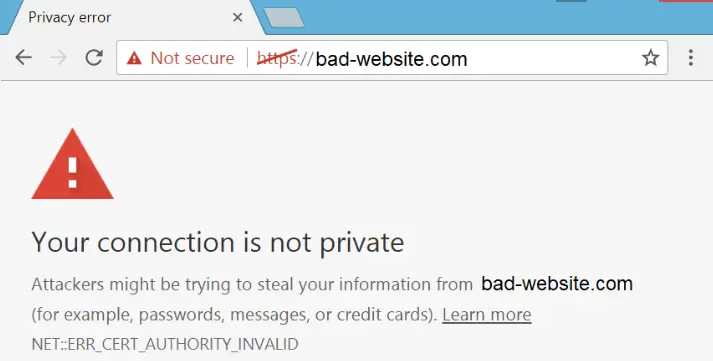
How Can I Be Cyber Safe at Home?
Additional steps that you should take include:
Updating Your Operating System Often. (This can be Windows on your laptop, Mac OS on your Apple device, and smart phone operating systems)
Update Security Software. Ensure that your Windows Defender is still updating, or other anti virus software that you might be running.
Don’t Download and Install Pirated Software.
Other than the ethical issues there are with theft and stealing software, you also need to consider what has been done to these applications in order to ‘crack’ or ‘unlock’ them.
Many groups that work on these projects inject malware into the executables that they have recompiled, and this can often open up security holes in your system. When it comes to using pirated software just don’t do it.
You also want to install anti-malware software on all of your computers and tablets. This way, you can scan for viruses, malware, spyware, and other forms of malicious content. If this isn’t something that you want to do, then you can look at installing it on at least one of youe systems.
The reason is that if there is ever something broadcasting nasty packets on your network then you have at least one system that has the capacity to detect it.
From there, you can start trying to contain and eradicate and malware that might be on your unprotected devices.
If you’re worried about privacy, then you could look into using a virtual private network (VPN).
VPNs are used to encrypt data so that it cannot be read by anyone else. In addition, they allow you to connect from one device to another without revealing your IP address.
If you value your privacy and would prefer that your internet service provider can’t see what you have been up to on the internet, then a VPN can be very useful.
Other services that perform a similar function are specialized DNS services.
These act as a way to eliminate ads and unwanted content like adult sites by blocking commonly used domains, which will make any requests for this content fail.
This doesn’t create a secure tunnel like a VPN, but is very useful if you are tired of content intruding onto your devices.
If you want to keep your credentials safe, then you should use a password manager like Google’s built in password features. The logic being that if your Google account is locked down with MFA, then your password storage will be too.
And lastly, a good password manager like LastPass allows you to create unique passwords for every website that you visit. It will automatically fill in the information on each page.
Why Is Cyber Security Important at Home?
While some would argue that the majority of economic damage is done to via enterprise cybersecurity events, there is still a lucrative cyber criminal market that targets home users.
Many people that fall foul of crypto locker scams will end up paying thousands of dollars in Bitcoin and other crypto currencies just to access their valuable personal files.
Again, this means that if you don’t have any kind of protection in place, then this means that there is the potential, arguably a small one, that you could become the victim of a cybercrime.
Phishing is another area where home users still fall prey to savvy cybercriminals. Phishing is where a criminal sends an email that looks legitimate, and asks you to click on a link. This link is normally very similar to the actual website, but with subtle clues that it is not quite right.
Users are then presented with a clone of their login page, and when they enter their credentials they are then redirected to the real site, making it look like they just logged in, and that everything is legitimate.
However, the hackers have captured your login details, and they can now access your account if there is no MFA enabled on the account. (Some sophisticated groups have found ways to mitigate MFA, but we’ll look into that a little further down the raod in an upcoming article.)
You also need to keep an eye on what programs are running on the system. A good example of this is a new or strange looking icon in your task bar, or an unknown executable in your task manager.
If you notice anything suspicious, then you’ll want to turn off the program immediately. Some malware won’t allow you to do this, in which case you might want to look at installing a decent cleaning tool like MalawareBytes.
They have a free trial period that is very effective at cleaning up initial infections.
Wrapping Up: Is My Home Network Safe?
Generally speaking, most home networks are safe. This is because the users are generally known, and the devices that are used are not in excessive numbers like you would find in a corporate environment.
Provided there are issues with your software like malware and viruses, then you are generally safe on your home network.
The basic safety steps that you use when out and about on your mobile devices should still apply though: never download and open attachments that you don’t trust.
Antivirus software is a must, and your network should be locked down to prevent any unwanted visitors.


