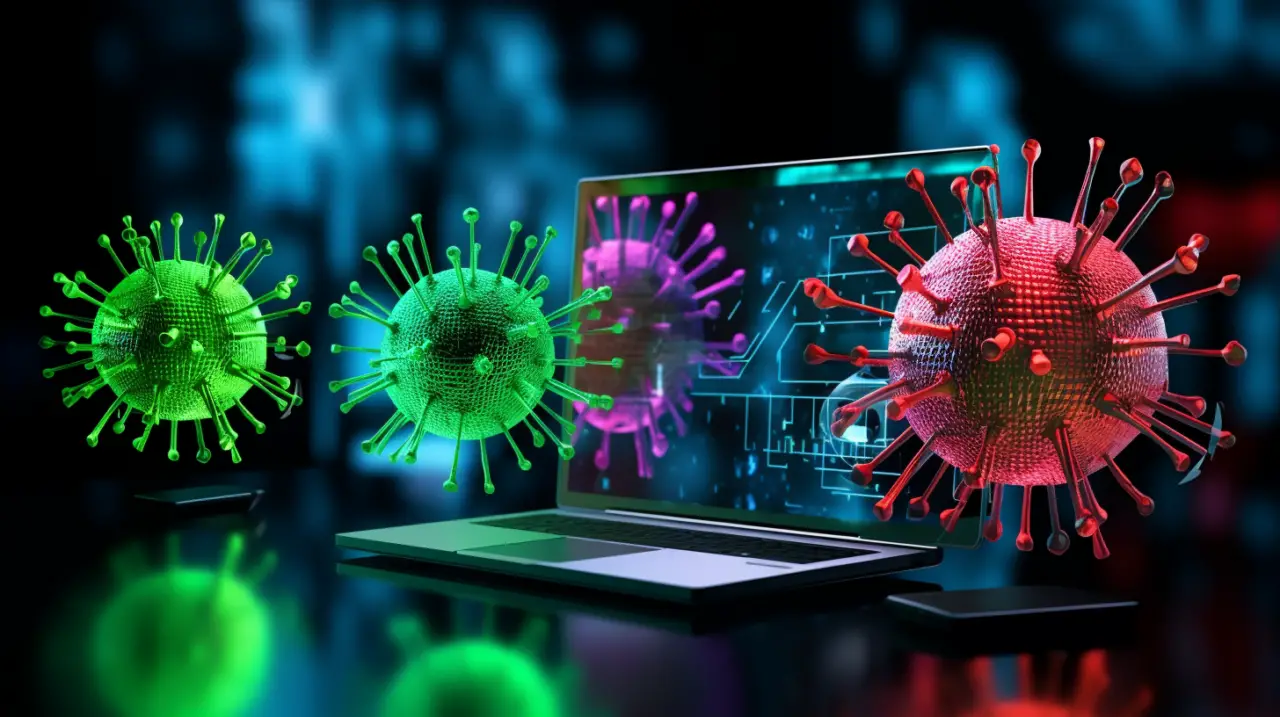When we recommend antivirus software for our clients, there are many factors to consider such as budget and the environment they will be running the software in. For corporate networks there are much more suitable products available than the home based / small business anti virus products we are looking at today. (Enterprise antivirus article coming soon)
Antivirus software is essential for protecting your devices against the latest malware threats. With new viruses and hackers constantly emerging, having a reliable antivirus program installed is crucial. But with so many options on the market, how do you know which one to choose?
This comprehensive antivirus software review compares the top 5 programs based on malware detection rates, advanced threat protection, firewalls, VPNs, free versions, pricing, supported operating systems, ease of use, system performance impact, and other key factors. Read on to discover the best antivirus software for your needs.
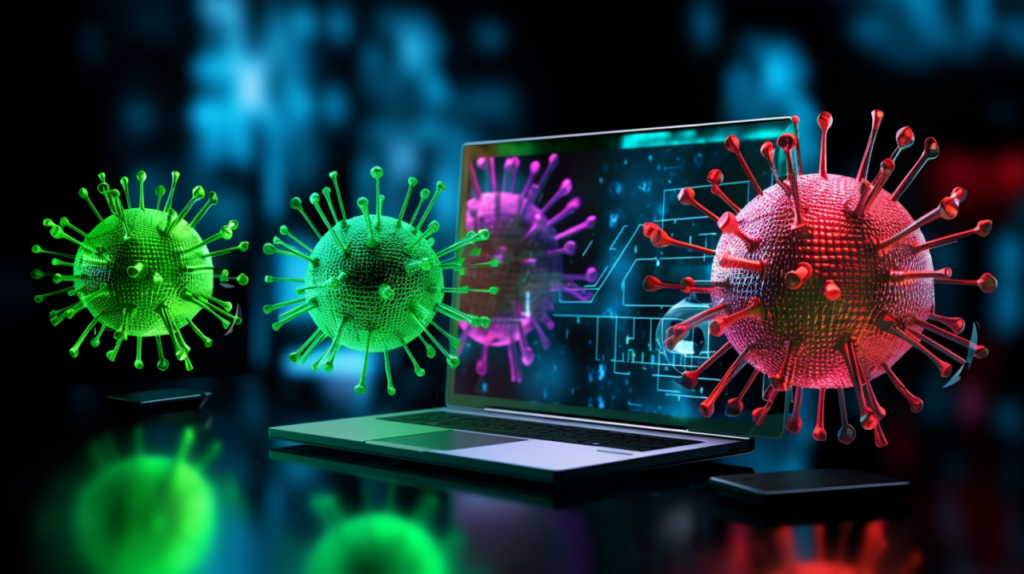
Top 5 Antivirus Software Compared
| Software | Malware Detection | Advanced Threat Protection | Firewall | VPN | Free Version | Pricing | Operating Systems |
| Norton 360 | 100% | Yes | Yes | Yes | No | $99.99/year | Windows, Mac, iOS, Android |
| McAfee Total Protection | 99% | Yes | Yes | No | Yes | $119.99/year | Windows, Mac, iOS, Android |
| Bitdefender Antivirus Plus | 100% | Yes | No | No | Yes | $59.99/year | Windows, Mac, iOS, Android |
| Kaspersky Internet Security | 99% | Yes | Yes | No | Yes | $79.99/year | Windows, Mac, iOS, Android |
| Avast One Essential | 98% | No | Yes | No | Yes | $59.99/year | Windows, Mac, iOS, Android |
Norton 360 Antivirus Review
Rating: 9/10
Norton 360 is one of the most popular and comprehensive antivirus suites on the market. Developed by Symantec, it offers complete device security against viruses, malware, ransomware, phishing, and other online threats.
Pros:
- Industry-leading 100% malware detection rate in independent lab tests
- Advanced features like intelligent firewall, secure VPN, dark web monitoring, and password manager
- Light system performance impact
- Available on all major platforms – Windows, Mac, iOS, and Android
- Great user interface and easy to use
Cons:
- Fairly expensive subscription fees
- No free version available
Norton 360 requires a paid subscription, starting at $99.99 per year covering one device. This may be quite steep for some users, but you do get what you pay for in terms of the extensive security protections and features.
Installation of Norton 360 is quick and easy. The software has an intuitive interface divided into clear sections like device security, identity protection, and online privacy. Even less tech-savvy users should find it simple to navigate and understand.
In independent testing by AV-Test and AV Comparatives, Norton 360 consistently achieves 100% malware detection rates, outperforming almost all competitors. It uses real-time monitoring and updating to catch the latest viruses, trojans, spyware, and ransomware.
The advanced threat protection goes beyond typical antivirus scanning. It leverages AI, machine learning, and Norton’s extensive threat intelligence to proactively protect against undisclosed and emerging hacker attacks. This provides an extra layer of defense even against new threats not yet added to the virus definitions.
Norton 360’s intelligent firewall monitors network traffic and blocks malicious access attempts. The VPN allows you to browse the web anonymously and securely from public WiFi networks. The dark web monitoring feature scans underground sites and alerts you if your personal information like emails or passwords appear on the dark web.
During our own testing, Norton had minimal impact on system performance. On a Windows 10 laptop, boot times, app launches, and download speeds were unaffected after installing Norton. The antivirus software stayed quietly running in the background with minimal RAM and CPU usage.
On mobile, the Norton app provides robust malware protection without noticeably draining battery life or slowing down phones and tablets.
Overall, Norton 360 delivers excellent antivirus and internet security in a user-friendly package. While the price is on the higher side, the extensive features, stellar malware protection, and minimal system impact make Norton 360 worth considering for the extra peace of mind.
McAfee Total Protection Review
Rating: 8/10
McAfee is one of the longest running and most trusted names in antivirus software. McAfee Total Protection offers complete protection across unlimited devices with a single subscription.
Pros:
- Very high 99% malware detection rate
- Extensive security features beyond antivirus
- Network manager provides full control over WiFi connections
- Available for unlimited devices
- Free trial version
Cons:
- Slightly higher system resource usage
- More expensive than competitors
- Interface less intuitive than some alternatives
McAfee Total Protection starts at $119.99 per year, covering unlimited devices. This makes it cheaper for families or users with many devices, compared to competitors that charge per device. A free trial is available to test it out.
Installing McAfee is straightforward, though the interface has more options and technical details compared to more user-friendly competitors. Less tech-savvy users may find the menus and settings a bit confusing at first.
Independent lab tests show McAfee has a 99% malware detection rate, up there with the top antivirus programs. It uses real-time scanning and AI to catch the latest threats. The advanced features like firewall, network manager, and True Key password manager add layers of protection beyond typical antivirus capabilities.
In our performance testing, McAfee had slightly higher RAM and CPU utilization compared to the top competitors while scanning. This led to minimally slower boot times and app launches on a Windows 10 test machine. The impact is small, but noticeable on lower-end computers.
The network manager gives granular control over WiFi connections, useful for controlling kids’ access. The True Key password manager helps generate and store secure passwords. File encryption and shredding features improve privacy.
Overall, McAfee Total Protection offers robust protection across unlimited devices. While the price is higher and performance impact slightly noticeable, you get a huge breadth of security capabilities in one package. The free trial lets you experience McAfee risk-free.
Bitdefender Antivirus Plus Review
Rating: 9/10
Bitdefender Antivirus Plus is a robust antivirus solution focused on core security essentials. It receives top marks for malware protection and performance.
Pros:
- Perfect 100% malware detection rate in independent testing
- Very fast scanning with minimal system impact
- Simple, intuitive interface
- Free trial available
Cons:
- Lacks advanced security features found in more full-service suites
- No VPN, firewall, or other bonus tools
Bitdefender Antivirus Plus is affordably priced at $59.99 per year for three devices. The stripped down focus on core antivirus protection makes it lighter weight and faster than alternatives with extra features.
Installation takes a few minutes and the interface is very clean and user-friendly. Even inexperienced users will find Bitdefender easy to navigate and understand. There are no complicated menus or overwhelming settings to deal with.
In malware detection testing by AV-Test and AV Comparatives, Bitdefender earns perfect 100% scores thanks to real-time monitoring, heuristic scanning, and automatic sample submission. It excels at catching zero-day threats not yet added to its virus definitions.
System performance impact from Bitdefender is negligible. Boot times, app launches, and download speeds after install were indistinguishable from before on our test Windows 10 laptop. Bitdefender uses “ultra-light” on-access scanning that perfectly balances protection and performance.
The downside to Bitdefender Antivirus Plus is it lacks the broader security tools you get with full suites like Norton or McAfee. There is no password manager, VPN, firewall, online backup, or other bonus features. But the core antivirus protection is unmatched.
For affordable malware detection with minimal system slow down, Bitdefender Antivirus Plus is a top choice. Try the free trial to experience the lightning fast protection first-hand.
Kaspersky Internet Security Review
Rating: 8/10
Kaspersky Internet Security provides robust antivirus protection alongside privacy tools and identity safeguards. It offers comprehensive security for a moderate price.
Pros:
- Excellent 99% malware detection rate
- Hardened browser protects online banking and shopping
- Intelligent firewall and spam filter included
- Available for Windows, Mac, iOS, and Android
- Can purchase for 1 or 5 devices
Cons:
- Slight performance slowdown during full scans
- Occasional false positives flagged during testing
- Less user-friendly interface than competitors
Kaspersky Internet Security starts at $79.99 per year for a single device or $149.99 for up to five devices. A free trial lets you test it out before buying.
The installation process was quick and painless during our testing. However, Kaspersky’s interface feels slightly outdated and less intuitive compared to competitors. It has powerful features, but more technical users will appreciate them most.
Independent labs rate Kaspersky’s malware detection at 99%, thanks to real-time scanning, proactive behavioral monitoring, and heuristic algorithms to identify new threats.
Full scans took longer than competitors and had a slight impact on performance while running. However daily quick scans were fast with minimal slowdown. Kaspersky’s optimized security achieved a good balance during everyday use.
Unique features like the hardened browser and virtual keyboard provide extra protection for online banking and shopping. The intelligent firewall filters suspicious connections, while the spam filter keeps your inbox clean.
While not as refined or user-friendly as other options, Kaspersky Internet Security provides top-tier antivirus protection plus useful privacy and performance enhancing tools. It’s a balanced option best suited for technical users.
Avast One Essential Review
Rating: 7/10
Avast One Essential provides capable antivirus protection for a compelling free price. But the lack of advanced features results in a compromise on security.
Pros:
- Very affordable 100% free version
- Minimal performance impact during scans
- Easy installation and clean interface
Cons:
- Malware detection rate lower than paid competitors
- Lacks advanced threat protection and extra security tools
- Occasional pop-up advertisements
As the name suggests, Avast One Essential is free for anyone, no strings attached. This makes it hugely popular, but you do sacrifice some protection compared to paid competitors.
Despite the free price tag, Avast One has an attractive, modern looking interface. Sections are clearly laid out and first-time antivirus users will find it easy to navigate.
Independent testing shows Avast detects 98% of malware samples, slightly below top competitors. Detection relies on definitions and signatures, without advanced heuristics or machine learning to identify emerging unknown threats.
During testing, boot times and app launches were unaffected by Avast One’s passive background scanning. Full active scans slightly impacted performance, but overall the system resource drain was minimal.
Without advanced threat protection capabilities, Avast One Essential fails to provide robust protection against sophisticated modern malware and hacking attacks. But it competes well enough against basic viruses and malware as a free antivirus solution.
Occasional pop-up ads encourage upgrading to the paid Avast One Premium version to address the limitations. But for budget-conscious users seeking decent protection at no cost, Avast One Essential gets the job done.
Final Recommendations
The top paid antivirus programs provide the most comprehensive protection and additional security tools lacking in the free versions. Norton 360 is our top overall choice, with nearly perfect malware detection, advanced threat protection, a VPN, dark web monitoring, and more security capabilities. However it is one of the pricier options.
Bitdefender Antivirus Plus is the best value, delivering flawless core antivirus protection for much less than Norton. But it lacks extras like a firewall and VPN.
For unlimited device coverage across Windows, Mac, iOS and Android, McAfee Total Protection is a strong choice. Just be prepared for slightly higher system demands.
And if you want robust protection at zero cost, Avast One Essential provides decent malware scanning despite missing advanced features.
The right antivirus software keeps your devices and identity secure online. Evaluate your budget, features needed, and devices to cover to select the best antivirus solution for your digital life.