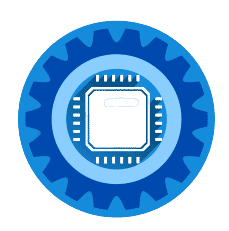If your Tiscali (not Tiscally) mail service is currently down then you need to learn how to fix it fast. We know that when your Tiscali Mail is not working then neither are you.
Many people have experienced varying degrees of mail issues over the past few months, so we have created this How to Fix Your Tiscali Mail article to help you sort it out.
If your Tiscali emails and mail is not sending then we've got you covered for that, too.
Tiscali Mail is a wonderful service, with very few flaws, but it can be a challenge to configure. To be able to get your email working again quickly and easily, you will need to get your domain and hosting information from Tiscali and use it to fix your Tiscali Mail problems, but we'll get into that soon enough. Read on for more details.
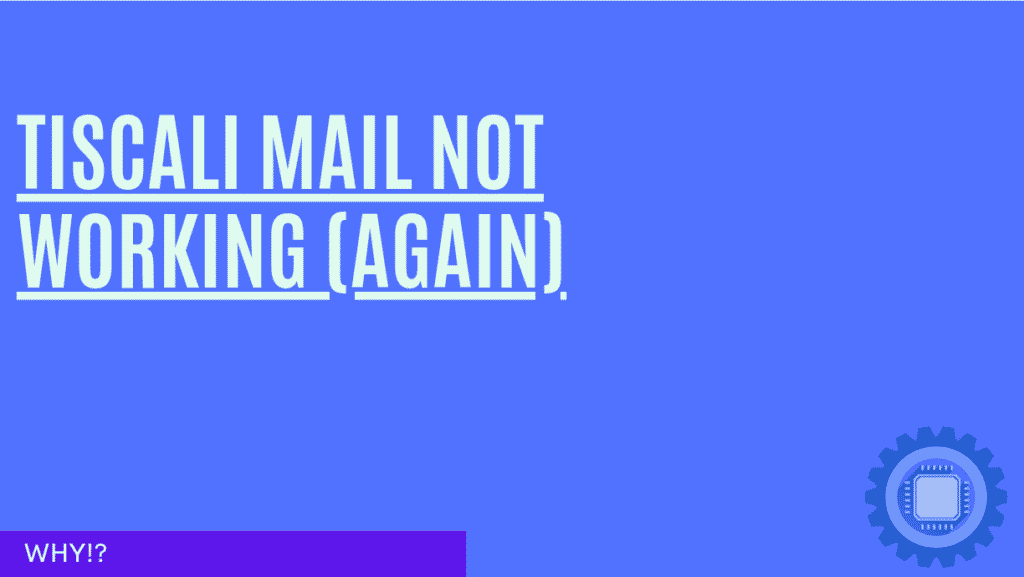
Tiscali Mail not working iPhone
Tiscali may not be able to log in to your email account if a weak password is detected. It could also be that the account was compromised, that password had been changed, or that the account had been locked. To log in you will need your full email address.
Follow These Steps First
- Try accessing your Tiscali email account through a different method. If you've been using an email client or app, try logging in through the webmail interface and vice versa.
- If you have Kaspersky Internet software running on your device, try temporarily disabling it to see if that fixes the problem.
- If you've set up password recovery for your Tiscali email account with an alternate email and mobile number, try using the "Reset your Password" option.
- If you're a TalkTalk broadband customer, you can try resetting your email password in "MyAccount > My Services > Webmail - Manage Webmail".
- If none of the above steps works, you'll need to contact TalkTalk's Community Team and provide them with information about your account, including your name, date of birth, and contact information. They'll be able to verify your details and assist with the password reset process.
- Once you have access to your Tiscali email account again, be sure to use the "Reset your Password" option to set a new, strong password and set up password recovery options with an alternate email and mobile phone number.
A Full Description of How I Fixed My Tiscali Mail Issues
Are you having trouble accessing your Tiscali email account? There could be a few different reasons for this, and in this blog post, we'll explore some possible solutions.
First, let's consider how you're trying to access your Tiscali email. Are you using an email client or app, or are you trying to log in through the webmail interface? If you're having trouble with one method, it might be worth trying the other to see if that helps.
It's also possible that your security software is blocking your Tiscali email account. If you have Kaspersky Internet software running, try temporarily disabling it to see if that fixes the problem.
Another potential issue is that the email system has detected a weak password or a compromised account and has changed the password or locked the account for security purposes. If you've set up password recovery for your Tiscali email address with an alternate email and mobile number, you can try using the "Reset your Password" option. If that doesn't work, you might need to prove that you're the registered user of the email in order to request a manual password reset.
If you're a TalkTalk broadband customer (or a recent customer), you can change your email password in "MyAccount > My Services > Webmail - Manage Webmail". If the email address is listed in one of the five available slots, you should be able to reset the password from there. If not, you'll need to contact TalkTalk's Community Team and provide them with some information about your account, including your name, date of birth, and contact information. They'll be able to verify your details and assist with the password reset process.
Once you have access to your Tiscali email account again, be sure to use the "Reset your Password" option to set a new, strong password, and set up password recovery options with an alternate email and mobile phone number. In the new TalkTalk Mail, you'll have the ability to update your password reset options at any time.
Why is my Tiscali Mail not Working?
The quick answer is that the service is now owned and operated by Talk Talk Broadband. They have made many acquisitions over the years, and in order to maintain loyal and happy customers they have had to maintain many different aging technologies, with Tiscali mail being one of them.
Maintaining these old systems is not cheap however, as the complexities of running multiple mail domains for companies that are no longer running on their own are many. This means that in order for email customers to continue to receive emails on these aging platforms, a fee will need to be charged.
In fact, you will need to be a TalkTalk customer in order to access your Tiscali mail- either with a broadband service, or with their TalkTalk Mail Plus service. Either way, it will not be free. You can also try out the TalkTalk app to see what services are available to you.
If you are one of the users that uses old email accounts, not just Tiscali, then you will need to contact TalkTalk and find out how you can retain your existing email with them.
If you are having issues getting into your email, then you will need to naivgate to https://new.talktalk.co.uk/ and click on the My Account button at the top right of the screen.
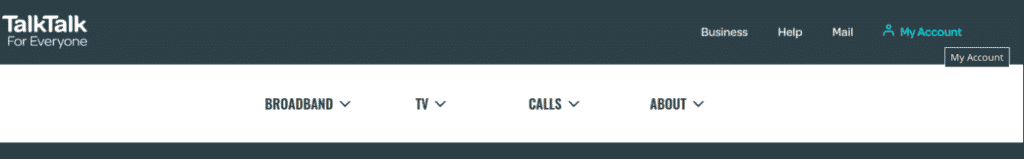
You will then be taken to a login screen. Enter your credentials and check your services to see if your mail is active. If not, then you will need to contact TalkTalk for further assistance.
If you need to register, then access this link here.
How do you test if your Tiscali outgoing mail server not working?
The quickest and easiest test that tiscali email not working is to send yourself an email. Simply make the subject line something like 'Test' or 'Test email' and then send it off.
If the mail leaves your outbox, then the culprit is most likely something other than your SMTP (outgoing) server. You might need to contact Tiscali and find out if there is a problem with your mail box, or perhaps your incoming mail configuration.
When you do the initial set up be sure not to skip the email address step or the email address IMAP settings. The address will be the same for Windows and Mac users.
Make sure that the following email configs are correctly entered on your email account.
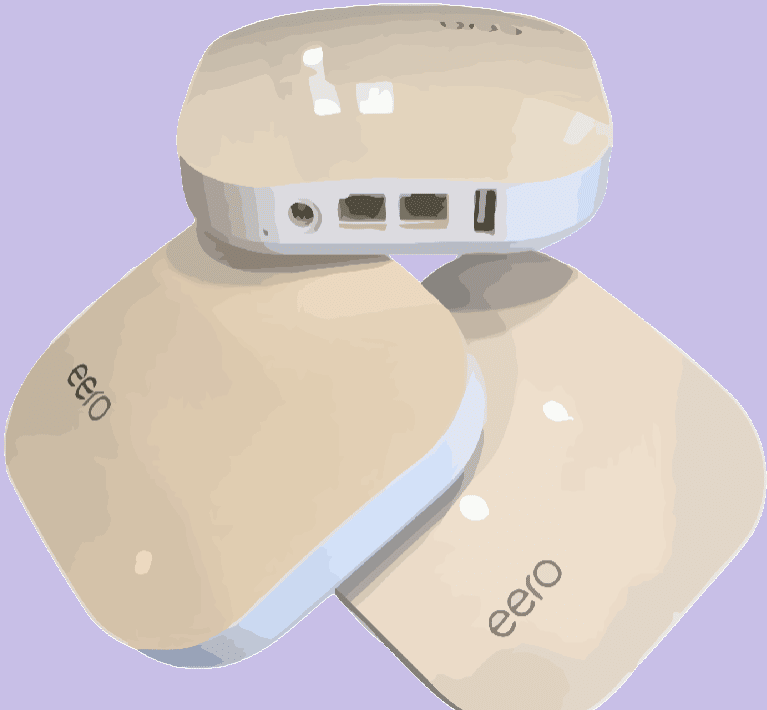
Tiscali Mail Settings
If not, then it would be a good idea to take note of your existing configuration on your device and then attempt to input the correct configs. If you try to make changes and it does not seem to help, then you will need to contact TalkTalk technical services and find out if they can help you to get it up and running again.
My Tiscali email not working and I don't TalkTalk account (UK Users)
If you noticed your mail not working today then unfortunately your mailbox could have been removed. This is in line with TalkTalk's mailbox clean up due to inactive and old accounts not being used.
The best thing to do is to contact TalkTalk and find out if you can sign up for a mail only option and hopefully have your email reinstated if it hasn't already been issued to another user. Best hurry.
[amalinkspro_table id="4426" new-window="on" nofollow="on" addtocart="off" /]
Is the SMTP or incoming email server down?
The service is now handled by TalkTalk, so the servers are not down. If you are having authentication issues, then you will need to contact them to make sure that your mailbox is working.
There might be a small monthly requirement needed for you to maintain this account, so be prepared for that when you speak to a support specialist or Mail Tiscali. If you use a modern email application such as Outlook then you can use it to detect server settings.
What is the incoming mail server details?
At the time of writing the details for the incoming server from TalkTalk (Who handles legacy Tiscali mailboxes) is as follows (server IMAP Tiscali):
Account Type
IMAP or POP3
Incoming Port (IMAP / POP3)
993 / 995
Incoming Connection Security
SSL/TLS (Use SSL on for mobile)
IMAP Settings
What is the outgoing SMTP server details?
Below are the server SMTP Tiscali settings
Account Type
SMTP
Outgoing server
smtp.talktalk.net
Outgoing Port
587
SMTP Settings
What happened to my Tiscali account?
Tiscali is now TalkTalk. If you have a login then you can use their webmail service. Make sure that you have the correct username and password to access this service. If you do not have a password then you can contact TalkTalk and have them do a password reset. Once done, you will be able to connect to your account and access your data.
Finishing up: Account settings and app
We hope that you have gotten some answers to your Tiscali related questions. It is never pleasant losing an email address, especially one that you have had for a very long time, but the signs have been there for all to see for some time regarding the deletion of legacy mailboxes.
What matters now is for you to decide if signing up with TalkTalk is worth it just for the sake of maintaining an old email address, or if your needs would be better met elsewhere.