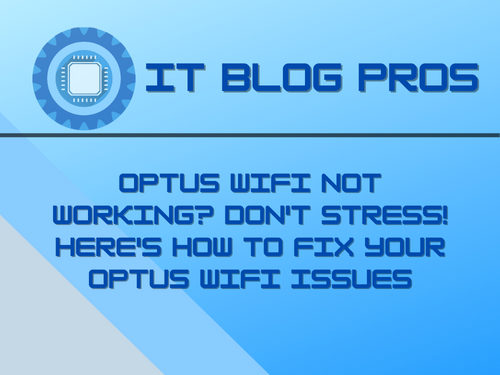If you’re using Optus WiFi and it’s not working correctly, then you know how frustrating it can be.
From not connecting to networks to slow speeds and dropped connections, these are likely issues affecting you for a while now.
Thankfully, we’ve got some great tips and tricks to help you optimize your connection and get back on track with your Optus WiFi.
Stats and Info
•Optus is the second largest internet service provider in Australia
•It services nine million mobile customers and nearly two million fixed broadband customers
•Optus WiFi is available for customers on the Optus Home Broadband, 4G Home Wireless Broadband, and NBN plans
•Common issues with Optus WiFi include slow speeds, disconnection, and not connecting at all
•To fix the problem, customers can restart their modem, reset the Optus WiFi password, or contact Optus Support for further assistance.
One of the most frustrating issues with Optus WiFi is when it stops working! Customers often face common problems and issues: troubles accessing the internet, slow speeds, inability to connect to Optus, and overall latency issues.
These pet peeves and annoyances can be very frustrating for customers, as Optus should provide reliable WiFi. One potential fix experienced users have suggested is resetting the router.
This can be done by unplugging the power cables, waiting 10 seconds, and plugging them back in. Additionally, it is recommended to check if you have the latest firmware update installed and even try re-configuring the network settings.
In general, it is essential to make sure that the router is in a well-ventilated area, so as to keep the temperature low and reduce the risk of an electrical surge. Finally, try contacting Optus support, and they can help diagnose the issue.
Solving Problems with Your Optus WiFi Connection
Do you have an Optus WiFi connection that isn’t working? Are you having trouble connecting your devices to your Optus router? Many of us have encountered similar issues with our Optus WiFi connections. Fortunately, this problem is usually quite easy to fix.
Before troubleshooting your Optus WiFi connection, ensure you are in an area with good cell phone reception. If your reception is poor, you won’t be able to get a consistent WiFi connection.
If you have good reception, the most common issue is a router that needs to reset. The easiest way is to press the reset button on your router. This will cause the router to forget its settings, including the WiFi network name and password. You may consult your router’s manual to find the reset button.
If resetting your router doesn’t fix the issue, the next step is to check the cables. Make sure that all of the cables connected to the router are securely in place, and that none of them are frayed or damaged. If you are using an Ethernet cable, check that it is the correct type and is connected to the correct port.
If the cables appear in order, check to ensure your router is getting power. Make sure that the power cable is plugged into a working outlet and that the router has power.
Also, check to ensure the router is on the correct channel. All routers have different media for different purposes, and you may need to switch to the right channel in order to get a strong WiFi connection.
If all of these steps have been taken and you still can’t connect to your Optus WiFi, you may want to contact their customer service team. They should be able to help you troubleshoot the issue and get you up and running in no time.
No matter what issue you are having with your Optus WiFi connection, it is usually easy to fix. Just follow the steps above, and you should be able to get your connection up and running in no time. With patience and some troubleshooting, you can get the most out of your Optus WiFi connection.
Troubleshooting Optus WiFi Connectivity Issues
Optus WiFi is one of the most reliable ways to stay connected, but it can still be prone to technical issues. From time to time, users may experience difficulties with their Optus connection, and understanding the underlying causes can be a challenge. In this article, we’ll cover common issues that can arise when using Optus WiFi and how to troubleshoot them.
The most common issue Optus users experience is difficulty connecting to the service. This could be caused by a number of things, the most likely being incorrect authentication credentials.
If this is the case, users should check that their username and password are both correct, and if either is not, they should contact Optus customer service for assistance. Additionally, users should ensure that their devices are attempting to connect to the correct network and have their WiFi turned on.
Another common issue is slow or intermittent connection speeds. If users are experiencing a slow or unreliable WiFi connection, they should check if other devices are connected to the same network and see if the same issue is occurring.
If that is the case, then there may be an issue with the router. In this instance, it may be necessary to power cycle the router. This involves unplugging it from the power outlet and allowing it to reset before plugging it back in.
In some cases, the issue may be a result of the router’s firewall blocking certain ports. To check if this is the case, users can open their router’s settings page and navigate to the firewall settings.
Once the settings page is open, users should check the list of blocked ports and make sure that port 80 (HTTP) and port 443 (HTTPS) are not blocked. If either of these ports is blocked, users should unblock them to ensure Optus WiFi is working properly.
Optus users may also encounter problems if their Optus subscription is no longer active. In this case, they should contact Optus to ensure their subscription is up to date. Additionally, they should check if their Optus service is available in their area by visiting the Optus website and entering their address or postcode.
In some cases, the issue may be related to the device that the user is attempting to connect with. If this is the case, users should visit the Optus website and check the list of compatible devices. Additionally, users should ensure that their device’s
Troubleshoot Optus WiFi Connection Problems
When you’re having trouble connecting to the internet via your Optus WiFi, it can be incredibly frustrating.
You might be trying to load a webpage or watch something on streaming services, but end up staring at a blank screen and nothing happening.
Fortunately, there is no need to panic, as there are several steps you can take in order to attempt to resolve your connection problem.
The first step to take is to check if the problem is with your Optus router, or with a more general issue with the Optus network.
You can do this by visiting the Optus Status page and checking to see if there are any outages in your area. If not, then you can move on to troubleshooting the problem with your router.
The first thing to do is to check that you are connected to your Optus router. It should have a specific name, which you can find in your list of available networks. If you cannot see it, it is likely that your router is not functioning properly, or not even switched on.
Check the cables and power supply, and turn it back on if needed.
Then, it is time to check the configuration of your router. Make sure that you have entered the correct username and password, and that the security settings are up to date.
You can also check in your control panel that all of the settings are optimised for your device and connection type. If you have any issues with this, it may be best to contact Optus directly and they can help you troubleshoot.
The next step is to try resetting the router. Simply unplug the power cable and wait for a few minutes before plugging it back in.
This should reset any settings that might have been changed, and could potentially resolve your connection problems. If it does not work, then you should check if there are any firmware updates available, as this could also help resolve the issue.
Finally, you should check the Optus site for troubleshooting info, as they may have advice on how to fix specific issues.
You may also want to check any user forums that might contain helpful tips and tricks. If all else fails, then it is probably best to contact Optus directly and they can hopefully resolve the issue.
In conclusion, if you are having trouble with your Optus WiFi connection, don’t panic. There are usually several steps
Getting Your Optus WiFi Working Again
Are you an Optus customer who is having trouble connecting to your WiFi network? We’ve all been there and it can be incredibly frustrating.
Even the most tech-savvy of us can find it difficult to work out why our Optus WiFi isn’t working. The good news is that, in most cases, it can be fixed with just a few simple steps.
The first thing that you should do is check to make sure that your router is physically connected to your modem.
Sometimes this can be easy to overlook, especially if you’ve recently moved your router or modem. If your router is correctly connected, try unplugging and reconnecting both the modem and router.
This can often kick the signal back into gear, and you should find that you’re able to get back online with no fuss.
If this hasn’t worked, you should check your router settings. Make sure that your network is broadcasting the WiFi signal, and ensure that your username and password are correct.
If you’re struggling to remember what you changed the credentials of your network to, you’ll need to reset your router. Doing this will remove any custom settings you’ve made and restore the factory settings.
If you’re still having trouble, then it may be worth checking to see if there are any updates available for your router. Router manufacturers regularly release software updates to fix bugs and improve the performance of their products.
Usually, you’ll be able to download these updates from the manufacturer’s website, and you’ll often be provided with step-by-step instructions for installing them.
If none of these solutions have worked and you’re still without an internet connection, then it might be worth contacting Optus directly.
Pop into a store or give them a call, and they’ll be able to take a look at your connection and make sure that everything is working as it should be.
At the end of the day, getting your Optus WiFi working again should just be a matter of taking a few simple steps. If you find that you’re still struggling to get back online, then it’s always worth giving Optus a call and seeing if they can help.
Solutions for Fixing Optus WiFi Issues
Having a spotty or unreliable internet connection is one of the most frustrating things that can happen to a modern-day consumer.
If your Optus WiFi isn’t working, then you may be finding it difficult to stream professional video content, download large files, or get your emails and social media posts to load.
When it comes to Optus WiFi not working, there may be several issues that could be affecting your connection.
If you find that your WiFi signal is not transferring to all the devices in your house, then it could be an issue with the signal not being spread evenly.
On the other hand, you may also be having issues with your router’s settings, or there may be interference from other devices.
The first step in fixing the problem is to ensure that you have the optimum setting for your router.
You’ll want to review the instructions from the manufacturer to learn what settings to use, such as setting the mode to IEEE 802.11b/g/n.
Additionally, you should also set the frequency to 2.4GHz, as this is the most commonly used frequency for Optus WiFi connections.
If the above steps don’t resolve your issue, you can also take a few steps to reduce WiFi interference.
For example, you should adjust the position of your router and other electronic devices, and you should also adjust the channel settings.
Additionally, you can also use an app to identify and block any malicious devices that may be connected to your network.
Another way to fix Optus WiFi not working is to reset your router. You can do this by pressing the reset button or accessing a configuration page in the web browser.
This will reset all the settings to their default state and give you back the signal that your network is capable of delivering. Be sure to double-check the settings and channels after you have reset the router.
Finally, if you are still having issues with your Optus WiFi, then it is a good idea to contact the company’s customer service team.
They will be able to provide additional assistance and can even arrange for a technician to come to your house and diagnose the issue.