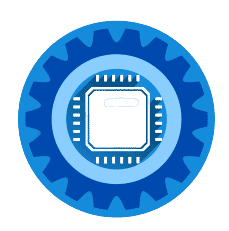Sky Broadband Hub Lights Explained. We have put together this article to get the lights on your Sky hub explained. If your internet is not working then we can help.
Follow our light guide below and find the model that you are trying to diagnose. Simply check our Table of contents below, or find the picture of your router further down in the article.
Good luck!
Sky Broadband Problems and Solutions (Internet Fixes)
Sky Broadband Problems affect many users from time to time, as is the case with all internet service providers. An outage can be caused by many things, like a damaged cable coming into your home, a faulty junction or wall box, or even a faulty router.
Regardless of what the issue is, users throughout England, Ireland, Scotland and Wales sometimes report extremely slow speeds and disconnections.
This is not a unique problem that only applies to Sky Broadband, but it is helpful to have a resource for those users that are currently experiencing issues with the internet. We tackle some of the most common issues that Sky Broadband users experience, and how to resolve them.
According to the latest data from Ofcom, Sky is the second-largest ISP in the country after BT. Sky Broadband customers who live in the affected areas of the UK should check the status of their services and contact their ISP provider as soon as possible to get an update on their services.
Sky Broadband Down
The normal response that most people have if they’re having trouble with the Internet is to call their internet provider. This should rather be your last resort though, as fixing the issue for yourself can be far quicker, and sometimes doesn't even require much effort to do.
The first place to start is with your Sky router. Make sure that it is plugged in correctly, and that all of the status lights are flashing and blinking as they should.
It’s also important to check whether or not the issue is affecting anyone else near you, or if there is some Sky Broadband Maintenance on the go. If the problem is only happening to you, then it’s possible that the issue is with your equipment. You should try contacting the company again, but this time tell them about the other people experiencing the same problems.
Sky Broadband Outage
If you live in the UK or Ireland, and you use Sky Broadband, then you might have experienced an outage for yourself. Here is the Sky Broadband Outage page if you are currently experiencing problems with your internet.
So what can you do? Well, the best thing to do is to wait for the issue to get fixed if it appears to be an issue in your area. But, this may take a while. In the meantime, you could try running through the basic steps that have the potential to fix your internet such as:
- Restarting your router
- Check all the cables are plugged into your router
- Check your router's power
- Check that your router's settings are ok.
Sky Broadband Issues
If your internet light is off then you will need to contact Sky Broadband Support to take a look at your connection and Sky Broadband Status. This could be a fault on your line, so it is a good idea to get confirmation from them.
Navigate to https://www.sky.com/help/home and follow the prompts to explain your current internet problem that is preventing you from accessing the web.
After you have given all the necessary details, it's important to wait for a response.
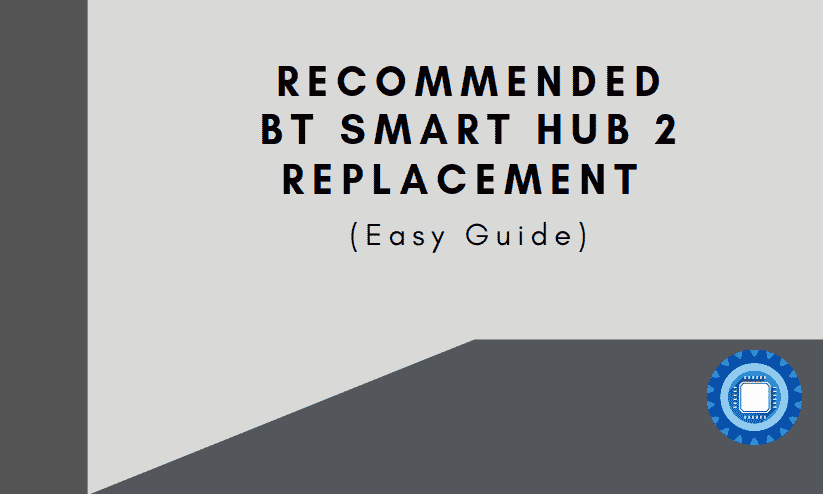
Sky Broadband Router Lights Troubleshooting Guide.
Lights on Your Sky Hub Explained
Let's take a deep dive into the workings of your Sky Broadband equipment. We have gathered all the information that you need to get your internet back up and running by diagnosing the most common faults on your Sky Broadband routers.
Sky Hub

Lights on Your Sky Hub
Below is a quick reference intended for you to find and resolve issues based on your Sky Hub's lights, or lack thereof.
Problem: All Your Sky Hub Lights Are Off.
Solution: Check Your Hub and Its Power.
Power off your mains plug. When your hub is off at the mains, check the following:
- Your hub is securely connected to the blue power cable.
- A cable or plug doesn't appear to be damaged, and the device is plugged in.
- You might have a defective main wall socket or extension lead - Try plugging in another device or appliance into the socket to verify.
Switch your hub back on and wait a few minutes for it to fully restart and all the lights to return to normal. If your lights are still off then you will need to head to Sky Broadbands website and perform some additional checks.
Problem: Your Internet Light Is White.
Solution: Check The Following Behaviour of Your White Light.
The Sky router is sending or receiving data, indicating that it is connected to the internet.
Sky TV on demand is ready to use if the Sky+HD light is white too. On-demand content is downloading if the light flashes on your Sky box.
Problem: The Power Light Is Flashing White.
Solution: Observe Your White Flashing Light's Behaviour.
It's your lucky day! It means your Hub is updating its software.
You shouldn't turn your hub off during the update, which takes up to 15 minutes.
To restore the software on your Sky Hub if it has been flashing for more than 15 minutes, download the router recovery tool.
Problem: The Power Light Is Amber.
Solution: Your Hub May Be Malfunctioning.
In order to make sure your connection and setup are working, Sky will need to run some tests. Whenever they find a problem, Sky will show you how to fix it.
Problem: The Power Light Is Flashing Amber.
Solution: Possible Factory Reset.
There's a problem with your Sky Hub, so it's in recovery mode. A software upgrade might cause this.
Resetting the Sky Hub usually solves the issue, but make sure you have all of your account details available if you have to perform this as a last resort.
Sky Q Hub

Sky Q Lights and Their Meanings
Many users sweat by their Sky Q Hub units. They are sleek looking, highly versatile, and they just seem to work. That is, until they don't anymore. Here are some common Sky Q Hub lights that users complain about, and how you can go about fixing them.
Problem: All Your Sky Q Hub Lights Are Off.
Solution: Check Your Sky Q Hub and Its Power.
Power off your mains plug. When your hub is off at the mains, check the following:
- Your hub is securely connected to the blue power cable.
- A cable or plug doesn't appear to be damaged, and the device is plugged in.
- You might have a defective main wall socket or extension lead - Try plugging in another device or appliance into the socket to verify.
Switch your hub back on and wait a few minutes for it to fully restart and all the lights to return to normal. If your lights are still off then you will need to head to Sky Broadbands website and perform some additional checks.
Problem: No Connection or Slow Wi Fi (internet Light Is Off, Green or Flashing Amber)
Solution: Make Sure Your Hub Is Set up Correctly
You should connect your hub to your master phone socket for best speeds and stability.
It is usually found near the entrance to your house where the telephone line enters. The socket should have a line in the middle, a BT/Openreach logo, or be thicker than the others.
If you are still having issues then take a look at this article on the Sky Broadband site for more information.
Problem: The Power Light Is Red
Solution: Reboot your Sky Q Hub
If you are seeing a Red Power Light then the chances are quite high that you have a hard fault with your hub. When this happens, there isn't a whole lot that can be done, as the router is not powering on into a usable state.
Sky have put together this guide to help you navigate this issue if you are currently experiencing it for yourself.
Problem: Power Light Flashing Amber
Solution: Factory Reset
There is a problem with your hub. A software upgrade can sometimes cause this problem. You can try resetting your hub by following these steps:
- Until the front lights blink, hold Reset on the back of your hub for about 10 seconds.
- Make sure your broadband is working after the lights have returned to normal.
If you've changed your WiFi password, this will reset it to its default value. These settings can be changed again easily.
Sky Broadband Hub
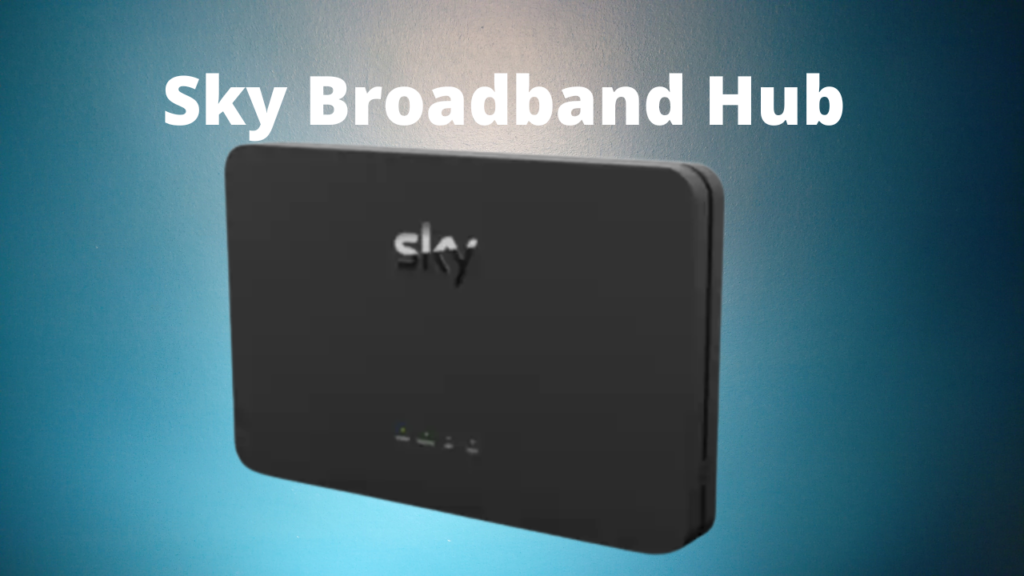
Sky Broadband Hub Lights Explained
Problem: All Your Sky Broadband Hub Lights Are Off
Solution: Check Your Sky Broadband Hub and Its Power.
Power off your mains plug. When your hub is off at the mains, check the following:
- Your hub is securely connected to the blue power cable.
- A cable or plug doesn't appear to be damaged, and the device is plugged in.
- You might have a defective main wall socket or extension lead - Try plugging in another device or appliance into the socket to verify.
Switch your hub back on and wait a few minutes for it to fully restart and all the lights to return to normal. If your lights are still off then you will need to head to Sky Broadbands website and perform some additional checks.
Problem: The Voice Light Is Flashing Green
Solution: Everything Is Working Fine
Everything is working fine on your hub, the green light simply means that there is an incoming call, so the Voice light is flashing green.
Problem: The Voice Light Is Amber
Solution: Reboot your Sky Broadband hub
Your internet should be working fine, this error indicates an issue with your phone. A simple reboot should resynchronize your phone, failing which you will need to contact Sky Broadband.
Problem: The Voice Light Is Off
Solution: No Voice Subscription is Currently Active
There is nothing to do here because you haven't signed up for phone services with your monthly bill. If you wish to activate voice calls then you will need to get in touch with Sky Broadband.
Problem: The Power Light Is Flashing Amber
Solution: Factory Reset Your Sky Broadband Hub
There is a problem with your hub. After a software upgrade, this can sometimes happen if things don't quite go according to plan.
If you have trouble resetting the hub, try these steps:
You will be able to reset your WiFi password to its default if you have changed it. It can be changed again easily.
- For about 10 seconds, hold the Reset button on your hub.
- Make sure your broadband is working after the lights have returned to normal.
After it has been reset, if it is still flashing, please contact Sky Broadband.
https://youtu.be/oKX9WdYThME
Sky Hub Lights Video
Conclusion
We have gone through a lot of details in this article, and we hope that it has been helpful. While this information is relatively available on the internet, we though it would be way more helpful having everything on a single page that is easy to navigate.
Good luck with your Sky Broadband troubleshooting, and we hope that you have found this useful and informative.