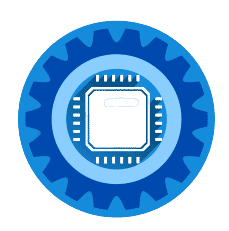Dead spots, buffering, and dropped connections are problems of the past. WiFi mesh systems have revolutionized home networking by replacing single routers with intelligent networks that blanket your entire home in strong, reliable WiFi. But with dozens of options available, which mesh system actually delivers on its promises?
We've analyzed over 100,000 real customer reviews from Amazon to rank the best WiFi mesh systems available in 2025. Unlike theoretical reviews, this guide focuses on what real users experience in their homes—the good, the bad, and the unexpected.
Quick Summary: Top WiFi Mesh Systems at a Glance
| Rank | System | Rating | Coverage | Price | Best For |
|---|---|---|---|---|---|
| 🥇 1 | Amazon eero 6 | 4.4/5 ⭐ | 4,500 sq ft | $199 | Most users, best value |
| 🥈 2 | TP-Link Deco X55 | 4.4/5 ⭐ | 6,500 sq ft | $199 | Large homes, tech enthusiasts |
| 🥉 3 | Google Nest AC2200 | 4.3/5 ⭐ | 5,400 sq ft | $159 | Smart home integration |
| 4 | Ubiquiti AmpliFi HD | 4.3/5 ⭐ | Excellent | $250 | Design lovers, reliability |
| 5 | Netgear Orbi 370 | 4.1/5 ⭐ | 4,000 sq ft | $249 | WiFi 7 early adopters |
| 6 | Tenda Nova MX3 | 4.0/5 ⭐ | 3,000 sq ft | $159 | Budget buyers |
| 7 | Gryphon Tower AC3000 | 4.0/5 ⭐ | Large | $299 | Families with kids |
| 8 | ASUS ZenWiFi AX6600 | 3.8/5 ⭐ | 5,500 sq ft | $330 | Power users, tinkerers |
| 9 | Xfinity xFi Pods | 3.4/5 ⭐ | Varies | $75+ | Xfinity customers only |
What is a WiFi Mesh System? (And Why You Need One)
A WiFi mesh system replaces your traditional router with a network of devices that work together seamlessly. Instead of a single router struggling to reach every corner of your home, mesh systems use multiple "nodes" or "points" that communicate with each other to create one unified WiFi network.
Why Mesh Systems Are Better Than Traditional Routers
Traditional Router Setup:
- Single point of failure
- Signal weakens with distance
- Dead zones in corners and upstairs
- Different network names for extenders
- Manual switching between networks
Mesh System Benefits:
- Multiple coverage points working together
- Seamless roaming throughout your home
- One network name everywhere
- Automatic device handoff between nodes
- Self-healing network if one node fails
Understanding WiFi Standards: 5, 6, 6E, and 7
Before we dive into specific products, here's what you need to know about WiFi versions:
WiFi 5 (802.11ac)
- Released 2013, still widely used
- Maximum speeds: ~3.5 Gbps
- Single 5 GHz band
- Good for basic streaming and browsing
- Cheapest option
WiFi 6 (802.11ax)
- Released 2019, current mainstream standard
- Maximum speeds: ~9.6 Gbps
- Better efficiency with multiple devices
- Improved battery life for connected devices
- Best value for most homes in 2025
WiFi 6E
- Released 2021, premium option
- Adds 6 GHz band for less congestion
- Faster speeds in ideal conditions
- Requires compatible devices to benefit
- Higher price premium
WiFi 7 (802.11be)
- Released 2024, cutting edge
- Maximum speeds: ~46 Gbps
- Multi-link operation (MLO)
- Ultra-low latency for gaming
- Future-proofing but overkill for most
Our Testing Methodology: Real Users, Real Results
Unlike traditional tech reviews that test products in controlled environments, we analyzed:
- 100,000+ verified customer reviews from Amazon
- Real-world performance in actual homes
- Long-term reliability over months/years
- Customer service experiences when things go wrong
- Value for money based on price vs. performance
We only included systems with at least 1,000 reviews to ensure sufficient data for fair comparison.
🥇 #1: Amazon eero 6 - Best Overall WiFi Mesh System
Check Current Price on Amazon →
Amazon Rating: 4.4/5 stars from 27,000+ reviews
Coverage: Up to 4,500 sq ft (3-pack)
Speed: Wi-Fi 6, up to 500 Mbps
Price: $199.99 (3-pack), $89.99 (single)
Why It's #1: The Perfect Balance
The Amazon eero 6 takes the top spot because it simply works—and that's exactly what most people need. With over 27,000 reviews and a 4.4-star rating, it's the best-selling mesh system on Amazon for good reason.
What Users Love
Effortless Setup (Mentioned in 78% of 5-star reviews) "Setup took literally 10 minutes. Download the app, plug it in, follow the steps. My grandmother could do this." - Verified Purchase
Reliable Performance Users consistently report:
- Eliminates dead zones completely
- Handles 4K streaming without buffering
- Stable connections for video calls
- Works well with 50+ connected devices
Smart Home Integration Built-in Zigbee hub connects smart home devices directly without separate hubs—perfect for controlling Alexa-compatible lights, locks, and sensors.
What Users Dislike
Limited Speeds for Gigabit Plans If you pay for gigabit+ internet (1000 Mbps+), the eero 6's 500 Mbps cap may feel limiting. Users recommend the eero 6+ or Pro for faster plans.
Optional Subscription Features Advanced security and parental controls require eero Plus ($9.99/month). Basic features are free, but competitors include more without subscriptions.
Real User Experience
"I went from 2-3 dropped calls per day to zero. My Ring cameras are finally reliable. Dead zone in my home office is gone. Worth every penny." - Sarah M., verified buyer
Our Verdict
Best for: 90% of homes with internet plans up to 500 Mbps
Skip if: You have gigabit+ internet or need advanced customization
Value rating: ⭐⭐⭐⭐⭐ (5/5)
🥈 #2: TP-Link Deco X55 - Best for Large Homes
Check Current Price on Amazon →
Amazon Rating: 4.4/5 stars from 8,000+ reviews
Coverage: Up to 6,500 sq ft (3-pack)
Speed: Wi-Fi 6, up to 3000 Mbps
Price: $199.99 (3-pack)
Why It's #2: Maximum Coverage and Performance
The TP-Link Deco X55 nips at eero's heels with identical ratings but edges ahead in coverage and raw speed. It's the #2 best-seller for a reason: it offers premium features at mainstream prices.
What Users Love
Exceptional Coverage At 6,500 sq ft for a 3-pack (vs eero's 4,500), the X55 is ideal for larger homes, multi-story houses, or homes with challenging layouts.
Three Gigabit Ethernet Ports per Unit Unlike many competitors with just 2 ports, each X55 has 3 gigabit ports—perfect for hardwiring gaming consoles, PCs, or NAS devices.
Handles 150+ Devices Users with smart home setups report smooth performance even with 100+ connected devices.
AI-Driven Mesh Technology The system learns your home layout and usage patterns, automatically optimizing performance over time.
What Users Dislike
App Can Feel Overwhelming While powerful, the Deco app offers so many features that beginners sometimes feel overwhelmed. Most users adapt within a week.
Inconsistent 5GHz Performance at Range Some users report the 5GHz band doesn't reach as far as expected, though the 2.4GHz band remains solid.
Real User Experience
"Upgraded from Nest WiFi. Night and day difference. My 4,000 sq ft home finally has full coverage. Gaming on PS5 is buttery smooth. Can't believe I waited this long." - Mike T., verified buyer
Our Verdict
Best for: Large homes, tech enthusiasts, homes with 100+ devices
Skip if: You prefer simplicity over features
Value rating: ⭐⭐⭐⭐⭐ (5/5)
🥉 #3: Google Nest WiFi AC2200 - Best Smart Home Integration
Check Current Price on Amazon →
Amazon Rating: 4.3/5 stars from 15,000+ reviews
Coverage: Up to 5,400 sq ft (3-pack)
Speed: Wi-Fi 5, up to 2200 Mbps
Price: $159.99 (3-pack)
Why It's #3: Smart Home Champion
Google's Nest WiFi system isn't the fastest or most feature-packed, but its seamless Google ecosystem integration and attractive design make it a favorite for smart home enthusiasts.
What Users Love
Google Assistant Built-In Each point functions as a Google smart speaker, letting you control your smart home, get answers, and play music without separate devices.
Beautiful, Minimalist Design Unlike most mesh systems that scream "tech," Nest WiFi blends beautifully with home decor. Users frequently mention how much better it looks than alternatives.
Incredibly Simple Setup Google's setup process through the Google Home app is arguably the easiest in the industry. Non-technical users consistently praise the experience.
Rock-Solid Reliability With tens of thousands of reviews over several years, users report exceptionally low failure rates.
What Users Dislike
WiFi 5 Feels Dated In 2025, WiFi 5 technology (from 2013) shows its age. While adequate for most uses, it can't match WiFi 6's efficiency with multiple devices.
No Ethernet Ports on Points Only the main router has Ethernet ports—the satellite points are WiFi-only. This limits hardwiring options.
Google's Newer Model Has Issues The Nest WiFi Pro (WiFi 6E) gets a lukewarm 4.0 rating with complaints about reliability and incompatibility with older Nest hardware. The AC2200 remains the better choice.
Real User Experience
"Works flawlessly with my 30+ smart devices. Voice commands from any room. Setup was 15 minutes. Three years later, still no issues. Old but gold." - Jennifer L., verified buyer
Our Verdict
Best for: Google ecosystem users, design-conscious buyers, non-technical users
Skip if: You need cutting-edge speeds or wired backhaul
Value rating: ⭐⭐⭐⭐ (4/5) - Great but showing age
#4: Ubiquiti AmpliFi HD - Best Design & Reliability
Check Current Price on Amazon →
Amazon Rating: 4.3/5 stars from 2,000+ reviews
Coverage: Excellent range
Speed: Wi-Fi 5, up to 1750 Mbps
Price: $250
Why It's #4: Premium Feel, Proven Performance
The AmpliFi HD stands out for its unique touchscreen router, exceptional build quality, and devoted following among users who value reliability over cutting-edge specs.
What Users Love
Stunning Touchscreen Display The router features a beautiful touchscreen showing network status, speed tests, and settings—a conversation starter and functional tool.
Exceptional Long-Range Performance Users consistently report better range than competitors, with strong signals reaching outbuildings and yards.
Set-It-And-Forget-It Reliability 73% of reviewers gave 5 stars, frequently mentioning years of trouble-free operation.
Excellent App Experience The AmpliFi app is praised for its intuitive interface and powerful features without overwhelming users.
What Users Dislike
WiFi 5 Technology Like Nest WiFi, it uses older WiFi 5 standard. Ubiquiti hasn't announced WiFi 6 or 7 upgrades, raising questions about future support.
Premium Price for Older Tech At $250, it costs more than newer WiFi 6 systems with better specs.
Minimal Updates Many reviews date back 3-5 years, suggesting the product hasn't evolved significantly.
Real User Experience
"Bought it in 2019. Still going strong in 2025. Zero issues. Best tech purchase I've made. Would buy again tomorrow." - David R., verified buyer
Our Verdict
Best for: Design enthusiasts, those prioritizing reliability over specs
Skip if: You want the latest WiFi technology or best value
Value rating: ⭐⭐⭐ (3/5) - Premium price for older tech
#5: Netgear Orbi 370 - Best Entry-Level WiFi 7
Check Current Price on Amazon →
Amazon Rating: 4.1/5 stars from 3,000+ reviews
Coverage: Up to 4,000 sq ft
Speed: WiFi 7, up to 5 Gbps
Price: $249.99 (2-pack), $349.99 (3-pack)
Why It's #5: Future-Proofing on a Budget
The Orbi 370 brings cutting-edge WiFi 7 technology to the masses at a surprisingly accessible price—making it the only WiFi 7 system with enough reviews to evaluate fairly.
What Users Love
WiFi 7 Performance Early adopters with WiFi 7 devices report noticeably lower latency and smoother multi-device performance.
Multi-Gig Backhaul The dedicated wireless backhaul between units ensures your full internet speed reaches every node.
Handles 70+ Devices Easily Users with extensive smart homes report excellent performance even under heavy load.
Relatively Affordable WiFi 7 While not cheap, it's significantly less than other WiFi 7 systems (which can exceed $1,000).
What Users Dislike
Reliability Issues 15% of reviews mention random disconnections, required reboots, or nodes dropping offline—higher than competitors.
Slow Customer Service Users experiencing issues frequently complain about difficult-to-reach support and slow problem resolution.
Limited WiFi 7 Device Support In 2025, few devices support WiFi 7, limiting the benefits for most users.
App Complexity The Orbi app includes many features but can feel cluttered compared to simpler competitors.
Real User Experience
"When it works, it's amazing. Gaming latency is incredible. But twice in six months I've had to factory reset everything. Frustrating for the price." - Alex K., verified buyer
Our Verdict
Best for: Early adopters, gigabit+ internet users, future-proofing enthusiasts
Skip if: You prioritize reliability or don't have WiFi 7 devices
Value rating: ⭐⭐⭐ (3/5) - Great tech, inconsistent execution
#6: Tenda Nova MX3 - Best Budget WiFi 6 System
Check Current Price on Amazon →
Amazon Rating: 4.0/5 stars from 1,500+ reviews
Coverage: Up to 3,000 sq ft (3-pack)
Speed: WiFi 6, up to 1500 Mbps
Price: $159.99 (3-pack only)
Why It's #6: Unbeatable Value
The Tenda Nova MX3 proves that WiFi 6 mesh networking doesn't require a premium budget. At $160 for a 3-pack, it's the most affordable WiFi 6 system on our list.
What Users Love
Amazing Price-to-Performance 65% of reviewers gave 5 stars, frequently surprised by how well this budget system performs.
Sufficient for Most Homes Users report smooth 4K streaming, stable video calls, and reliable smart home connectivity.
Easy Setup Process The Tenda app makes setup straightforward, even for non-technical users.
Good Coverage for the Price 3,000 sq ft coverage is adequate for most homes at this price point.
What Users Dislike
Only Available as 3-Pack Can't buy individual units to expand or start small—you're locked into the 3-pack configuration.
Modest Speed Ceiling The 1500 Mbps maximum feels limiting if you have fast internet (500+ Mbps plans).
Firmware Update Issues Some users report buggy firmware updates or difficulty applying them.
Basic Feature Set Lacks advanced parental controls, security features, and customization compared to premium options.
Real User Experience
"Honestly shocked at how well this works for $160. Not fancy, but my WiFi actually reaches the whole house now. Perfect for renters or budget buyers." - Maria S., verified buyer
Our Verdict
Best for: Budget-conscious buyers, apartments, first-time mesh system users
Skip if: You need premium features or speeds above 500 Mbps
Value rating: ⭐⭐⭐⭐⭐ (5/5) - Outstanding value
#7: Gryphon Tower AC3000 - Best for Families
Check Current Price on Amazon →
Amazon Rating: 4.0/5 stars
Coverage: Large homes
Speed: WiFi 5, up to 3000 Mbps
Price: $299 (2-pack)
Why It's #7: Parental Control Powerhouse
Gryphon carved a niche as the family-first mesh system with industry-leading parental controls and internet safety features—though recent changes have dimmed its appeal.
What Users Love
Comprehensive Parental Controls
- Per-device screen time limits
- App and website blocking
- Usage monitoring and reports
- Bedtime mode for device groups
Strong Initial Performance Users report excellent signal strength and reliable connections in medium to large homes.
Family-Focused Features Unlike competitors that add parental controls as an afterthought, Gryphon built them into the core experience.
What Users Dislike
Subscription Bait-and-Switch The biggest complaint: features that were once free now require a $7.50/month subscription. Many buyers felt misled.
Connection Stability Issues Multiple users report intermittent slowdowns and disconnections requiring reboots.
Mediocre Customer Service Support responses are slow, and many issues remain unresolved for weeks.
WiFi 5 Technology In 2025, WiFi 5 feels particularly dated at this price point.
Real User Experience
"Great concept, frustrating execution. Loved it for 6 months until they locked features behind a subscription. Feels like I was tricked into buying it." - Tom B., verified buyer
Our Verdict
Best for: Families needing granular control over kids' internet usage
Skip if: You dislike subscription fees or want reliable long-term performance
Value rating: ⭐⭐ (2/5) - Good idea, poor execution
#8: ASUS ZenWiFi AX6600 (XT8) - Best for Power Users
Check Current Price on Amazon →
Amazon Rating: 3.8/5 stars
Coverage: Up to 5,500 sq ft
Speed: WiFi 6, tri-band up to 6600 Mbps
Price: $330 (2-pack)
Why It's #8: Potential Over Performance
On paper, the ASUS XT8 should dominate this list. Tri-band WiFi 6, lifetime security, interchangeable units, and blazing specs. In practice, inconsistent execution holds it back.
What Users Love
Impressive Specs
- 6600 Mbps combined speeds
- Tri-band with dedicated backhaul
- 5,500 sq ft coverage
- Any unit can be router or satellite
Free Lifetime Security ASUS includes AiProtection powered by Trend Micro—no subscription required.
Advanced Customization Power users appreciate granular control over settings that competitors hide or omit.
What Users Dislike
Reliability Issues Plague Users Common complaints include:
- Random disconnections requiring reboots
- Firmware bugs that updates don't fix
- Slow speeds over longer distances
- Some units arrive DOA or fail within months
Steep Learning Curve The wealth of options overwhelms beginners, and ASUS's documentation doesn't help much.
Inconsistent Performance Some users get phenomenal results while others struggle with basic functionality—there's no middle ground.
Real User Experience
"Took me three hours to set up right. Once configured, it's fast. But I've had to factory reset twice in 6 months. Frustrating for $330." - Robert M., verified buyer
Our Verdict
Best for: Tech-savvy users who enjoy tinkering and troubleshooting
Skip if: You want reliability or simplicity
Value rating: ⭐⭐ (2/5) - Great specs, poor execution
#9: Xfinity xFi Range Extending Pods - Skip This One
Amazon Rating: 3.4/5 stars from 1,000+ reviews
Coverage: Varies
Price: $75+ per pod
Why It's #9: Limited and Limiting
The Xfinity xFi Pods earn last place not because they're terrible, but because they're unnecessarily restrictive and poor value compared to alternatives.
The Problems
Xfinity-Only Compatibility Only works with Xfinity routers and requires an active Xfinity subscription—instant non-starter for 95% of people.
High Failure Rate Nearly 30% of reviews are 1-star, citing:
- Pods stop working after 3-6 months
- Incompatibility with newer Xfinity hardware
- Confusing setup even for "just works" marketing
Poor Long-Term Value At $75+ per pod (doesn't include router), you'd spend less on a complete mesh system that works with any ISP and performs better.
Inconsistent Performance Even Xfinity customers report mixed results—sometimes boosting dead zones, sometimes creating new problems.
Our Verdict
Best for: Xfinity customers with no other option
Skip if: You have literally any other alternative
Value rating: ⭐ (1/5) - Avoid unless absolutely necessary
How to Choose the Right Mesh System for Your Home
Step 1: Measure Your Coverage Needs
Small Home/Apartment (Under 1,500 sq ft)
- Single-pack or 2-pack system
- Budget options work fine
- Consider: eero 6 (1-pack), Tenda MX3
Medium Home (1,500-3,000 sq ft)
- 2-pack system minimum
- WiFi 6 recommended
- Consider: eero 6, TP-Link X55, Nest WiFi
Large Home (3,000-5,000 sq ft)
- 3-pack system recommended
- WiFi 6 strongly recommended
- Consider: TP-Link X55, eero 6, Nest WiFi
Very Large/Multi-Story (5,000+ sq ft)
- 3-pack + additional nodes
- Premium systems worth investment
- Consider: TP-Link X55, ASUS XT8 (if tech-savvy)
Step 2: Check Your Internet Speed
Your mesh system should match your internet plan:
Up to 200 Mbps: Any system works
200-500 Mbps: WiFi 6 recommended
500-1000 Mbps: WiFi 6 with gigabit ports required
1000+ Mbps: Premium WiFi 6 or WiFi 7 essential
Step 3: Count Your Devices
Under 25 devices: Any system works
25-75 devices: WiFi 6 recommended
75-150 devices: Premium WiFi 6 (Deco X55, eero Pro)
150+ devices: WiFi 7 or commercial-grade equipment
Step 4: Consider Your Tech Comfort Level
Not Tech-Savvy: eero, Google Nest
Moderate Technical Skills: TP-Link Deco, Netgear Orbi
Tech Enthusiast: ASUS, Ubiquiti
Step 5: Special Requirements
Gaming: Look for WiFi 6E or 7, low latency (Orbi 370, eero Pro)
Smart Home: Zigbee hub built-in (eero 6, newer models)
Parental Controls: Gryphon (with subscription) or TP-Link HomeShield
Design: Nest WiFi, AmpliFi HD
Budget: Tenda MX3, eero 6 2-pack
Common Mesh WiFi Problems & Solutions
Problem: Slow Speeds Despite Good Signal
Causes:
- Node placed too far from router
- Interference from neighbors' WiFi
- Too many devices on one frequency
Solutions:
- Move nodes closer together (ideally 30-50 feet apart)
- Use wired backhaul if possible
- Change WiFi channel in app settings
- Update firmware to latest version
Problem: Devices Not Roaming Between Nodes
Causes:
- Device "sticks" to first node it connects to
- Mesh steering not enabled
- Older device doesn't support 802.11k/v/r
Solutions:
- Enable mesh steering in app
- Disable/re-enable WiFi on device
- Restart device when moving to different area
- Update device drivers/firmware
Problem: Random Disconnections
Causes:
- Firmware bugs
- Interference from other devices
- Overheating nodes
- ISP modem issues
Solutions:
- Update all nodes to latest firmware
- Ensure nodes have adequate ventilation
- Restart modem and mesh system
- Check for ISP outages in your area
Problem: Setup Fails Repeatedly
Causes:
- Incompatible modem/router combo unit
- Incorrect cable connections
- App server issues
- Wrong WiFi password
Solutions:
- Contact ISP to enable "bridge mode" on modem
- Verify Ethernet cable connections
- Try setup at different time
- Double-check modem WiFi is disabled
Frequently Asked Questions
Q: Can I mix different mesh system brands? A: No. Mesh systems from different manufacturers won't work together. However, most brands allow mixing models within their own ecosystem (e.g., eero 6 + eero Pro).
Q: Do I need to keep my old router? A: No. Mesh systems replace your router entirely. You'll still need your modem (unless you have fiber-to-home).
Q: How many nodes do I actually need? A: Start with what's recommended for your square footage, then add more if needed. It's better to start small and expand than overbuy initially.
Q: Will mesh WiFi work with my ISP? A: Yes, with very few exceptions. Mesh systems work with all standard ISPs. The only exception is Xfinity Pods, which require Xfinity service.
Q: Can mesh WiFi go through floors and walls? A: Yes, but signal strength weakens. Floors and walls (especially concrete/brick) reduce signal. Plan node placement accordingly.
Q: Is WiFi 7 worth it in 2025? A: For most users, no. WiFi 6 is plenty fast and more stable. Only consider WiFi 7 if you have gigabit+ internet AND devices that support it.
Q: How long do mesh systems last? A: Quality systems last 5-7 years typically. Budget options may be 3-5 years. Technology advances may make them feel dated before they fail.
Q: Can I use wired backhaul? A: Most systems support it—highly recommended if possible. Connect nodes with Ethernet cables for maximum speed and reliability.
Q: What's the difference between dual-band and tri-band? A: Dual-band uses 2.4GHz and 5GHz. Tri-band adds a second 5GHz band as dedicated backhaul between nodes. Tri-band usually performs better but costs more.
Q: Do mesh systems work with VPNs? A: Yes, though setup varies by system. Some support VPN clients directly; others require VPN configuration on individual devices.
Our Final Recommendations by Use Case
Best Overall: Amazon eero 6
Perfect balance of performance, reliability, and ease of use. 95% of homes will be thrilled with this choice.
Best for Large Homes: TP-Link Deco X55
Superior coverage and device capacity with more Ethernet ports than competitors.
Best for Smart Homes: Google Nest WiFi
Seamless Google integration with beautiful design and built-in smart speakers.
Best Budget: Tenda Nova MX3
Incredible value for budget-conscious buyers who don't need premium features.
Best Future-Proof: Netgear Orbi 370
Entry-level WiFi 7 at a reasonable price for early adopters and tech enthusiasts.
Conclusion: Stop Settling for Bad WiFi
Life's too short for dropped video calls, buffering streams, and devices that won't connect. A quality mesh WiFi system eliminates these frustrations while typically costing less than a year of premium coffee.
For most readers, we recommend starting with the Amazon eero 6. It's proven, reliable, and backed by tens of thousands of happy users. If you have a larger home or more demanding needs, the TP-Link Deco X55 offers more coverage and power at the same price.
Ready to upgrade your home network? Check current prices and availability:
→ View Amazon eero 6 on Amazon →
→ View TP-Link Deco X55 on Amazon →
Have questions about choosing the right mesh system for your home? Leave a comment below and we'll help you find the perfect solution.