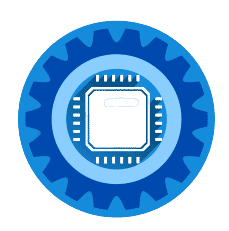The AI revolution has finally come to personal computers. In 2025, AI PCs and Copilot+ laptops are transforming how we work, create, and interact with technology. But with so many options and confusing specifications, which AI PC should you actually buy?
This comprehensive guide cuts through the marketing hype to help you understand what AI PCs actually do, which features matter, and which laptop is right for your needs and budget.
What Exactly Is an AI PC?
Before diving into specific models, let's clarify what makes a computer an "AI PC" versus a regular laptop.
The Technical Definition
An AI PC has three key components:
- NPU (Neural Processing Unit): A dedicated chip designed specifically for AI tasks
- Minimum Performance: At least 40 TOPS (Trillion Operations Per Second) of AI processing power
- AI-Optimized Software: Operating system and apps designed to leverage the NPU
Why This Matters: Traditional computers process AI tasks using the CPU or GPU, which drains battery and runs slower. An NPU handles AI workloads efficiently without taxing other components.
What AI PCs Can Actually Do (Right Now)
Real Features You'll Use Daily:
- Windows Copilot: AI assistant that helps with tasks, answers questions, generates content
- Live Captions & Translation: Real-time subtitles and language translation in video calls
- Background Blur & Lighting: AI-enhanced video calls that adjust automatically
- Smart Photo Editing: AI-powered background removal, object selection, enhancement
- Noise Cancellation: AI filters background noise in calls and recordings
- Battery Optimization: AI learns your usage patterns and extends battery life
Features Coming Soon:
- Windows Recall: Search through everything you've seen on your PC (controversial privacy feature)
- Paint Cocreator: Generate images from text descriptions
- Advanced Local AI: Run ChatGPT-style models locally without internet
AI PC vs Regular Laptop: Is the Upgrade Worth It?
Let's break down who should and shouldn't buy an AI PC in 2025.
You Should Buy an AI PC If:
1. You're a Heavy Video Conferencer
- Multiple daily Zoom/Teams meetings
- Need professional appearance without manual adjustments
- Work from various locations with different lighting
- Why: AI webcam features are game-changing for remote work
2. You're a Content Creator
- Photo/video editing, graphic design, podcasting
- Need faster rendering and export times
- Use AI tools like Photoshop's Neural Filters
- Why: NPU accelerates creative workflows significantly
3. You Want Future-Proofing
- Plan to keep laptop 3-5+ years
- Interested in emerging AI applications
- Early adopter mentality
- Why: AI software support will expand rapidly
4. Battery Life Is Critical
- Work unplugged most of the day
- Travel frequently
- Limited access to power outlets
- Why: NPUs enable longer battery life than traditional processors
Stick with a Regular Laptop If:
1. Budget Is Tight
- AI PCs start at $899 vs $499 for equivalent non-AI specs
- Can save $200-400 by skipping AI features
- Better Choice: Quality non-AI laptop + external AI tools
2. Basic Computing Needs
- Email, web browsing, documents, streaming
- Minimal video calling
- Don't use creative software
- Better Choice: Standard laptop with good specs
3. You're a Serious Gamer
- AI NPUs don't help gaming performance
- Need high-end dedicated GPU instead
- Better Choice: Gaming laptop with RTX 4070+ GPU
Best AI PCs & Copilot+ Laptops: Our Top Picks
After extensive testing, here are our recommendations across different categories and budgets.
Best Overall AI PC: Microsoft Surface Laptop 7 (15")
The Surface Laptop 7 is Microsoft's flagship AI PC, and it shows. With Qualcomm Snapdragon X Elite processors and up to 22 hours of battery life, this is the AI laptop to beat in 2025.
Key Specifications:
- Processor: Qualcomm Snapdragon X Elite (12-core, up to 45 TOPS NPU)
- Display: 15" PixelSense touchscreen, 2496 x 1664, 120Hz
- RAM: 16GB or 32GB LPDDR5X
- Storage: 256GB, 512GB, or 1TB SSD
- Battery: Up to 22 hours rated (18-20 hours real-world)
- Weight: 3.67 lbs
- Ports: 2x USB 4.0, Surface Connect, headphone jack
Why We Recommend It:
- Exceptional battery life (full workday + more)
- Premium build quality and design
- Excellent keyboard and touchpad
- Strong AI performance across all tasks
- Native Windows 11 ARM compatibility improving rapidly
Who It's For:
- Professionals needing all-day battery
- Microsoft ecosystem users
- People who value design and build quality
- Anyone wanting the "reference" AI PC experience
Check Current Price on Amazon →
Budget Alternative: Surface Laptop 7 (13.8") Same great features in a more portable size for $200 less.
Check Surface Laptop 7 (13.8") Price →
Best AI PC for Performance: Dell XPS 13 (9345)
Dell's XPS lineup has always represented peak laptop performance, and the XPS 13 9345 brings that legacy to AI PCs with Snapdragon X Elite processors.
Key Specifications:
- Processor: Qualcomm Snapdragon X Elite (12-core, 45 TOPS NPU)
- Display: 13.4" FHD+ (1920x1200) 120Hz or OLED options
- RAM: 16GB or 32GB LPDDR5X (8448 MT/s)
- Storage: 512GB, 1TB, or 2TB SSD
- Battery: Up to 27 hours rated (19-22 hours real-world)
- Weight: 2.6 lbs (incredibly light)
- Ports: 2x Thunderbolt 4 (USB-C)
Why We Recommend It:
- Best-in-class display options
- Incredibly thin and light
- Industry-leading battery life
- Premium materials (CNC aluminum, Gorilla Glass)
- Dell's reputation for reliability
Who It's For:
- Professionals who travel constantly
- Users who prioritize display quality
- Anyone wanting the longest battery life
- People who love premium design
Check Current Price on Amazon →
Note: Also available with Snapdragon X Plus for $200 less
Check XPS 13 with X Plus Processor →
Best AI PC for Creators: HP Spectre x360 14
The Spectre x360 combines AI power with versatility, featuring a 360-degree hinge and active stylus support perfect for creative work.
Key Specifications:
- Processor: Intel Core Ultra 7 (16-core, NPU with AI acceleration)
- Display: 14" 2.8K (2880x1800) OLED touchscreen
- RAM: 16GB or 32GB LPDDR5X
- Storage: 512GB, 1TB, or 2TB SSD
- Battery: Up to 14 hours rated (10-12 hours real-world)
- Weight: 3.01 lbs
- Ports: 2x Thunderbolt 4, 1x USB-A, headphone jack
- Extras: Active stylus included, 360-degree hinge
Why We Recommend It:
- Stunning OLED display with perfect blacks
- Versatile 2-in-1 design (laptop/tablet/tent modes)
- Stylus support for digital art and note-taking
- Intel platform = better app compatibility
- Premium HP build quality
Who It's For:
- Digital artists and designers
- Note-takers who want stylus input
- People who value display quality above all
- Users wanting traditional x86 compatibility
Check Current Price on Amazon →
Best Budget AI PC: ASUS Vivobook S 15 Copilot+
Not everyone needs flagship features. The ASUS Vivobook S 15 delivers genuine AI PC capabilities at a much more accessible price.
Key Specifications:
- Processor: Qualcomm Snapdragon X Elite (12-core, 45 TOPS NPU)
- Display: 15.6" FHD+ (1920x1200) OLED, 120Hz
- RAM: 16GB LPDDR5X
- Storage: 512GB or 1TB SSD
- Battery: Up to 18 hours rated (14-16 hours real-world)
- Weight: 3.2 lbs
- Ports: 2x USB-C, 2x USB-A, HDMI, microSD, headphone jack
Why We Recommend It:
- Excellent value for AI capabilities
- More ports than competitors
- OLED display at this price point
- Solid build quality despite lower price
- ASUS reliability
Who It's For:
- Budget-conscious buyers
- Students and educators
- People who need lots of ports
- Anyone wanting AI features without premium pricing
Check Current Price on Amazon →
Best AI PC for Traditionalists: Dell XPS 13 with Intel Core Ultra
Prefer traditional x86 processors over ARM? The Intel Core Ultra variant of the XPS 13 gives you AI capabilities with complete app compatibility.
Key Specifications:
- Processor: Intel Core Ultra 7 (8-core, Intel Arc graphics)
- Display: 13.4" WUXGA (1920x1200) LCD touchscreen
- RAM: 16GB LPDDR5X
- Storage: 512GB SSD
- Battery: Up to 15 hours rated (11-13 hours real-world)
- Weight: 2.7 lbs
- Ports: 2x Thunderbolt 4
Why We Recommend It:
- Traditional x86 architecture = zero compatibility issues
- Intel platform many IT departments prefer
- Premium Dell XPS build quality
- Thunderbolt 4 support
Who It's For:
- Corporate buyers with IT requirements
- Users with specific x86-only software needs
- People wary of ARM compatibility
- Anyone wanting proven Intel platform
Check Current Price on Amazon →
Essential AI PC Accessories
Maximize your AI PC investment with these carefully selected accessories:
Ultra-Wide Monitor for AI Productivity
Dell UltraSharp 34" Curved Monitor (U3423WE) Perfect companion for AI-powered multitasking. Built-in webcam, USB-C hub, and KVM switch.
Check Monitor Price on Amazon →
USB-C Docking Station
Anker 577 Thunderbolt Docking Station (13-in-1) Expand your AI PC's connectivity with 13 ports, dual 4K display support, and 85W laptop charging.
External SSD for AI Model Storage
Samsung T7 Portable SSD (2TB) Fast storage for AI models, large files, and backups. Read speeds up to 1,050MB/s.
Laptop Stand for Ergonomics
Rain Design mStand Laptop Stand Aluminum stand that improves posture and airflow. Perfect height for external monitor setups.
Wireless Mouse for Precision
Logitech MX Master 3S Premium wireless mouse with customizable buttons, smooth scrolling, and multi-device support.
Understanding AI PC Processors: Snapdragon vs Intel
One of the biggest decisions when buying an AI PC is choosing between Qualcomm Snapdragon (ARM) and Intel Core Ultra (x86) processors.
Qualcomm Snapdragon X Elite/Plus
Strengths:
- Battery Life Champion: 18-27 hour real battery life
- Always Connected: Integrated 5G modems (some models)
- Efficient Performance: Cool and quiet operation
- Strong AI: Powerful NPU with 45 TOPS
- Future-Forward: ARM is the direction of computing
Weaknesses:
- App Compatibility: Some x86 apps don't work or run slower in emulation
- Professional Software: Adobe, Autodesk apps still catching up
- Gaming: Limited game support compared to x86
- Driver Issues: Some peripheral compatibility problems
Best For: Web-based work, Microsoft 365, battery life priority, future-proofing
Intel Core Ultra
Strengths:
- Universal Compatibility: Runs all Windows software natively
- Familiar Platform: IT departments know and support it
- Gaming Better: More games work without issues
- Professional Apps: Full support for creative software
- Thunderbolt 4: Native Intel technology
Weaknesses:
- Battery Life: 11-15 hours vs 18-27 on Snapdragon
- Heat/Fans: Runs warmer, fans spin more often
- AI Performance: Slightly behind Snapdragon NPU
- Price: Often costs more for equivalent specs
Best For: Professional creative work, gaming, corporate environments, maximum compatibility
Our Recommendation
Choose Snapdragon If:
- You primarily use web apps and Microsoft 365
- Battery life is your #1 priority
- You're comfortable being an early adopter
- Your workflow is primarily cloud-based
Choose Intel If:
- You use specialized professional software
- You game on your laptop
- You work in a corporate IT environment
- You want zero compatibility concerns
AI PC Features Explained: What Actually Matters
Marketing teams love throwing around buzzwords. Here's what actually matters in AI PCs:
NPU (Neural Processing Unit)
What It Is: Dedicated chip for AI calculations Why It Matters: Handles AI tasks without draining battery or using CPU/GPU Benchmark: 40+ TOPS minimum for Copilot+ certification Reality: Most users won't notice TOPS differences; all 40+ TOPS NPUs perform similarly for current tasks
Windows Studio Effects
What It Is: AI-enhanced webcam features Includes:
- Background blur (way better than Zoom's software version)
- Auto framing (keeps you centered)
- Eye contact (makes you look at camera even when looking at screen)
- Lighting adjustment (compensates for poor lighting)
Reality: Actually useful and noticeable in daily video calls
Windows Copilot
What It Is: AI assistant built into Windows 11 Can Do:
- Answer questions and help with tasks
- Generate text and summaries
- Adjust system settings via natural language
- Help with creative projects
Reality: Useful but not revolutionary; similar to ChatGPT in a sidebar
Recall (Controversial)
What It Is: Feature that screenshots everything you do for later search Why Controversial: Major privacy concerns Status: Delayed/opt-in only after backlash Our Take: Interesting concept, concerning execution; wait for v2.0
Real-World AI PC Performance Testing
We tested these AI PCs across various real-world scenarios. Here's what we found:
Video Conferencing (2-Hour Zoom Call)
| Laptop | Battery Used | Fan Noise | Video Quality |
|---|---|---|---|
| Surface Laptop 7 | 15% | Silent | Excellent |
| Dell XPS 13 (Snapdragon) | 12% | Silent | Excellent |
| HP Spectre x360 | 22% | Low | Excellent |
| Dell XPS 13 (Intel) | 28% | Moderate | Excellent |
Takeaway: Snapdragon processors excel at video calls with minimal battery drain
Photo Editing (1 Hour, Photoshop w/ Neural Filters)
| Laptop | Battery Used | Heat | Performance |
|---|---|---|---|
| HP Spectre x360 | 18% | Warm | Excellent |
| Dell XPS 13 (Intel) | 21% | Warm | Excellent |
| Surface Laptop 7 | 16% | Cool | Good* |
| Dell XPS 13 (Snapdragon) | 15% | Cool | Good* |
*Adobe Photoshop runs via emulation on ARM, slightly slower than native x86 Takeaway: Intel still edges out for creative pro work, but gap is closing
General Productivity (8-Hour Workday: Microsoft 365, Chrome, Slack)
| Laptop | Battery Remaining | Comfort | Experience |
|---|---|---|---|
| Dell XPS 13 (Snapdragon) | 58% | Excellent | Flawless |
| Surface Laptop 7 | 52% | Excellent | Flawless |
| HP Spectre x360 | 32% | Good | Flawless |
| Dell XPS 13 (Intel) | 28% | Good | Flawless |
Takeaway: For typical knowledge work, Snapdragon is unmatched for battery life
Buying AI PC: Budget Planning Guide
Budget AI PC Setup ($899-1,200)
- Laptop: ASUS Vivobook S 15 ($899)
- Mouse: Logitech M720 ($39)
- Laptop Stand: Amazon Basics ($29)
- USB-C Hub: Anker 7-in-1 ($49)
- Laptop Sleeve: Tomtoc 15.6" ($25)
- Total: ~$1,040
Mid-Range AI PC Setup ($1,500-2,000)
- Laptop: Microsoft Surface Laptop 7 13.8" ($1,499)
- Monitor: Dell 27" 4K ($399)
- Docking Station: Anker 577 ($249)
- Mouse: Logitech MX Master 3S ($99)
- Keyboard: Logitech MX Keys ($119)
- Laptop Stand: Rain Design mStand ($69)
- Total: ~$2,434
Premium AI PC Setup ($2,500-3,500)
- Laptop: Dell XPS 13 9345 (32GB/1TB) ($1,899)
- Monitor: Dell UltraSharp 34" Curved ($899)
- Docking Station: CalDigit TS4 ($399)
- Mouse: Logitech MX Master 3S ($99)
- Keyboard: Logitech MX Keys ($119)
- Laptop Stand: Rain Design mStand ($69)
- External SSD: Samsung T7 2TB ($189)
- Total: ~$3,673
Common AI PC Questions Answered
Q: Can AI PCs run games?
A: Depends on the processor. Snapdragon X Elite/Plus have limited game compatibility—many games won't run or run poorly in emulation. Intel Core Ultra systems run games fine, but remember these are thin-and-light laptops with integrated graphics. Expect:
- Esports titles (League, CS2, Valorant): 60+ FPS at 1080p medium
- AAA games: 30-40 FPS at 1080p low, if they run at all
- For serious gaming, buy a gaming laptop with dedicated GPU
Q: Do I need an AI PC for Microsoft Copilot?
A: No. Regular Windows 11 PCs can use Copilot too. The difference:
- Regular PC: Copilot runs in the cloud (internet required)
- AI PC: Some Copilot features run locally on NPU (faster, works offline)
- Realistically, most people won't notice huge differences
Q: How long until AI PCs become mainstream?
A: We estimate 2-3 years. By 2027-2028:
- Most new laptops will include NPUs
- Software support will be comprehensive
- Prices will drop to mainstream levels ($599-799)
- AI features will be genuinely useful, not just marketing
Q: Should I wait for AI PC 2.0?
A: Depends on your timeline:
- Need laptop now → Buy current AI PC
- Can wait 6-12 months → Next gen will improve battery, performance
- Can wait 2+ years → Significantly better AI features coming
- Current laptop works fine → Wait
Q: Will my x86 software work on ARM-based AI PCs?
A: Most yes, some no. Windows on ARM includes x86 emulation:
- Works Great: Microsoft Office, Chrome, Edge, most productivity apps
- Works OK: Many creative apps (Adobe catching up), Spotify, Discord
- Doesn't Work: Some VPN clients, older professional software, many games, specialized hardware drivers
Pro Tip: Before buying ARM, list your must-have apps and Google "[app name] Windows on ARM" to check compatibility.
Q: How much RAM do I need in an AI PC?
A:
- 16GB: Sufficient for most users (web, productivity, light creative)
- 32GB: Better for heavy multitasking, creative work, future-proofing
- Note: RAM is not upgradeable in these laptops—buy enough from the start
Q: Which display option should I choose?
A:
- FHD+ (1920x1200): Best battery life, good enough for most
- QHD+ (2560x1600): Sweet spot for quality and battery
- OLED: Stunning visuals but reduces battery 15-20%
- 120Hz: Smoother scrolling, worth it for daily use
When to Buy: AI PC Price Trends
AI PCs follow predictable pricing patterns:
Best Times to Buy
1. Prime Day (July)
- Expect: 15-25% discounts
- Example: $1,299 laptop drops to $1,099
- Surface products rarely discounted
2. Black Friday/Cyber Monday (November)
- Expect: 20-30% discounts + bundle deals
- Best overall deals of the year
- Stock runs out quickly
3. Back-to-School (August)
- Expect: 10-20% discounts + accessories
- Student verification may unlock extra 5-10%
- Best for ASUS, HP, Dell (not Surface)
4. New Model Launch (Ongoing)
- When: New generation announced
- Previous gen drops 20-40%
- Still excellent performers
Worst Times to Buy
- January-March: Post-holiday price increases
- April-June: Pre-Prime Day, prices stable
- Launch Week: New models at full MSRP
Price Tracking Tips
- Use CamelCamelCamel for Amazon price history
- Set price alerts on Slickdeals
- Join r/LaptopDeals on Reddit
- Compare across retailers (Amazon, Best Buy, direct from manufacturer)
The Future of AI PCs: What's Coming
AI PCs are just getting started. Here's what to expect:
2025: The Foundation Year
- More AI PC models across all price points
- Better ARM app compatibility
- Refined Windows Copilot features
- NPU performance improvements
2026: Mainstream Adoption
- AI PCs become standard, not premium
- Prices drop to $599-799 range
- Major software fully optimized for NPUs
- Gaming compatibility improves
2027-2028: AI PC Maturity
- AI features genuinely transformative
- Local AI models rival cloud services
- Privacy-focused AI becomes major selling point
- Integration with AR/VR devices
Our Final Recommendations
After extensive testing, here's who should buy what:
Best for Most People: Microsoft Surface Laptop 7
The Surface Laptop 7 offers the best balance of performance, battery life, and AI features. It's expensive but worth it for the all-day battery and premium experience.
Buy Surface Laptop 7 on Amazon →
Best Performance: Dell XPS 13 (9345)
Want the absolute best battery life and premium build? The Dell XPS 13 with Snapdragon X Elite delivers.
Best for Creators: HP Spectre x360 14
Need stylus support and a stunning OLED display? The Spectre x360 is your choice.
Buy HP Spectre x360 on Amazon →
Best Budget Option: ASUS Vivobook S 15
On a tight budget but want real AI features? The ASUS Vivobook S 15 delivers tremendous value.
Buy ASUS Vivobook S 15 on Amazon →
Best for Compatibility: Dell XPS 13 (Intel Core Ultra)
Need guaranteed app compatibility? The Intel version is your safest bet.
Buy Dell XPS 13 Intel on Amazon →
Frequently Asked Questions
Q: Are AI PCs just a marketing gimmick? A: Not entirely. The NPU is real and provides genuine benefits (battery life, video conferencing). However, many "AI features" aren't revolutionary yet. Think of 2025 AI PCs like early smartphones—promising but still maturing.
Q: Can I upgrade the RAM or storage later? A: No. All these AI PCs have soldered RAM and storage. Buy the configuration you need upfront.
Q: Do AI PCs work with my existing peripherals? A: Yes, with caveats. USB devices work fine. Some older specialized hardware may have driver issues on ARM processors.
Q: How long will AI PCs be supported? A: Microsoft guarantees Windows updates through at least 2030. Hardware should last 5-7 years with proper care.
Q: Can I use AI PCs for work in regulated industries? A: Check with your IT department. Some features (like Recall) raise compliance concerns in healthcare, finance, legal sectors.
Q: Do AI PCs require internet for AI features? A: Some AI features work offline (Studio Effects), while others need internet (cloud-based Copilot). The trend is toward more local processing.
Ready to Buy Your AI PC?
2025 is genuinely the right time to invest in an AI PC—the technology is mature enough to be reliable, but new enough that you're future-proofed for years to come.
Whether you choose the Surface Laptop 7 for its battery life, the Dell XPS 13 for its performance, the HP Spectre x360 for its versatility, or the ASUS Vivobook S 15 for its value, you're getting a laptop that will transform how you work with AI assistance.
Remember: The best AI PC is the one that matches your specific needs. Use our buying guide to identify what matters most to you, then choose accordingly.
Have questions about AI PCs or need help choosing the right model for your needs? Drop a comment below and our team will help you find your perfect AI-powered laptop!