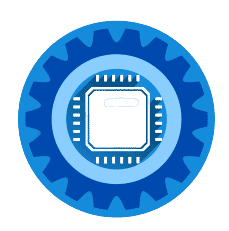We don't all enjoy using Virgin Media's Super Hubs, so we wanted to help you pick the Best Third Party Router for Virgin Media .
There are many Virgin Media customers that find their WiFi less than ideal in terms of speed and reliability. Super Hubs are not the best at dishing out WiFi to users, which is why we thought it a good idea to show you the best third party router for Virgin Media, segmented into different categories.
We know that not everyone has the same budget and need when it comes to wireless internet, so we have segmented our suggestions into WiFi Routers, Wireless Mesh Systems, and Wired Access Points.
But let’s not get ahead of ourselves. Before we even get to replacement information we need to answer some basic questions first.
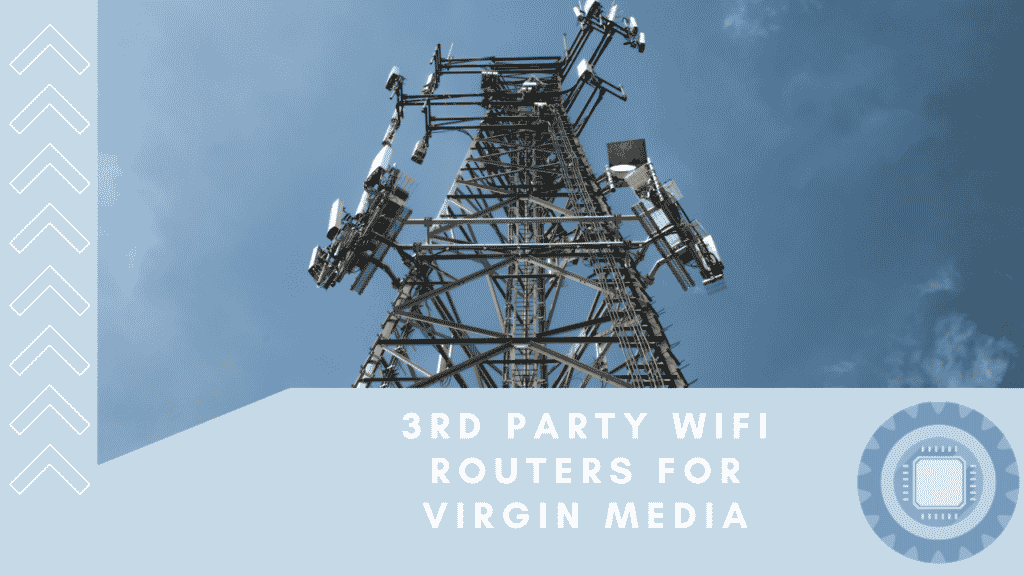
Virgin Media 3rd party routers
Can you use 3rd party router with Virgin Media?
It makes sense to address this question first, and the answer is yes you can use a 3rd party router with Virgin Media. You need to perform a very basic procedure to change your router into Modem Mode which we cover below.
How do I put my virgin router into modem mode? (Super Hub 1, 2 and 2AC)
Connect the Super Hub 1, 2 or 2ac to your computer with an Ethernet cable before proceeding.
- Type in 192.168.0.1 into the address bar of your favourite internet browser
- If you need to find the password for your login then you should find that it is printed on the bottom of the Hub
- Modem Mode can be found inside the Super Hub Settings section
- Select Enable Modem Mode
- Select Yes to continue. The Super Hub will reboot and activate Modem Mode
The Hub’s IP address changes from 192.168.0.1 when in Modem Mode, so once you change to Modem Mode you will need to use 192.168.100.1.
How do I put my virgin router into modem mode? (Hub 3 or Hub 4)
Connect the Hub to your computer with an Ethernet cable before proceeding.
- Put 192.168.0.1 into the address bar of your web browser
- You can find the password at the bottom of the hub
- Modem Mode can be found on the left of the screen
- Make sure that the Enable Modem Mode option is selected
- Click on Apply to save your changes
The Hub’s IP address changes from 192.168.0.1 when in Modem Mode, so once you change to Modem Mode you will need to use 192.168.100.1 .
Can I use a different router with Virgin Media?
Yes you definitely can, but that depends on what you mean by a router. Your Virgin Media supplied SuperHub is able to connect to the Virgin Media network and the internet as it is designed and manufactured for their specific requirements.
As far as cable and fibre enabled routers go, you can only use Virgin Media devices on their network.
However, if you are planning on using a 3rd party wireless router for your Virgin Media Broadband service then the answer is a resounding yes.
Is it better to use a third party router?
It is almost certainly more beneficial to use a dedicated piece of wireless equipment for the job instead of the supplied Virgin Media SuperHub.
Aside from the issues that most people come across from using the standard Virgin Media wireless equipment on a daily basis (see our troubleshooting guides below) there are also performance problems like connection dropouts and slow download speeds.
If you are currently experiencing issues with your router, or you are seeing some strange LED lights then check out our SuperHub guides below:
Reasons to use a 3rd party Virgin Media router
It's always frustrating when your connection is too slow to enjoy the latest streaming show. This can be a problem with slower WiFi and older modems, but buying a third party router fixes this.
The Virgin Media SuperHub that came included in your home installation package might not meet all of those needs anymore - especially if you use Netflix or YouTube regularly on multiple devices at once while watching videos from Hulu etc.
Why are my Virgin Media WiFi speeds so slow? You might be able to get close to 1Gbps when connecting with an Ethernet cable, but the same bandwidth is 300Mbps on a Gig1 fibre connection.
What's going on here and how do I fix it! Unfortunately there may not be just one answer for this problem -- in most cases both your router (or other networking device) from Virgin Media AND/OR broadband internet service provider X will need some adjusting.
The Wi-Fi hardware that we recommend for Virgin Media installations
If you are struggling to decide on which type of WiFi router to use for your Virgin Media wireless setup then don’t worry, we have put together 2 categories and a bonus suggestion for you to look at.
Category 1: WiFi Routers
The reality with most technology related hardware is that you get what you pay for, but that doesn’t mean that you have to overspend. We have 3 suggestions below for standard sized homes with about 10 to 15 devices on the Virgin Media wireless network.
- Asus RT-AX55 – Great overall option
- Linksys MR7350 – Seriously high performance
- TP-Link Archer AX50 – Tons of features
- Netgear NightHawk X6 – Great for entertainment services
Category 2: Mesh WiFi
If your budget allows for it, then Mesh WiFi is the way to go if you have a fast internet connection that needs the best hardware to function properly. These are not necessary for most people, especially if you live in a smaller house or flat. However, if you have many internet users that need high performance WiFi, and a larger area,the below options are for you.
TP-Link Deco S4 Whole-Home Mesh Wi-Fi Budget Mesh WiFi for better range
ASUS ZenWiFi AX Whole-Home Tri-Band Mesh WiFi 6 High performance mid-tier solution
NETGEAR Orbi Mesh WiFi System (RBK853) Premium Mesh WiFi that is currently top of range
Bonus Suggestions: Internet Booster
If you are not ready to part ways with your built-in WiFi on the SuperHub, then you can try a cheap and cheerful solution - the internet booster! You can find them for under £50! Read our full article here for all the ins and outs about wireless internet boosters.
Finishing off
We have looked at some fantastic third party routers for Virgin Media that will transform your internet experience from usable to unbelievable. When you use a piece of hardware that was designed to specifically perform a function like serving up WiFi then you will walk away feeling much happier with your home internet.